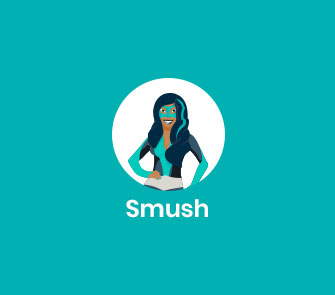Plugins to Improve the Speed of Your Wordpress Website in 2024
Improving the speed of your WordPress website is crucial for providing a good user experience, enhancing SEO, and increasing conversion rates. In 2024, there are several advanced plugins available that can significantly optimize your website’s performance. Here’s a detailed overview of the best plugins you can use to speed up your WordPress site:
1. WP Rocket
Overview: WP Rocket is one of the most powerful caching plugins for WordPress. It offers a comprehensive set of features designed to optimize your website’s speed without requiring extensive technical knowledge.
Key Features:
- Page Caching: Creates static HTML files to reduce server load.
- Cache Preloading: Automatically preloads the cache for improved speed.
- Static Files Compression: Minimizes CSS, JavaScript, and HTML files.
- Lazy Loading: Delays loading of images and videos until they are needed.
- Database Optimization: Cleans up and optimizes your database for better performance.
- Cloudflare Integration: Seamlessly integrates with Cloudflare for enhanced performance.
Pros:
- User-friendly interface.
- Extensive documentation and support.
- Regular updates and improvements.
Cons:
- Premium plugin with no free version.
2. W3 Total Cache
Overview: W3 Total Cache is another popular caching plugin that offers a wide range of features to improve website performance. It’s highly customizable, making it suitable for advanced users.
Key Features:
- Page Caching: Caches pages for faster load times.
- Database Caching: Caches database queries to reduce load.
- Object Caching: Stores complex queries in the cache.
- Browser Caching: Stores static files in the user’s browser.
- Minification: Reduces the size of CSS, JavaScript, and HTML files.
- Content Delivery Network (CDN) Support: Integrates with CDNs for faster content delivery.
Pros:
- Highly configurable with numerous settings.
- Free version available.
- Comprehensive caching options.
Cons:
- Can be overwhelming for beginners.
- Requires careful setup to avoid conflicts with other plugins.
3. Smush
Overview: Smush is a popular image optimization plugin that compresses images without compromising quality, significantly improving load times.
Key Features:
- Image Compression: Reduces image file sizes.
- Lazy Loading: Delays the loading of images until they are visible on the screen.
- Bulk Smushing: Compresses multiple images at once.
- Automated Optimization: Automatically optimizes new images on upload.
- Lossless and Lossy Compression: Offers both types of compression.
Pros:
- Easy to use.
- Free version available with generous features.
- Helps save server space.
Cons:
- Advanced features require a premium subscription.
4. Autoptimize
Overview: Autoptimize is a powerful plugin that focuses on optimizing your website’s code to improve performance. It’s easy to use and compatible with most themes and plugins.
Key Features:
- Minification: Reduces the size of CSS, JavaScript, and HTML files.
- Aggregation: Combines multiple files into one to reduce HTTP requests.
- Cache Expiration: Controls how long files are cached by browsers.
- Lazy Loading: Supports lazy loading for images.
- CDN Integration: Works with CDNs to speed up content delivery.
Pros:
- Simple setup and configuration.
- Free to use with no premium version.
- Compatible with most caching plugins.
Cons:
- Limited to code optimization (no caching or database optimization).
5. NitroPack
Overview: NitroPack is a comprehensive speed optimization plugin that handles caching, image optimization, and code minification in one package. It’s known for its ease of use and effectiveness.
Key Features:
- Full Page Caching: Reduces server response times.
- Image Optimization: Compresses images for faster loading.
- Code Minification: Reduces the size of CSS, JavaScript, and HTML files.
- CDN Integration: Includes built-in CDN for global content delivery.
- Critical CSS: Generates and inlines critical CSS for faster rendering.
Pros:
- All-in-one solution.
- User-friendly dashboard.
- Significant speed improvements.
Cons:
- Premium plugin with a limited free plan.
- Can be expensive for large sites.
6. WP-Optimize
Overview: WP-Optimize is a versatile plugin that combines database optimization, image compression, and caching to enhance your website’s performance.
Key Features:
- Database Optimization: Cleans up and optimizes your database.
- Image Compression: Compresses images to reduce file sizes.
- Caching: Creates static HTML versions of your pages for faster load times.
- Lazy Loading: Defers the loading of images until they are needed.
- Minification: Reduces the size of CSS and JavaScript files.
Pros:
- All-in-one optimization tool.
- Free version with essential features.
- Easy to set up and use.
Cons:
- Advanced features require a premium subscription.
7. Hummingbird
Overview: Hummingbird is a performance optimization plugin developed by WPMU DEV. It offers a range of features to speed up your website and improve its overall performance.
Key Features:
- Page Caching: Caches pages for faster load times.
- Asset Optimization: Minifies and combines CSS and JavaScript files.
- GZIP Compression: Compresses files for faster delivery.
- Browser Caching: Stores static files in the user’s browser.
- Performance Reports: Provides insights and recommendations for improving speed.
Pros:
- Comprehensive optimization features.
- User-friendly interface.
- Free version available with essential features.
Cons:
- Some features require a premium subscription.
8. Lazy Load by WP Rocket
Overview: Lazy Load by WP Rocket is a lightweight plugin focused on improving load times by deferring the loading of images and videos until they are visible on the screen.
Key Features:
- Lazy Loading: Delays loading of images and videos to improve initial load times.
- Simple Setup: Easy to configure with no complex settings.
- Lightweight: Minimal impact on server resources.
Pros:
- Free to use.
- Enhances user experience with faster load times.
- Compatible with most themes and plugins.
Cons:
- Limited to lazy loading (no caching or code optimization).
9. Perfmatters
Overview: Perfmatters is a lightweight performance optimization plugin that focuses on disabling unnecessary features and scripts to speed up your website.
Key Features:
- Script Manager: Disable unnecessary scripts on a per-page basis.
- Database Optimization: Cleans up and optimizes your database.
- Preloading: Preloads important assets for faster loading.
- Lazy Loading: Supports lazy loading for images.
- DNS Prefetch: Reduces DNS lookup times.
Pros:
- Lightweight and easy to use.
- Comprehensive optimization features.
- Free version available with essential features.
Cons:
- Advanced features require a premium subscription.
10. ShortPixel Image Optimizer
Overview: ShortPixel is a popular image optimization plugin that compresses images without compromising quality. It’s known for its effectiveness and ease of use.
Key Features:
- Image Compression: Reduces image file sizes.
- Bulk Optimization: Compresses multiple images at once.
- Automated Optimization: Automatically optimizes new images on upload.
- WebP Conversion: Converts images to the WebP format for faster loading.
- Lossless and Lossy Compression: Offers both types of compression.
Pros:
- Effective image compression.
- Free plan available with limited features.
- Easy to use with minimal configuration.
Cons:
- Advanced features require a premium subscription.
You know how much time and effort it took to optimise your Wordpress website for relevant keyword trends, and you’ve seen the results. However, you haven’t completed the task yet. Slow loading times and unoptimized content are the worst things you can do to fend off new visitors.
More than half of mobile visitors will exit a website after three seconds of loading time, while 87% of online shopping carts would be abandoned after two seconds of loading time.
According to this study, neglecting to pay attention to the speed of your website may cause your clients to have a negative image of you.
Fortunately, the plugins listed below will keep your site running well for years to come.
WP Smush.
With this plugin, you can easily and intuitively minimise the size of your site’s images without affecting image integrity or quality.
WP Smush is capable of handling all of the most common file types. It also includes the following:
- The elimination of unnecessary colours from photographs.
- Interoperability of plugins is an important aspect. The information in JPEG images may be taken away.
- Furthermore, more than 50 photographs may be processed at once.
- The ability to determine which photographs are causing your website to load slowly.
The W3 Super Cache
W3 Super Cache will significantly improve the performance of your WordPress site. You may be certain that it will be top-notch since it is designed by the same company that invented WordPress.
The plugin’s maintenance of the site’s cache data would have no effect on the site’s performance. As a result, the end user will be able to access the website rapidly.
Your site’s performance and cache metrics may influence whether you appear higher or lower in Google’s search results.
Oh, and this plugin is free to use, as well.
WP-Optimize
WP-Optimize is a simple plugin that optimises and streamlines your website’s database. The plugin has over 17 million downloads and a high rating, indicating that it is of undeniable quality.
WP optimise may also assist you with cleaning and optimising your databases, allowing them to run more smoothly.
- Revisions, spam comments, and content that has been deleted are automatically taken off the site at set times.
- MySQL tables may be defragmented.
- A summary of the data stored in the database.
- Compression of images.
- At a fine-grained level, you can control how each optimization is done.
Media Files Renamer
Managing media files on a WordPress site can quickly become overwhelming, especially as your content library grows. One effective solution to this problem is using a plugin like Media Files Renamer. This tool helps you organize and rename your media files systematically, which can significantly enhance your website’s SEO and overall management. Here’s everything you need to know about Media Files Renamer.
Overview of Media Files Renamer
Media Files Renamer is a WordPress plugin designed to automatically or manually rename your media files based on their titles. This renaming process not only makes your files more organized but also SEO-friendly, as search engines can better index your images with relevant names.
Key Features
-
Automatic Renaming:
- Automatically renames media files based on their titles, which can be derived from the post or page titles where they are used.
- Ensures consistency and improves SEO by using meaningful file names.
-
Manual Renaming:
- Allows manual renaming of files directly within the media library.
- Provides flexibility to name files exactly how you want.
-
Bulk Renaming:
- Offers the ability to rename multiple files at once.
- Saves time by avoiding the need to rename files individually.
-
SEO Optimization:
- Improves image search rankings by using relevant keywords in file names.
- Makes your media files more discoverable by search engines.
-
Custom Rules:
- Enables setting up custom rules for renaming files.
- Allows for personalized naming conventions tailored to your needs.
-
Compatibility:
- Fully compatible with popular themes and plugins.
- Works seamlessly with WooCommerce, making it ideal for eCommerce sites.
-
Safety Features:
- Includes safety checks to prevent overwriting existing files.
- Provides an option to revert renaming if necessary.
Benefits of Using Media Files Renamer
-
Improved SEO:
- Search engines prefer descriptive and relevant file names. By renaming your media files with keywords and meaningful names, you enhance your website’s SEO, making it easier for search engines to index your images.
-
Better Organization:
- Keeping your media library organized can be a daunting task, especially with hundreds or thousands of files. Media Files Renamer helps you maintain a clean and organized library, making it easier to locate and manage your files.
-
Enhanced User Experience:
- An organized media library not only benefits SEO but also improves the user experience for website administrators. Finding and managing media files becomes more straightforward, reducing the time spent on file management.
-
Increased Performance:
- Clean and well-organized media files can improve website performance. Properly named files help avoid issues related to file duplication and disorganization, leading to a more efficient website.
How to Use Media Files Renamer
-
Installation:
- Install the plugin from the WordPress repository or upload the plugin files to your website.
- Activate the plugin through the ‘Plugins’ menu in WordPress.
-
Configuration:
- Navigate to the Media Files Renamer settings page.
- Configure the renaming rules and options according to your preferences.
-
Renaming Files:
- Use the automatic renaming feature to rename files based on their titles.
- Manually rename files directly within the media library for more control.
- Utilize bulk renaming to rename multiple files at once, saving time and effort.
-
SEO Optimization:
- Ensure that your file names include relevant keywords to improve SEO.
- Regularly update and maintain your media library to keep it optimized.
Conclusion
These plugins will not work until you do so. They’re tools, and although they’ll make your work easier, they’ll never be able to replace the foundation that must be laid before they can have any effect.
Use your specific needs to determine which plugin is ideal for you, and then use it to perform what it was created to do.
Frequently Asked Question
A website that loads in under three seconds has a number of advantages.
- If a website takes more than three seconds to load, 53% of mobile users will go.
- As many as 87% of carts are abandoned when loading takes longer than two seconds.
- 79 percent of customers who have had a bad encounter with a website are less inclined to return to the site in the future
Some of the most frequent options for determining your website’s loading speed are listed below.
- IsItWP
- Google Page Speed
- GTmetrix
- Pingdom Website Speed Test
Most WordPress optimization plugins like to focus on a few crucial elements:
- Cache
- WP-Heartbeat Graph API
- Disabling or reducing the use of Ajax
- Putting off the Scripts
- CDNs
- Slow Loading
- Minification
- Concatenation
Caching is one of the most prevalent methods for reducing the time it takes for your website to load.
Caching is a method that improves the speed and performance of a WordPress website.
For the purposes of this article, cache is defined as data that is retained temporarily for speedy retrieval.
Before computers can access information, they must usually go through a number of procedures.
This procedure may be sped up by temporarily storing the most frequently used information in a cache. WordPress-powered sites may be used in the same way.
Because WordPress is a dynamic content management system, there are a number of steps that must be completed before data from a database and WordPress itself can reach your browser (CMS).
Instead of needing to produce a new page every time a user comes, WordPress may save time by utilising a previously cached version of a page for future visits.
Using this strategy might have a significant influence on the search engine optimization of your website.
So many WordPress plugins deal with caching.
Ajax is a technique that enables you to make partial page changes without having to reload the whole page. While Ajax is a useful tool, it may also use a significant amount of your computer’s processing power (CPU).
Heartbeat is a polling API integrated into WordPress that is designed to be simple and easy to use. It enables for near-real-time front-end changes, which is a significant benefit. Controlling it may help you save a lot of CPU and AJAX resources.
Users should be able to view your site more rapidly if your CSS and JavaScript files are postponed.
To provide material more quickly, a CDN (or content distribution network) connects servers located in different parts of a certain geographic area so that the nearest one can give it to you first.
Rather of loading the whole page at once, which may take a long time, this plugin just loads the portion of the page that the user is now viewing.
Minification shortens the time it takes for a website to load by removing redundant and unnecessary content.
- Files in the form of HTML
- Scripts written in JavaScript
- Stylesheets in Cascading Style Sheets
By concatenating numerous files into a single file, you may reduce the amount of searches on your site.