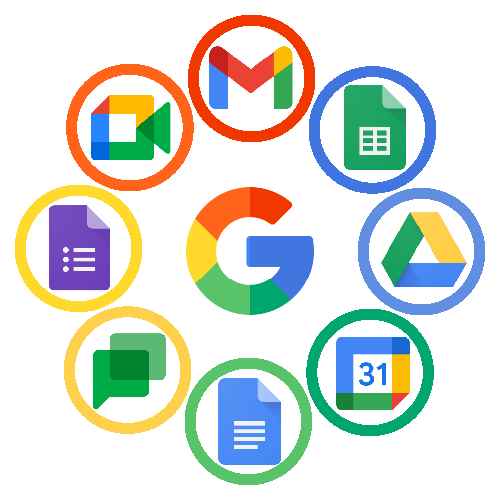What’s new with Google Workspace?
Google Workspace is Google’s new set of tools for getting things done. It brings all of our favorite G Suite tools—Calendar, Gmail, Drive, Docs, Slides, Meet, Keep, Forms, Sites, Currents, and Sheets—even closer together under a neat, tidy, and colorful umbrella. We can look at the history of G Suite to really understand what’s changed. It’s a chance. It’s G Suite that’s been repackaged, rebranded, and reorganized to help you get work done.
Why did Google come up with Workspace?
You may have heard that the world is different now. Our jobs have changed more than anything else. We can’t solve problems by the water cooler, have an impromptu face-to-face brainstorm, or even pretend to enjoy the cupcakes that Trevor from Accounting’s daughter made. We can’t go to work. Work isn’t going to work anymore. Work is just getting things done.
What’s new with Google Workspace?
In exchange for a monthly subscription fee, Google made a three-step promise about what Google Workspace would do. It really stands out from G Suite because of its tools for working together, both between apps and among teammates. Workspace makes it easier to do more with your coworkers by letting you open and run even fewer tasks.
A new user experience that is much more integrated
-
Communication tools have been brought together
All of Google’s communication tools—Chat, Gmail, Voice, Content Management, and Video Calling—have been put in one place to help teams work together and make things easier for customers.
-
Link preview integration
A simple way to save time and tabs. Users no longer have to open a new tab to check out a link in a document, spreadsheet, or slideshow. Instead, they can just move their mouse over the link to see what it looks like.
-
Collaborate on Docs right out of Chat
This is pretty cool. Workspace users can make a document in real-time with other people in a Chatroom. Everyone can create and edit a Doc at the same time, even if they are working with different people or on different teams.
-
Smarter mentions and shoutouts
Now, if a user mentions someone in a document, a smart contact chip gives that person’s contact information. This works for both people inside and outside of an organization. This gives interactions a CRM-like background and suggests things that could be done with the contact.
-
Meet gets an upgrade
To be exact, there are two upgrades. Meet now works on more devices, and you can work on a document, spreadsheet, or slideshow with a coworker while seeing their face in a small window.
All-new Workspace security features
When tools for increasing productivity get better, productivity goes up. When you use Workspace, all of your work and data will go into and out of Google’s servers. Now, I’m guessing that Google’s servers are pretty big and hold a lot of information; security and privacy are very important. Because of this, some new security features are also coming to Google’s Workspace to protect your data and privacy when you use it.
- The Investigation Tool keeps a full record of all chats.
- Meet has smart detection tools that stop unknown, possibly abusive users from messing up meetings.
- Spammy chat rooms need to be automatically put into groups.
- All new tips on how to protect your data in Gmail.
- A new rules page in the Google Workspace admin console that puts all of Google’s rules for creating, finding, and managing things in one place.
Google Workspace features and apps include
Google Workspace (formerly known as G Suite) is a comprehensive suite of productivity and collaboration tools developed by Google. It integrates various applications and features designed to enhance business operations, communication, and productivity. This guide provides an overview of the key features and apps included in Google Workspace, highlighting their functionality and benefits.
Key Features of Google Workspace
1. Cloud-Based Infrastructure
Google Workspace is entirely cloud-based, allowing users to access their files and applications from anywhere with an internet connection. This flexibility supports remote work and collaboration across different locations.
2. Real-Time Collaboration
Many Google Workspace apps, such as Google Docs, Sheets, and Slides, support real-time collaboration. Multiple users can work on the same document simultaneously, with changes appearing instantly for all participants.
3. Security and Compliance
Google Workspace includes robust security features such as two-factor authentication, encryption, and advanced threat detection. It also complies with various industry standards and regulations, including GDPR and HIPAA.
4. Integration with Other Tools
Google Workspace integrates seamlessly with various third-party applications and services, including CRM systems, project management tools, and other productivity apps. This integration enhances workflow efficiency and data synchronization.
5. Administrative Controls
Administrators have access to comprehensive control features, allowing them to manage users, devices, and data security settings. Admins can also monitor usage and access detailed reports to ensure compliance and optimize resource use.
6. Scalability
Google Workspace is scalable, making it suitable for businesses of all sizes, from small startups to large enterprises. It offers various pricing plans and feature sets to accommodate different business needs and growth stages.
Key Apps in Google Workspace
1. Gmail
Gmail is a powerful email service that offers 30GB of storage per user, spam protection, and integrated search functionality. It supports custom domain emails, making it suitable for business use.
Key Features:
- Custom email addresses (yourname@yourcompany.com)
- Advanced spam filtering
- Integration with Google Calendar and Google Meet
- Offline email access
- Smart Compose and Smart Reply
2. Google Drive
Google Drive is a cloud storage service that allows users to store, share, and collaborate on files and folders. It provides generous storage options and integrates seamlessly with other Google Workspace apps.
Key Features:
- 15GB of free storage (expandable with paid plans)
- File sharing with granular permissions
- Real-time collaboration
- Integration with Google Docs, Sheets, and Slides
- Version history and file recovery
3. Google Docs
Google Docs is a web-based word processing application that supports real-time collaboration and sharing. It includes various templates and editing tools to create professional documents.
Key Features:
- Real-time editing and commenting
- Multiple templates for resumes, reports, and letters
- Offline access
- Integration with Google Drive
- Automatic saving and version history
4. Google Sheets
Google Sheets is a web-based spreadsheet application that enables users to create, edit, and collaborate on spreadsheets. It includes advanced data analysis tools and functions.
Key Features:
- Real-time collaboration and sharing
- Data analysis tools (formulas, charts, pivot tables)
- Conditional formatting
- Integration with Google Drive and other Google Workspace apps
- Offline access
5. Google Slides
Google Slides is a presentation application that allows users to create, edit, and collaborate on presentations. It includes various templates and design tools.
Key Features:
- Real-time collaboration and commenting
- Multiple presentation templates and themes
- Offline access
- Integration with Google Drive
- Presentation mode with speaker notes
6. Google Forms
Google Forms is a tool for creating surveys, quizzes, and forms. It allows users to collect and analyze responses in real-time.
Key Features:
- Customizable form templates
- Real-time response collection and analysis
- Integration with Google Sheets for data analysis
- Conditional logic (branching)
- Automated grading for quizzes
7. Google Calendar
Google Calendar is a scheduling tool that helps users manage their time, schedule meetings, and set reminders. It integrates with other Google Workspace apps for seamless scheduling.
Key Features:
- Shared calendars and event invitations
- Integration with Gmail, Google Meet, and other Google Workspace apps
- Event reminders and notifications
- Time zone support
- Resource booking (rooms, equipment)
8. Google Meet
Google Meet is a video conferencing tool that supports high-definition video meetings, screen sharing, and recording. It is integrated with Google Calendar for easy scheduling.
Key Features:
- High-definition video and audio
- Screen sharing and presentation mode
- Meeting recording and transcription
- Integration with Google Calendar and Gmail
- Support for large meetings (up to 250 participants)
9. Google Chat
Google Chat is a messaging platform designed for team communication. It supports direct messaging, group chats, and integration with other Google Workspace apps.
Key Features:
- Direct and group messaging
- Threaded conversations
- Integration with Google Drive, Google Meet, and other Google Workspace apps
- Customizable notifications
- Searchable chat history
10. Google Sites
Google Sites is a tool for creating intranet sites, project sites, and team websites. It includes drag-and-drop design features and integrates with other Google Workspace apps.
Key Features:
- Drag-and-drop site builder
- Integration with Google Drive, Google Calendar, and other Google Workspace apps
- Customizable templates and themes
- Responsive design (mobile-friendly)
- Collaboration and sharing features
11. Google Keep
Google Keep is a note-taking app that allows users to create, organize, and share notes and lists. It supports text, images, and voice notes.
Key Features:
- Text, image, and voice notes
- Labels and color coding for organization
- Integration with Google Docs and Google Drive
- Reminders and notifications
- Collaboration and sharing features
12. Google Tasks
Google Tasks is a task management app that integrates with Gmail and Google Calendar. It helps users create, organize, and track tasks and to-do lists.
Key Features:
- Task creation and organization
- Due dates and reminders
- Integration with Gmail and Google Calendar
- Sub-tasks and task notes
- Mobile app for on-the-go task management
-
Gmail:
Gmail’s email hosting service lets you set up professional and personalized business email accounts for as many employees as you need. This is one of the best things about Google Workspace for small businesses, but smart in-app tools can help businesses of all sizes. Google Workspace has tools like scheduling emails, Google Translate, ‘Nudge’ alerts, and Smart Compose, which uses Google AI to write your emails for you.
-
Google Docs, Sheets, and Slides:
With Google Docs, Sheets, and Slides, you can create and edit text documents, spreadsheets, and presentations right in your web browser. These programs help teams work together better by making it easy to share documents, edit them in real-time, add comments, make documents with more than one author, check for different versions, chat with each other, and save automatically.
-
Google Drive:
It is a cloud-based hub where you can store all of your documents and files. All assets can be easily shared with their own link and permission settings, and with Google Workspace’s advanced search, you can find anything in a matter of seconds. One of the best things about Google Workspace is that you can use as much data as you want (more on this below).
-
Cloud Search:
This enterprise-wide search tool will help you search better. Find any company-hosted file using the Gmail, G Drive, and Calendar apps.
-
Google Calendar:
It makes it easy to set up meetings with people inside and outside of Google. Google Calendar is connected to Gmail, which makes it easy to use. It gives you access to a lot of useful Google Workspace features, such as creating multiple calendars, getting email reminders for meetings (along with real-time traffic information), and integrating your calendar with meeting rooms and your colleagues’ schedules so you don’t have to keep asking each other if you’re free.
-
Google Hangouts and Meet:
They are alternatives to Zoom that can help you stay in touch with coworkers and clients. Both video conferencing apps are fully integrated with Google Workspace programs and can be used by anyone with an internet connection. This means that both one-on-one and group virtual meetings can be of high quality. Google Meet can have up to 250 people on a call at once, and an event that is live-streamed can have up to 100,000 viewers.
There are 10 great things about Google Workspace that will help your business grow
-
Innovation
Innovation is built into the way Google works. Google Workspace is a product that is always changing, so companies that use it are always on the cutting edge of technology. Its redundant architecture makes sure that there is no scheduled downtime for updates.
-
Scalability
Today, Google Workspace is used by more than 5 million organizations around the world, and each week, a few thousand more join. It is a global service that has been shown to be scalable.
-
Productivity
When employees use Google Workspace, they can improve how they work and collaborate, which makes them much more efficient and productive. Companies all over the world are under more and more pressure to stay competitive and meet their customers’ needs. Teams can use Google Workspace to share ideas right away, join meetings from anywhere, work together in real-time, and more. This new way of working is made possible by cloud-based architectures, which are more efficient than working with productivity tools that only work on one computer.
-
Cost cutting
Google’s ideas will make a lot of money. Google Workspace’s SaaS model is based on pay-per-use, so you only pay for the number of users who use the solution. You don’t have to scale server hardware, storage, etc. like you usually do with clients’ on-premise solutions. We can also point out that Google’s solution is scalable, which means that its services can be used on a large scale, based on what the customer wants, with a simple and immediate order. Solutions in Google Workspace are always up to date. Since there is no client installed on the user’s workstation, there are no costs to switch between versions, add new features or fix bugs, do maintenance, or even add security updates.
-
Management that is easy to run
Administrators only need to configure services from the administration console or through specific APIs. They don’t have to worry about the infrastructure that supports them, so it doesn’t take long to change the configuration of the environment.
-
Mobility
Google’s strategy can be summed up in one sentence: “100% web: Business applications that use Internet services and can be accessed through a browser.” Users don’t have to be “connected” to a specific device if they can get to anything from any device with a browser. They are free to get their information from anywhere and on any device, and it is safe to do so.
-
Change and the Future
Google’s platform is always getting better. Its features are improved every week, thanks to a fast and flexible development cycle that lets users and administrators get new features as soon as they’re ready. This lets companies stay on the cutting edge of technology without having to worry about its development, implementation, or day-to-day operations. Instead, they can focus on how to make the best use of it.
-
Safety
Google made Google Workspace meet strict privacy and security standards, which are in line with best practices in the industry. This helps customers follow the rules. Google has strict contractual agreements about data ownership, how information is used, security, transparency, and who is responsible for what.
-
High Availability
Google’s 99.9 percent Service Level Agreement (SLA) makes it one of the most reliable companies when it comes to services. There are no planned downtimes or maintenance windows for Google Workspace, and all of its data centers are built with redundant infrastructure.
Conclusion
Most businesses are getting used to the “new normal,” and Google Workspace is keeping up by adding new features that make collaboration and communication easier. This tool is a great way for companies to boost their productivity if they want to work with employees from all over the world and reach their goals by doing daily tasks more quickly and easily.
Frequently Asked Question
Google Workspace is the answer. It has everything you need to do anything in one place. Google Workspace has all of the apps you know and loves for getting work done, like Gmail, Calendar, Drive, Docs, Sheets, Slides, Meet, and many more.
Google Workspace is a great productivity suite for business owners who want to work with team members from all over the world. The product is simple to use and comes with apps that people already know. It can also grow with your company because it’s easy to add or remove users.
With Google Workspace, you can get a professional email address like susan@yourcompany.com that uses your company’s domain name. Your business will also be able to use Google’s digital tools, such as online storage, shared calendars, and video conferencing, which make it easy and clear for your team to work together.
To open Gmail or Drive, go to gmail.google.com or drive.google.com. If you’re already logged in to another Google Account, click your profile picture or initial at the top right of the screen and then click Add another account. Sign in with your username and password for Google Workspace.
Google Workspace gives your organization more power and more features, so you can keep documents and data safe, work together better, and use advanced features and programs to make your teams faster, more collaborative, and better informed than ever before.
When you sign up for Google Workspace, you can use it for free for 14 days. Up to 10 people can use Google Workspace and try out all of its features, such as business email and online storage. If you change editions during your free trial, the days you didn’t use will be added to your new subscription.
Information derived from:
https://nethunt.com/blog/what-is-google-workspace/
https://www.templafy.com/blog/reasons-to-use-google-workspace-benefits-for-business/
https://gcloud.devoteam.com/blog/10-benefits-of-google-workspace-that-will-elevate-your-business/