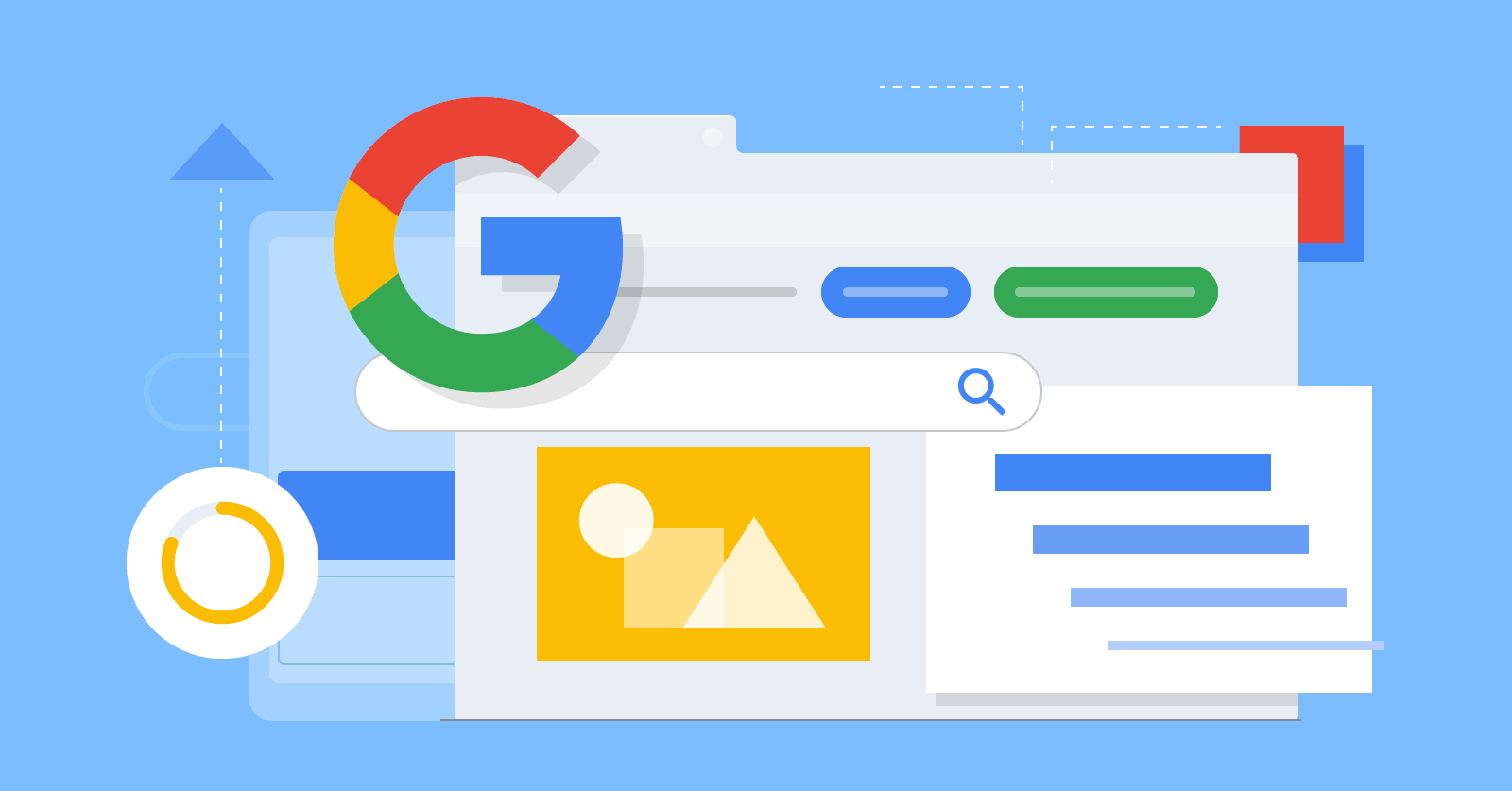How To Secure Your Data On Google Workspace
Understanding the importance of data security on Google Workspace is crucial for any organization that uses this cloud-based platform. Google Workspace offers several tools for collaboration and productivity, but it also stores sensitive data that must be protected from unauthorized access, data breaches, and cyber threats.
Data security on Google Workspace involves implementing strict access controls, using strong passwords, enabling two-factor authentication, and encrypting data both at rest and in transit.
It also involves regular backups and monitoring of user activity to detect any suspicious behavior. Failure to secure your data on Google Workspace can lead to severe consequences such as financial losses, reputational damage, legal liabilities, and regulatory fines.
Therefore, it is essential to prioritize data security on Google Workspace by adopting best practices and leveraging the platform’s built-in security features.
Enable two-factor authentication: This adds an extra layer of security by requiring a second factor, such as a verification code or biometric authentication, to access your account.
Use strong passwords: Choose complex passwords that are difficult to guess and avoid using the same password across multiple accounts. Keep your software up-to-date: Ensure that your device’s operating system and software applications are always updated with the latest security patches.
Limit access to sensitive data: Only grant access to those who need it and ensure that permissions are regularly reviewed and updated. Educate yourself and your team on phishing scams: Be aware of suspicious emails or links that may lead to phishing attacks and report them immediately.
Configuring security settings to prevent unauthorized access is a crucial step in securing your data on Google Workspace. You can start by setting up two-factor authentication for all user accounts to add an extra layer of protection.
Additionally, you can enable login alerts, which will notify you when someone signs in from an unfamiliar device or location. You should also limit the number of users who have administrative privileges and regularly review and revoke permissions for inactive users.
Another important security measure is to configure sharing settings carefully and restrict external sharing as much as possible.
Finally, make sure that all employees are trained on safe browsing practices and understand how to identify phishing attempts and other potential threats that may compromise your data security.
Despite the advanced security measures in place, potential security threats can still occur on Google Workspace. It is crucial to stay vigilant and recognize any signs of suspicious activity.
One way to identify potential threats is to monitor your account activity regularly. Check for any unauthorized logins or unusual account behavior. Additionally, be cautious when opening emails from unknown senders or clicking on links or attachments.
If you suspect a security breach, report it immediately to your organization’s IT department. They can investigate the issue and take appropriate action.
Another way to enhance your security is by enabling two-factor authentication (2FA). This adds an extra layer of protection by requiring a second form of identification before accessing your account.
Advantages Of Securing Your Data On Google Workspace
Cyber threats are becoming more sophisticated and prevalent, making it imperative for businesses to protect their data. Google Workspace provides comprehensive security measures to safeguard your information against cyber-attacks.
With Google’s advanced threat protection, you can prevent phishing attacks, malware infections, and other cyber threats that could compromise your data. Google also offers multiple layers of security to ensure that only authorized users have access to your data.
This includes two-factor authentication and encryption of all data in transit and at rest. Additionally, Google Workspace allows you to monitor user activity and enforce policies to ensure compliance with regulatory requirements. By securing your business on Google Workspace, you can have peace of mind knowing that your data is protected against cyber threats.
Google Workspace offers advanced security features that ensure compliance and data privacy for businesses. With features like data loss prevention, administrators can prevent sensitive information from leaving the organization through email, drive, and other Google Workspace applications.
The security center provides a unified view of security metrics and insights to help administrators identify and mitigate potential threats. Additionally, multi-factor authentication adds an extra layer of protection to user accounts by requiring an additional form of verification before granting access.
Google Workspace also complies with various industry standards and regulations such as GDPR, HIPAA, and SOC 2 Type II. With these advanced security features in place, businesses can rest assured that their data is secure and compliant with industry standards.
Google Workspace provides a secure platform for collaboration by implementing encrypted communication and access controls.
This means that data in transit is protected from unauthorized access by using industry-standard encryption protocols to secure data transmission between devices.
Additionally, access controls ensure that only authorized users can access sensitive data, preventing unauthorized sharing or modification of information. Google Workspace’s security measures also extend to its collaboration tools, such as Google Docs and Google Drive.
These tools allow multiple users to work on the same document simultaneously, while ensuring that each user’s changes are tracked and recorded. This allows for easy collaboration without compromising the security of your data.
By using Google Workspace’s encrypted communication and access controls, businesses can collaborate securely with peace of mind knowing that their confidential information is protected from unauthorized access or theft.
One of the biggest advantages of securing your data on Google Workspace is the ability to reduce IT costs and improve efficiency through centralized data management.
With Google Workspace, all files and documents are stored in one central location, making it easy for team members to access and collaborate on projects from anywhere with an internet connection.
This eliminates the need for costly physical servers and reduces the burden on IT teams who would otherwise have to manage multiple storage locations.
Plus, with Google’s advanced security features, you can rest assured that your data is protected from unauthorized access or cyber threats.
Overall, centralized data management on Google Workspace can streamline workflows, increase productivity, and save your business time and money in the long run.
Why To Secure Your Data On Google Workspace
In today’s digital age, data security is more important than ever before. With countless cyber threats lurking around every corner, it is essential that individuals and businesses take the necessary steps to protect their sensitive information.
This is especially true for those who rely on Google Workspace to manage their daily operations. As a cloud-based platform, Google Workspace offers numerous benefits, including increased collaboration and flexibility.
However, it also presents unique security challenges that must be addressed in order to avoid potential data breaches or other security incidents. By implementing strong security measures and following best practices for data protection, users of Google Workspace can ensure that their information remains safe and secure at all times.
The risks of unsecured data on Google Workspace can be severe. First and foremost, unauthorized access to sensitive information can result in data breaches and loss of critical business information.
Hackers and cybercriminals are always on the lookout for vulnerable systems to exploit, and an unsecured Google Workspace account can be a prime target.
Additionally, unsecured data can lead to compliance violations, which can result in hefty fines and legal repercussions.
Employees may also unintentionally compromise confidential information through human error, such as sending an email to the wrong person or misplacing a device containing sensitive data.
Finally, unsecured data can damage your reputation and erode customer trust if their personal information is exposed.
Securing your data on Google Workspace offers numerous benefits that can help protect your sensitive information from unauthorized access and potential cyber threats.
Firstly, it ensures that only authorized users have access to your data, which minimizes the risk of data breaches.
Secondly, it provides a secure environment for collaboration and communication among teams, allowing them to share files and information without compromising security.
Thirdly, it enables you to comply with regulatory requirements such as GDPR and HIPAA by providing advanced security controls and encryption features.
Lastly, securing your data on Google Workspace gives you peace of mind knowing that your valuable information is protected against cyberattacks, accidental deletion or loss due to hardware failure or natural disasters.
To secure your data on Google Workspace, there are a few steps you can take. First, enable two-factor authentication to add an extra layer of security to your account. This will require a code or notification to be sent to your phone or another device before you can log in.
You should also use strong, unique passwords for all of your accounts and avoid using the same password for multiple accounts.
In addition, you can set up data loss prevention (DLP) policies to prevent sensitive information from being accidentally or intentionally shared outside of your organization.
You can also limit access to sensitive data by controlling who has access and what actions they can perform. Finally, make sure that all devices accessing Google Workspace are up-to-date with the latest security patches and software updates.
Conclusion
In conclusion, securing your data on Google Workspace is of utmost importance, and fortunately, the platform offers robust security features and best practices to safeguard your valuable information. By implementing the recommended measures and utilizing the available tools, you can significantly enhance the protection of your data.
Google Workspace employs advanced encryption methods to safeguard data transmission and storage, ensuring that your information remains confidential and protected against unauthorized access. Additionally, Google’s infrastructure and data centers maintain stringent security protocols to mitigate the risk of physical and virtual breaches.
Enabling two-step verification adds an extra layer of security by requiring users to provide an additional form of authentication, such as a code sent to their mobile device, before accessing their Google Workspace account. This significantly reduces the risk of unauthorized access even in the event of stolen or compromised passwords.
Google Workspace provides granular control over user permissions, allowing administrators to define access levels and restrict sensitive data access to authorized personnel only. Regularly reviewing and updating user permissions ensures that only those who genuinely require access can obtain it, reducing the risk of data exposure.
Data loss prevention (DLP) policies and content scanning help identify and prevent the accidental sharing or leakage of sensitive information, such as credit card numbers or personally identifiable information (PII). This proactive approach helps maintain compliance with data protection regulations and protects your organization from potential data breaches.
Regularly backing up your data using Google Workspace’s backup and recovery features or third-party backup solutions provides an added layer of protection against data loss due to accidental deletion, system failures, or cyber threats. These backups can be stored securely in separate locations for quick restoration when needed.
Training your team on security best practices and promoting strong password management, regular software updates, and phishing awareness can significantly reduce the risk of data breaches and unauthorized access. Educating users about potential risks and providing resources to report suspicious activities fosters a security-conscious culture within your organization.
By implementing a combination of encryption, strong authentication, user access controls, data loss prevention measures, regular backups, and user education, you can effectively secure your data on Google Workspace. Taking a proactive approach to data security ensures that your valuable information remains safe, and you can confidently leverage the collaborative and productivity benefits offered by Google Workspace without compromising on data protection.
Frequently Asked Questions
Yes, Google Workspace provides options for data backup and recovery. You can use Google Workspace’s built-in backup and recovery features or choose to use third-party backup solutions to ensure that your data is regularly backed up and can be restored in case of accidental deletion, system failures, or cyber threats.
Google operates highly secure data centers with strict physical security measures in place. These measures include access controls, surveillance systems, and robust environmental controls to protect the physical infrastructure where your data is stored.
Yes, Google Workspace allows integration with various security tools and services. You can connect Google Workspace with third-party security solutions to enhance your data protection, such as endpoint protection, identity and access management, or advanced threat detection systems.
Google Workspace regularly backs up data, providing redundancy and ensuring data availability. The exact backup frequency may vary depending on the specific application or service within Google Workspace.
To enhance the security of your Google Workspace account, you can implement best practices such as enabling two-step verification, regularly reviewing and updating user permissions, educating users about phishing and other security threats, and staying up to date with Google’s recommended security guidelines.