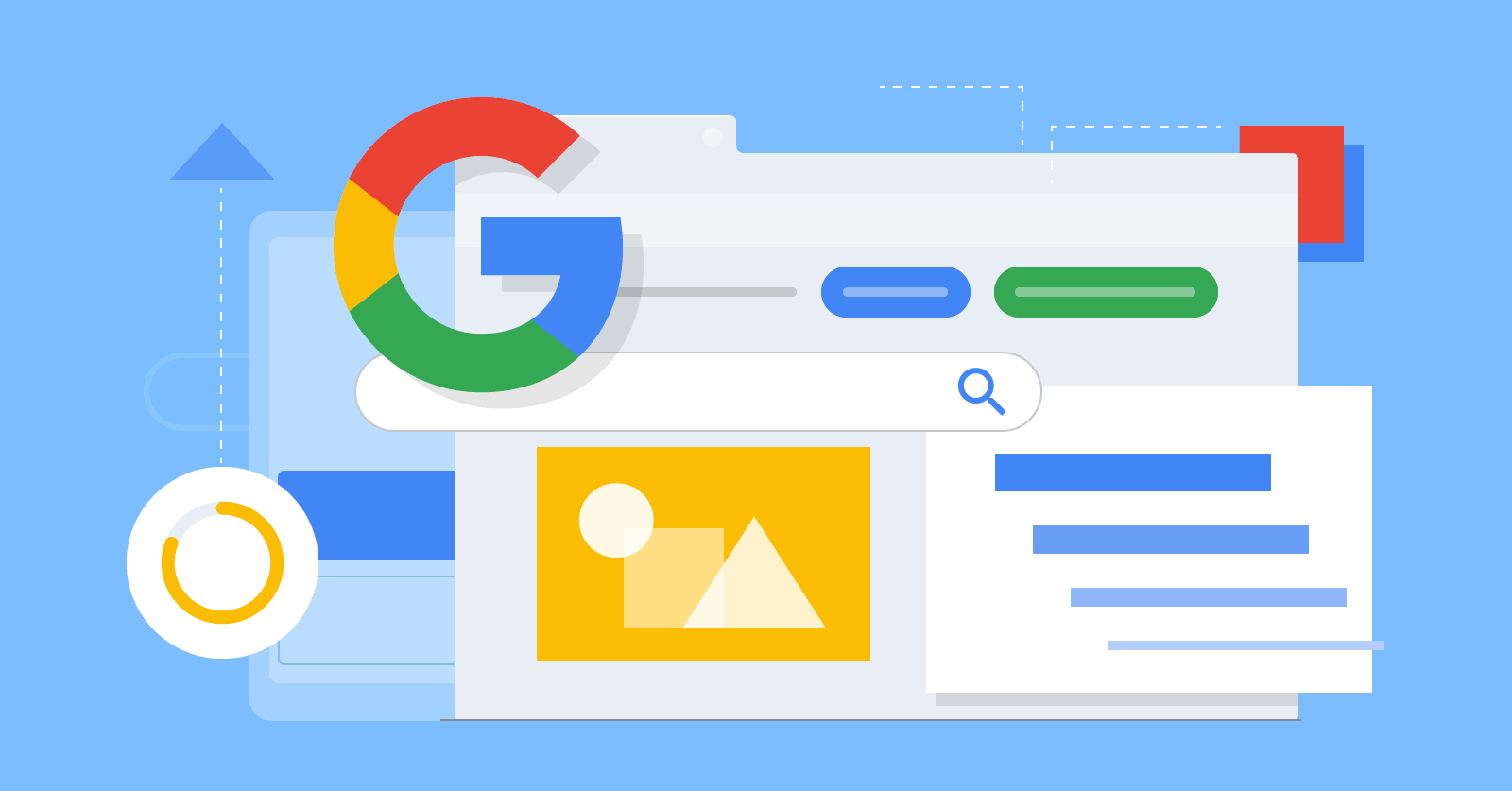Google Workspace vs Microsoft Office 365
In today’s fast-paced and highly competitive business world, productivity tools are essential for any organization. Google Workspace and Microsoft Office 365 are two of the most popular productivity suites available in the market.
Both offer a comprehensive range of applications that can enhance workflow efficiency, collaboration, and communication. Google Workspace is a cloud-based solution that includes Gmail, Drive, Docs, Sheets, Slides, and more.
It offers real-time collaboration features that allow multiple users to work on the same document simultaneously from different locations. On the other hand, Microsoft Office 365 provides a suite of desktop applications such as Word, Excel, PowerPoint along with cloud services like OneDrive and SharePoint.
Google Workspace is a cloud-based productivity suite that offers a wide range of features and benefits to businesses of all sizes. One major benefit is its collaboration tools, which allow teams to work together in real-time on documents, spreadsheets, and presentations.
Another key feature is its seamless integration with other Google products such as Gmail, Google Drive, and Google Meet. This enables users to easily share files and communicate with team members without leaving the Workspace environment.
Additionally, Google Workspace offers strong security measures such as two-factor authentication and data encryption, ensuring that sensitive information remains safe.
Finally, the platform’s flexibility allows users to access their files from any device with an internet connection, making it easy for remote workers or those on-the-go to stay productive.
Microsoft Office 365 is a cloud-based productivity suite that offers a range of features and benefits to its users. One of the key advantages of Office 365 is that it provides access to all the popular Microsoft applications such as Word, Excel, PowerPoint, Outlook, and OneNote.
This suite also includes cloud storage options with OneDrive for Business which makes it easy to save and share files across different devices.
The collaboration tools in Office 365 allow teams to work together seamlessly on documents in real-time, making teamwork more efficient. Additionally, Office 365 offers advanced security features like data encryption and multi-factor authentication which ensures data privacy and protects against cyber threats.
Overall, Microsoft Office 365 is a comprehensive solution for businesses looking for a reliable productivity suite that can help them streamline their operations efficiently.
Google Workspace and Microsoft Office 365 are two of the most popular productivity suites available in the market. While both offer similar functionalities, they differ significantly in terms of pricing, features, and user experience.
Google Workspace is known for its collaborative tools such as Docs, Sheets, and Slides, which allow multiple users to work on a document simultaneously. On the other hand, Microsoft Office 365 offers a more robust set of applications including Word, Excel, PowerPoint as well as cloud-based storage with OneDrive.
Google Workspace has an edge when it comes to ease of use and affordability while Microsoft Office 365 is preferred by businesses that require more advanced features like data analysis tools and email management.
Why To Use Google Workspace
Google Workspace is an all-in-one solution for communication and collaboration in the workplace. With its suite of apps, including Gmail, Google Drive, Google Docs, Google Sheets, and more, teams can streamline their workflow and communicate more effectively. One of the key benefits of using Google Workspace is the ability to streamline communication. Instead of relying on multiple platforms for email, chat, and video conferencing, teams can use one platform to do it all.
This saves time and reduces confusion by keeping all communications in one place. Collaboration is also made easier with Google Workspace. Teams can work together on documents in real-time using apps like Google Docs and Sheets. They can also easily share files through Google Drive without worrying about version control or access permissions.
Google Workspace provides a suite of tools that can significantly enhance productivity and efficiency in the workplace. With Google Docs, Sheets, and Slides, users can collaborate in real-time on documents, spreadsheets, and presentations from anywhere with an internet connection. These tools also allow for easy sharing and commenting, streamlining the feedback process. Google Calendar helps teams stay organized with shared scheduling and meeting invitations.
Gmail’s powerful search function saves time when searching for specific emails or attachments.
Additionally, Google Drive offers cloud-based storage that allows for easy access to files from any device. These tools work seamlessly together to create a cohesive workflow that saves time and improves communication within teams, ultimately leading to increased productivity and efficiency in the workplace.
One of the top reasons to use Google Workspace is the advanced security features it provides. With Google Workspace, you can protect your data and documents from unauthorized access with multi-factor authentication, automatic encryption, and granular access controls. Google Workspace also offers advanced threat detection and prevention tools to help identify and prevent phishing attacks, malware, and other security threats.
Additionally, Google Workspace provides robust data protection features such as backup and recovery options for your files in case of accidental deletion or loss.
This ensures that your data is always safe and secure. By choosing Google Workspace, you can have peace of mind knowing that your company’s sensitive information is protected by industry-leading security measures.
One of the primary benefits of using Google Workspace is the ability to simplify workflows and reduce costs through its all-in-one solution. Rather than having to use multiple different software programs, Google Workspace provides a comprehensive suite of tools that can be used for everything from email and document creation to video conferencing and project management.
This not only saves time and streamlines processes, but it also reduces costs associated with purchasing and maintaining multiple software licenses.
Additionally, Google Workspace’s cloud-based platform allows for easy collaboration among team members regardless of their location or device, further increasing productivity and efficiency.
Overall, the all-in-one solution provided by Google Workspace offers a cost-effective way to streamline workflows and improve communication within any organization.
Why To Use Microsoft Office 365
Microsoft Office 365 offers a range of enhanced collaboration and productivity tools that help businesses streamline their operations and maximize efficiency. With features like real-time co-authoring, team chat, and online meetings, Office 365 enables employees to work together seamlessly from anywhere in the world.
These tools allow teams to share ideas and feedback in real-time, improving communication and reducing the need for lengthy email chains.
Additionally, Office 365’s cloud-based storage solutions enable easy file sharing and collaboration across multiple devices. The suite’s productivity tools like Word, Excel, PowerPoint, and OneNote offer advanced functionality that allows users to create professional-looking documents quickly and easily.
Ultimately, by utilizing the enhanced collaboration and productivity tools available through Microsoft Office 365, organizations can boost their overall productivity while also improving employee satisfaction.
One of the main benefits of using Microsoft Office 365 is the access to the latest versions and updates. With a subscription-based model, users can always access the newest version of Office without having to purchase a new license every time a new version is released. This ensures that users have access to all the latest features, capabilities, and security updates.
Additionally, Microsoft regularly releases updates and patches to fix bugs or improve performance, which are automatically installed for users in Office 365. This means that users never have to worry about missing out on crucial updates or security fixes. By always having access to the latest versions and updates, businesses can stay competitive and efficient while ensuring their data remains safe and secure.
One of the top reasons to use Microsoft Office 365 is the secure cloud storage and data backup it offers. With Office 365, your files and documents are stored in the cloud, which means you can access them from anywhere with an internet connection. This also means that you don’t have to worry about losing your data if your computer crashes or gets stolen.
Microsoft ensures that all data stored in the cloud is encrypted and protected by multiple layers of security measures to prevent unauthorized access.
Additionally, Office 365 provides automatic backups for your important files, ensuring that you always have a copy in case of accidental deletion or corruption. Overall, using Microsoft Office 365 for secure cloud storage and data backup offers peace of mind knowing that your important information is safe and easily accessible at all times.
Microsoft Office 365 is a cost-effective solution for businesses of all sizes. It offers a range of subscription plans that cater to the needs and budget of different organizations.
With Office 365, businesses no longer need to invest in expensive hardware, software, and IT infrastructure. They can simply pay a monthly or yearly fee to access the latest versions of Microsoft applications, including Word, Excel, PowerPoint, Outlook and more.
Office 365 also provides cloud-based storage and collaboration tools that enable teams to work together seamlessly from anywhere in the world.
This means that employees can access their files and documents on any device at any time without the need for VPNs or remote desktops. Overall, Microsoft Office 365 is a cost-effective solution that can help businesses save money while improving productivity and efficiency.
Conclusion
In conclusion, both Google Workspace and Microsoft Office 365 offer robust productivity suites that cater to different needs and preferences. The choice between the two ultimately depends on individual requirements, organizational context, and user familiarity.
Google Workspace excels in collaboration and real-time editing, with its cloud-based approach and intuitive interface. It offers seamless integration with other Google products, such as Gmail, Google Drive, and Google Calendar. Google Workspace’s strengths lie in its collaborative tools, making it an excellent choice for teams that prioritize real-time collaboration and remote work.
On the other hand, Microsoft Office 365 provides a comprehensive suite of applications that have been widely used and trusted for decades. It offers a rich feature set and advanced functionality in applications like Word, Excel, and PowerPoint. Microsoft Office 365’s familiarity and extensive customization options make it an attractive choice for businesses heavily reliant on complex spreadsheets, advanced formatting, and compatibility with legacy systems.
While Google Workspace may be more suitable for startups, small businesses, and teams emphasizing collaboration, Microsoft Office 365 is often preferred by larger enterprises and organizations that require extensive document management, advanced data analysis, and a wide range of specialized applications.
Ultimately, the decision between Google Workspace and Microsoft Office 365 boils down to individual priorities, user preferences, and organizational requirements. It is advisable to evaluate the specific needs of your team or business, conduct a thorough comparison of features and pricing, and even consider a trial period to determine which productivity suite better aligns with your goals and workflow.
Frequently Asked Questions
Migrating from one suite to the other can be a complex process. Both Google Workspace and Microsoft Office 365 offer migration tools and resources to facilitate the transition, but it is recommended to consult their respective documentation or seek professional assistance for a smooth migration.
Google Workspace offers Gmail as its email solution, which is known for its robust features, intuitive interface, and powerful search capabilities. Microsoft Office 365 provides Outlook as its email solution, offering a comprehensive set of features, advanced filtering, and integration with other Microsoft applications.
Both Google Workspace and Microsoft Office 365 are compatible with major operating systems like Windows, macOS, Android, and iOS. However, Microsoft Office 365 is generally considered more compatible with offline desktop applications, while Google Workspace shines in its web-based accessibility.
Both Google Workspace and Microsoft Office 365 offer customer support and resources, including documentation, community forums, and direct support channels. However, the level and availability of support may vary based on the subscription plan.
Both suites offer a wide range of features that cater to various industries. Google Workspace has strong collaboration