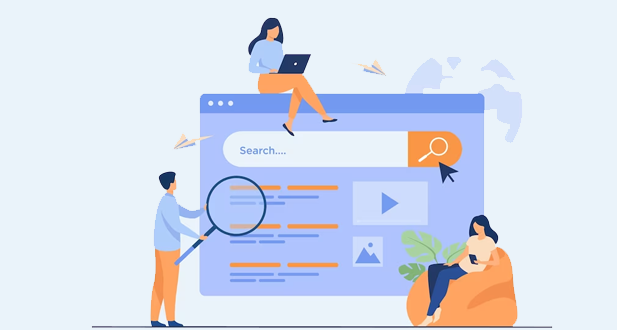Google Workspace For HR: Streamline Your Recruitment Process
Google Workspace for HR is a cloud-based suite of productivity and collaboration tools designed to streamline and optimize the recruitment process. It includes applications such as Gmail, Google Calendar, Google Drive, Google Docs, Google Forms, and more.
With these tools, HR professionals can manage job postings, screen resumes, schedule interviews, collaborate on candidate evaluations, and onboard new hires seamlessly. The platform also integrates with various third-party recruitment software to provide additional functionality.
By using Google Workspace for HR, organizations can save time and resources while improving communication and efficiency in their recruitment process.
Google Workspace can streamline your recruitment process in several ways.
Firstly, it provides a central location for all recruitment-related documents and communications, making it easier to collaborate with team members and keep track of candidate progress.
Secondly, Google Forms can be used to create application forms that automatically populate candidate data into spreadsheets, saving time and reducing errors.
Thirdly, Google Calendar can be used to schedule interviews and send automated reminders to candidates.
Lastly, Google Meet allows for remote interviews that can be recorded and shared with team members for later review. These features make the recruitment process more efficient and effective for HR professionals using Google Workspace.
Streamline Recruitment Process: Google Workspace offers various tools that can help HR professionals to streamline the recruitment process by creating a more efficient workflow. Collaboration and Communication: With Google Workspace, HR teams can collaborate and communicate with each other seamlessly, even if they are working remotely.
Centralized Data Management: The platform provides a centralized location for all HR-related data, making it easier to manage and access information.
Enhanced Security: Google Workspace comes with advanced security features that ensure the safety of sensitive employee data.
Implementing Google Workspace for HR in your organization is a straightforward process.
Firstly, you need to purchase the necessary licenses based on the number of employees in your company.
Next, create user accounts and assign roles to team members responsible for recruitment. Then, set up custom email templates and automated workflows using tools like Google Forms, Sheets, and Calendar to streamline communication with candidates.
Finally, integrate third-party apps such as JobAdder or Workable to manage resumes and job postings directly from your workspace dashboard.
With these simple steps, you can transform your recruitment process into an efficient and effective operation with Google Workspace for HR.
Numerous companies have successfully implemented Google Workspace for HR and have streamlined their recruitment process. For instance, recruitment firm Hays cut down their hiring time by 25% by using Google Workspace, while healthcare company Aetna improved their collaboration and communication with candidates.
Another company, Virgin America, used the platform to make its recruitment process more efficient and transparent. The airline’s recruiters could easily share information with each other, schedule interviews and make notes within the platform.
All these companies agree that Google Workspace has transformed their recruitment process significantly.
Why Google Workspace For HR To Streamline Your Recruitment Process
Recruiting the right talent is a crucial task for any HR department, and it requires an efficient process that can handle the influx of applications and resumes.
This is where Google Workspace comes in handy. Google Workspace, formerly known as G Suite, offers a range of tools that can help streamline your recruitment process, from creating job postings to scheduling interviews and onboarding new hires.
With Google Docs, Sheets, and Slides, you can create professional-looking job descriptions and share them with your team for feedback. You can also use Google Forms to collect candidate information and resumes. Additionally, Gmail’s powerful search features make it easy to find specific emails related to a candidate for interview.
The benefits of using Google Workspace for recruitment are numerous.
Firstly, it provides a centralized platform for all recruitment-related activities, including scheduling interviews and sharing candidate information.
This helps to streamline the process and ensure that everyone involved in the hiring process is on the same page.
Additionally, Google Workspace offers powerful collaboration tools, such as Docs and Sheets, which enable recruiters to easily share and edit documents with other team members in real-time.
This can significantly reduce the time it takes to review resumes and conduct interviews. Furthermore, Google Workspace integrates with a wide range of other tools, such as job boards and applicant tracking systems, making it easy to manage every aspect of the recruitment process from one place.
Google Workspace provides a comprehensive suite of tools to help HR streamline their recruitment process. With Gmail, Google Calendar, Google Drive, and other applications available within the platform, HR teams can collaborate more efficiently and improve their hiring workflows.
One of the main advantages of using Google Workspace for recruitment is its ability to centralize all hiring-related communication and documents in one place.
This means that HR professionals can easily access candidate resumes, schedule interviews, and share feedback with team members without having to switch between different applications.
In addition to this, Google Workspace also offers powerful search capabilities that allow HR teams to quickly find relevant information about candidates or job openings.
This can help speed up the recruitment process by eliminating the need for manual searches or sorting through multiple email threads.
Google Workspace offers a range of features and tools that can help streamline the recruitment process for HR teams. For instance, Gmail allows HR professionals to manage their emails efficiently and stay on top of communication with candidates.
With Google Drive, they can easily store and share documents, such as resumes and job descriptions, with members of their team. Google Calendar also ensures that all interviews are scheduled efficiently without conflicting schedules.
Additionally, Google Forms simplifies the application process by allowing candidates to submit their applications online with ease. Finally, Google Meet provides an easy-to-use platform for virtual interviews, which has become increasingly important in today’s remote work environment.
By incorporating these tools into their recruitment process, HR teams can significantly improve their efficiency and save time while attracting top talent to their organization.
How To Use Google Workspace For HR To Streamline Your Recruitment Process
Google Workspace is a cloud-based productivity suite that offers a range of tools to help streamline business operations, including recruitment and human resources management. With an array of features designed specifically for HR professionals, Google Workspace can help streamline the recruitment process, from posting job listings to scheduling interviews and onboarding new hires.
By using Google Workspace for HR, companies can save time, reduce costs, and improve efficiency in their recruitment process.
In this article, we will explore some of the key features of Google Workspace that can be used by HR professionals to improve their recruitment processes.
Setting up Google Workspace for recruitment involves creating a dedicated workspace for HR activities. This can be done by creating a new organizational unit within the Google Workspace account and assigning HR-specific roles to the users in that unit. The next step is to configure the necessary apps and tools such as Google Forms, Sheets, and Calendar to streamline the recruitment process.
This includes setting up custom forms for job applications, creating shared calendars for scheduling interviews, and using Sheets to track candidate progress. By setting up Google Workspace specifically for HR activities, recruiters can improve collaboration and communication while automating many time-consuming tasks.
Creating a job posting in Google Docs is an easy and efficient way to streamline your recruitment process. Start by opening a new document and creating a clear and concise job description that includes the role, responsibilities, qualifications, and any other relevant information.
Use headings and bullet points to make the document easy to read. Include your company logo and branding to make the posting visually appealing.
Once you have created the job posting, you can easily share it with your team for feedback or publish it on your company’s website or job board. This simple process saves time and ensures consistency in all of your job postings.
Managing applicants with Google Sheets is a great way to streamline your recruitment process. With Google Workspace for HR, you can create a spreadsheet that contains all the details about your applicants. You can use this sheet to track each candidate’s progress, from initial application to final selection.
This will help you keep track of all the resumes and cover letters you receive, as well as any notes or feedback you have about each applicant.
You can also use filters and sorting functions to quickly find the information you need. By using Google Sheets, you can save time and stay organized during the hiring process.
Scheduling interviews can be a time-consuming task, but with Google Workspace’s integration with Google Calendar, it can be streamlined and simplified. Once an interviewee has been selected, the interviewer can easily schedule a meeting through their Google Calendar. The calendar will automatically check for conflicts and suggest available times that work for both parties.
Additionally, the interviewer can add details about the interview such as location, video conference link, and any necessary documents or materials to prepare beforehand.
This integration ensures that all scheduling is organized in one place and reduces the risk of scheduling errors or miscommunications.
Conclusion
In conclusion, Google Workspace provides valuable tools and features that can streamline the recruitment process for HR professionals. By utilizing the various applications within Google Workspace, HR teams can enhance collaboration, improve efficiency, and ultimately attract and hire top talent more effectively.
With Google Workspace, HR professionals can leverage Gmail for seamless communication with candidates, hiring managers, and team members. The integration with Google Calendar allows for efficient scheduling of interviews and meetings, ensuring that the recruitment process stays on track and deadlines are met.
Google Drive provides a centralized platform for storing and sharing recruitment-related documents, such as job descriptions, resumes, and interview feedback. This enables HR teams to collaborate in real time, review candidate profiles, and streamline the decision-making process.
The collaborative features of Google Workspace, such as Google Docs and Google Sheets, enable multiple team members to work on documents simultaneously, making it easy to track changes, provide feedback, and create standardized templates for job postings, interview evaluations, and other recruitment materials.
Additionally, Google Forms can be utilized to create customized surveys and questionnaires for candidate screening and feedback collection. This simplifies the data collection process and allows HR professionals to gather valuable insights to make informed hiring decisions.
The cloud-based nature of Google Workspace ensures that HR professionals can access recruitment-related information and documents from any device with an internet connection. This flexibility facilitates remote work, enables seamless collaboration with remote team members, and ensures that recruitment activities can continue even outside the office environment.
Furthermore, Google Workspace offers powerful search functionality, making it easy to locate specific candidate information, emails, or documents within a vast database. This saves time and helps HR professionals quickly find the information they need to make informed decisions and provide timely updates to stakeholders.
In conclusion, Google Workspace provides HR professionals with a comprehensive suite of tools to streamline and optimize the recruitment process. By leveraging the collaborative features, centralized storage, seamless communication, and efficient scheduling capabilities, HR teams can attract, evaluate, and hire top talent more efficiently, enhancing the overall effectiveness of the recruitment process.
Frequently Asked Questions
Google Workspace prioritizes data security and offers measures such as encryption, access controls, and regular security updates to protect sensitive candidate data. It adheres to industry standards and compliance requirements, ensuring the privacy and integrity of candidate information.
Yes, Google Workspace offers integration capabilities with various applicant tracking systems (ATS) and other HR tools. This allows for seamless data transfer, synchronization, and collaboration between Google Workspace and other HR software, enhancing efficiency and streamlining the recruitment process.
Google Workspace’s cloud-based nature enables HR professionals to work remotely and collaborate effectively, regardless of their location. The suite’s applications and features, such as Gmail, Google Drive, and Google Meet, facilitate seamless communication, document sharing, and virtual meetings, supporting remote work arrangements.
Yes, Google Workspace provides tools like Google Forms, which can be used to create customized surveys and questionnaires for candidate screening and evaluation. Responses are automatically collected and can be analyzed in Google Sheets, simplifying the assessment and decision-making process.
To get started, you can visit the Google Workspace website, explore the available plans, and sign up for an account. Once set up, you can begin using the various applications within Google Workspace, such as Gmail, Google Drive, Google Docs, and Google Sheets, to streamline your recruitment process