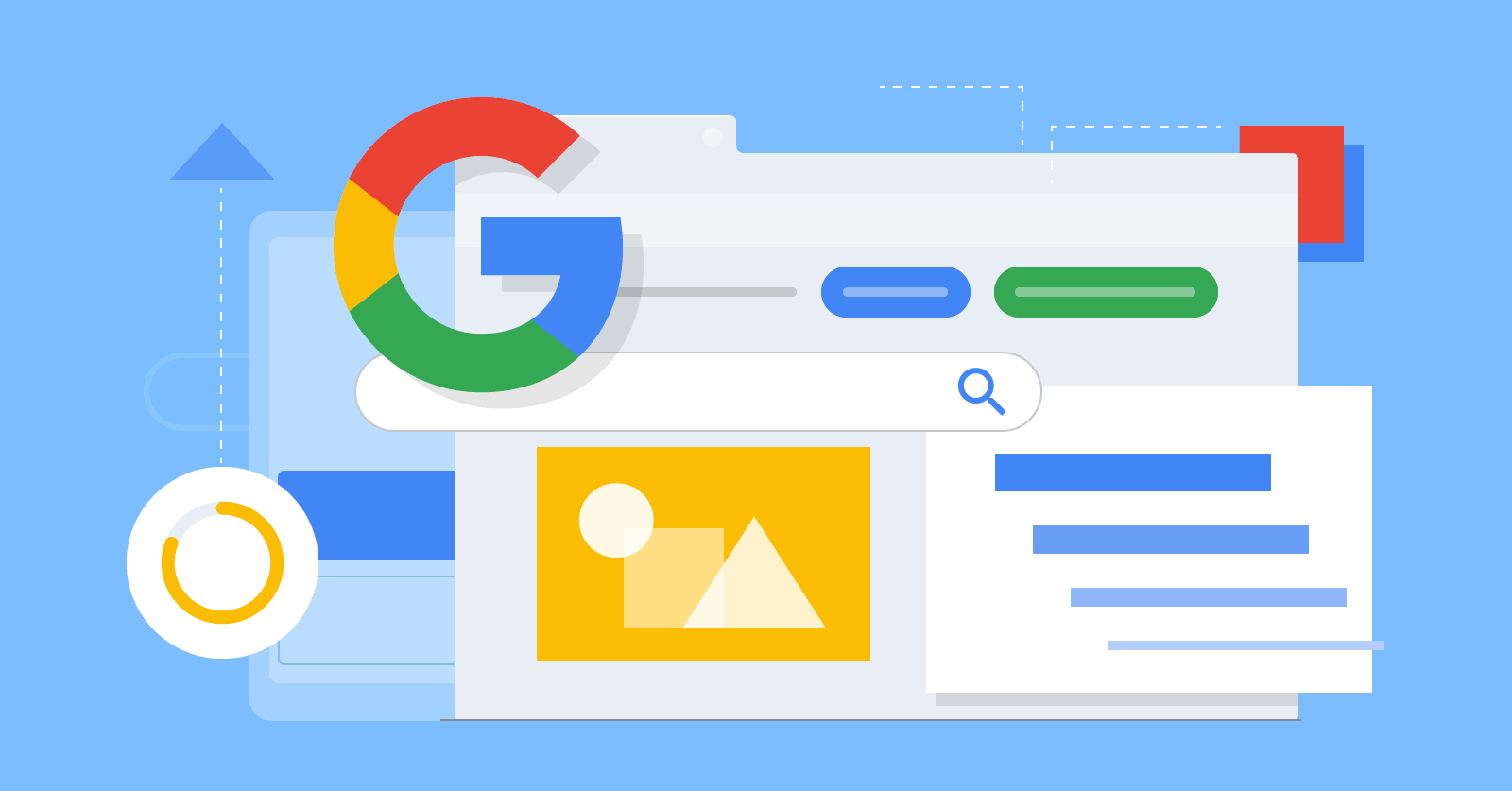Through the use of structured data, Google expanded the eligibility for Merchant Listing search experiences and product snippets. Merchants, product review sites, and product information aggregator sites are all affected by this change.
Merchant Center feeds are no longer required to receive product-rich results. In addition, two new reports have been added to Google Search Console.
According to Google’s announcement: “Initially, schema.org was primarily used to power product snippets in Google search results.” Product structured data, as well as merchant listing experiences, were primarily powered by product details provided via a Google Merchant Center feed. Merchants who provide product data on web pages without a Google Merchant Center account are now eligible for merchant listing experiences. This improved eligibility has been made possible in part by recent extensions to product-related properties and types in schema.org for areas such as apparel sizing and energy efficiency ratings.”
IMPROVED Google Expands Eligibility for Product-Rich Results
Improved Product Experiences in Search. Enhanced experiences, also known as rich results, are search features that can display images and provide more information than a standard search snippet. When merchants use the appropriate structured data, they will be able to have their products displayed for sale directly from the search results. Google highlighted two product-related search experiences:
- Prominent Products
- Sample Snippet
Google has announced a new feature that is now live within organic mobile search results for retail and product-related searches.
Similar to shopping ads, the new ‘Popular Products’ section highlights various products when doing category and product-related searches, such as ‘denim jackets’ and ‘Converse Chuck Taylors’ and ‘trending shoes and footwear’ etc.
Six products are displayed in this section’s product grid, which can be enlarged by clicking “More Products,” along with filters for style, department, and size type.
HOW DO POPULAR PRODUCTS LISTINGS FUNCTION?
When a searcher clicks on a specific product, they are taken to a listing of that product that includes:
- Photograph of the product
- Links to retailers selling the product (links display the retailer’s name, favicon, listed price, and a number of available colors).
- At the bottom, there is a review snapshot (reviews are aggregated across different retailers when the product is available on multiple websites) and a ‘Browse similar products’ grid.
- A product snippet is another type of rich result that has expanded eligibility.
Searchers who click on a particular retail store link are directly taken to the product details page (PDP) for just that brand.
To start preparing for all this truly innovative search bar, retailers must also ensure that the Product logical database design markup found on PDPs includes the properties required and does not generate any warnings or errors when validated in the Structured Data Testing Tool.
Additionally, retailers should ensure that their products are included in their Merchant Center product feed and follow Google’s best practices.
A NEW WAY TO DRIVE TARGETED MOBILE SEARCHES?
The launch of this search feature represents a new opportunity for retail brands to drive more mobile organic search traffic to specific PDPs for relevant product and category searches.
Making an appearance in the ‘Prominent Products’ section provides brands with additional organic opportunities beyond the standard organic listings that show up for these search queries.
The above segment presently has no fixed position in the SERPs. The ‘Popular Products’ section may have seemed above normal organic results, in the center of outcomes, or at the bottom of the SERPs in testing for various products/categories.
It is important to note that this section will now be part of an increasingly crowded mobile SERP that includes: shopping ads, text ads, organic results, image/video results, local map results, and other results. Brands should track mobile traffic across organic, paid, and shopping ads to see if this new section affects their visibility in mobile SERPs.
Google’s new Popular Products section demonstrates how product feeds and the communications data attributes associated with them are becoming increasingly important across both paid and organic channels. We predict that retail stores with clean structured information (as well as teams to optimize and manage this data) will have an advantage when showing products in this new format.
Retail companies that offer products that are available at multiple retailers (such as Nike sneakers for Levi’s jeans) should be aware of their organic competition in this section, in addition to how the listed prices of other retailers, as well as aggregate data reviews, might very well influence which retailer links search and rescue teams click on.
If searchers see bad feedback from various retailers, they may be incentivized to follow the link on the wholesaler link with the cheapest cost or may avoid the product entirely.
INFLUENCE ON SEARCH ENGINE OPTIMIZATION (SEO)
As previously stated, the introduction of this new section within mobile SERPs represents more organic opportunities for retail brands looking to establish a presence for relevant product and category terms.
Prior to this change, organic search opportunities for product/category terms were limited by the presence of both paid search text ads and shopping ads that were displayed more prominently. We may see more mobile organic search traffic to PDPs as searchers become accustomed to seeing this ‘Popular Products’ section.
Given that this section is influenced by Product schema markup and Merchant Center product feeds, the SEO and shopping ads teams should collaborate more closely to ensure that their brands are well-positioned for this new section and that there are no issues with schema markup or shopping feeds.
If they have a presence for these relevant keywords, SEO, shopping ads, and paid search teams should closely monitor mobile traffic for their specific channels.
It has not yet been announced how webmasters can successfully measure organic search clicks/impressions from the ‘Popular Products’ section versus organic search clicks/impressions from typical organic results, but Google may update the ‘Product Results’ section of Google Search Console’s Performance report to highlight search traffic from the ‘Popular Products’ section.
VERTICAL INFLUENCE
Because this update is so specific to the retail industry, retail brands that want to appear for relevant product/category searches will be the hardest hit.
As previously stated, retailers should be aware of the impact of this feature on mobile search traffic across organic, paid, and shopping ads if they currently appear for relevant product/category search terms. To ensure there are no issues or missed opportunities to improve, retail brands should prioritize any potential site work to improve their Product schema markup or Merchant Center product feeds.
There is a significant opportunity for SEO, shopping, and paid search teams to collaborate in order to own this hybrid space in organic search for e-commerce brands. Strong product pages, high-quality images, and positive online reviews continue to play an important role.
NEW REPORTS IN THE SEARCH CONSOLE
Google also announced that the Product structured data report will be removed from Search Console and replaced with two new reports.
The following new reports are now available in Search Console:
Report on merchant listings: Product-selling merchants should use the vendor listing report. This report demonstrates structured data issues associated with free listing experiences.
Report on product snippets: This report should be used by sites that publish customer reviews or do not sell the products but just use product-structured data.
This report demonstrates structured data issues with merchandise snippets in search.
This same old product-organized data report is assimilated by the product snippets report. The old report’s data is now available in this report.
DOCUMENTATION OF FREE PRODUCT LISTING EXPERIENCES
Google has updated the Free Listing Experiences documentation. More information about how merchants can qualify for free listing rich results by using product-structured data is now included in the updated documentation.
IMPROVEMENTS IN OUTCOMES
If you provide more product information than is required, your content may receive additional visual enhancements, allowing it to stand out in search results. All required and recommended product information can be found in Structured data type definitions.
Enhancements to search results are displayed at the discretion of each experience and may change over time. As a result, it is advised to provide as much rich product information as possible, without regard for the specific experiences that will use it. Here are some ideas for improving merchant listing experiences:
- Ratings: Make your search result more appealing by including customer reviews and ratings.
- Pros and Cons: Include pros and cons in your product review description so that they can be highlighted in the product.
- Shipping: Communicate shipping costs, particularly free shipping, so that customers understand the total cost.
- Availability: Provide availability information to customers so they know when you have a product in stock.
- Price drop: Google calculates price drops by observing price changes for the product over time. Price reductions are not guaranteed to be displayed.
GIVING GOOGLE SEARCH PRODUCT INFORMATION
You can add Product structured data to your web pages, upload data feeds via Google Merchant Center, and opt-in to free listings within the Merchant Center console, or both, to provide rich product data to Google Search. This page is about the former.
Providing structured data on web pages as well as a Merchant Center feed will increase your eligibility for experiences while also assisting Google in correctly understanding and verifying your data. Some interactions combine information from Google Merchant Center streams with structured data, if both are available. For instance, if pricing information is missing from the page’s structured data, product snippets may use pricing information from your merchant feed. Additional guidelines and specifications for feed properties are included in the Google Merchant Center feed documentation.
In addition to Google Search, read the data and eligibility requirements in Google Merchant Center to learn more about Google Shopping tab eligibility.
HOW TO INTEGRATE STRUCTURED DATA?
A defined format for providing page information and classifying page content is called structured data. You can read more about structured data here if you’re not familiar with it.
Here’s an overview of how to create, test, and distribute structured data. Check out the structured data code lab for a step-by-step guide on how to add structured data to a web page.
- Add the necessary properties. Learn where to insert structured data on the page based on the format you’re using.
- Using a content management system? It may be simpler to use a plugin that is built into your CMS.
- Are you using JavaScript? Learn how to use JavaScript to generate structured data.
- Stick to the rules
- The Rich Results Test can be used to verify your code.
- Deploy a few pages with structured data and use the URL Inspection tool to see how Google perceives the page. Make sure Google can access your page and that it is not blocked by a robots.txt file, the noindex tag, or login requirements. If the page appears to be in good condition, you can request that Google re-crawl your URLs.
- Note:Allow for re-crawling and re-indexing time. Remember that it may take several days for Google to find and crawl a page after it has been published.
- We recommend that you submit a sitemap to Google to keep them updated on future changes. This can be automated using the Search Console Sitemap API.
GUIDELINES
Product-rich results inform users about a specific product, such as its price, availability, and reviewer ratings. To be eligible for rich treatment, your Product markup must adhere to the following guidelines:
Guidelines for General Structured Data:
- Essentials of Search
- Technical specifications
- Guidelines for Content
- Guidelines for free listings (for merchant listing experiences)
TECHNICAL SPECIFICATIONS
Use markup for a single product rather than a category or list of products. “Shoes in our shop,” for example, does not refer to a specific product. Product-rich results currently only support pages that focus on a single product. This includes product variants, each of which has its own URL. Instead of pages that list products or a category of products, we recommend focusing on adding markup to product pages.
When selling products in multiple currencies, each currency should have its own URL. For example, if a product is available in both Canadian and US dollars, use two separate URLs, one for each currency.
If you add structured data with pros and cons, you must follow the following rules:
Only editorial product review pages, not merchant product pages or customer product reviews, are currently eligible for the pros and cons appearance in Search.
There must be at least two product statements. It can be a mix of positive and negative statements (for example, Item List markup with two positive statements is valid).
Users must be able to see the pros and cons on the page.
GUIDELINES FOR CONTENT
We do not allow content that promotes widely prohibited or illegal activities. promotes widely illegal or regulated goods, services, or information that may cause serious, immediate, or long-term harm to people This includes firearms and weapons content, recreational drugs, tobacco, and vaping products, and gambling-related products.
CONCLUSION
If you’re using markup and want to keep your shipping details up to date, consider configuring your shipping settings in Google Merchant Center Help. If you use both shipping markup and Merchant Center shipping settings, Google will only use the Merchant Center shipping settings for any products submitted in your Merchant Center product feeds, including automated feeds.
Use Search Console to keep track of rich results: The Google Search Console is a tool that allows you to track how your pages perform in Google Search. You do not need to sign up for Search Console to appear in Google Search results, but it can help you understand and improve how Google perceives your site. We recommend using Search Console in the following situations:
- Following the initial deployment of structured data.
- Following the release of new templates or the updating of your code
- Periodic traffic analysis
- Following the initial deployment of structured data
After Google has indexed your pages, use the relevant Rich result status report to look for problems. Ideally, there will be an increase in valid pages while there will be no increase in errors or warnings. If you discover problems with your structured data:
- Correct the mistakes.
- Examine a live URL to see if the problem persists.
- The status report is used to validate requests.
FOLLOWING THE RELEASE OF NEW TEMPLATES OR THE UPDATING OF YOUR CODE
When you make major changes to your website, keep an eye out for an increase in structured data errors and warnings.
- If you notice an increase in errors, it’s possible that you rolled out a new template that doesn’t work, or that your site interacts with the existing template in an unexpected and negative way.
- If you notice a decrease in valid items that is not accompanied by an increase in errors, it is possible that you are no longer embedding structured data in your pages. Use the URL Inspection tool to figure out what’s causing the problem.
Caution: Do not debug your pages using cached links. Instead, use the URL Inspection Tool, which has the most recent version of your pages.
PERIODIC TRAFFIC ANALYSIS
- Using the Performance Report, you can examine your Google Search traffic. The data will show you how frequently your page appears as a rich result in Search, how frequently users click on it, and where you rank on average in search results. You can also use the Search Console API to automatically retrieve these results. Under the Shopping section of the navigation bar, there are two Search Console reports related to Product structured data:
- Merchant listings — for pages where customers can purchase goods
- Product snippets — for product-related pages like product reviews and aggregator sites.
Both reports provide warnings and errors related to product structured data, but they are distinct because the associated experiences have different requirements. The Merchant
listings report, for example, includes checks for product snippets that include Offer structured data, so the Product snippets report is only needed for non-merchant listing pages.
TROUBLESHOOTING
Here are some resources to help you if you’re having trouble implementing or debugging structured data. Ask them to assist you if you use a content management system (CMS) or someone else manages your site. Make sure to forward any Search Console messages describing the problem to them. Google does not guarantee that structured data-consuming features will appear in search results. See the General Structured Data Guidelines for a list of common reasons why Google may not show your content in a rich result.
Your structured data may contain an error. Examine the structured data error list. If your page received a structured data manual action, the structured data on the page will be ignored (although the page can still appear in Google Search results). Use the Manual Actions report to resolve structured data issues. Review the guidelines again to see if your content is in accordance with them. Spammy content or spammy markup usage can both cause the issue. However, the problem may not be a syntax issue, in which case the Rich Results Test will fail. Investigate missing rich results / a drop in total rich results. Allow for re-crawling and re-indexing time. Remember that it may take several days for Google to find and crawl a page after it has been published. Check out the Google Search crawling and indexing FAQ for general questions about crawling and indexing. In the Google Search Central forum, ask a question.