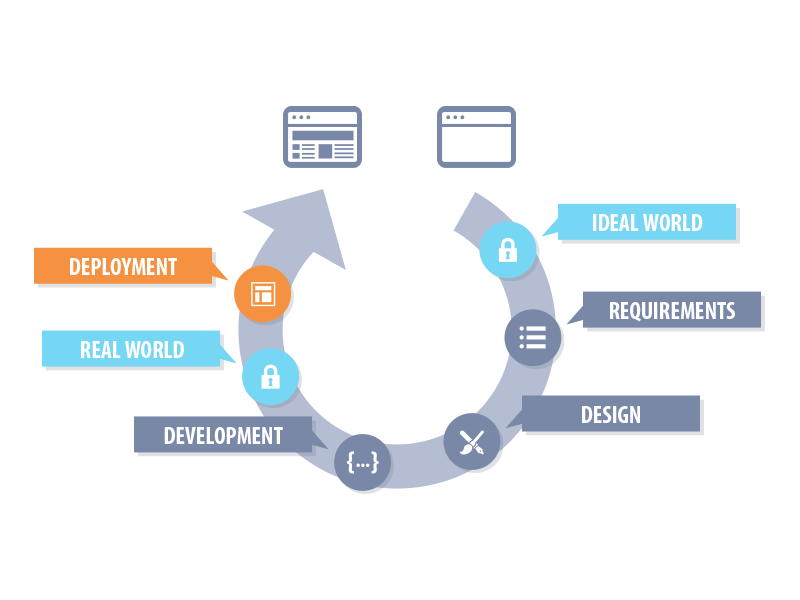Google Data Security Tool
As concerns over data security and privacy continue to grow, Google has developed a range of tools and features designed to protect user data and ensure compliance with security best practices. This comprehensive guide explores Google’s data security tools, their functionalities, and their role in safeguarding data across various platforms.
1. Google Security Tools Overview
Google’s suite of data security tools aims to provide users with robust protection against unauthorized access, data breaches, and other security threats. These tools are integrated into Google’s products and services, offering a cohesive approach to data security and privacy.
2. Google Account Security Features
a. Two-Factor Authentication (2FA)
Two-Factor Authentication (2FA) adds an extra layer of security to Google accounts by requiring users to provide a second form of verification in addition to their password. This can be a code sent to a mobile device or generated by an authenticator app. 2FA helps protect accounts from unauthorized access, even if passwords are compromised.
b. Security Checkup
Google’s Security Checkup tool provides a comprehensive review of a user’s account security. It assesses the security settings, recent account activity, and connected devices. The tool offers recommendations for enhancing security, such as enabling 2FA or updating security questions.
c. Account Recovery
Google’s account recovery options allow users to regain access to their accounts in case of a lost password or compromised security. Recovery options include using a backup email address, phone number, or security questions. This ensures that users can quickly and securely recover their accounts.
3. Google Cloud Security
a. Identity and Access Management (IAM)
Google Cloud’s Identity and Access Management (IAM) provides granular control over user access to resources. Administrators can define roles and permissions for users, ensuring that only authorized individuals have access to sensitive data and resources.
b. Data Encryption
Google Cloud employs strong encryption methods to protect data both at rest and in transit. Data is encrypted using advanced encryption standards (AES) and secure protocols, ensuring that sensitive information remains protected from unauthorized access.
c. Security Command Center
The Security Command Center is a comprehensive security management platform for Google Cloud. It provides real-time visibility into security and compliance issues, including vulnerabilities, threats, and misconfigurations. The tool offers actionable insights and recommendations to improve overall security posture.
4. Google Workspace Security
a. Advanced Protection Program
Google Workspace’s Advanced Protection Program offers enhanced security features for high-risk users, such as journalists and activists. It includes additional layers of protection, such as physical security keys, to prevent unauthorized access and phishing attacks.
b. Security Center
The Google Workspace Security Center provides administrators with a centralized view of security and compliance data. It includes tools for monitoring security incidents, analyzing potential threats, and managing compliance with data protection regulations.
c. Data Loss Prevention (DLP)
Data Loss Prevention (DLP) features in Google Workspace help organizations protect sensitive information from accidental or intentional leaks. Administrators can set up DLP rules to monitor and control the sharing of confidential data, such as financial or personal information.
5. Google Safe Browsing
a. Phishing and Malware Protection
Google Safe Browsing is a service that protects users from phishing and malware attacks by warning them about potentially harmful websites. The service scans billions of URLs to identify threats and provides real-time alerts when users attempt to visit malicious sites.
b. Chrome Security Features
Google Chrome includes several security features to protect users while browsing the web:
- Sandboxing: Chrome uses sandboxing technology to isolate web pages and prevent malicious code from affecting the rest of the system.
- Site Isolation: Site Isolation ensures that content from different websites is rendered in separate processes, reducing the risk of cross-site attacks.
- Safe Browsing API: The Safe Browsing API provides real-time threat intelligence to protect users from harmful websites and downloads.
6. Google Privacy Tools
a. Privacy Checkup
Google’s Privacy Checkup tool helps users review and manage their privacy settings. It guides users through a series of steps to adjust settings related to data sharing, ad personalization, and location history.
b. Activity Controls
Activity Controls allow users to manage the types of data that Google collects and stores. Users can choose to turn off or customize data collection for activities such as web and app activity, location history, and YouTube watch history.
c. Data Download and Deletion
Google provides tools for users to download and delete their data:
- Google Takeout: Google Takeout allows users to export their data from various Google services, such as Gmail, Google Drive, and Google Photos. This ensures that users have control over their data and can create backups if needed.
- Account Deletion: Users can delete their Google accounts and associated data through the account settings. This ensures that personal information is removed from Google’s systems when no longer needed.
7. Google’s Compliance and Certifications
a. Compliance with Regulations
Google’s data security tools are designed to help organizations comply with various data protection regulations, such as the General Data Protection Regulation (GDPR) and the California Consumer Privacy Act (CCPA). Google provides resources and support to assist organizations in meeting compliance requirements.
b. Security Certifications
Google undergoes regular third-party audits and certifications to validate its security practices. Certifications include:
- ISO/IEC 27001: A globally recognized standard for information security management systems.
- SOC 2 and SOC 3: Reports that assess the effectiveness of Google’s controls related to security, availability, and confidentiality.
- PCI-DSS: A standard for securing payment card information.
Cloud Technology (GCP), like other major third – party providers, follows the correctly specified paradigm for data protection, it mandates that the web host and the client put protocols in place. While cloud customers are obligated to protect their processes, data, and capabilities in the sky, GCP is mandated to safeguard its infrastructures.
To safeguard and keep the protection of its system, GCP utilizes a broad range of safety procedures, and also as automatic decryption, safe data removal, private Net access, and protected social welfare.
GCP offers a wide range of networks that seamlessly connect with GCP products to help customers in protecting their internet goods. These products include those for rights managing, access controls, typing, analytics, safety analyzers, banking, and adherence.
Deploying Secured Services
In the digital era, deploying secured services is essential to protecting sensitive data, ensuring compliance with regulations, and maintaining the trust of users. Secured services are designed to mitigate risks, safeguard against threats, and provide a robust defense against unauthorized access. This guide explores best practices and key considerations for deploying secured services, including security architecture, risk management, and ongoing monitoring.
1. Understanding Secured Services
Secured services are applications, platforms, or systems designed with integrated security measures to protect data and ensure the confidentiality, integrity, and availability of information. These services leverage a range of security technologies and practices to mitigate risks and enhance resilience against cyber threats.
2. Key Principles of Secured Services
a. Confidentiality
Confidentiality ensures that information is accessible only to those authorized to view it. Techniques such as encryption, access control, and secure communication channels are used to maintain confidentiality.
b. Integrity
Integrity ensures that data remains accurate and unaltered during storage, transmission, and processing. Hash functions, digital signatures, and data validation methods help maintain data integrity.
c. Availability
Availability ensures that services and data are accessible to authorized users when needed. Redundancy, load balancing, and failover mechanisms are employed to maintain availability even in the event of failures or attacks.
3. Security Architecture and Design
a. Secure Network Architecture
A well-designed network architecture is crucial for deploying secured services. Key considerations include:
- Firewalls: Implement firewalls to filter incoming and outgoing traffic based on predefined security rules.
- Intrusion Detection and Prevention Systems (IDPS): Use IDPS to monitor network traffic for suspicious activities and prevent potential threats.
- Segmentation: Divide the network into segments to contain and isolate security incidents.
b. Secure Application Design
Secure application design focuses on building security into the software development lifecycle. Key practices include:
- Secure Coding Practices: Follow best practices for secure coding to prevent vulnerabilities such as SQL injection, cross-site scripting (XSS), and buffer overflow attacks.
- Regular Code Reviews: Conduct regular code reviews and security testing to identify and address potential security issues.
- Authentication and Authorization: Implement robust authentication mechanisms (e.g., multi-factor authentication) and granular authorization controls to restrict access.
c. Data Protection
Data protection involves securing data at rest, in transit, and during processing. Key measures include:
- Encryption: Use strong encryption algorithms to protect data at rest and in transit. Implement encryption for sensitive data, including personal information, financial data, and proprietary business information.
- Data Masking: Apply data masking techniques to obscure sensitive data during processing and storage.
- Backup and Recovery: Establish regular backup procedures and disaster recovery plans to ensure data can be restored in case of loss or corruption.
4. Risk Management
a. Risk Assessment
Conduct a thorough risk assessment to identify potential threats and vulnerabilities. This involves evaluating the impact and likelihood of risks and determining appropriate mitigation strategies.
b. Security Policies and Procedures
Develop and enforce security policies and procedures to govern the deployment and operation of secured services. Policies should cover areas such as access control, incident response, and data protection.
c. Compliance and Regulatory Requirements
Ensure that secured services comply with relevant regulations and industry standards, such as:
- General Data Protection Regulation (GDPR): For organizations handling personal data of EU citizens.
- Health Insurance Portability and Accountability Act (HIPAA): For organizations dealing with healthcare data in the U.S.
- Payment Card Industry Data Security Standard (PCI-DSS): For organizations handling payment card information.
5. Deployment Best Practices
a. Secure Configuration
Apply secure configuration settings to all components of the secured service. This includes:
- Operating Systems: Harden operating systems by disabling unnecessary services and applying security patches.
- Applications: Configure applications to minimize attack surfaces and enforce secure defaults.
- Databases: Secure databases by implementing access controls, encryption, and regular updates.
b. Testing and Validation
Conduct thorough testing and validation of secured services before deployment. This includes:
- Security Testing: Perform vulnerability assessments, penetration testing, and code reviews to identify and address potential security issues.
- Performance Testing: Ensure that security measures do not adversely impact the performance and usability of the service.
c. Monitoring and Logging
Implement continuous monitoring and logging to detect and respond to security incidents. Key practices include:
- Real-Time Monitoring: Use security information and event management (SIEM) systems to monitor for suspicious activities and potential threats.
- Logging: Maintain comprehensive logs of system activities, including access attempts, configuration changes, and security events. Ensure logs are protected and regularly reviewed.
6. Incident Response and Management
a. Incident Response Plan
Develop and maintain an incident response plan to address security incidents effectively. The plan should include procedures for:
- Detection and Analysis: Identifying and analyzing security incidents to determine their scope and impact.
- Containment and Eradication: Implementing measures to contain and eliminate the threat.
- Recovery: Restoring affected systems and services to normal operation while minimizing downtime.
- Communication: Communicating with stakeholders, including affected users and regulatory authorities, as needed.
b. Post-Incident Review
Conduct post-incident reviews to evaluate the effectiveness of the response and identify areas for improvement. Use lessons learned to update security policies, procedures, and technologies.
7. Continuous Improvement
a. Security Training and Awareness
Provide ongoing security training and awareness programs for employees and stakeholders. Educate them about security best practices, emerging threats, and their roles in maintaining security.
b. Regular Updates and Patch Management
Implement a patch management process to keep systems and applications up to date with the latest security patches and updates. Regularly review and update security measures to address new threats and vulnerabilities.
c. Security Audits and Assessments
Conduct regular security audits and assessments to evaluate the effectiveness of security controls and practices. Use the findings to enhance security measures and address any gaps.
Google secures their system through a variety of techniques. The following are crucial security measures put in place to protect assistance in the event:
- With all cross – functional and cross contact, encryption verification and authorization are used at the operating system. This function offers fine-grained security controls.
- Name of an authentication server to any activity that utilises the Chrome technology platform. To accept or send transport protocol calls (RPCs) over other programs, or to identifying itself to contractors, the system must utilise its digital certificates.
- Security systems and segmentation—To combat Port scanning, the Ibm cloud architecture is secured by gates and utilises input and ingress filtration at critical network intersections.
Protections Against Attempts on Pampered Admission
Considers cybersecurity when creating its infrastructures. This covers defences to permission threats coming from the bios, the linux distribution (OS), or the host. For instance, Twitter’s platform includes a variety of specially selected elements across diverse manufacturers to assure privacy.
Removal of Features Extracted
Data management services from Facebook usually include a simple logical wipe of resilient discs and many other sd cards. When discs have been erased, there is usually a check done by a qualified person. Every action is recorded and kept with any associated results. At the conclusion of the procedure, faulty drives are abandoned and all intact cleaned components are forwarded for reprocessing. Systems for the destruction of data also go through a weekly recap.
Decryption
Providers offer cryptography for both data in transit. As this procedure is computerized, user involvement is just not necessary. For instance, the AES-256 encryption algorithm uses both ordinary passwords and genius passwords to secure durable drives. All passwords and turnover for this procedure are managed by Googling.
Digital contact that is protected
A networking platform called G Front End (GFE) protects web advertising. GFE controls that TLS sessions utilise the positive half, adhere to insights, and defends from Assaults.
Occupational Safety
The following are a few functional security standards carried out and used by Seo:
- Financial data: Combine server information about specific endpoints, digital services, and net indications from management.
- Investigation using pattern recognition alerts Youtube workers to potential issues by analysing data.
- Analyzing occurrences and intervening to possible attacks are the responsibilities of Gmail disaster managers. They work around the clock and engage in Blues Group Group simulations to enhance operating procedures.
Protection Resources for the Private Cloud
Search Engine KMS
You may control crypto protocols using the Cloud Services Key Service Model (KMS). AES256, RSA 3072, RSA 2048, RSA 4096, EC P384, and EC P256 are just a few of the digital certificates you may generate, flip, and delete using Android’s KMS. You have the option of rotating keys by hand or automatically.
IAM Google Azure
File access is available through the access control (IAM) solution web apps. That customers individual subgroups have exposure on cloud services may be determined using IAM. Duties can be assigned, covering basic, preset, and bespoke ones. The auditor logs of privilege entitlements and removals are manually curated by Android’s IAM.
Cloud Identity via Google
You can control the secure of your digital gadgets and apps using Google Drive Consciousness. The fee includes via the Google Admin Console. Moreover, you may utilise Clouds Identities to provide based security and number of co identification.
Building Driver Tracking
A device created for cloud infrastructure is Amazon Stackdriver. It offers a variety of features, like Netflow Logs, a subscription solution that enables the management and analysis of logs. Using its own API, Web service Recording may consume data through unique logs. Kubernetes logs may be used for risk tracking tasks.
Exposure Accessibility on Youtube
Visitors may examine event logs in almost genuine thanks to Gmail Usage Clarity, which shows what when its inside IT personnel visited Twitter’s environments. While attempting to resolve an incident or in response to assistance queries, the IT personnel often monitors the infrastructure. This application is compatible with Preconfigured Debugging.
Scanning for Cloud Services Stability
The Amazon Aws Detail services can find threats in Public Cloud, Apache Hadoop, and Serverless Computing Drivetrain (GKE) (GAE). You may build, plan, perform, and control tests using Cloud Analyzer using the GCP dashboard. So several flaws, including Flv insertion, inter hacking (XSS), mixed contents, and obsolete or unsafe Browser (JS) modules, can be found with the scanning.
Azure Utilization for Facebook
You Amazon aws infrastructure may be managed and arranged using the Node. The tool allows you to administer IAM rules and access restrictions for several groupings of energy reserves that are organized into organizations, file types, or tasks.
Service Conformity with Gmail
You may utilize a variety of tools and tools supplied by Google to keep your local and international contents compliant. Visit Google Privacy Reference Site for further details. Chrome Anthos may be used to manage compliance and safety standards throughout your public cloud. GCP also provides a sort of resources from other parties.
A Guide to Cloud Storage Protection
Clarity
Commodities in the internet are frequently transient therefore challenging to observe. According to study, an online object has an ordinary age of 127 days. Blended systems and many clouds add to the infrastructure’s complexity. You may use a first fourth cloud computing and management capabilities to provide access. To deploy precise rules in all settings, look for solutions that can.
GCP’s asset hierarchical feature allows you to create your own. Assigning rights appropriately allows you to arrange files, applications, and employees under such an organization. Although it offers a lot of freedom, this may also result in dispersion and uncertainty. Form a variety that corresponds to your institution’s strategy to avoid needless complications.
Automated Observation and Tagging
To assure the functionality of their apps, pipes, and steps involved, you can incorporate logs and surveillance. The data required to trace, analyse, and fix is collected and analysed by recording and sensor arrays. Establish a centralised log and tracking system that gives you access to all materials if you are managing various spaces.
logs in the web
Utilize Blue Automation, a native Gce feature, to gather records, can offer data from patients on the condition of existing facilities. Most GCP services are combined with Blue Logs.
Installing a recording server that involves sending EC2 logs to Digital Auditing is an option if you also choose other iaas like Amazon S3 Cloud (EC2). Moreover, Global Monitoring offers an APIs that may write files from just about any input, include apps that are installed locally.
Clouds Observation
You may utilise cloud checking to keep an eye on your data. You may learn more concerning the general status of the person of your architecture and apps with this native Google api.
Data, information, and incidents may all be ingested via Internet Tracking. The findings it produces are therefore shown in widgets that may be customised. Both, you may sign up for notifications for special incidents. A large number of GCP apis, third – party, and Blue Auditing are all integrated with Sky Watching.
Gene mutation
Types of errors are the cause of a lot of online data leaks. You may use the following recommended practises to safeguard your public cloud:
- Maintain password protection make sure that permits are constantly applicable and delegated in accordance with the latest roles. You may achieve this by keeping an eye on the effective implementation of IAM rules.
- Implement the concept of greatest rights just by granting users the access they need to do given tasks.
- Use logs to reflect progress throughout all of your distributed systems and ascertain the scope of events.
- Automatic as many tasks as you can to make sure that you identify risks, incorrect setups, and illegal activity as soon as feasible.
Frequently Asked Questions
While checking incoming or outgoing message, Gmail’s data loss prevention (DLP) feature enables you to utilize specified topic classifiers. These pre-built monitors were created by Search expressly to find private information like line of credit, passports, or Driver ’s license numbers.
All businesses to try to follow fundamental principles of confidence, consistency, and scalability when it comes to data management.
Facebook DLP prevents critical information from escaping your company. Through tools like cryptography, inspection logs, shared restrictions, remote administration, and three separate identity, Gmail for Working assists administrators in managing regulatory requirements in all assets.
To put it briefly, CASB keeps track of all cloud storage. DLP is designed to safeguard data whatever that may be, including on the clouds.
Among the most cutting-edge privacy infrastructure constantly protects all Youtube goods. Because your secret data is shielded by this built-in stability, you should rest easy knowing that virtual dangers are necessarily detected and prevented.