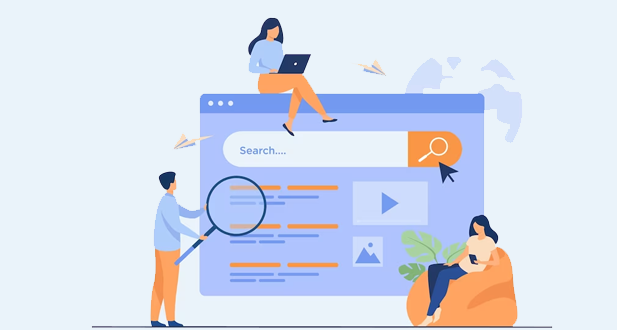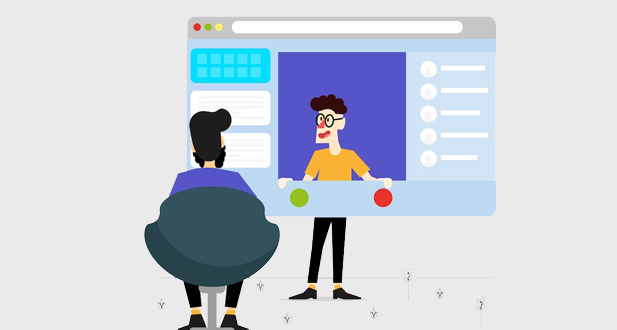Calls over Google Sheets is a powerful dialer that enables users to call phone numbers stored in a Google Sheet. The process begins by inputting phone numbers into the sheet, formatted as digits without any plus sign or other symbol. Once the data is entered, a mathematical formula can be applied to extract cell values and make a call.
This workflow helps streamline communication tasks, saving time and effort while working with large sets of phone numbers. It also allows users to easily format and input data into the sheet for quick retrieval when making calls. Calls over Google Sheets is an efficient tool for automating calls from within Google Sheets with minimal hassle.
By using an Android phone, users can simply click a function on the Sheets spreadsheet and initiate a new call to potential customers. Every time they dial a new number, the phone automatically adds a new row in the spreadsheet with their contact information. This makes it easy for users to keep track of who they have called and how many times. Additionally, users are able to quickly sort through numbers in any column within their spreadsheet by clicking on that column header.
This helps them find specific numbers quickly and easily when needed. By utilizing Calls over Google Sheets, businesses can save time and effort that would otherwise be spent manually dialing each phone number one at a time. The automated system ensures that calls are made accurately every time and that customer data is organized efficiently in one convenient place for future reference or analytics tracking.
Google Sheets, combined with Apps Script and Script Server can provide a way to make automated calls from Google Sheets. With custom functions, users can easily create dropdown menus in the spreadsheet that allow for the selection of contacts for a separate call or Meet Call. This eliminates the rare problem of manually entering phone numbers each time you need to make a call. In order to set up these custom functions and use them in Google Sheets, users must have an active G Suite account with access to Google Apps and Docs.
Once activated, they will be able to create their own scripts using Apps Script and link them with their Google Sheet by clicking on Tools > Script Editor. From there they will be able to customize their spreadsheet using the powerful automation capabilities provided by Apps Script such as creating dropdown menus for selecting contacts for calls or setting up automatic reminders when it’s time for a follow-up call.
Google has also made it easier for users to make video calls with the launch of Google Meet. This new feature allows users to initiate and join meetings right from within their documents, slides, and spreadsheets in Google Workspace. The integration of Meet into Google Workspace will provide a smoother user experience for both Docs and Slides users.
By being able to access video calls directly from within the document or presentation, this will help minimize distractions so that people can stay focused on their work instead of having to switch between applications. Additionally, any updates made during the call are automatically synced between all participants, making it easy for everyone involved to stay on the same page.
This new update is great news for people who use spreadsheets regularly as they now have an easier way to communicate with colleagues while working on projects together in real-time. The integration of Meet into Google Sheets is a great step forward in improving collaboration among teams by giving them an efficient way to make video calls without having to leave their spreadsheet environment.
HOW TO DO CALLS OVER GOOGLE SHEETS?
To make calls over Google Sheets, first create a PBXdom account and connect it to your Google Sheets. Then, use the new call information from the PBXdom account to create a call planning spreadsheet in Google Sheets. This spreadsheet will be used as a planning tool for all your calls. You can add columns to the spreadsheet with data about each call, such as date and time of the call or who it is being made by.
You can then use the account to link your Google Sheets account with a single incoming call. Every time there is a new call, all the new information will be added to your spreadsheet in real-time. This way, you can track and analyze all of the new behaviors first hand and see how customers are interacting with your products or services.
After setting up the integration, you will need to make sure everything is set up correctly for each individual call type. For example, if it’s an incoming call from a customer service line you may want to add additional columns such as ‘Customer Name’ or ‘Issue Type’. Once that’s done you can simply add a free row for every new incoming call and automatically populate it with relevant account information from your file in Google Sheets.
This makes it easy to keep track of every single customer interaction and helps ensure that nothing gets lost or overlooked in customer service records.
To do calls over Google Sheets, first you’ll need to create a file in either Google Docs or Sheets. Next, use the click function to add a column for all the potential customers’ phone numbers. After that, use the power dialer feature to make outbound calls and connect with each customer.
You can also use the meet video option to set up video meetings with meeting participants who have a Google Meet account. Finally, share the file link via email or text message so that customers can join your meeting video and access your file with all necessary information about them. This way you can easily keep track of customer interactions and have all their data in one place..
To do calls over Google Sheets, you will need to use Google Apps Script and create custom functions. This script server works in tandem with the spreadsheet and lets you make a separate call for each problem. With the help of the internet, this can be done with just a few clicks.
Google Sheets have become an essential tool for businesses because it can store large amounts of data which needs to be accessed quickly and easily. When there is a rare problem that needs individual attention, the ability to do calls over Google Sheets is invaluable. This way you can keep track of customer interactions in one place without having to jump between multiple apps or programs..
Making calls over Google Sheets is an easy task to do, with the help of Apps Script. This script server will allow you to use a plus sign followed by a mathematical formula as an input function in Google Sheets.
By using this function, you can pass phone numbers into it and it will convert them into XML digits that can be used for making calls. When making calls over Google Sheets, simply type in the number or numbers you need to call and the script server will take care of the rest for you.
USES OF CALLS OVER GOOGLE SHEETS:
Twilio webhook is a web application that allows developers to make and receive calls over Google Sheets. It utilizes webhooks to allow users to call from their application and then the caller’s phone number is used for connecting the conversation. It also provides a function which can be clicked in order to boot up the web application.
This can be used by potential customers as they can dial a phone number, enter code and then they will be connected with the caller via Twilio phone. The click function of Twilio Webhook makes it even more convenient as it enables them to simply click on the ‘Call Now’ button without having any specific coding experience.
This helps to initiate dialing from a mobile phone and make it easier for sales teams to contact potential customers. The power dialer feature that can be integrated with Google Sheets makes it easier for users to call multiple contacts at once, saving time and improving workflow.
Google Sheets is an excellent tool when it comes to managing lists of contacts and their phone numbers. The information stored in the sheet can be easily accessed through the web app, making it easy for someone to quickly access the contact’s phone number without needing any additional software or hardware.
With the use of Google Sheets, users can also easily format phone numbers in their cell’s value and create corresponding number formats for each cell. Additionally, with the Android phone app, people can use their device to start a new call directly from a spreadsheet and even add new contacts to the sheet. This makes it convenient for those who are always on-the-go or don’t have access to a web browser.
By using Google Sheets, you can quickly and easily manage your contacts with ease while staying up-to-date with your latest information. With the various ways of managing data in this spreadsheet program, you have all the tools available to keep track of phone numbers and other contact information all in one place.
Google Sheets can be used to store customer numbers, and you can use Apps Script to create custom functions that make it easier to work with this information. Apps Script is a server-side scripting language, and it allows you to write code in the same way as a web application.
With this language, you can create scripts that will separate each call into its own function and ensure that the appropriate data type is being used for each one. This makes it easier for customers to access their data quickly and easily. Additionally, these custom functions can help automate certain processes or flow charts so that customers don’t have to manually input all of their information every time they want to access live content from the spreadsheet.
By using Google Sheets and Apps Script, customers are able to get exactly what they need without having any extra steps in the process.
Using calls over Google Sheets, customers can input a phone number and it will automatically be converted into a mathematical formula. For example, if someone inputs a 10 digit phone number, the spreadsheet cell will automatically add the plus sign in between each set of digits in order to calculate the total number of tries.
This is helpful for customers who need to plug in hundreds of numbers or other formulas into their spreadsheets. Customers are able to save time and energy by not having to manually input everything since Google Sheets already has the formula ready for them.
SIGNIFICANCE OF GOOGLE SHEETS CALLS OVER PHONE CALLS:
Google Sheets is revolutionizing the way businesses communicate. With the Google Sheets app on an Android phone, you can easily create a spreadsheet with multiple columns of information. This includes a column for phone numbers, so you can click a function to instantly call those numbers directly from your spreadsheet.
This eliminates the need to manually input each number into your android phone and dial it out, saving time and energy that could be better used elsewhere in your business. Not only that but with Google Sheets, potential customers can be reached quickly as well – simply enter their phone number into the spreadsheet and with one click of a button they’ll be connected to you via a new call.
The significance of this cannot be overstated – it makes it easy for businesses to reach out to large groups of people quickly and efficiently while maintaining their professional image.
Google Sheets calls over phone calls is a great way to save time and money when it comes to call planning. Google spreadsheets are easy to use and make it simple for a user to add text, numbers, and formatting into cells.
The value of this tool is that it allows users to quickly add columns of information such as phone numbers, email addresses, or names that can all be quickly called in one go. By using Google Sheets as a planning tool, businesses will find that they can easily organize their data in the spreadsheet format with precise number formatting.
This is especially helpful when dealing with large data sets or using math formulas. With the help of Google forwarding numbers, customers’ calls get routed to the appropriate person by using a caller ID and phone numbers that are associated with their accounts. By adding a plus sign to the spreadsheet cell, all incoming calls will be forwarded to the right recipient.
This allows businesses to maintain more accurate records of customer interactions and makes it easier for them to keep track of customer data in a more efficient manner than traditional phone systems. Furthermore, with Google Sheets, businesses can easily use mathematical formulas within their spreadsheets which can save time and money in terms of making calculations quickly.
Therefore, through using Google Sheets as an alternative to traditional telephone systems businesses gain a powerful tool for managing customer data as well as streamlining their operations by utilizing its vast array of features such as mathematical formulas and call forwarding capabilities.
By using Google Sheets, businesses can track, measure and report on analytics using calls as well as detect conversions with conversational analytics. This makes it a great tool for call tracking and reporting purposes. Additionally, the platform can be integrated with Google Ads to provide more detailed data about how their campaigns are performing in terms of calls made and conversions achieved.
Furthermore, businesses can use Google Sheets to forward incoming numbers to any other number or system required for further analysis or reporting uses. Thus, by employing the use of Google Sheets businesses gain access to powerful tools that offer more accurate insights into customer data as well as allowing them to make better informed decisions when managing their operations.
With Google Analytics, Google Apps, and Slides Google businesses can gain further insights into their business operations and customer behavior. Furthermore, utilizing the suite of tools that come with Google Sheets such as Meet Video and Call app allows for smoother user experience for both customers and staff alike.
Google Meet Video provides a platform to have video calls with customers or staff without having to use any extra hardware or software installation. This makes it easier to communicate with clients remotely without having to be in the same room. The call app also allows businesses to make phone calls over the internet using their website rather than using standard phone numbers.
By using this feature companies can save time in setting up meetings while providing a more secure platform for calling clients or staff members. When combined with other features such as storing data in a spreadsheet format within Google Docs, businesses are able to quickly analyze data and make decisions based on accurate information rather than relying on manual processes which are slower and often less reliable.
Using Google Sheets for managing and making calls is a practical solution for businesses and individuals seeking a streamlined approach to communication and data management. Here’s a detailed description with points to understand how calls over Google Sheets work and their benefits:
1. Integration and Setup
- Google Sheets Integration: Utilize Google Workspace (formerly G Suite) tools like Google Sheets alongside third-party applications or scripts to facilitate calls.
- Add-ons and Extensions: Install add-ons or browser extensions that enable click-to-call functionality directly from Google Sheets.
2. Managing Call Data
- Data Entry: Enter and organize call-related information such as contact details, call dates, outcomes, and notes in Google Sheets.
- Automation: Use Google Apps Script or third-party automation tools to automate data entry, update records, or trigger actions based on call outcomes.
3. Call Initiation
- Click-to-Call: Initiate calls directly from Google Sheets by clicking on phone numbers or using integrated calling features provided by add-ons or extensions.
- Call Logging: Automatically log call details (start time, duration, and notes) back into Google Sheets for record-keeping and analysis.
4. Benefits of Calls Over Google Sheets
- Centralized Data: Keep all call-related information in one place, accessible and editable by team members with appropriate permissions.
- Real-time Updates: Ensure all team members have access to up-to-date call logs and notes, facilitating collaboration and follow-ups.
- Cost Efficiency: Reduce the need for separate call management software by leveraging existing Google Workspace tools.
- Integration Flexibility: Integrate with CRM systems or other tools for enhanced workflow and data synchronization.
5. Enhanced Productivity
- Time-saving: Streamline workflows by reducing manual data entry and enabling quick access to contact information for outbound calls.
- Customization: Tailor Google Sheets with scripts or add-ons to suit specific calling workflows and reporting needs.
- Scalability: Scale operations easily by adding more users or expanding call tracking capabilities within Google Sheets.
6. Security and Accessibility
- Data Security: Leverage Google Workspace’s security features to protect call data with encryption, access controls, and secure authentication methods.
- Remote Access: Access and manage call data from anywhere with an internet connection, supporting remote work and mobile productivity.
7. Analytics and Reporting
- Performance Metrics: Analyze call data trends, conversion rates, and team performance through built-in or custom analytics tools within Google Sheets.
- Custom Reports: Generate custom reports and visualizations to gain insights into call outcomes, customer interactions, and sales pipeline activities.
8. Compliance and Documentation
- Call Recording: Adhere to legal and regulatory requirements regarding call recording and data privacy policies when integrating call features with Google Sheets.
- Documentation: Maintain detailed call logs and notes for compliance audits, customer service follow-ups, or performance reviews.
9. Training and Support
- User Training: Provide training sessions or documentation to familiarize team members with using Google Sheets for calls effectively.
- Technical Support: Access Google Workspace support resources or third-party providers for assistance with setup, troubleshooting, or customization.
10. Future Trends
- Integration with AI: Explore AI-driven features for automated call logging, sentiment analysis, or predictive analytics within Google Sheets.
- Voice Assistant Integration: Leverage voice-activated commands or AI assistants for hands-free call management and data entry.
Conclusion
Calls over Google Sheets offer a practical solution for businesses and individuals looking to streamline call management, enhance productivity, and maintain centralized data records. By leveraging Google Workspace’s collaboration tools and integrating with third-party solutions, organizations can optimize communication workflows and achieve better insights into customer interactions and business performance. Whether for sales, customer support, or internal communications, integrating calls with Google Sheets provides a scalable and cost-effective solution for modern communication needs.