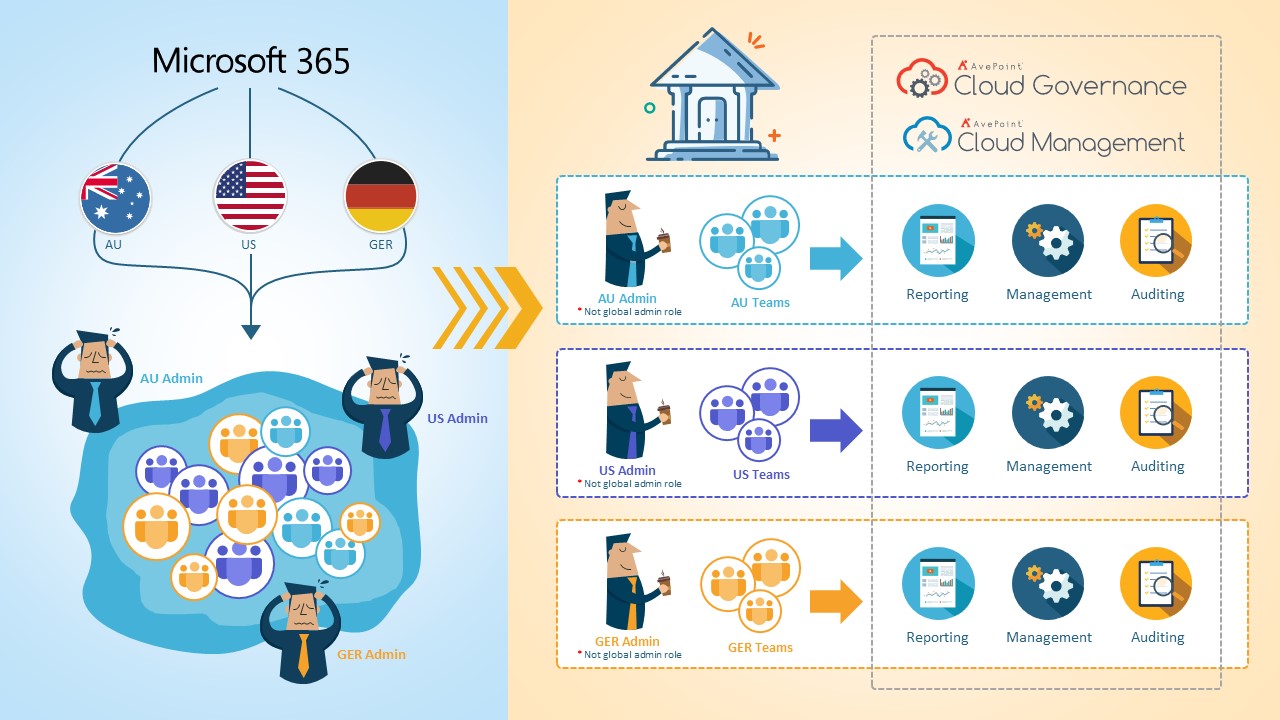Benefits of Microsoft 365 for your Business
Office 365 is always ready for you. Office whenever and wherever you need it. All of the most popular desktop apps, like Word, Excel, and PowerPoint, plus a lot of web-based tools for communication and teamwork, like Skype for Business, Yammer, and OneDrive. Are you worried that the unorganized paperwork in your office will take up too much of your valuable storage space? If so, Echopx has a solution for you that is both cheap and good: the Microsoft Office 365 Plan for Business. This plan is like a complete communication suite that has everything your business needs to connect the everyday processes. With this communication suite, a business owner like you can get reliable access, great storage, and a lot more. It’s everything you need to get your business processes in order.
What is Microsoft 365?
Microsoft 365 is a comprehensive suite of productivity, collaboration, and cloud-based services designed to help businesses, educational institutions, and individuals streamline their work and enhance their productivity. Formerly known as Office 365, Microsoft 365 includes a range of applications and services, such as Word, Excel, PowerPoint, Outlook, Teams, OneDrive, and more, all integrated into a seamless experience. This suite is built to support modern work environments, enabling remote collaboration, secure data management, and advanced IT solutions.
Key Components of Microsoft 365
1. Office Applications
Microsoft 365 includes the classic Office applications that many users are familiar with, now enhanced with cloud capabilities for real-time collaboration and sharing.
- Word: Word processing tool for creating documents, reports, and letters.
- Excel: Spreadsheet application for data analysis, visualization, and management.
- PowerPoint: Presentation software for creating slideshows and presentations.
- Outlook: Email client and calendar application for managing communications and schedules.
- OneNote: Digital notebook for organizing notes, ideas, and information.
2. Collaboration and Communication Tools
Microsoft 365 provides robust tools for collaboration and communication, essential for modern work environments.
- Microsoft Teams: A unified communication and collaboration platform that combines chat, video meetings, file storage, and application integration.
- SharePoint: Web-based collaboration platform for document management and storage, enabling team collaboration and content sharing.
- Yammer: Enterprise social networking service for open and dynamic communication across the organization.
3. Cloud Storage and File Sharing
Microsoft 365 integrates cloud storage solutions that ensure data accessibility, security, and easy sharing.
- OneDrive: Cloud storage service that allows users to store files securely and access them from any device.
- SharePoint: In addition to collaboration features, SharePoint also provides cloud-based document management and storage.
4. Security and Compliance
Microsoft 365 offers advanced security features to protect data and ensure compliance with industry standards and regulations.
- Advanced Threat Protection (ATP): Protects against sophisticated threats hidden in email attachments and links.
- Data Loss Prevention (DLP): Helps prevent sensitive information from being shared inadvertently.
- Compliance Manager: Assists organizations in meeting compliance requirements with built-in controls and assessment tools.
5. Device and Application Management
Microsoft 365 includes tools for managing devices and applications, ensuring they are secure and up-to-date.
- Intune: Cloud-based service for mobile device management (MDM) and mobile application management (MAM).
- Autopilot: Simplifies device setup and deployment, ensuring devices are configured with the correct settings and applications.
6. Analytics and Business Intelligence
Microsoft 365 provides tools for gaining insights and making data-driven decisions.
- Power BI: Business analytics tool for visualizing data and sharing insights across the organization.
- MyAnalytics: Personal analytics tool that provides insights into how users spend their time and how they can work more efficiently.
Benefits of Microsoft 365
1. Enhanced Productivity
Microsoft 365 offers a range of tools that enhance productivity by enabling seamless collaboration, efficient communication, and easy access to documents and applications from any device.
Benefits:
- Real-Time Collaboration: Multiple users can work on documents simultaneously, with changes reflected in real-time.
- Unified Communication: Integrated communication tools streamline interactions and information sharing.
- Accessibility: Access files and applications from any device, anywhere, ensuring continuous productivity.
2. Scalability and Flexibility
Microsoft 365 is designed to scale with your organization’s needs, offering flexible plans and features that can be tailored to different user requirements.
Benefits:
- Customizable Plans: Choose from a variety of plans that fit different business sizes and needs.
- Adaptability: Easily add or remove users and services as your organization grows or changes.
3. Security and Compliance
With built-in security features and compliance tools, Microsoft 365 helps protect your data and ensure your organization meets regulatory requirements.
Benefits:
- Advanced Security: Protects against threats with advanced security measures and regular updates.
- Compliance Support: Tools and features to help meet industry regulations and standards.
4. Cost Efficiency
Microsoft 365 offers a cost-effective solution by providing a comprehensive suite of tools for a predictable monthly or annual subscription fee.
Benefits:
- Reduced IT Costs: Minimize the need for on-premises infrastructure and maintenance.
- Predictable Budgeting: Subscription model allows for predictable budgeting and cost management.
5. Innovation and Updates
Microsoft continuously updates Microsoft 365 with new features, security enhancements, and tools, ensuring that users always have access to the latest technology.
Benefits:
- Regular Updates: Automatic updates ensure access to the latest features and security improvements.
- Innovation: Benefit from Microsoft’s ongoing investment in technology and innovation.
Use Cases for Microsoft 365
1. Remote and Hybrid Work
Microsoft 365 is ideal for remote and hybrid work environments, providing tools that enable seamless collaboration and communication, regardless of location.
Examples:
- Teams Meetings: Conduct virtual meetings with video conferencing, screen sharing, and collaborative note-taking.
- Document Sharing: Share and collaborate on documents with colleagues in real-time, from any location.
2. Education
Educational institutions can leverage Microsoft 365 to enhance teaching and learning experiences, facilitate communication, and manage administrative tasks.
Examples:
- Classroom Collaboration: Use Teams to create virtual classrooms where students and teachers can interact, share resources, and collaborate on projects.
- Administrative Efficiency: Streamline administrative tasks with SharePoint and OneDrive for document management and storage.
3. Healthcare
Healthcare organizations can use Microsoft 365 to improve patient care, streamline operations, and ensure data security and compliance.
Examples:
- Secure Communication: Use Teams for secure communication and collaboration among healthcare professionals.
- Data Management: Store and manage patient records securely with OneDrive and SharePoint, ensuring compliance with healthcare regulations.
4. Small and Medium Businesses
Small and medium businesses can benefit from Microsoft 365’s comprehensive suite of tools to enhance productivity, improve communication, and manage operations efficiently.
Examples:
- Customer Engagement: Use Outlook and Teams to manage customer interactions and communications.
- Operational Efficiency: Streamline business operations with integrated tools for project management, document sharing, and collaboration.
What are the benefits of Microsoft 365 for small businesses?
Microsoft 365 offers a comprehensive suite of productivity, collaboration, and cloud-based services tailored to meet the unique needs of small businesses. By leveraging the tools and features provided by Microsoft 365, small businesses can enhance their efficiency, streamline operations, and maintain a competitive edge. Here are some key benefits of Microsoft 365 for small businesses:
1. Enhanced Productivity and Collaboration
Real-Time Collaboration Tools
Microsoft 365 includes a range of tools that enable real-time collaboration, allowing team members to work together seamlessly, regardless of their location.
Benefits:
- Microsoft Teams: Facilitates communication through chat, video conferencing, and file sharing, creating a central hub for teamwork.
- Co-Authoring: Multiple users can work on the same document simultaneously, with changes being updated in real-time in Word, Excel, and PowerPoint.
Access from Anywhere
Microsoft 365’s cloud-based services allow employees to access their work from any device, anywhere, at any time.
Benefits:
- OneDrive: Provides secure cloud storage, making it easy to access and share files on the go.
- Mobile Apps: Offers mobile versions of Office applications, enabling productivity from smartphones and tablets.
2. Cost Efficiency and Scalability
Affordable Subscription Model
Microsoft 365 offers a subscription-based model, which can be more cost-effective for small businesses compared to purchasing individual licenses for software.
Benefits:
- Predictable Costs: Subscription fees are predictable, making it easier to budget and manage expenses.
- Reduced IT Costs: Minimizes the need for on-premises infrastructure and maintenance, reducing IT overhead.
Scalable Solutions
Microsoft 365 can easily scale with your business as it grows, allowing you to add or remove users and services as needed.
Benefits:
- Flexible Plans: Various subscription plans are available, allowing businesses to choose the one that best fits their needs.
- Easy Upgrades: Scaling up services is straightforward, ensuring that you always have the right tools as your business expands.
3. Security and Compliance
Advanced Security Features
Microsoft 365 includes robust security measures to protect your data and ensure compliance with industry standards.
Benefits:
- Data Encryption: Protects data at rest and in transit with encryption, ensuring sensitive information is secure.
- Advanced Threat Protection: Defends against sophisticated threats such as phishing, malware, and ransomware.
- Multi-Factor Authentication: Enhances security by requiring additional verification steps during login.
Compliance Tools
Microsoft 365 helps small businesses comply with various regulatory requirements, providing tools to manage data privacy and security.
Benefits:
- Compliance Manager: Assists in meeting industry regulations with built-in controls and assessment tools.
- Data Loss Prevention (DLP): Prevents sensitive information from being shared inappropriately, ensuring data integrity and compliance.
4. Streamlined Communication
Integrated Communication Platforms
Microsoft 365 integrates various communication tools, ensuring smooth and efficient communication within the organization.
Benefits:
- Outlook: Provides a robust email client with calendar integration, making it easy to manage communications and schedules.
- Microsoft Teams: Combines chat, calls, and meetings in one platform, reducing the need for multiple communication tools.
5. Improved Data Management and Accessibility
Centralized Data Storage
With Microsoft 365, data is stored centrally in the cloud, ensuring it is accessible and manageable.
Benefits:
- SharePoint: Facilitates document management and collaboration by providing a central repository for storing and sharing files.
- OneDrive: Offers secure personal storage, ensuring employees can access their files from anywhere.
Data Backup and Recovery
Microsoft 365 includes data backup and recovery features, ensuring business continuity in case of data loss.
Benefits:
- Automated Backups: Regularly backs up data, reducing the risk of data loss.
- Disaster Recovery: Provides tools for recovering data quickly in the event of an incident.
6. Enhanced Customer Relationship Management (CRM)
Integrated CRM Tools
Microsoft 365 integrates with various CRM tools, helping small businesses manage customer relationships more effectively.
Benefits:
- Dynamics 365: Integrates with Microsoft 365, providing a comprehensive CRM solution for managing sales, customer service, and marketing.
- Outlook Integration: Allows seamless email tracking and customer communication management within Outlook.
7. Business Intelligence and Analytics
Powerful Analytics Tools
Microsoft 365 includes tools for analyzing business data, helping small businesses make informed decisions.
Benefits:
- Power BI: Provides robust business analytics, enabling businesses to visualize data and share insights.
- MyAnalytics: Offers personal productivity insights, helping employees optimize their work habits.
8. Ease of Use and Adoption
User-Friendly Interface
Microsoft 365’s applications are designed to be intuitive and user-friendly, making it easy for employees to adopt and use them effectively.
Benefits:
- Familiar Tools: Many employees are already familiar with Office applications, reducing the learning curve.
- Comprehensive Support: Microsoft offers extensive support resources, including tutorials, forums, and customer service.
9. Integration with Third-Party Applications
Extensive Integration Capabilities
Microsoft 365 integrates seamlessly with a wide range of third-party applications and services, enhancing its functionality.
Benefits:
- Application Ecosystem: Integrates with tools like Salesforce, Trello, and Adobe, providing a cohesive work environment.
- Custom Integrations: Allows for custom integrations through APIs, ensuring the platform meets specific business needs.
10. Support for Remote and Hybrid Work
Remote Work Enablement
Microsoft 365 is designed to support remote and hybrid work environments, providing the tools needed to stay productive and connected.
Benefits:
- Teams Meetings: Facilitates virtual meetings, ensuring remote teams can collaborate effectively.
- Cloud Access: Ensures employees can access files and applications from any location, supporting flexible work arrangements.
The 10 features of Office 365 are:
-
Explore and connect:
Microsoft Office and other Microsoft programs work well with Office 365. It only takes a few minutes to set up a trial account that users can use to test the cloud and connect to it.
-
Collaborate Anywhere, Anytime:
With Office 365, users can get web-based access to their email, documents, contacts, and calendars, no matter what device or browser they use. This makes it possible for employees to work together in a unified way.
-
Always be up and running:
By running your applications in the cloud and storing your data there, you can make sure that all your business documents and applications, like email, are always available, even if your company has a disaster like a fire or a flood.
-
Flexibility:
The Office 365 suite has many options, so businesses can buy only the office solutions they need. This turns CAPEX into OPEX.
-
Single Sign-on (SSO):
Users can save their passwords in their computer’s system tray so they don’t have to sign in over and over again.
-
Support:
Users get business-class service, which includes phone support for IT admins, a 99.9% uptime guarantee backed by money, geo-redundant data centers, disaster recovery, strong security, privacy controls, and standards, and 99.9% uptime guarantee.
-
Security:
Office 365 has security and compliance that are built in. You always know where and who has access to your data. You can also delete all of the information on your mobile device from afar if you lose it or it gets stolen.
-
No licensing issues:
There are no licensing problems because Office 365 comes with all the licenses and can be used company-wide. This means that everyone has the same version of Microsoft Office and that everyone gets updates at the same time.
-
Get organized:
When you use Office 365, your email, calendar, and contacts are all in sync. If you change a contact on your phone, it will be changed on all of your other devices as well. You can also get the same information from any device, and you can save a document on your computer and keep working on it on your phone or tablet.
-
Real-time collaboration:
Microsoft Word, Excel, and PowerPoint allow teams to work together. Users can see what their colleagues are changing or adding to a document in real-time. It also automatically saves each version, so you can easily go back to older ones. This makes it easier and faster for employees and departments to work together, which increases productivity.
Conclusion:
Last but not least, Microsoft Invoicing makes it easy to make invoices with your own brand and keep track of them. These small changes can make a big difference in how your small business looks. Microsoft Office and its many business applications are useful tools that can and should be used in organizations of all sizes to help with organization, teamwork, and unity.
Frequently Asked Question:
With Office 365, your business can store all of its files in the cloud. This means that you can get to them from anywhere with an internet connection and any device. For companies that require mobile work, being able to access all the apps and files you need when you’re not in the office is very important.
Microsoft Office is a group of programs that work together to help you be more productive and do common tasks on your computer. You can make and edit documents with text and pictures, work with data in spreadsheets and databases, and make presentations and posters.
It comes with Word, PowerPoint, Excel, Outlook, Publisher, and Access desktop apps for Windows PCs, as well as access to more OneNote features (features vary). You get an extra 1 TB of cloud storage on OneDrive, so you can store documents, photos, and videos online and access them from almost anywhere.
With a single subscription, you can get hosted email and use Microsoft’s Word, Excel, PowerPoint, Outlook, SharePoint, OneDrive, Skype, and OneNote apps on the web, on your desktop, and on your phone.
Sign up for Office 365 or buy a version of Office 2016 with a permanent license if you want to keep using it (keeping in mind that Office 2019 will be released within the next year).
Information derived from:
https://www.godaddy.com/garage/what-is-office-365/
https://www.snp.com/blog/top-10-features-and-benefits-office-365