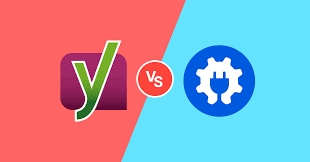Yoast SEO is a popular WordPress plugin that helps website owners optimize their content for search engines. It is available in both a free and a premium version, with the premium version offering additional features and capabilities. Yoast SEO permits you to work on a per-page basis, choose the target keyword, and verify that the entered content is pertinent to the target term. You can also use it to ensure your prose is not too complicated to read, that you are not recycling keywords, that your photos have descriptive alt tags, and much more.
Both the free and paid versions of Yoast SEO are readily available as WordPress plugins, ready to be integrated into your website. We have used both the free and paid versions of Yoast SEO on our blogs. We’ll examine the premium features available with a Yoast SEO membership later in this piece.
Free Yoast Seo Features
The free version of Yoast Seo includes the following features:
- Make your page keyword optimized.
Choosing a keyword is the first step in SEO writing. Use keyword research tools to find a topic to write about. A little window below your text editor will help you optimize your website after installing Yoast SEO.
Focus keywords and synonyms can be added here. To make your material sound credible, Yoast SEO recommends selecting terms close to your keyword. Using synonyms helps visitors grasp your page’s keyword, which will naturally be repeated.
- Enables you to enter the primary keyword.
- The page should be optimized.
- Ensures that the key phrase is utilized in the subheadings as well.
- Examine the key phrase’s density.
- Allows for the entry of synonyms (LSI)
- Verifies the title’s key phrase and where it appears.
- Aids in highlighting the fact that the keyword is also present in the meta description.
- Examines the slug’s key phrase.
- Ensure that the keyword is used consistently throughout your writing.
- Check to see if the keyword has ever been used on your website. Two of your pages, therefore, don’t compete with one another.
-
Associated Key Term
We’ve seen that Yoast SEO allows you to submit the focus keyword and its synonyms to help you write copy that is both easy and natural to read by humans and search engines. Aside from that, it allows you to add similar key phrases. You can add keywords that are not necessarily synonyms for your focus keywords here.They are, in reality, words that are just tangentially related to your main keyword.
For example, if your primary keyword is “Directory theme,” synonyms include “listing-based theme,” “Directory template,” and so on.
However, associated keywords can include phrases such as “earn money online,” “map-based website,” and so on.These are terms that are not directly or particularly related to our keyword “Directory theme.” Still, these are the words you will most likely include while discussing a directory theme.
However, Yoast does not consider related key phrases to be one of the important factors in determining the SEO status of your material. However, it is recommended that you add and optimize your copy to make it more complete and ensure that you get all the points.
-
Readability Assessment
The ability to easily assess how reader-friendly your website or post is one of Yoast SEO’s most intriguing features.Over the years, I’ve come to understand that everyone values decent readability rather than utilizing tough terms to make your post appear knowledgeable. It doesn’t always operate that way! The simpler the better. The richness of your content and how it is presented without overwhelming the audience are what really matter.
You can control the same with Yoast. It examines the organization of the information and assigns a readability rating to your website or post based on a variety of criteria.
- Ensures that the information is appropriately divided among the subheadings.
- Verifies that you are not utilizing passive voice more frequently than is necessary. It makes your writing challenging to read.
- Ensures that the material is varied by looking for the occurrence of consecutive sentences.
- Assists you in making sure that your paragraphs aren’t too long, which can make your informative material seem monotonous.
- Long sentences are also problematic. If you use too many or too long sentences, readability analysis might assist you to identify them.
- Even word forms are recognized by Yoast SEO Premium’s sophisticated features, which also let you improve your content for related key phrases.
You can verify your site’s readability using various tools, like Hemingway editor, legible, etc. However, Yoast’s readability analysis incorporates such elements directly into your WordPress editor. You don’t need to move your text around to see if it is readable or risk formatting using another software or web service.
- The blog’s images
Your website’s photos have two key factors that can affect SEO that you should be aware of.
- Image dimensions
- The photos’ alt tags
The alt tags for the photos can be checked using Yoast SEO. To begin with, it adamantly demands that you include photos on your page. This improves your content’s readability and interest level while also helping it rank well in search engine results.
After adding photos, you must make sure that the alt tag is used and contains the keyword. Yoast SEO will alert you if you don’t do it. Be sure that the images you use in your content are optimized, too. Unoptimized images might slow down your website, which lowers its SEO ranking.
Premium Features of Yoast Seo
The premium version of Yoast SEO, also known as Yoast SEO Premium, provides several advanced features and benefits that are not available in the free version. Some of them are.
- Redirection Manager – Since Yoast SEO premium includes a built-in redirect manager, you won’t need the assistance of developers when redirecting your website’s URLs.
Because maintaining a website requires continual deletion of pages, alterations to the slug, etc., a redirection manager or the assistance of a programmer will be required. If you are using Yoast SEO Premium, any slug changes will be redirected without any further action on your part. You can modify the preexisting redirects or create new ones to suit your needs.
- Internal Linking Suggestions – Your page’s links should be relevant. Your page’s internal and external links are vital. Yoast SEO premium will display a list of the connected articles on your website so you may link between them. The posts and pages on your website should constantly be linked. Finding the content is simplified by this.
Interlinking effectively can be quite beneficial. By giving your visitors links to further related topics, you can make your current post or page more pertinent to their interests. The linked articles are related, so your readers will undoubtedly find them helpful.
Therefore, correctly linked articles will benefit SEO as well as assist you to show users more of your material. To make it simpler to interlink on your website, Yoast SEO premium will provide an intelligent list of articles that you probably want to include in your post.
- Social media previews – Yoast SEO Premium includes a feature that allows you to preview how your content will look when shared on social media platforms. This helps you to ensure that your content looks professional and engaging when it is shared which can help to increase engagement and drive traffic to your site.
- Stale Cornerstone Content filter – You can designate a page or article as cornerstone material. The most crucial information on your website is the cornerstone content. To maintain its current and up to date, you must ensure that it is updated frequently.
With the help of its Stale Cornerstone Content filter, Yoast SEO Premium will remind you to do this. It makes it easier for you to find such stuff and to check it at least twice a year.
- Intelligent context detection: Word forms similar to those in your post – One of Yoast SEO’s clever features is that it enables you to optimize your website by correctly utilizing and positioning synonyms, relevant keywords, and word forms.
Using various synonyms and word forms and using important keywords, will assist you in creating content that is more relevant. It not only aids in the detection of these terms but also aids in the proper placement of them throughout your website.
- Orphaned Content – Google prioritizes content when rating websites. What if, though, some of the content on your website does nothing to advance it?
- When you often update and modify your website’s content and content structure, there is a potential that orphaned content will eventually accumulate.
This is simply the case when a post or page on your website needs to be linked to another post or page, which prevents both visitors and Google from finding it. In order for you to utilize this content on your website, Yoast SEO premium finds these pages for you.
- 24/7 Support – If you ever encounter a problem, Yoast SEO premium guarantees you will have access to 24/7 assistance. Additionally, the plugin has capabilities that enable you to export the keywords and use it without being interrupted by adverts.
A list of five words that you use frequently on your page will also be displayed. By ensuring that these words somehow link to your core keyword, you can ensure that your material is pertinent.
Conclusion
Both the free and premium versions of Yoast SEO can be valuable tools for optimizing your website for search engines. However, the premium version offers a wider range of features and more advanced capabilities, making it a better choice for more advanced users and businesses that need additional support and insights.
Frequently Asked Questions
To install Yoast SEO, simply log into your WordPress dashboard and go to the Plugins section. Click on “Add New” and search for “Yoast SEO.” Once you find it, click the “Install Now” button and activate the plugin.
No, Yoast SEO is only available as a WordPress plugin and cannot be used on non-WordPress websites.
Yoast SEO provides a range of tools and features to help you optimize your website for search engines, including content analysis, XML sitemaps, meta and link elements, and readability analysis. These tools can help you improve your website’s visibility and ranking in search results, driving more traffic and improving your overall online presence.
Yoast SEO uses a series of algorithms to analyze your content for optimization. For example, it checks the content for keywords, readability, and other factors to help you improve your website’s visibility in search results. It provides real-time feedback and suggestions to help you improve
your content and reach your optimization goals.
Yes, Yoast SEO has a user-friendly interface that is designed to be easy to use, even for beginners. The plugin provides clear and simple instructions and suggestions, making it easy to optimize your content and improve your website’s SEO.