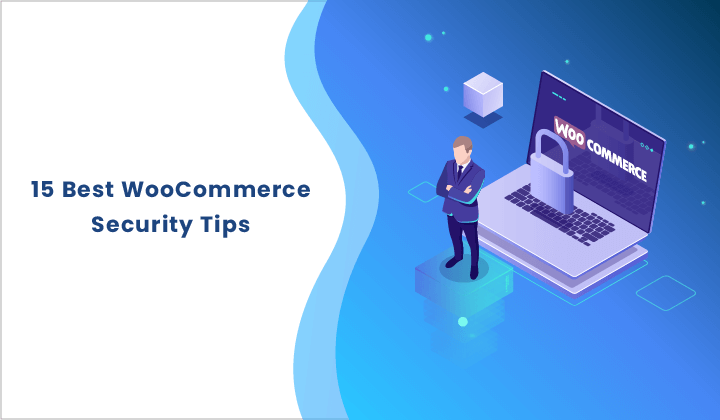WooCommerce
One of the most widely used eCommerce systems globally is WooCommerce. It’s a WordPress plugin that will transform your website into an extremely potent online store.
WordPress has an eCommerce plugin called WooCommerce. With fair levels of customization and numerous essential features like inventory and tax administration, secure payments, and shipping integration, it makes setting up and running an online business straightforward.
Uses for WooCommerce
WooCommerce is a popular open-source e-commerce plugin for WordPress that enables users to turn their WordPress websites into fully functional online stores. It is renowned for its flexibility, scalability, and extensive range of features, making it a preferred choice for both small businesses and large enterprises. This comprehensive guide explores the various uses of WooCommerce, highlighting its functionalities, benefits, and applications in different business scenarios.
1. Setting Up an Online Store
a. Creating an E-Commerce Website
WooCommerce provides a user-friendly interface for setting up an online store, making it accessible for users with varying levels of technical expertise. With WooCommerce, businesses can:
- Customize Store Layout: Choose from a wide range of themes and templates to design a store that aligns with their brand identity. WooCommerce supports responsive designs, ensuring that the store is mobile-friendly and visually appealing on all devices.
- Add Products: Easily add products to the store with detailed descriptions, images, prices, and attributes. Products can be organized into categories and tags for better navigation.
- Set Up Payment Gateways: Integrate multiple payment gateways, such as PayPal, Stripe, and bank transfers, to facilitate secure and convenient transactions for customers.
b. Managing Inventory
WooCommerce includes robust inventory management tools that allow businesses to:
- Track Stock Levels: Monitor stock levels in real-time and receive notifications when inventory is running low. This helps prevent stockouts and ensures that products are always available for customers.
- Manage Product Variations: Handle products with multiple variations, such as sizes, colors, and styles. WooCommerce enables businesses to set different prices, images, and stock levels for each variation.
- Update Product Information: Easily update product details, including prices, descriptions, and images, to reflect changes in the inventory or promotions.
2. Enhancing Customer Experience
a. Personalization and Recommendations
WooCommerce offers several features to enhance the shopping experience for customers:
- Product Recommendations: Display related products, upsells, and cross-sells on product pages and during the checkout process. This helps increase average order value and encourages customers to explore additional products.
- Personalized Discounts: Create and manage personalized discount codes and coupons to reward loyal customers or attract new ones. Discounts can be applied to specific products, categories, or order totals.
b. User-Friendly Interface
WooCommerce ensures a seamless shopping experience with:
- Intuitive Navigation: Implement user-friendly navigation menus, filters, and search options to help customers find products quickly and efficiently.
- Simple Checkout Process: Design a streamlined checkout process that minimizes friction and reduces cart abandonment. WooCommerce supports guest checkout, which allows customers to complete their purchases without creating an account.
3. Marketing and Promotion
a. SEO Optimization
WooCommerce integrates with various SEO plugins and tools to improve search engine visibility:
- Optimized Product Pages: Customize product pages with SEO-friendly titles, meta descriptions, and URLs. This enhances search engine rankings and drives organic traffic to the store.
- Sitemap Generation: Automatically generate sitemaps to help search engines crawl and index the website’s content. This improves overall SEO performance and search rankings.
b. Email Marketing Integration
WooCommerce integrates with popular email marketing platforms, enabling businesses to:
- Build Email Lists: Capture customer email addresses through subscription forms and opt-ins. This allows businesses to build a targeted email list for marketing campaigns.
- Automate Email Campaigns: Set up automated email campaigns for abandoned cart reminders, order confirmations, and promotional offers. Automated emails help engage customers and drive repeat purchases.
c. Social Media Integration
WooCommerce supports integration with social media platforms to expand reach and drive traffic:
- Social Sharing Buttons: Add social sharing buttons to product pages, allowing customers to share their favorite products on social media. This increases brand visibility and attracts new customers.
- Social Media Advertising: Integrate with social media advertising platforms like Facebook and Instagram to run targeted ad campaigns and promote products to specific audiences.
4. Analyzing and Optimizing Performance
a. Reporting and Analytics
WooCommerce provides built-in reporting and analytics tools to track store performance:
- Sales Reports: Generate detailed reports on sales, revenue, and order trends. Analyze sales data to identify best-selling products, peak shopping times, and overall store performance.
- Customer Insights: Analyze customer behavior, including purchase history, average order value, and customer retention rates. This helps businesses understand their audience and tailor marketing strategies accordingly.
b. Performance Optimization
Optimize store performance with:
- Speed and Performance: Utilize caching and optimization plugins to improve website speed and reduce load times. Fast-loading pages enhance user experience and reduce bounce rates.
- Mobile Optimization: Ensure that the store is fully optimized for mobile devices, providing a seamless shopping experience for customers on smartphones and tablets.
5. Expanding Store Functionality
a. Extensions and Plugins
WooCommerce offers a vast library of extensions and plugins to extend store functionality:
- Payment Gateways: Integrate additional payment gateways, such as cryptocurrency payments or regional payment methods, to cater to diverse customer preferences.
- Shipping Solutions: Enhance shipping options with plugins that offer real-time shipping rates, tracking, and label printing. Customize shipping methods based on location, weight, and delivery preferences.
- Subscription Management: Add subscription-based products and services with plugins that manage recurring payments, subscription plans, and customer accounts.
b. Multilingual and Multicurrency Support
WooCommerce supports internationalization and localization with:
- Multilingual Capabilities: Use translation plugins to offer the store in multiple languages, catering to a global audience and improving accessibility.
- Multicurrency Options: Enable multicurrency support to display prices in different currencies and offer localized payment options for international customers.
6. Integrating with Other Systems
a. CRM Integration
WooCommerce can integrate with Customer Relationship Management (CRM) systems to:
- Manage Customer Relationships: Track customer interactions, preferences, and purchase history to build stronger relationships and offer personalized experiences.
- Streamline Sales Processes: Synchronize customer data between WooCommerce and CRM systems to streamline sales processes and improve customer service.
b. Accounting and ERP Integration
Integrate with accounting and Enterprise Resource Planning (ERP) systems to:
- Automate Financial Processes: Sync sales data, manage invoices, and track expenses directly from WooCommerce to accounting software, reducing manual data entry and errors.
- Manage Inventory and Orders: Integrate with ERP systems to streamline inventory management, order fulfillment, and supply chain processes.
7. Enhancing Security and Compliance
a. Security Measures
WooCommerce provides tools and best practices for securing online stores:
- SSL Certificates: Implement SSL certificates to encrypt data and ensure secure transactions between customers and the store.
- Regular Updates: Keep WooCommerce, themes, and plugins updated to protect against security vulnerabilities and ensure compatibility with the latest features.
b. Compliance
Ensure compliance with regulations such as GDPR and CCPA by:
- Data Protection: Implement features that allow customers to manage their data preferences and privacy settings. Provide clear privacy policies and data protection measures.
- Cookie Management: Use cookie management plugins to inform users about cookie usage and obtain consent, as required by data protection regulations.
8. Leveraging WooCommerce for Different Business Models
a. B2C (Business-to-Consumer)
WooCommerce is ideal for B2C businesses that sell products directly to consumers:
- Retail Stores: Set up an online store for retail businesses to reach a broader audience and increase sales.
- Subscription Services: Offer subscription-based products or services, such as monthly box deliveries or digital content access.
b. B2B (Business-to-Business)
WooCommerce can be adapted for B2B businesses that sell products or services to other businesses:
- Wholesale: Implement wholesale pricing and bulk order functionality to cater to business clients.
- Quote Requests: Enable features for businesses to request quotes or negotiate prices for large orders.
c. Digital Products
Sell digital products, such as e-books, software, or online courses, with WooCommerce:
- Product Delivery: Provide instant download links for digital products or access to online content.
- License Management: Use plugins to manage software licenses and restrict access to digital products.
d. Services
WooCommerce can also be used to sell services, such as consulting or coaching:
- Booking Systems: Integrate booking and appointment scheduling plugins to allow customers to book services online.
- Service Packages: Offer service packages with options for customization and pricing based on client needs.
Why using WooCommerce for your online store is a good idea?
WordPress site owners have access to unmatched interoperability, versatility, and usability thanks to WooCommerce. Here are ten justifications for utilizing WooCommerce in your web business.
-
WooCommerce Price List
Price is likely to be a big factor in a new retailer’s choice of platform. There is no direct link between how much e-commerce software costs and how well it works. It could cost nothing or thousands of dollars each year. So, we’re stressing the fact that WooCommerce is free to use as our initial argument for doing so.
Because WooCommerce is free, any company or entrepreneur may benefit from its features without having to sign up for pricey maintenance contracts or exclusive software licensing. WooCommerce is competitive with top enterprise e-commerce platforms.
-
WooCommerce is modular
To fully understand what WooCommerce is, we need to look at how it is put together. Like WordPress, WooCommerce has a wide range of features that can be expanded by adding plugins. WooCommerce users get two benefits from this modularity: they have access to thousands of WordPress plugins and themes as well as hundreds of e-commerce-specific extensions created just for WooCommerce.
A monolithic program cannot support a community of developers that create extensions to provide specialized WooCommerce and WordPress features, which is the genius of a modular system. WooCommerce may be the ideal open-source e-commerce platform for any shop with the appropriate plugins.
-
WooCommerce Is WordPress
The inference is that WooCommerce can’t be as effective as a purpose-built e-commerce solution since it is limited by its parent application.
The WooCommerce plugin’s ability to connect with WordPress is essentially a feature of WooCommerce. Considering how adaptable and useful it is, WordPress is quite popular. WordPress offers the greatest foundation for websites, which is why millions of companies opt to utilize it. It is easy to use, quick, and safe. Your current WordPress themes and WooCommerce themes work well together, so the integration will go very smoothly.
-
Anything Can Be Sold Using WooCommerce
WooCommerce is extraordinarily adaptable. You may really create a website to sell things, which essentially implies anything. You may use WooCommerce to sell things, whether by dropshipping through WooCommerce or by producing digital goods to sell.
You can also get physical goods, subscriptions, memberships, appointments, and a lot more. WooCommerce is the Swiss Army Knife of e-commerce apps because it can be used to sell both digital and physical goods.
-
The WooCommerce Developer Community Is Active
Since WooCommerce and WordPress are both open sources, merchants are allowed to modify or add core functions, develop new extensions, and produce unique themes. Finding developers that can work on certain less well-known e-commerce platforms can be challenging, and even if you do, they might be expensive to hire.
The advantage of WooCommerce in this situation is that retailers have access to a huge network of developers and WooCommerce experts. It won’t be difficult to locate someone to complete the task for you if you need to make adjustments to your WooCommerce store. Furthermore, attaining ideal WooCommerce security is made much simpler by its extensive use and development community.
-
WooCommerce Has Effective Analytics
Utilizing analytics is another approach to answering the question, “How does WooCommerce work?” WooCommerce also has built-in analytics, which is helpful because the more you know about your customers and how they use your shop and its products, the better.
For example, your sales data can tell you a lot about your customers. You could learn how to make client profiles to boost sales even more.
WooCommerce comes with a full set of metrics that are displayed in an easy-to-understand way. WooCommerce also works well with Google Analytics e-commerce plugins and other third-party analytics tools.
-
WooCommerce Expands With Your Company.
Now is the best time to get started. But your store will get bigger soon. There needs to be a plan for growing e-commerce.
When choosing an e-commerce application for your business, it’s a good idea to think about its future. Even though it’s small now, it will grow over time. Because of this, you should choose an app that can handle a busy store without making things too complicated at first.
-
WooCommerce Offers Top-Notch Content Management.
WooCommerce is not a slouch when it comes to content, as one might anticipate from an e-commerce platform built on the most widely used content management system (CMS) in the world. This is encouraging because e-commerce content marketing is essential to a successful online shop.
Content is important for e-commerce marketing, sales optimization, and search engine optimization. Blogging, landing pages, email marketing, and product descriptions are just a few of the many content management possibilities provided by WordPress and WooCommerce when used together. Retailers can easily improve their content for search with Yoast WooCommerce SEO plugins, which are compatible with WooCommerce.
-
WooCommerce Is Quick
For online shops of all sizes, WordPress with WooCommerce can offer a quick and responsive e-commerce experience. This is one of WooCommerce’s main advantages.
Combining your WooCommerce store with performance-optimized WooCommerce hosting, which is specially designed to enhance performance, can help speed it up. WooCommerce can be supported by standard web hosting, but it is unable to offer the highly optimized PHP, MySQL, server, and network settings required for a responsive, low-latency shopping experience.
-
WooCommerce Was Designed For Sales
WooCommerce is also useful because it is made to sell things. It gives a new online merchant everything they need to start their business, such as:
- More than 100 payment processors that are simple to integrate with your shop.
- WooCommerce gives you a lot of shipping options because you can change the delivery zones and shipping classes.
- An easy backend for managing orders, stock, refunds, emails, and all other aspects of effectively running an e-commerce store.
- Choose from thousands of customizable, mobile-friendly WooCommerce themes that are both free and premium, or create a custom theme to give your business a distinctive appearance.
- Exceptional paperwork that offers new online shops the direction they need to get up and going.
The Functions of WooCommerce
- WooCommerce is free to use. It lets you turn a WordPress site into an online store. WooCommerce works flawlessly with all of the features on your WordPress website.
- It denotes the possibility of using WordPress to create an online store with items, a shopping cart, and payment methods. After discussing how WooCommerce functions, let’s look into the installation procedure.
- You may avoid a lot of hassle by using a reliable hosting service. Bluehost’s an excellent place to begin. They have been operating since 1996 and currently manages over 2 million websites globally (incl. online stores). Several pre-installed “WordPress Plus WooCommerce” packages are the emphasis of several of their deals.
- If you lack the technical know-how to set it up for a test installation, this can be extremely useful. A beginner-friendly video series of walkthroughs are also offered by Bluehost. You may be sure that this will aid in your initial stages. You may also get in touch with their assistance if you run into any issues.
Pros
- More advanced features for larger web companies:
Along with a sizable WooCommerce community, you can choose from a wide array of plugins and extensions to give your online store even more power.
- Accounts for shop administrators and customers:
It is not an issue at all to have separate privileges for client and admin accounts. Customers who don’t have an account can check out as guests.
- Designs
There is a tonne of WooCommerce themes available, both for purchase and for free. Whether you can modify them depends on the theme settings and your level of expertise, but in general, you can modify anything if necessary.
Cons
- Easy of use
Even if you start with a version that is already installed, the setup process may be very hard for first-time users.
- Lack of assistance
You won’t have one place to go for help as you do with Shopify. Support options are different for each theme, plugin, and hosting platform. Free may sound great, but it could cause big problems down the road.
How secure is WooCommerce, exactly?
Another justification for using a premium theme is this. To ensure security standards, they update the template files. Of course, there are other factors as well. You’ll probably need more plugins to provide your store with new functionality. This might be a simple contact form or for SEO. Make sure to choose WordPress repository plugins that are well-known, have a high rating and are often used by people.