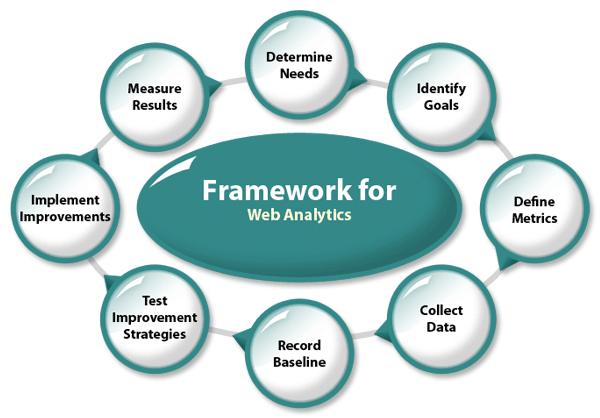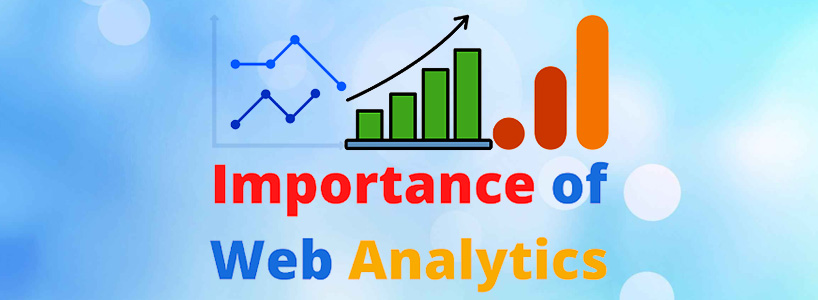About web analytics
Web analytics is the process of collecting, analyzing, and reporting data about the performance of a website. It is used to gain insights into how visitors interact with a website, what kind of content they are looking for, and how they find it. Web analytics can also help to identify potential areas for improvement on the website, such as broken links, navigation problems, and slow loading times. The data collected from web analytics can help to inform decisions about website design and development, as well as marketing and advertising strategies.
Web analytics is the process of analyzing data collected from a website in order to gain insights into how visitors interact with a website and its content. Web analytics enables businesses to measure, analyze and report on the performance of their websites in order to optimize their user experience.
Web analytics can be broken down into two main categories: quantitative and qualitative. Quantitative web analytics focuses on the collection and analysis of numerical data points, such as page views, unique visitors and time spent on a page. Qualitative web analytics focuses on the analysis of user behavior and interactions with a website, such as the amount of clicks on a page and the types of content that users interact with.
Web analytics can also be used to track the performance of specific campaigns, such as email campaigns or pay-per-click campaigns. By tracking the success of these campaigns, businesses can gain insights into which campaigns are performing the best and can adjust their strategies accordingly.
Web analytics can be used to measure the success of search engine optimization (SEO) campaigns. By tracking the keywords and phrases that are driving the most traffic to a website, businesses can identify which keywords and phrases they should focus on optimizing in order to drive more organic traffic to their websites.
Types of web analytics
Web analytics is a crucial practice for understanding how visitors interact with your website, which helps optimize user experience, improve marketing strategies, and achieve business goals. Various types of web analytics offer different insights and functionalities, each serving specific purposes. Here’s a comprehensive look at the different types of web analytics:
1. Traffic Analytics
Traffic analytics focuses on understanding the volume and sources of website visitors. Key metrics include:
- Page Views: The total number of pages viewed by users. High page views may indicate engaging content, but it can also suggest navigation issues if users are not finding what they need.
- Unique Visitors: The number of distinct individuals visiting the website over a given period. This metric helps gauge the website’s reach and popularity.
- Sessions: A session is a group of interactions that take place on a website within a given time frame. Understanding session frequency helps analyze user engagement.
- Traffic Sources: Identifies where visitors come from, such as search engines, social media, direct visits, or referral sites. This data helps evaluate the effectiveness of marketing channels and strategies.
2. User Behavior Analytics
User behavior analytics examines how visitors interact with the website, including their actions and preferences. Key metrics and tools include:
- Click Tracking: Measures where users click on a webpage. This helps identify popular areas and potential navigation issues.
- Heatmaps: Visual representations showing where users click, scroll, and hover on a page. Heatmaps provide insights into user behavior and content engagement.
- Session Recordings: Records user interactions on the site, allowing for playback and analysis. This helps understand user journeys and identify usability problems.
- Funnels: Tracks the steps users take towards completing a specific goal, such as making a purchase. Analyzing funnels helps identify drop-off points and areas for improvement.
3. Conversion Analytics
Conversion analytics focuses on measuring and improving the effectiveness of converting visitors into customers or achieving other business goals. Key metrics include:
- Conversion Rate: The percentage of visitors who complete a desired action, such as filling out a form or making a purchase. A high conversion rate indicates effective website design and marketing.
- Goal Completions: Tracks the number of times users complete specific goals set in analytics tools, such as sign-ups or downloads.
- Revenue Metrics: Includes metrics like average order value, total revenue, and return on investment (ROI). These metrics help assess the financial performance of the website.
- Cart Abandonment Rate: The percentage of users who add items to their shopping cart but do not complete the purchase. Analyzing this rate helps identify barriers in the purchasing process.
4. Engagement Analytics
Engagement analytics measures how visitors interact with your website’s content and overall user experience. Key metrics include:
- Bounce Rate: The percentage of visitors who leave the site after viewing only one page. A high bounce rate may indicate that users are not finding relevant content or are experiencing navigation issues.
- Average Session Duration: The average amount of time users spend on the site during a session. Longer session durations often suggest higher engagement levels.
- Pages per Session: Measures the average number of pages viewed during a session. This metric indicates how engaging and navigable the site is.
- Content Engagement: Tracks interactions with specific content, such as blog posts, videos, or articles. Metrics include time spent on page, social shares, and comments.
5. Technical Analytics
Technical analytics focuses on the performance and technical aspects of a website, including:
- Page Load Time: Measures how quickly a webpage loads. Faster load times enhance user experience and can improve search engine rankings.
- Mobile vs. Desktop Performance: Analyzes how the website performs across different devices and screen sizes. This helps ensure a consistent and optimized experience for all users.
- Error Tracking: Monitors and reports technical errors or issues, such as broken links, server errors, or JavaScript issues. Addressing these errors is crucial for maintaining site functionality and user satisfaction.
6. SEO Analytics
SEO analytics focuses on optimizing the website’s visibility in search engine results. Key metrics include:
- Organic Traffic: The number of visitors who arrive at the site through unpaid search engine results. This metric indicates the effectiveness of SEO efforts.
- Keyword Performance: Tracks the performance of specific keywords in search engine rankings. Analyzing keyword data helps optimize content and improve search visibility.
- Backlink Analysis: Monitors the quantity and quality of backlinks pointing to the website. High-quality backlinks can improve search engine rankings and drive referral traffic.
- SERP Metrics: Measures the site’s position in search engine results pages (SERPs) for targeted keywords. Tracking SERP rankings helps evaluate SEO success and identify areas for improvement.
7. Social Media Analytics
Social media analytics tracks the impact of social media efforts on website traffic and user engagement. Key metrics include:
- Social Traffic: Measures the amount of traffic generated from social media platforms. This helps evaluate the effectiveness of social media marketing strategies.
- Social Shares and Likes: Tracks the number of times content is shared or liked on social media. High levels of engagement indicate that the content resonates with the audience.
- Social Media Referrals: Analyzes which social media platforms drive the most traffic to the website. This helps allocate resources and optimize social media strategies.
8. E-commerce Analytics
E-commerce analytics is specific to online stores and focuses on measuring and optimizing sales performance. Key metrics include:
- Sales Performance: Tracks metrics such as total sales, number of transactions, and revenue. This helps assess the financial success of the online store.
- Customer Lifetime Value (CLV): Measures the total value a customer brings to the business over their lifetime. CLV helps in customer retention strategies and marketing investment decisions.
- Product Performance: Analyzes the performance of individual products, including sales volume, revenue, and conversion rates. This helps identify popular products and areas for inventory management.
- Checkout Process Analysis: Evaluates the efficiency of the checkout process, including abandonment rates and conversion rates. Optimizing this process improves the overall shopping experience.
9. Competitor Analytics
Competitor analytics involves analyzing the performance and strategies of competitors to gain insights and improve your own website’s performance. Key metrics include:
- Competitor Traffic: Estimates the traffic volume and sources for competitor websites. Understanding competitor traffic helps benchmark performance and identify opportunities.
- Market Share: Analyzes the website’s share of traffic compared to competitors. This metric helps gauge competitive positioning and market presence.
- Competitor Benchmarking: Compares key performance metrics, such as engagement rates and conversion rates, against competitors. Benchmarking provides insights into areas for improvement.
10. Custom Analytics
Custom analytics involves tailoring analytics tools and reports to meet specific business needs and objectives. Key aspects include:
- Custom Dashboards: Creating personalized dashboards that display metrics relevant to specific business goals or departments. Custom dashboards provide a focused view of performance.
- Segmented Reporting: Analyzing data by specific user segments, such as demographics, behavior, or acquisition channels. Segmented reporting helps understand different audience groups and tailor strategies accordingly.
- Custom Goals and Events: Setting up custom goals and tracking specific events that align with business objectives. Custom goals and events provide insights into unique user interactions and performance metrics.
- Page Analytics:
Page analytics measure how visitors interact with specific web pages, such as how many times a page is viewed, how long a visitor spends on the page, and what types of content they interact with.
- Visitor Analytics:
Visitor analytics track the behavior of individual users, such as how often they visit your site, what pages they view, and how they navigate through your site.
- Conversion Tracking:
Conversion tracking tracks what visitors do after they visit your website, such as whether they make a purchase or sign up for a newsletter.
- A/B Testing:
A/B testing is a technique used to compare two versions of a web page to see which version performs better.
- Heatmaps:
Heatmaps are visual representations of how visitors interact with a web page. They show where visitors click, scroll, and hover on a page.
- Campaign Tracking:
Campaign tracking measures the success of specific marketing campaigns, such as email campaigns or social media campaigns.
Why web analytics is used?
Web analytics are used to measure and analyze the effectiveness of websites and their content. They provide insight into how users interact with a website, how it can be improved, and which elements are successful. Web analytics can be used to measure website performance in terms of page views, traffic sources, time spent on the website, and user engagement. This data can be used to identify areas for improvement, such as usability issues, as well as to analyze user behavior and trends. This can help inform marketing strategies, such as which content is most effective and how to improve the user experience.
Web analytics can also be used to measure the success of advertising campaigns. This includes measuring the effectiveness of paid search or display campaigns, or tracking how many users follow through to purchase after clicking an ad. Web analytics also provide detailed reporting on website performance and user behavior, allowing marketers to assess the success of their campaigns and determine where to focus their efforts.
Web analytics can be used to inform content and design decisions. By analyzing user behavior and trends, marketers can identify which content is most engaging and effective, as well as which design elements are working best. This can help inform decisions about which content to prioritize, as well as which design elements to include or exclude.
Process of web analytics involves
- Data Collection:
Data collection is the process of gathering data from a variety of sources such as web server logs, web APIs, and other sources. This data is then processed and stored in an analytics platform.
- Data Analysis:
Data analysis is the process of evaluating the data to identify patterns and trends. This is done using various statistical tools and techniques.
- Reporting and Visualization:
Reporting and visualization are used to present the data in a more understandable format. This can include charts, graphs, tables and other visualizations.
- Tracking and Measurement:
Tracking and measurement are used to monitor performance over time. This can include tracking page views, clicks, conversions, and other metrics.
- Goal Setting:
Goal setting is the process of setting specific objectives for a website or campaign. This can include goals such as increasing conversion rate, reducing bounce rate, or increasing page views.
- Segmentation:
Segmentation is the process of dividing the data into smaller subsets based on certain criteria. This can include segmenting visitors by location, device type, or other criteria.
- A/B Testing:
A/B testing is a method of comparing two versions of a web page to determine which one is more effective. This can include testing different layouts, headlines, or other elements.
- Heat Maps:
Heat maps are used to visualize user behavior on a website. This can include tracking where visitors click, scroll, and mouse over on a page.
- Funnel Analysis:
Funnel analysis is used to track the progress of visitors through a website. This can include tracking how many visitors reach each step in a process or journey.
- Conversion Rate Optimization:
Conversion rate optimization is the process of improving the rate of conversions on a website. This can include testing different elements to increase the number of visitors that complete a desired action.
Importance of web analytics
- Tracking website performance:
Web analytics helps you measure website performance to identify areas that need improvement. This helps you optimize the website to provide a better experience to your customers.
- Improving visibility in search engines:
Using web analytics, you can track how customers are finding your website and which keywords they are using. This helps you improve your visibility in search engine results pages (SERPs).
- Identifying customer needs:
Web analytics helps you identify the needs of your customers. You can use the data to create marketing campaigns that are tailored to the needs of your target audience.
- Optimizing marketing campaigns:
Web analytics helps you track the effectiveness of your marketing campaigns. You can use the data to test different strategies and determine which ones are delivering the best results.
- Generating insights:
Web analytics can help you generate insights about your customers. You can use the data to understand their behavior and create more targeted marketing strategies.
- Improving customer experience:
Web analytics helps you understand how customers are interacting with your website. This helps you identify areas that need improvement and create a better experience for your customers.
- Increasing conversions:
Web analytics helps you measure the effectiveness of your website at converting visitors into customers. You can use the data to test different strategies and optimize your website for higher conversions.
- Improving website design:
Web analytics helps you identify which design elements are working and which ones need improvement. This helps you create a website design that is optimized for conversions.
- Understanding customer journey:
Web analytics helps you track how customers are navigating your website. This helps you understand their journey and identify areas that need improvement.
- Analyzing competitors:
Web analytics helps you monitor your competitors’ websites and identify areas where you can improve.
- Improving customer loyalty:
Web analytics helps you understand the needs of your customers and create strategies to retain them.
- Measuring social media performance:
Web analytics helps you track the performance of your social media campaigns. This helps you understand which tactics are working and which ones need improvement.
- Improving content:
Web analytics helps you track the performance of your content. You can use the data to create more targeted content that resonates with your target audience.
- Generating leads:
Web analytics helps you identify potential leads that can be converted into customers.
- Identifying trends:
Web analytics helps you identify trends in customer behavior that can be used to improve the customer experience.
Tools of web analytics
-
Google Analytics: Google Analytics is a powerful and free web analytics tool that provides insights into website traffic, user behavior, conversions, and more.
-
Adobe Analytics: Adobe Analytics is a powerful web analytics tool that helps you track and analyze user behavior, conversions, and more.
-
Crazy Egg: Crazy Egg is a heat mapping tool that helps you visualize user behavior on your website.
-
Hotjar: Hotjar is a user experience (UX) analytics tool that helps you understand how visitors interact with your website.
-
Clicky: Clicky is a web analytics tool that provides real-time analytics and insights into user behavior, traffic sources, and more.
-
HubSpot Analytics: HubSpot Analytics is a powerful web analytics tool that helps you track and analyze user behavior, conversions, and more.
-
Mixpanel: Mixpanel is a powerful user analytics tool that helps you track and measure user interactions with your website and mobile apps.
-
KISSmetrics: KISSmetrics is a user-centric analytics tool that helps you track user behavior, conversions, and more.
-
UserTesting.com: UserTesting.com is a user experience (UX) testing tool that helps you understand how visitors interact with your website.
-
Qualaroo: Qualaroo is a customer intelligence tool that helps you understand your customers better.
Common issues with web analytics
- Sampling Error:
Sampling error occurs when an analyst uses a sample of data to draw conclusions about a larger population. Sampling errors can lead to inaccurate conclusions or misleading results.
- Attribution Error:
Attribution error occurs when an analyst incorrectly attributes a result to a certain factor. For example, a web analyst might attribute a decrease in website traffic to a certain marketing campaign, when in reality the decrease was caused by another factor.
- Data Collection Issues:
Data collection issues can occur when web analytics tools fail to accurately record data. This can lead to inaccurate conclusions or misleading results.
- Data Storage Issues:
Data storage issues can occur when web analytics tools fail to store data securely or fail to store data for an extended period of time. This can lead to inaccurate conclusions or misleading results.
- Data Analysis Issues:
Data analysis issues can occur when web analytics tools fail to properly analyze data or fail to provide accurate insights. This can lead to inaccurate conclusions or misleading results.
- Data Quality Issues:
Data quality issues can occur when web analytics tools fail to ensure that data is accurate and reliable. This can lead to inaccurate conclusions or misleading results.
- Reporting Issues:
Reporting issues can occur when web analytics tools fail to properly report data or fail to provide timely and relevant insights. This can lead to inaccurate conclusions or misleading results.
- User Interface Issues:
User interface issues can occur when web analytics tools fail to provide an intuitive user experience. This can lead to inaccurate conclusions or misleading results.
- Data Visualization Issues:
Data visualization issues can occur when web analytics tools fail to provide clear and accurate visualizations of data. This can lead to inaccurate conclusions or misleading results.
- Privacy Issues:
Privacy issues can occur when web analytics tools fail to protect user data from unauthorized access. This can lead to inaccurate conclusions or misleading results.
Conclusion
Web analytics is an invaluable tool for businesses of any size. It provides insights into customer behavior, website performance, and marketing strategies, allowing businesses to make informed decisions and improve their online presence. By implementing web analytics, businesses can better understand their customers, optimize their websites for conversions, and create effective marketing campaigns that drive more customers to their sites. With the right web analytics tools, businesses can gain a wealth of valuable information that can help them succeed in the digital age.
Web analytics is the collection, analysis, and reporting of data about website usage and performance. This data can be used to help businesses understand how their website is performing and how to better optimize it for visitors.
Common metrics tracked using web analytics include page views, visits, unique visitors, time on page, bounce rate, referral sources, and conversions.
Using web analytics can help businesses gain valuable insights into user behaviour, which can be used to optimize content and improve engagement. This can lead to higher conversions, increased website traffic, and better user experience.
It’s recommended to check your web analytics at least once a week or every other week. You can also set up automated reports and notifications to be alerted of any changes or anomalies.
Yes, some web analytics tools may use cookies or other tracking technologies to collect user data which can raise privacy concerns. Be sure to check the privacy policy of any web analytics tool you use to ensure it meets your privacy standards.
There are a variety of tools available for web analytics, including Google Analytics, Adobe Analytics, KISSmetrics, and Mixpanel.
Web analytics is the collection and analysis of data about website usage and performance, while SEO is the process of optimizing a website for search engine rankings. While the two are related, they are distinct disciplines with different goals.
No, you don’t need to be a technical expert to use web analytics. Most web analytics tools have user-friendly dashboards and a variety of tutorials and guides to help you get started.