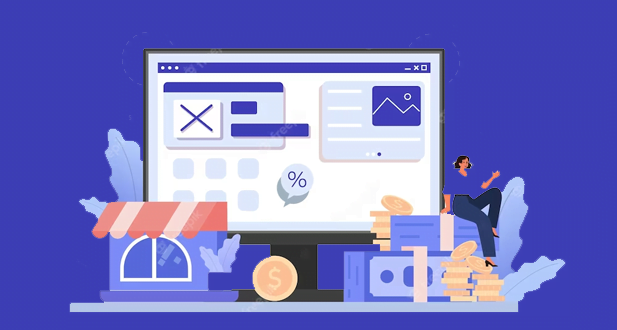The digital landscape is becoming more congested every day. There is now more competition than ever to stand out and draw an audience. With information at the press of a button and individuals becoming more and more persistent, one needs more than just an attractive website.
In an effort to make their websites come alive, web designers have begun to use psychological principles in their designs. The process of designing websites has never placed a strong premium on taking the audience’s intellectual needs into account. If you understand a few fundamental psychological web design principles, you can help your visitors trust you more. Although they have been perceived as difficult or unwanted, they are actually neither. These guidelines are not only practical but also simple to follow.
What impact do they have on website conversions
1. Building Confidence and Trust: Trust-building with your users should be your number one objective. It is essential that your visitors have faith in you if you want their behaviour and actions to match your expectations. Furthermore, trust is hard to come by in this day and age of identity theft, fraud, and digital fraud. Users dislike websites that request users’ email addresses before offering solutions. Therefore, check that your website doesn’t have any intrusive overlays.
You have limited time and must swiftly gain your visitor’s trust. An effective website with simple navigation should be sufficient to make someone feel at ease. Making a good first impression is an opportunity that no one ever gets again. Therefore, be sure to establish a clear objective on your website and make it obvious what you expect from visitors.
2. Psychology of Feelings: Emotions are powerful forces that drive people to do things. When used together, colours and fonts can be a powerful way to get people to do what you want them to do. Every colour makes us feel different things that are deeply rooted in our minds.
If your website doesn’t make people feel something, you won’t be in business for long. Getting your audience to feel something is the hardest and most important part of any business. Colours that are soothing and pleasing to the eye make a connection with guests right away. So, your website’s blues and colors should match your business’s goals. For example, a company that makes and sells natural products shouldn’t use the color red.
3. Pattern Consistency: The human brain is very good at figuring out trends. We are good at noticing trends on the web, from the color of the background to the way pages are laid out. Use it to help your business, and make sure you don’t forget these small details. If we don’t use them, we break the usual pattern, which makes it hard for our brains to focus.
Did you know that most people read from left to right and look for logos in the top left corner? Any change to these basic patterns will make your guests feel out of place. To keep the brand’s feel, it is the designer’s job not to change these basics and come up with something new.
4. Dig Deeper with Visual Factors: Choosing beautiful, high-quality images is one of the easiest ways to stay ahead of your rivals. It’s well known that people are more likely to remember a picture than a piece of text. Images that look good and have a high quality are good at getting people’s attention. Photos are so powerful that they can make or break a piece of writing. But make sure that the pictures you use have something to do with your business.
Apple is a huge company in the tech business. During the launch of the iPhone 6, they did a great job with pictures. Campaign not only got the user’s attention, but also built trust and was a win in the end.
5. Negative Space Concept: There is a lot of pressure to put a lot of information on your website. But most of the time, this approach backfires. Think about what the visitor will think. Imagine for a moment that you landed on a page that was messy and had too much information. It would look like chaos. Isn’t it? Are you willing to read it? No, of course not.
Now we can talk about the idea of empty space. Think of the blank area as room to breathe. It lets the user quickly look over the main text and focus on the part they want to. With the right combination of styled design features an empty space, you can get your visitors to do something.
User Experience (UX) is a critical factor that significantly influences website conversions. Conversions refer to the actions visitors take on a website, such as making a purchase, signing up for a newsletter, or filling out a contact form. Here are some key points illustrating the impact of UX on website conversions:
1. First Impressions and Aesthetics
- Visual Appeal: A visually appealing website creates a positive first impression. Clean design, professional images, and a cohesive color scheme can make users feel confident about the brand.
- Brand Credibility: A well-designed website enhances brand credibility. Users are more likely to trust and engage with a brand that presents itself professionally online.
2. Navigation and Usability
- Ease of Navigation: Intuitive navigation helps users find what they are looking for quickly. Clear menus, search functionality, and a logical structure prevent frustration and reduce bounce rates.
- User-Friendly Design: A user-friendly design ensures that users can interact with the website without difficulty. Buttons, links, and forms should be easily accessible and function correctly.
3. Loading Speed
- Page Load Time: Fast loading times are crucial for retaining users. Studies show that even a one-second delay in page load time can lead to a significant drop in conversions. Users expect instant access to content, and slow websites drive potential customers away.
- Mobile Optimization: With the increasing use of mobile devices, ensuring that a website loads quickly on smartphones and tablets is essential. Mobile-friendly designs contribute to better UX and higher conversion rates.
What Does User Behavior Mean?
In the simplest words, user behaviour is how people use a product. To study how users act, you need to set up different user metrics to measure how easy it is to use and how well it is designed. You can track and look at a lot of different UX metrics, like clicks, navigation, session time, and conversion rates.
Understanding User Behavior
7 steps you must take to understand user behaviour and build a useful website
1. Seek out deliberate, purposeful action: People like to think that they choose things on purpose. They devise a strategy and follow it. If most of a customer’s choices about their life and how they use a product are made on purpose, why is it that you often can’t predict their behaviour with up to 100% accuracy?
Research shows that things are not as easy as they seem. People act the way they do because of how they evolved. In the past, they were mostly driven by immediate rewards to keep themselves safe in a dangerous setting.
Today, people act in a way that is much more aware. From Pavlov’s dogs to top athletes, there are many examples of how doing the same thing over and over again can change behaviour, move conscious processes into the unconscious, and make new habits stick.
2. Discover habitual patterns: Some of your customers may still have some of their reptile brains. They are moved by feelings that run deep. But impulse does not make them helpless slaves.
They do make choices that have been carefully thought out and planned. When people use your goods, they do things on purpose.
In this meaningful interaction, your most important task is to find a way to map their journey in detail, analyze interaction insights, and use them to predict user behavior. This will help you guide your users toward making choices that are good for both of you.
3. Map insights onto the user journey: Users are often unaware of the reasons behind their fascination with a product, but they are always aware of their feelings when they do.
They don’t always know why they feel the way they do, but by reacting and responding to your goods, they usually know how they feel.
You can use the interactions to turn the mental processes into steps by putting them on a user journey map.
4. Fine-tune customer benefits: Put yourself in the user’s shoes to see how they use a product and learn more about the different touchpoints.
Dig deep into the user profile to find out what hurts them, what drives them, and what their goals are.
There are a lot of things you can ask about what your users did during their journey. Each question can give you the information you can use to move your business goals forward by connecting it to a user need.
Of course, you cannot constantly explore and ask questions. When it’s time to act, you’ll need well-organized records and ideas that you can use to make a smooth product flow and useful features. You need technology to do that.
5. Use tools to automate tasks: The “whys” behind what people do are based on automatic, unconscious processes. You might be more interested in the “hows” shown on your user journey map as outward acts and events. Let the tools for UX do the work.
Behaviour analytics software comprises complicated algorithms examining how different touchpoints work together. It gives you metrics that you might have yet to learn about if you had to find those links on your own. Manually doing the process with pen and paper or Excel is worth it, but it will always be less powerful or “smarter” than using the software.
6. Iterate: Don’t forget how important criticism is. Feedback from software platforms or in-app conversations, for example, has a lot of useful information that can help you get past the “hows” and into the “whys.”
Use these treasure troves to improve your customer journey maps, your business goals, and your goods.
7. Don’t assume, make sure: Remember that what your users think is more important than what you think. You can always look at KPIs and notes that are based on emotions.
But you need to pay attention to how the user sees the goods you think you’ve given them and see if your views are the same.
Part of the answer is to learn more about the connections between unconscious and conscious actions and to map the user journey with surgical precision. When you have powerful analytics tools to back up these deeper insights into the product design process, you won’t have to spend as much time on the “whys” of user behaviour. These seven steps can help you sort through user data to figure out what’s important and what’s not. They can also help you learn important things that will help you improve conversion and retention rates and increase the total value of your customers.
In today’s digital age, effective web design is not merely about aesthetics; it hinges on understanding user psychology. By delving into how users think, feel, and behave, web designers can create more intuitive, engaging, and effective websites. Here’s a deep dive into the key psychological principles that influence web design and user behavior.
1. First Impressions Matter
- Immediate Judgment: Users form an opinion about a website within 50 milliseconds. The initial visual impact is crucial as it sets the tone for the user’s entire experience.
- Aesthetic Appeal: An aesthetically pleasing design can build trust and convey professionalism, making users more likely to stay and explore further.
2. Cognitive Load and Simplification
- Cognitive Load: This refers to the amount of mental effort required to process information. Websites with too much information or complex navigation can overwhelm users.
- Simplification: By simplifying design elements and minimizing distractions, designers can reduce cognitive load, allowing users to find information more easily and complete tasks more efficiently.
3. Visual Hierarchy
- Importance of Layout: A well-structured layout guides users’ eyes and directs them to the most important elements first.
- Use of Size and Color: Larger elements and contrasting colors can draw attention to key areas such as call-to-action buttons or important information.
4. Fitts’s Law
- Target Size and Distance: This law states that the time required to move to a target area (e.g., a button) is a function of the distance to the target and the size of the target.
- Design Implications: Designers should make clickable elements large and place them where they are easy to reach, reducing the effort needed for interaction.
5. Hick’s Law
- Decision Time: Hick’s Law posits that the more choices available, the longer it takes to make a decision.
- Streamlining Choices: Limiting options can help users make quicker decisions, enhancing the overall user experience. This can be achieved through clear categorization and intuitive navigation.
6. The Gestalt Principles
- Principles of Perception: These principles describe how humans naturally organize visual elements into groups or unified wholes.
- Application in Web Design: By applying principles like proximity, similarity, and continuity, designers can create cohesive and visually pleasing layouts that guide users intuitively through content.
7. Consistency and Predictability
- Familiar Patterns: Users prefer websites that follow familiar patterns and conventions as it reduces the learning curve.
- Predictable Interactions: Consistent design elements, such as navigation menus and button styles, help users feel more comfortable and confident as they interact with the site.
8. Emotional Design
- Affective Responses: Emotions play a significant role in user experience. Positive emotions can enhance user satisfaction and engagement.
- Color Psychology: Different colors evoke different emotions. For instance, blue is often associated with trust and calmness, while red can signify urgency or excitement.
9. The Serial Position Effect
- Memory Bias: This effect suggests that users are more likely to remember the first and last items in a series.
- Strategic Placement: Placing important information or call-to-action buttons at the beginning or end of a page or section can increase the likelihood that users will notice and remember them.
10. User Testing and Feedback
- Iterative Design: Regular testing with real users provides valuable insights into how they interact with a website.
- Continuous Improvement: Gathering feedback and making iterative improvements based on user behavior ensures the design remains effective and user-centered.
Conclusion:
When it comes to design, it doesn’t matter if a designer’s brand is just starting out or already well-known; what matters is that they understand and incorporate psychology. The field of design psychology is the single most important factor that determines the level of human engagement and the conversion rate of a website. Because it is so simple to put into practice, there is really no justification for anyone who does not educate themselves on fundamental web design psychology in order to benefit from it.
Understanding the psychology of web design is fundamental for creating websites that not only look good but also provide a seamless and enjoyable user experience. By applying these psychological principles, designers can craft websites that meet users’ needs and expectations, ultimately leading to higher engagement, satisfaction, and conversion rates.
Frequently Asked Questions:
The psychology of website design examines how elements such as fonts, space, color scheme, content, and others influence how visitors interact with your site. Let’s look at some psychological concepts of web design and how they can be used to change how people act on your site.
Design psychology looks at user experience design through the lens of human behaviour. It is a mix of neuroscience, cognitive psychology, social psychology, and human-computer interaction.
User behaviour is the best way to figure out how people use your brand and goods. And once you’ve looked at that exchange, you’ll be able to find any trouble spots and fix them to make the customer experience better.
In short, psychology’s four main goals are to describe, explain, predict, and change or control behaviour. Most ideas and studies explaining how people think, feel, and act daily are based on these goals.