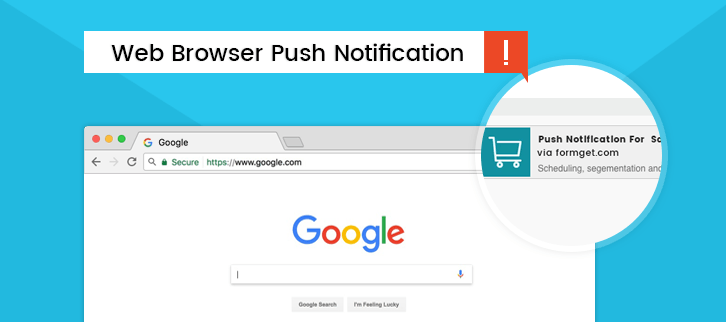The Benefits of Regularly Updating Your Mobile Phone’s Operating System
In today’s rapidly evolving technological landscape, keeping your mobile phone’s operating system (OS) updated is crucial for maintaining the device’s performance, security, and functionality. Regular updates to your mobile phone’s OS not only enhance your user experience but also ensure that your device remains safe and compatible with the latest applications and features. Here’s an in-depth look at the numerous benefits of regularly updating your mobile phone’s operating system:
1. Enhanced Security
a. Protection Against Vulnerabilities
- Patch Security Flaws: Mobile OS updates often include patches for known security vulnerabilities. These patches address weaknesses that hackers could exploit to gain unauthorized access to your device or personal data.
- Reduced Risk of Malware: Updated OS versions come with enhanced security features and better protection against malware, reducing the risk of your device being infected by malicious software.
b. Improved Encryption
- Advanced Encryption Standards: Newer OS versions may implement advanced encryption algorithms to protect sensitive data on your device, including personal information, financial details, and communications.
- Secure Authentication: Updates often include improvements to biometric authentication methods, such as fingerprint recognition or facial recognition, enhancing the security of device access.
2. Improved Performance and Stability
a. Bug Fixes and Performance Enhancements
- Resolving Bugs: OS updates frequently address bugs and performance issues that may cause crashes, slowdowns, or other operational problems. Installing updates can help resolve these issues and improve overall device performance.
- Optimized Resource Management: New OS versions often include optimizations for better resource management, leading to smoother operation and improved battery life.
b. Enhanced Compatibility
- App Compatibility: Updated OS versions ensure that your device remains compatible with the latest apps and features. This compatibility prevents issues such as app crashes or malfunctioning due to outdated software.
- Hardware Optimization: OS updates can include enhancements that optimize performance for newer hardware components, ensuring that your device operates efficiently with the latest technology.
3. Access to New Features
a. Innovative Functionalities
- New Tools and Apps: Regular updates often introduce new tools and features that enhance the functionality of your device. These may include improved camera capabilities, new customization options, or enhanced multimedia features.
- User Interface Improvements: Updates may include refinements to the user interface, offering a more intuitive and user-friendly experience.
b. Enhanced User Experience
- Updated Design Elements: OS updates may bring design changes that improve the overall aesthetic and usability of your device, providing a more modern and engaging user experience.
- Advanced Capabilities: New features introduced in updates can expand the capabilities of your device, allowing you to perform tasks more efficiently or access new functionalities that enhance your productivity.
4. Better Integration with New Technologies
a. Support for Emerging Technologies
- 5G and Connectivity: As new connectivity standards such as 5G become more prevalent, OS updates ensure that your device supports these technologies, offering faster internet speeds and improved connectivity.
- IoT Integration: Updated OS versions may improve integration with Internet of Things (IoT) devices, allowing for seamless interaction with smart home systems and other connected devices.
b. Compatibility with New Accessories
- Accessory Support: OS updates can include support for new accessories and peripherals, such as smartwatches, wireless earbuds, or external storage devices, enhancing your device’s versatility and functionality.
5. Improved Battery Life
a. Battery Optimization
- Power Management: Updates often include improvements to power management features, optimizing how your device uses battery resources and extending battery life.
- Efficient App Usage: OS updates may address issues with apps that drain battery excessively, improving overall battery performance.
b. Enhanced Charging Efficiency
- Charging Technology: Newer OS versions may include support for advanced charging technologies, allowing for faster and more efficient charging of your device.
6. Compliance and Legal Requirements
a. Adherence to Regulations
- Data Privacy Regulations: Updates may include features that help your device comply with data privacy regulations, such as GDPR or CCPA, ensuring that your personal data is handled in accordance with legal requirements.
- Security Standards: Compliance with updated security standards ensures that your device meets industry best practices for data protection and cybersecurity.
b. Support for Enterprise Environments
- Business Compliance: For business users, OS updates may include features that enhance security and management capabilities, ensuring that your device aligns with enterprise policies and compliance requirements.
7. Support and Troubleshooting
a. Access to Technical Support
- Vendor Support: Keeping your OS updated ensures that you have access to the latest technical support from the device manufacturer or operating system vendor. Support teams are more likely to assist with issues related to the latest software versions.
- Community Resources: Updated OS versions may also receive support from online communities and forums, where users share solutions and troubleshooting tips for the latest software.
b. Compatibility with Support Tools
- Diagnostic Tools: OS updates may include improvements to diagnostic and troubleshooting tools, helping you resolve issues more effectively and ensuring that your device operates smoothly.
Maintaining an updated, secure, and speedy device Update to the most recent firmware for your device to take advantage of improvements like unique updates, increased performance, greater efficiency, an OS updated, and hotfixes.
the following are some justifications for constantly updating your processes:
increased security
Updates protect you from vulnerabilities in your organisation that could be exploited by thieves and cybercriminals, but utility software leaves you open to their attacks. It is particularly necessary to have solid safeguards in place because the community is frequently made aware of the repaired vulnerable entrance points through the distribution of new software advisories. The existence of these gaps makes your company easy targets for malevolent people searching for a means to access your company’s crucial data.
improved effectiveness
Software upgrades frequently bring innovative functionality and performance improvements to boost your end-user experiences in addition to safety versions. The programme is always being improved by researchers to increase user productivity. Computer, for instance, is essential to the teleworking and multifaceted communication of marketers and sales workers with customers and prospective consumers.
Suitability
It’s crucial to contact with an IT specialist to guarantee this procedure goes well because legacy devices and newer updates can sometimes not be interoperable. For instance, a Windows users upgrade disabled several functions, rendering it impossible for certain businesses to use it with a Windows deployment server. Reach out to a member of our IT team if you’re experiencing any issues about the interoperability of your equipment.
healthier employees and clients
Software applications that’s out of time and inefficient might frustrate employees who work for or with a company. Equipment which is out of date gives your company the impression that it is outdated. Make technological investments alternatives to provide an enhanced client experience and provide your personnel the opportunity to work more productively and efficiently.
lower expenses
It may seem expensive to upgrade platforms, but the reality is that old machines have a little more problems, which means more expenditures. The price of downtime brought on by shaky software and hardware really can rapidly exceed the cost of buying an efficient framework. Avoid putting your company at danger by delaying system upgrades; you won’t be sorry. Never forget that inaction has a price!
What are the advantages of a Google device’s new installation?
While an updated Android os will add a variety of fresh functions and enhance your device’s operation, it will also shield you from current security risks. A advantage of replacing your programme is that, compared to certain software upgrades, it won’t delete any of your stuff. For however, there are particular circumstances, including a blackout or an issue, where restoring the smartphone might not go as easily as you’d like. Because of this, it’s crucial to restore all of your information when installing an upgrade.
Major upgrades will also fix any bugs and malfunctions while basically enhancing your device’s functionality. One illustration is the StageFright vulnerability, which first appeared in Google 2.2 and continued to exist in Android 5. As a result, even if you’ve been skipping fixes, you’re probably still vulnerable to this credible threat. Moreover, upgrades frequently allow smartphones to function more quickly and efficiently.
Do Android Smartphone System Updates Need To Be Done?
You may well be unsure whether to install the software if you’ve got an earlier Smartphone. Development of project are still advised even when running applications from both the Google Play app store is not required. Although Google software updates are less comprehensive than windows update, they are nonetheless important to apply for a few considerations.
Secondly, attack vectors in the technology are fixed through patching. Second, security improvements are essential for the safety of your device because they could stop criminals from stealing it.
You’re not the only one who is debating whether to replace your cellphone. It’s crucial to keep the smartphone current because Android tablets are susceptible to major problems. It’s not a smart option to apply automatic updates right away, doing so on a constant schedule is a smart option. By heading to Options > Regarding Phone > Android Mobile, we can see what version of the Android operating system you telephone is running.
Is Updating Your Telephony Excellent?
It’s critical to understand what the upgrading entails before replacing your device. Surface areas are not nearly as significant as updates for the operation of your smartphone. The majority of individuals do not give heed to the program version on their cellphone since they are not accustomed with updated software. In this post, we’ll examine the application’s requirements as well as its significance.
It’s advised for extra security to upgrade your Ios device. Thieves won’t be capable of hacking your smartphone thanks to the upgrade. This is due to the fact it will come with updated functions and safety updates. Your device will also be more safe as a result. It is recommended to continue with the most recent public software release, notwithstanding any worries you may have regarding upgrades. You are in danger of damaging his device throughout the update if you don’t update it.
What Advantages Do Firmware Upgrades Offer?
Upgrades are crucial for a variety of factors, from faster processes to better energy efficiency and wireless charging. But what advantages do updates bring to my Android smartphone? Here have been a few examples:
Repairs, which are also referred to as patch management, are quick, minor modifications to the linux kernel. There will inevitably be some flaws in the latest Android operating systems, but Company is unwilling to deliver a complete system upgrade for a single fault. Smaller upgrades are therefore released to address certain problems.
Patches close gaps and deal with dangers. If you purchase a car with a defective bottom, a few little cracks won’t affect the water that’s inside, however, a few bigger ones could cause the bottom to completely detach.
Windows update also increase the reliability and efficiency of the equipment. Chrome’s advertising can now be displayed throughout applications thanks to a number of new company options included in the updated Android OS. With the aid of this functionality, independent programmers will have the ability to produce applications that are compatible with Google Adsense and business resources.
An Your device’s functionality and reliability can both be enhanced by these improvements. Users of Handsets can also obtain the most recent version from Google Games, including contains fix bugs, speed enhancements, and other improvements.
Software notifications: Are they secure?
Are Android smartphone windows update secure? The maker and security protocols of your device will determine the response to this query. Several makers constantly distribute updates that protect Google handheld apps from harmful threats. Google is relatively secure, however accessing and download files from questionable sources is risky. A number of these applications can have harmful code that enables them access collect private data. Whatever approach you use, you must never acquire programmes from misinformation.
Little tweaks and improvements that are a component of the running platform are referred to as Android patch management. The upgrades address known flaws as well as other issues. These also close weak spots, particularly any brought on by fresh assaults. The stability of your cellphone still depends on these upgrades, even though they may lacking in the advanced functionality you’re searching for. Naturally, they are also free. Your device may need to be updated at any time.
Is It Safe to Update Android Operating system?
Your Google device’s update raises some questions. The batteries must first be completely recharged because some devices might not let you update until the batteries is at minimum 80% loaded. Downloading spyware raises further problem because it can infringe on your copyrights. Secondly, the most recent Android might not be functional with your smartphone. If you are experiencing this worry, you may wish to think twice about connecting your smartphone to your desktop when there is lightening because it might prevent the upgrading.
There seem to be two main benefits to update your Android operating system: it gives your smartphone new functionality and defends it against access control risks. But if you do not even preserve your information, you can be putting their privacy at danger. Furthermore, you must refrain from replacing an outdated equipment because the supplier will eventually stop giving support for such software. Also, if you do not even upgrade your smartphone, you won’t get real – time protection.
Does a type of computer network cause a phone to lag?
The technology that goes with Android apps might lag even though the majority of them are speedy straight away. Unless you’re running a gameplay or are always on the go, this latency is really awful. This latency might be caused by a variety of factors, such as os updates that don’t optimise you phone. Fortunately, there seem to be workarounds for this issue that don’t require a systems restart. You can take actions:
Cleaning up the space on your Smart phone is the initial thing you can do to increase performance. If there isn’t enough room on your device, consider uninstalling unused apps. Verify you Mobile device’s memory sector next. Items that your gadget commonly uses are stored in this disk. a number of possible reasons of slowdown could be using a smartphone with a congested caching section. By going to the restoration menu, you can delete the caching disk.
Eliminate and remove any apps which aren’t necessary to clean up your gadget. Delete any unused applications as early as you can if you does not want the device to slower. Moreover, removing programmes fragments data and consumes up important space for storage. The proper apps must be used if you want to expedite your mobile. Other methods for speeding up a smartphone include getting rid of unused applications.
Does Phone Updates Reduce Battery Performance?
Does upgrading your Android affect battery capacity? is probably a question you have if you’re considering buying a new cellphone. Although latest software upgrades might significantly shorten your iphone’s battery capacity, they might be just as thrilling. You can maximise battery capacity and lengthen th life span of your smartphone by doing a few simple steps. Try uninstalling them from your phone’s cache, deactivating power-hungry apps, and updating the version of android.
By updating to the most recent operating system release on an earlier version Android smartphone, you can increase the battery power. Releases typically include antivirus and fixes. You may lengthen the battery power of your gadget by applying people use social media. Verify for any changes by navigating to Settings > Software Updating. After updating your system, you may turn off idle programmes that are draining your current phone.
Your device’s charge is being depleted if you’re continuously watching Television or using the internet. If you’ve observed a power loss, consider turning down your display’s luminance and getting rid of malware and auxiliary programmes. Also, you might try lowering audio performance by playing loud music or lowering the level you might need to change the power settings or perhaps turn the gadgets off altogether, according to the make of your smartphone.
Upgrading the Computer System on Your Device
When prompted to do so, upgrading your cellphone’s version of windows closes holes and enhances the functionality of your handset. Yet, there seem to be precautions you may take in advance to safeguard your computer as well as any pictures or other private items that may be stored there.
Programs are upgraded and made newer so they can run on contemporary platforms. Modern refers to the most powerful computers architecture. Your programmes will work correctly and without any incompatible systems if you update the operating system on your computer.
Your cybersecurity position will be enhanced by patching identified security issues in a newer model of your System. One of the initial things bad hackers will seek for on a target computer is the most recent bug fixes, which are present in older Different operating systems.
The worst outcome of not maintaining your version of windows is getting malware infections and/or experiencing a significant data loss as a result of a criminal using an OS weakness.
Computers fall into one of five categories. Your smartphone, PC, or other handheld platforms like just a tablets are probably powered by one of the following five OS kinds.
An os is a sort of software package that regulates and oversees a pc and computation power while giving users a conceptual gateway for connecting to the individual computer to run programmes.