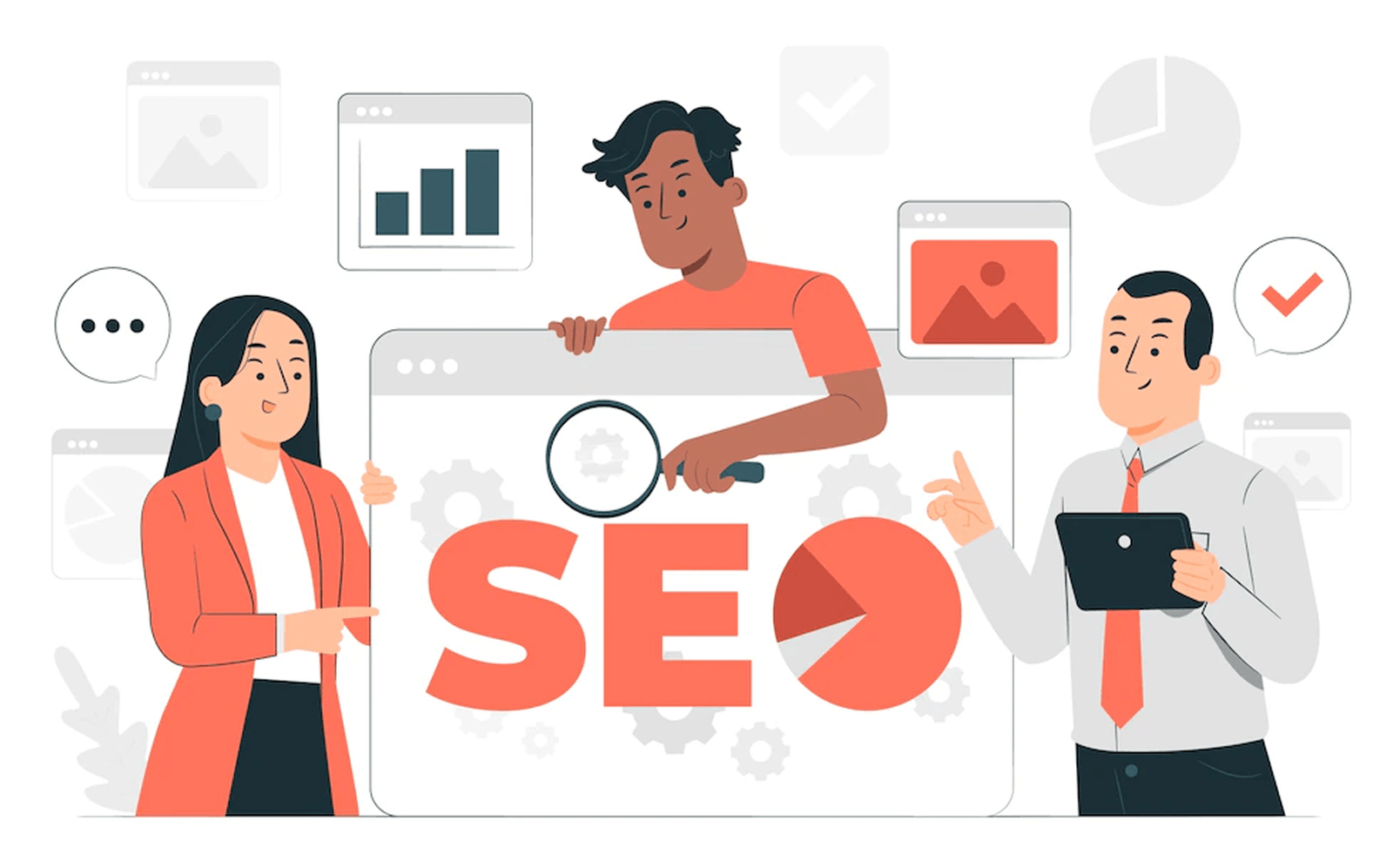Introduction
Technical search engine optimization (SEO) is a term used to describe the procedures used to develop and optimize a website so that search engines can quickly crawl, index, and display it. One component of the overall SEO problem is technical SEO.
To increase their website’s likelihood of ranking highly in search engine results pages, many marketers and business owners use technical SEO (SERPs).
Knowing About Technical Seo: Importance
Your content might be the most complete, useful, and well-written out, but if a search engine can’t crawl it, almost no one else will ever see it. Without a good foundation in technical SEO, search engines would be unable to comprehend your content.
Search engines like Google need a minimal level of access to your site so that they may discover it, crawl it, render it, and index its pages.
However, this is only the beginning. Even if Google indexes all your site’s content, you still have work to do.
For your website to be fully optimized for technical SEO, its pages must be safe, mobile-friendly, free of duplicate content, and quick to load. along with a thousand other technical optimization factors.
However, the more Google can access your content, the higher your chances of ranking are.
Audit Fundamentals of Technical Seo
- Check your preference domain – People type in your domain’s URL to get to your site. Your website’s domain determines whether you may be found through searches and offers a reliable way to identify your page. Through the selected domain, you are letting the search engine know which kind of site you are preferring either www or non www version to be displayed in the search results.
For example, you might pick www.yourwebsite.com over yourwebsite.com. This tells search engines to give priority to the www version of your site and sends all users to that URL. If you don’t, search engines will see these two versions as separate sites, which will hurt your SEO.
Once you’ve chosen your favorite domain, ensure that all variants, including www, non-www, http, and index.html, permanently redirect to it.
- Set up SSL – This concept may or may not be known to you, it is one of the fundamental concept. SSL stands for Secure Sockets Layer, a technology for establishing an encrypted connection between a user’s browser and the server hosting the website they’re visiting. When a user submits sensitive information (such a credit card number or their email address) to your website, SSL encrypts that data to reduce the risk of a hacker gaining access to it.
Having a URL that starts with “https://” rather than “http://” and a lock icon in the address bar are both signs that the site is secured with an SSL certificate.
When you’re done installing SSL, you’ll want to switch any non-SSL pages over to https. Although difficult, the rewards of a higher page rank make the effort worthwhile.
The procedure entails the following steps:
- You should point all traffic from http://yourwebsite.com to https://yourwebsite.com.
- Refresh all hreflang and canonical tags.
- Your sitemap (sitemap.xml) and robots.txt (robots.txt) need to be updated with the new URLs for your site.
- Make sure that all of your traffic moves over to your https site by creating a new instance of Google Search Console and Bing Webmaster Tools and monitoring it.
- Optimize page speed – According to some studies, if the page takes five seconds to load instead of one, the bounce rate rises by 90%. As a result, speeding up your website should be a top concern. You don’t have a second to spend. Site speed is a ranking criterion in addition to being crucial for user experience and conversion.
Improve your average page load time by following these suggestions:
- Compression of files – Compression shrinks the size of your images, CSS, HTML, and JavaScript files, allowing them to take up less space and load faster.
- Regular audit redirects – A 301 redirect takes only a few seconds to complete. When you multiply that by several pages or layers of redirects, you’ll notice a significant impact on your site’s speed.
- Trimming your code – cluttered code can slow down your website. Code that is messy is code that is lazy. It’s similar to writing in that you might make your point in 6 sentences in the first draft. You make it in 3 in the second draft. The more efficient the code, the faster the page will load (in general). After you’ve cleaned up, you’ll minimize and compress your code.
- Consider a CDN – CDNs are networks of web servers that store copies of your website in different parts of the world and deliver your site based on where the searcher is. Since the information between servers doesn’t have to travel as far, your site loads faster for the person asking for it.
- Avoid plugin overload – Outdated plugins might leave your website vulnerable to hackers who can hurt your rankings. Keep your plugins up to date and use them sparingly. Custom themes avoid unnecessary code in pre-made themes.
- Use cache plugins – Cache plugins save a static version of your site to transmit to returning users, reducing the time it takes to load the site during repeat visits.
- Utilize asynchronous (async) loading – Servers must read scripts before processing the HTML, or body, of your content, which is what visitors want to see. Scripts, like your Google Tag Manager script, are inserted in the website’s <head> and prioritized over the page’s content. Async code lets the server process HTML and script simultaneously, speeding up page load.
Crawling, Indexing and Rendering
What happens once you link your website to an IP address and add HTML, JavaScript, and CSS programming? Pay attention to how Google crawls, indexes, and renders your website to guarantee it appears in the SERPs.
Understanding each phase helps you tailor your technical SEO strategy to people and search engines. Search engines rank sites higher if they suit their needs.
Crawling
Do you visit numerous pages of a website and use the breadcrumb navigation in order to investigate all of the content that the website provides when you visit a website that you find appealing? If you do, then you have a complete understanding of the way in which the crawlers (bots) used by Google visit public websites.
As soon as these Google bots start searching the internet, they visit public websites and navigate from link to link in the same way that a person would.
Indexing
Indexing is Google’s filing cabinet. After indexing a public site, the Googlebot retains its content and displays it in search engine results that best match a searcher’s query.
Google Search Console, a free Google tool, may verify that Google scanned and indexed your material. You can track when your new web page is indexed after creating a free account. Sitemaps let Google locate and catalog your site’s content.
Google and you benefit from sitemaps. Instead of randomly exploring your website, tell Google where the vital material is and how often you update it.
Tips:
- Keep your navigation features minimal (HTML). Google has trouble indexing complicated JavaScript navigation menus.
- Match your mobile and desktop sites. Different content can prevent Google from crawling your site.
- Missing a contact page will prevent Googlebot from simply bouncing between links.
To discover site faults, open Site Audit’s Crawlability report.
Rendering
Rendering occurs after Google has completed crawling and indexing your site’s content into its database. Google wants to ensure that visitors see and interact with your material as you intended, if your content appears in the SERPs.
In the beginning of the Internet, JavaScript was not used on websites. Due to their usage of HTML, a highly static programming language, they were incredibly simple to render. With JavaScript and CSS, Google’s work has become considerably more complicated. The more JavaScript and other complicated coding features you incorporate into your website, the more probable it is that Google will have trouble rendering your website as you intended.
Site Speed
Back in the day, it wasn’t too difficult for search engines to display web sites. The site’s design and coding were extremely basic.
Web developers can do more using JavaScript and CSS. Page speed becomes more important in user experience as web content becomes richer and more dynamic (and in how well your content ranks in the SERPs). JavaScript, especially sophisticated elements, slows website loading. Page speed is a ranking consideration, so pay attention to how long information takes to load when a user requests it.
Our Site Audit Tool’s Core Web Vitals measure may track how quickly your website loads content.
Core Web Vitals have three basic categories:
- Largest Contentful Paint (LCP) measures how long it takes for a web page’s primary body of material to load or appear for consumers.
- First Input Delay (FID) measures the response time of a page when a user first starts interacting with it. This encompasses clicking links, pressing buttons, and doing other unique JavaScript activities.
- Cumulative Layout Shift (CLS) is a measurement of the quantity of unanticipated changes to the page layout that have an effect on the page’s primary content.
Easy Accessibility Websites
Websites that put the user’s experience foremost are user-friendly websites. This only indicates that you recognize that people come first (something even Google agrees with!), not that you ignore or reject what search engines require.
We’ll discuss a couple of the strategies to establish a user-friendly website below:
Indexing by Mobile
As the name implies, mobile-first indexing is when search engines (and web developers) index mobile versions of sites first.
Your mobile site’s experience and structure should also be prioritized. Go to Google Search Console and examine the recent crawls to a recently added page to see if your site is on mobile-first indexing.
If “Googlebot smartphone” crawled your page first, you’re good. Your site may have switched over.
Mobile page acceleration
Google’s open-source HTML framework Accelerated Mobile Pages (AMP) helps web builders develop mobile-friendly content. If you haven’t already, you should use this code to emphasize mobile user experience. Over 50% of web traffic comes from mobile devices.
As a result, you must create web content that is easily accessible from a mobile device or tablet. You may already have pages like this on your website. You may find out by using our Site Audit tool and heading to the “Statistics” tab. You may then view how many of your web pages have AMP links.
AMP’s open-source HTML framework has other advantages:
- AMP load immediately
- Easy to build.
- Major platforms support AMP
- AMP developers can still use CSS (albeit with less code).
- Build on AMP’s foundation.
- Thin/Duplicate
Content That is Thin or Duplicate
Thin content
Sites with “thin content” are those that don’t provide enough substance for Googlebot to index them. The page may lack appropriate internal links to help guide spiders to other sections of your site. Another possibility is that the page’s content isn’t tailored to meet the needs of its visitors’ searches.
A service page that doesn’t reference any other pages on your site and doesn’t truly discuss the services you offer is an example of thin content. The names and extension numbers of your staff members are used instead.
Duplicate content
A blog, article, or web page is said to be duplicated if its material appears elsewhere on your site. Don’t be fooled by the name; “duplicate material” can also include nearly identical content (such as replacing only the brand name with a product description).
You have duplicate content if, for instance, you have two identical pages on dry dog food, with no variations in the language or style of the pages.
The Use of Proper Canonical Tags
You may be familiar with canonical tags, often known as rel=canonical tags. Canonical tags, for the uninitiated, are indicators to search engines that the URL you’ve supplied is the definitive version of a page.
The canonical tag is located in the head>/head> part of an HTML document. Either they consolidate signals by referring back to their own URL (self-referencing), or they reference the URL of another page.
Tips:
- It’s not a good idea to canonicalize (or link to) a URL that’s been 301-redirected (i.e., a page set to redirect to another page).
- Always verify the usefulness of the content you are canonizing.
- To modify canonical tags and other elements on the fly without leaving your browser, use Page Improve.
Hreflang
Your site ranks well in Google’s SERPs. You’re proud of your work and want others to see it. How? Hreflang. The HTML tag hreflang informs search engines of a page’s language. This shows how multilingual web sites relate.
If you’re targeting local audiences, this is crucial. Let’s imagine you’re a German company creating a French service branch. French visitors should be able to read about your new location.
Google will serve the French version of your page to visitors with French IP addresses if the Hreflang tag “hreflang=fr” is present.
The accessibility and usability of a website are both enhanced with Hreflang. Users, traffic, and businesses alike will benefit from this.
Your website’s hreflang status will be revealed in the Site Audit’s International SEO report.
Conclusion
Maintaining a focus on technical SEO will help your digital marketing efforts succeed. To get the most out of your search engine rankings and the flood of targeted, high-quality visitors that come with it, you need to employ sound technical SEO practices. If you operate a business or a well-known brand, you owe it to yourself to devote some of your time to mastering the intricacies of search engine optimization (SEO) and applying those principles to your website. On the plus side, if it’s done perfectly, you won’t have to worry about it again until the next site health audit.
Frequently Asked Questions:
All three types of SEO technical, on-page, and off-page aim to increase your presence on search engines, but their focuses are different.
All three types of SEO technical, on-page, and off-page aim to increase your presence on search engines, but their focuses are different.
While off-page SEO works to improve your local SEO, link-building strategy, and overall digital presence of your website, technical and on-page SEO concentrates on the techniques that will improve your website.
Some of the elements of tech seo are :
- Page Speed
One of the top-ranking variables that Google takes into account is site speed. You want your website to load quickly and with few interruptions.
- Site security is crucial in the internet world, and not only for Google. To improve your website’s ranking and better protect your brand online, make sure it is encrypted and safe.
- Adaptability to Mobile
Because Google and other search engines prioritize mobile users, your website must be fully responsive and optimized to be accessed and used on phones, tablets, and desktop computers.
- Site Design
It must be organized and functional. This means you need clear parent, child, and grandchild pages and to inspect and remove any 404 pages or 301 redirects. You must use the correct hreflang tags if your website has various language versions.
- Rich, Unique Content
Unique, fully enriched content is when technical SEO starts to effect on-page SEO. This suggests your site only has well-written, in-depth information.
On-page SEO boosts domain authority and search rankings. It improves content, experience, and accessibility for real users on your website.
Off-page SEO is one of the most critical investments you can make for your organization, and when done well, it brings in lots of organic and search engine traffic.
he top technical SEO tools are:
- SemRush Site Audit
- Google Search Console
- Seo Browser
- Google Pagespeed Insights
- Screaming Frog Seo Spider