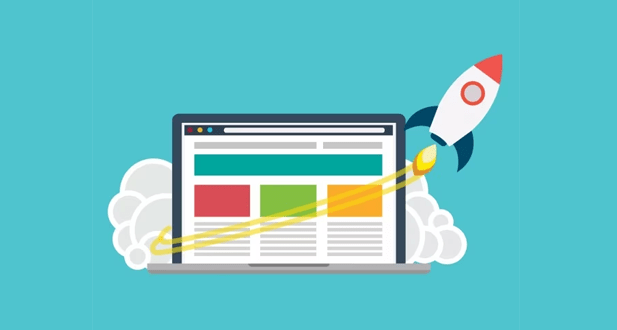What are Speed up plugins?
Speed up plugins refer to software programs that are designed to improve the performance of a website by optimizing its speed. These plugins can help website owners improve the user experience for their visitors, reduce bounce rates, and even improve search engine rankings.
One of the primary benefits of using speed up plugins is that they can help reduce the loading time of a website. This is important because studies have shown that visitors are more likely to leave a site if it takes more than three seconds to load. Speed up plugins can help reduce the size of files and images on a website, compress code, and improve caching, all of which can help to improve the loading speed.
Another benefit of speed up plugins is that they can help to reduce the amount of data that is transferred between a website and a visitor’s device. This is particularly important for users who are accessing a website using a mobile device, as they may have limited data allowances. Speed up plugins can help to optimize images and other elements of a website so that they use less data, without compromising the quality of the content.
There are many different speed up plugins available for websites, and they can vary in terms of their features and functionality. Some plugins are designed to be used with specific content management systems, such as WordPress or Joomla, while others are designed to work with any type of website. Some plugins may focus on specific optimization techniques, such as image optimization, while others may offer a broader range of optimization features.
While speed up plugins can be a useful tool for improving website performance, it is important to use them wisely. Some plugins may not be compatible with other plugins or themes that are used on a website, and some may even cause conflicts or other issues. It is important to carefully research and test any plugins before installing them, and to ensure that they are regularly updated and maintained to ensure compatibility with other software and security updates.
Top 10 plugins to speed up your WordPress
WordPress is one of the most popular content management systems (CMS) in the world. It is easy to use and allows users to build beautiful websites with various themes, templates, and plugins. However, as your website grows in size, it can start to slow down. This can be frustrating for users, and it can also hurt your search engine rankings. In this article, we will discuss the top 10 plugins that can help speed up your WordPress website.
1. WP Fastest Cache: WP Fastest Cache is a plugin that can significantly improve the speed of your WordPress website. It creates static HTML files from your dynamic WordPress site and caches them. This means that when a user requests a page, the server can quickly serve the cached HTML file instead of generating the page from scratch. This can reduce the load on your server and improve the speed of your website.
2. WP Optimize: WP Optimize is a plugin that can help you clean up your WordPress database and optimize its performance. It can delete spam comments, trackbacks, and other unnecessary data that can slow down your website. It can also compress images to reduce their size, which can help speed up your website.
3. Autoptimize: Autoptimize is a plugin that can optimize your website’s code and improve its performance. It can minify and combine your CSS and JavaScript files, which can reduce the number of HTTP requests your website makes. It can also optimize your HTML code and remove unnecessary whitespace, which can further improve your website’s speed.
4. W3 Total Cache: W3 Total Cache is a plugin that can cache your website’s pages and improve its performance. It can create static HTML files and store them in memory or on disk. It can also minify and combine your CSS and JavaScript files, which can reduce the number of HTTP requests your website makes. Additionally, it can optimize your images and database to further improve your website’s speed.
5. WP Smush: WP Smush is a plugin that can compress and optimize your images. It can reduce the size of your images without sacrificing their quality, which can help speed up your website. It can also compress images in bulk, which can save you time if you have a large number of images on your website.
6. Lazy Load: Lazy Load is a plugin that can improve your website’s speed by only loading images as they become visible on the screen. This means that images below the fold will not be loaded until the user scrolls down to them. This can reduce the number of HTTP requests your website makes and improve its overall speed.
7. BJ Lazy Load: BJ Lazy Load is another plugin that can help speed up your website by only loading images as they become visible on the screen. It can also lazy load videos and iframes, which can further improve your website’s performance.
8. WP-Optimize By xTraffic: WP-Optimize By xTraffic is a plugin that can clean up your WordPress database and optimize its performance. It can delete spam comments, post revisions, and other unnecessary data that can slow down your website. It can also compress your images and minify your HTML, CSS, and JavaScript files to further improve your website’s speed.
9. WP-Optimize – Clean, Compress, Cache: WP-Optimize – Clean, Compress, Cache is a plugin that can optimize your website’s performance by cleaning up your database, compressing your images, and caching your pages. It can also minify and combine your CSS and JavaScript files, which can reduce the number of HTTP requests your website makes.
10. Hummingbird Page Speed Optimization: Hummingbird Page Speed Optimization is a plugin that can improve your website’s speed by optimizing its performance. It can minify and combine your CSS and JavaScript files, optimize
What do plugins do in WordPress?
WordPress is one of the most popular content management systems (CMS) available today. It offers users a range of features and functionalities that can be enhanced further by using plugins. A plugin is a piece of software that is added to a WordPress site to extend its functionality or add new features.
Plugins in WordPress are designed to work with the core WordPress software and are easy to install and use. They are available through the official WordPress plugin directory and third-party sources. Some plugins are free, while others may require a fee for access to more advanced features.
WordPress plugins can do a variety of things, from optimizing website speed and improving SEO to adding social media sharing buttons and implementing contact forms. They can also add features such as image sliders, pop-ups, and eCommerce functionalities to a website.
One of the most significant benefits of using plugins is that they allow users to customize their WordPress site without the need for coding or programming knowledge. Plugins make it easy for users to add new functionality to their site and customize it to meet their needs.
WordPress plugins can also improve the security of a website by adding features such as firewalls, malware scanners, and login protection. These features can help protect the website from hackers and other malicious attacks.
Plugins can also help users optimize their website for search engines. Plugins such as Yoast SEO provide tools and features to help users optimize their content for search engines and improve their website’s ranking in search engine results.
Plugins are essential to extending the functionality of WordPress sites. They can help users customize their website, add new features, improve website security, and optimize the website for search engines. Plugins make it easy for users to enhance their website’s functionality without requiring coding or programming knowledge.
How do I increase WordPress speed?
WordPress is the most popular content management system (CMS) in the world, powering millions of websites. However, with its popularity comes some performance issues. A slow website can be frustrating for users, and it can hurt your search engine rankings. In this article, we’ll discuss some tips and tricks for increasing WordPress speed.
1. Choose a Fast and Reliable Web Host: The first and foremost step in speeding up your WordPress website is to choose a reliable and fast web host. A good web host ensures that your website is fast, secure, and always available. Look for a hosting provider that specializes in WordPress hosting, and offers features such as automatic backups, free SSL certificates, and a content delivery network (CDN).
2. Use a Lightweight and Fast Theme: The theme you choose plays a major role in your website’s speed. A bloated theme with unnecessary features can slow down your website. Choose a lightweight and fast theme that is optimized for speed. Avoid using free themes that are not well-coded, as they can contain security vulnerabilities and can slow down your website.
3. Use a Caching Plugin: Caching is a technique that stores the website’s data in the user’s browser or on the server, so that the website loads faster the next time it is accessed. You can use a caching plugin such as WP Super Cache, WP Rocket, or W3 Total Cache to enable caching on your website. These plugins generate static HTML files from your dynamic WordPress site, which reduces the server’s load and speeds up your website.
4. Optimize Images: Images are an integral part of a website, but they can also be the main culprit behind a slow website. Large and unoptimized images can slow down your website’s loading speed. To optimize images, use tools such as Smush or EWWW Image Optimizer to compress and resize your images without losing their quality.
5. Minify CSS and JavaScript: CSS and JavaScript files can make your website heavy, which slows down its loading speed. You can use a plugin such as Autoptimize to minify and combine CSS and JavaScript files. Minifying removes unnecessary characters from the code, while combining reduces the number of requests to the server, thus improving the website’s speed.
6. Reduce the Number of Plugins: Plugins are one of the biggest contributors to a slow WordPress website. Too many plugins can slow down your website, and some poorly coded plugins can cause conflicts and errors. Only install the necessary plugins and delete any unused ones. Also, try to choose plugins that are well-coded, updated frequently, and have a good reputation.
7. Use a Content Delivery Network (CDN): A CDN is a network of servers located in different parts of the world that deliver your website’s content to users from the server closest to them. This reduces the distance that data needs to travel, thus improving your website’s loading speed. You can use a CDN service such as Cloudflare or MaxCDN to improve your website’s speed.
8. Optimize Your Database: Over time, your WordPress database can become cluttered with unnecessary data such as post revisions, spam comments, and deleted content. This can slow down your website’s performance. You can use a plugin such as WP-Optimize or WP-Sweep to clean up your database and optimize its performance.
9. Enable Gzip Compression: Gzip compression is a technique that compresses your website’s files before they are sent to the user’s browser. This reduces the file size, which reduces the website’s loading time. You can enable Gzip compression by adding the following code to your website’s .htaccess file:
In the fast-paced digital world, website speed is crucial for user experience, search engine rankings, and overall online success. Slow-loading websites can lead to higher bounce rates, lower conversion rates, and a negative impact on your brand’s reputation. WordPress, being one of the most popular content management systems, offers various plugins to help optimize and speed up your website. Below are some key points and descriptions of popular speed-up plugins for WordPress:
-
WP Rocket
- Comprehensive Caching Solution: WP Rocket is known for its all-in-one caching capabilities, which include page caching, browser caching, and cache preloading. This ensures faster loading times by serving cached versions of your pages to visitors.
- File Optimization: It minimizes and combines CSS and JavaScript files, reducing the number of HTTP requests and improving load times.
- Lazy Loading: WP Rocket’s lazy loading feature delays the loading of images and videos until they are needed, which can significantly improve initial load times.
- Database Optimization: The plugin offers options to clean and optimize your database, removing unnecessary data and reducing its size.
-
W3 Total Cache
- Extensive Caching Options: W3 Total Cache offers a wide range of caching mechanisms, including page cache, object cache, database cache, and browser cache.
- Content Delivery Network (CDN) Integration: This plugin easily integrates with various CDNs, helping to serve content faster to users across the globe.
- Minification and Compression: W3 Total Cache minifies and compresses HTML, CSS, and JavaScript files, reducing their size and improving load times.
- Mobile Optimization: The plugin also provides settings to optimize the performance of your website on mobile devices.
-
Smush
- Image Optimization: Smush compresses and optimizes images without compromising on quality. It can bulk optimize images already uploaded to your site and automatically optimize new uploads.
- Lazy Loading: This feature delays the loading of images until they are visible to the user, reducing the initial load time of your pages.
- Directory Smush: Smush allows you to optimize images in any directory within your WordPress installation, not just the media library.
- Integration with Other Plugins: It works seamlessly with other popular plugins like NextGEN Gallery to ensure all images on your site are optimized.
-
Autoptimize
- File Aggregation and Minification: Autoptimize aggregates, minifies, and caches scripts and styles, reducing the number of requests and the size of the files.
- Critical CSS: The plugin can generate and inline critical CSS, which is essential for rendering above-the-fold content quickly.
- Lazy Loading: Autoptimize also offers lazy loading for images and other media, helping to improve load times.
- Optimization for Google Fonts: It can optimize the loading of Google Fonts, further enhancing your site’s performance.
-
Perfmatters
- Script Management: Perfmatters allows you to disable unnecessary scripts on a per-page basis, reducing the number of requests and improving load times.
- Database Optimization: The plugin provides tools to clean and optimize your database, removing revisions, drafts, and other unnecessary data.
- Lazy Loading: It includes lazy loading for images and iframes, which helps in speeding up your site.
- Preloading: Perfmatters offers DNS prefetching, preconnecting, and preloading options to enhance the loading speed of external resources.
-
LiteSpeed Cache
- Server-Level Caching: LiteSpeed Cache provides advanced server-level caching, which can be more effective than traditional caching plugins.
- Image Optimization: The plugin includes features for optimizing images, reducing their size, and improving load times.
- Database Optimization: LiteSpeed Cache offers tools for database cleanup and optimization, keeping your site running smoothly.
- Integration with Other Plugins: It integrates seamlessly with popular plugins like WooCommerce and bbPress, ensuring comprehensive performance improvements.
-
WP Fastest Cache
- Simple Caching: WP Fastest Cache offers a straightforward caching solution with easy-to-use settings for both beginners and advanced users.
- Minification and Combination: The plugin can minify and combine CSS and JavaScript files, reducing the number of requests and the size of the files.
- Browser Caching: It allows you to set browser caching rules to store static files in the user’s browser, reducing load times on subsequent visits.
- CDN Integration: WP Fastest Cache integrates with various CDNs to deliver content faster to users around the world.
Using these plugins, you can significantly enhance the speed and performance of your WordPress website. Faster loading times lead to better user experiences, improved SEO rankings, and higher conversion rates, ultimately contributing to the success of your online presence.
Conclusion
In conclusion, speeding up plugins for WordPress can have a significant impact on the overall performance of your website. By following best practices such as optimizing images, using caching, and minimizing HTTP requests, you can reduce the load time of your website and improve the user experience. It’s important to regularly monitor your website’s speed and make adjustments as necessary to ensure that your website continues to perform at an optimal level. Additionally, choosing high-quality plugins from reputable sources and keeping them updated can help prevent performance issues. With these strategies in place, you can enjoy a faster, more efficient WordPress website.
Frequently Asked Questions:
A faster website provides a better user experience, improves SEO rankings, and can increase conversions and revenue. Speed up plugins help to optimize your website for faster loading times.
Some popular speed up plugins for WordPress include WP Rocket, W3 Total Cache, WP Fastest Cache, and Autoptimize.
To install a speed up plugin for WordPress, go to the “Plugins” section of your WordPress dashboard, click “Add New,” search for the plugin you want to install, and then click “Install Now.”
Common optimizations made by speed up plugins include minifying code, compressing images, enabling browser caching, and optimizing database queries.
Yes, poorly coded or misconfigured speed up plugins can negatively affect your website’s performance. Always test the impact of any plugin on your website’s performance before making it live.
Yes, there are many free speed up plugins available for WordPress, including WP Fastest Cache, Autoptimize, and W3 Total Cache.
No, you don’t need to have technical knowledge to use most speed up plugins for WordPress. Many have user-friendly interfaces and offer easy-to-use settings.
It is not recommended to use multiple speed up plugins for WordPress as they can conflict with each other and cause performance issues. It is best to choose one speed up plugin and configure it properly for your website’s needs.