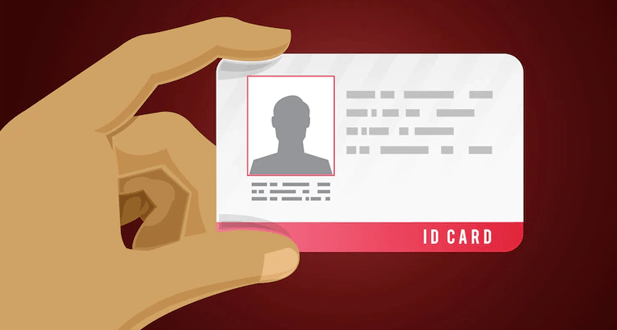Aadhaar, the identity proof card backed by the world’s largest biometric identification system, has been one of India’s most talked-about topics in recent years. Whether it was the 2017 security breach scare and concerns about its mandatory linking with all of our day-to-day activities, or the new amendment of voluntary disclosure, this 12-digit number has had an impact on our lives in some way since its inception.
However, a number of recent developments have influenced how and for what purpose we use this rather sophisticated identification card – all the more reason for you to be aware of the steps you must take to keep your Aadhaar secure. Continue reading because we’ve covered a few critical points:
2019 Aadhaar Amendment Bill: Understand your legal rights. The Union Cabinet approved an amendment bill earlier this year that allows the voluntary disclosure of your Aadhaar card for a variety of tasks, including opening a bank account and applying for a mobile connection. In other words, this amendment states that no private entity can compel you to provide your Aadhaar details in order to authenticate your identity and complete your Know Your Customer (KYC) check unless a law passed by the legislature mandates it. Furthermore, until further orders are issued by the government, only banking institutions can use online Aadhaar authentication. Any violation of this can result in harsh government penalties.
However, keep in mind that linking your PAN and Aadhaar remains mandatory – as such, this is a mandatory box that must be checked when filing your income tax returns. Those who want to take advantage of the government’s welfare programs and subsidies must also register for Aadhaar.
Aadhaar has sparked heated debate over the last ten years, and the debate is likely to continue for some time. Our goal today is not to get involved in that debate but to draw attention to the urgent need for emergency safeguards against “Aadhaar-related hassles” in welfare schemes. There are numerous such annoyances, which frequently cause inconvenience or worse for millions of people, particularly those from disadvantaged groups.
Many of them have been documented in surveys, reports, articles, statements, audits, complaints, petitions, tweets, and videos, but the warnings have mostly gone unheeded. Even staunch Aadhaar supporters have reason to be concerned about these issues. Indeed, they have emerged in Aadhaar evaluations by institutions. Indeed, they have emerged in Aadhaar evaluations conducted by institutions that support it, such as Dalberg, ID insight, and Niti Aayog.
Six types of Aadhaar-related issues are discussed briefly below, along with potential solutions. We emphasize that the proposed safeguards are only temporary damage control. They do not eliminate the need for a more fundamental rethinking of some aspects of Aadhaar, and indeed of Aadhaar itself. UIDAI is still trying to fix these issues and warns the cardholders to aware of the:
- Excessive Aadhaar claim back
- Exclusions that are random
- Inadequate Aadhaar enrollment, updating, and retrieval facilities
- Untrustworthy demographic information
- The Aadhaar Payment Bridge System is riddled with errors.
- Aadhaar-enabled Payment System Is Vulnerable to Fraud
Aadhaar card usage history: How to Determine Whether Your Aadhaar Card Was Misused?
History of Aadhaar card usage: Here’s how you can find out if your Aadhaar has been misused or used for authentication without your knowledge.
It contains both demographic and biometric information about citizens. It serves as a digital identity proof for a variety of government subsidies and benefits. In some cases, such as when applying for a permanent account number (PAN) card from the Income Tax Department. In some cases, such as when applying for a permanent account number (PAN) card from the Income Tax Department or receiving food from the public distribution system (PDS), having an Aadhaar card is required.
However, given a number of reports in recent years about the security of the Aadhaar database, citizens are understandably concerned about the use of their data. We explain how you can find out where all of your Aadhaar numbers have been used.
How to find out where your Aadhaar is being used
STEP 1: Navigate to the UIDAI website and, under the ‘My Aadhaar’ drop-down, scroll down to the ‘Aadhaar Services’ section, and select the ‘Aadhaar Authentication History’ option.
STEP 2: On the redirected page, enter the 12-digit Aadhaar number, as well as the number displayed in the CAPTCHA image. Then, on the next page, click on the ‘Send OTP’ tab. You will also receive a one-time password (OTP) via SMS on the registered mobile number.
STEP 3: By default, the first option on the next page, ‘Authentication Type,’ is set to ‘ALL.’ The drop-down menu allows you to specify the type of authentication request, such as demographic, biometric, or OTP.
You must manually select the dates from the drop-down menu in the second option, ‘Select Date Range.’ It should be noted that the database only contains authentications performed within the last six months.
Below that, in the third option, ‘Number of Records,’ you can view the last 50 Aadhaar authentication records. Finally, in the OTP option, enter the OTP received via SMS and click on the ‘Submit’ tab to proceed to the next page.
STEP 4: Go to the next page. You will be able to see the entire list of Aadhaar authentication requests. It displays all of the locations where your Aadhaar number has been used, both successfully and unsuccessfully. The list is furthermore available as a password-protected PDF download. Enter the person’s name in uppercase first four letters, followed by their birth year, to access it.
Why is it important to keep your Aadhaar secure?
This identity card issued by the Unique Identification Authority of India contains sensitive information about you that you must keep safe at all times. It contains personal information about you, such as your name, age, gender, address, and photograph. When you apply for Aadhaar, your ten fingerprints and both irises are scanned to verify your identity. Following this procedure, you will be given a unique and random 12-digit number as your Aadhaar. Given the sensitive nature of the information on this constitutionally recognized card, any breach can result in identity theft and even monetary loss. As a result, it is critical that you use your Aadhaar card responsibly.
How to Safely Use Your Aadhaar?
When it comes to the safe use of your Aadhaar, there are some things you should never do. Let’s take a look at them:
Do not post your Aadhaar number on any social media sites.
Yes, social media is now a part of the air we breathe. We want the world to know how we live every second of our lives, but there are some things that should not be shared online, and your Aadhaar number is one of them.
Assume your Aadhaar details are required to confirm a booking made by a friend or relative.
For example, suppose your Aadhaar details are needed to confirm a booking that a friend or family member is working on and urgently needs your information. In this digital age, the first thought is to photograph your Aadhaar card and upload it to Facebook or Instagram. However, just as you would not post your credit card number or bank account information on a social media platform, you should treat your Aadhaar number in the same manner and refrain from publicly disclosing it.
“Protection of the individual, and the safeguarding of their information, is inherent in the design of the UID project,” according to the UIDAI website. From a random number that reveals nothing about the individual to the other features listed below, the UID project keeps the resident’s interests at the forefront of its purpose and objectives.” It is our responsibility to ensure that our Aadhar details do not end up in the wrong hands as a result of our carelessness. UIDAI has created awareness and guidelines to prevent our Aadhaar information from being misused. Here are a few pointers to help you avoid Aadhaar card fraud:
- Before accepting, confirm Aadhaar details: Aadhaar holders can check their Aadhaar details and confirm the facts by entering their Aadhaar number and captcha to verify their Aadhaar existence. Any Aadhaar number presented can be easily validated.
- Never give out your Aadhaar number: The Aadhaar OTP is a simple and dependable way to use Aadhaar authentication from any location. Never, and I repeat, never give it to someone else to use on your behalf. You can also scan and verify the Aadhaar-linked mobile number.
- Delete the Aadhaar file after downloading it: If you download an e-Aadhaar from a public computer, make sure to delete it after transferring or printing it. Additionally, only download Aadhaar from its official website.
- Lock Aadhaar to prevent misuse: Aadhaar holders can easily unlock biometrics when needed and lock them to prevent any potential misuse by anyone. Keep your VID handy, as it will be required.
VID (virtual ID), a revocable 16-digit random number, is linked to the Aadhaar number. Instead of an Aadhaar number, VID can be used for authentication or e-KYC services.
- Keep your phone number up to date: It is critical to keep your phone number up to date in your Aadhaar. You can always confirm the correct mobile number and email address associated with your Aadhaar details.
VISIT THE UIDAI WEBSITE TO SECURE YOUR BIOMETRIC INFORMATION.
As previously stated, your biometric information is captured when you apply for Aadhaar. Your irises and ten fingerprints are scanned, and a photograph is taken.
How to lock your Aadhaar card?
- Simply go to the UIDAI website and follow this link to lock your biometrics:
- My Aadhaar > Aadhaar Services > Lock/Unlock Biometrics
- You will be prompted to enter your Aadhaar number and Captcha information.
- In the next step, you must enter the OTP.
- If the biometric locking feature is not enabled for your Aadhaar, you must first allow it in this step by clicking on “Enable Locking Feature.”
- “Your biometric is successfully locked,” you’ll see on the screen.
- You can temporarily unlock the information by returning to the same path.
- Do not download your e-Aadhaar card from an untrustworthy system.
The benefit of going digital is that you no longer have to go through the tedious process of taking printouts and submitting documents at a physical location whenever you complete transactions online, apply for products, and so on. Simply upload soft copies that have been requested on various portals.
UIDAI has made it extremely simple to obtain your e-Aadhaar card at any time and from any location. If you don’t have your Aadhaar card and need to send a copy of it for authentication, you may find it simple to use any computer/laptop to download and submit it in a matter of minutes. You may then overlook the need to remove it from the foreign system.
Yes, your downloaded Aadhaar card is password-protected, but hackers could circumvent passwords to access your information. For these reasons, you should never download your Aadhaar on a system that you do not trust. Don’t give out your Aadhaar number over the phone. Phishing scams are becoming increasingly popular these days, in which you receive a phone call from someone claiming to be from your bank, service provider, or online seller, and they ask you for sensitive information that they intend to use without your permission.
First and foremost, Section 57 of the Aadhaar Act has been removed from the bill, which means that banks, phone companies, security companies, and other businesses cannot require you to provide your Aadhaar information. You can choose to do so voluntarily, but you cannot be forced to do so if you choose not to disclose the information.
Also, no one who calls you legitimately will ask you for sensitive information over the phone, such as your bank account information, debit/credit card information, or Aadhaar number. If you receive such a phone call requesting sensitive information, refuse to provide it and immediately notify the authorities.
Because Aadhaar is an identification document, not keeping it safe can have disastrous consequences in terms of compromising your identity. Protect your Aadhaar information as you would any other sensitive information.