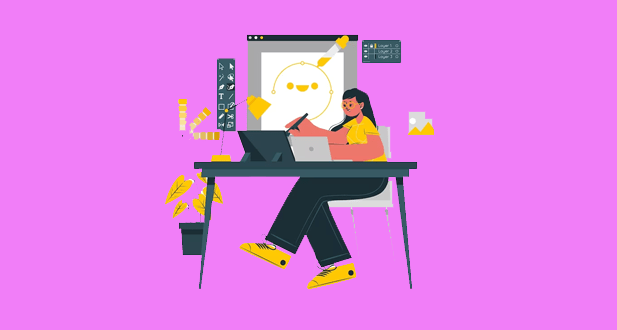What is Photoshop?
Photoshop is a widely used image-editing software that is developed and published by Adobe Systems. It is primarily used for creating and editing images, graphics, and photos. The software was first introduced in 1988, and since then it has become a staple for graphic designers, photographers, and digital artists.
Photoshop offers a variety of tools and features that allow users to manipulate images in various ways. For example, users can remove unwanted objects, change colours, adjust brightness and contrast, and even create entirely new images from scratch. The software also has a wide range of filters and effects that can be applied to an image to give it a specific look and feel.
One of the most popular features of Photoshop is its ability to retouch and enhance photos. This can include removing blemishes, smoothing skin, brightening eyes, and changing hair color. Photoshop also has a robust selection of tools for working with text, including a variety of font options, text effects, and the ability to easily manipulate text within an image.
In addition to its image-editing capabilities, Photoshop is also a great tool for graphic design. It provides the ability to create complex graphics, logos, and layouts, and to create compositions that are ready for print or digital use. The software also supports a variety of file formats, making it easy to share images and designs with others.
Photoshop is an incredibly powerful and versatile software that has become a must-have for anyone involved in image creation and manipulation. Its range of tools and features make it ideal for professionals, amateurs, and hobbyists alike, and it continues to be one of the most widely used image-editing software programs in the world.
Main purposes of Photoshop
Photoshop is a digital image editing software that is widely used by graphic designers, photographers, and other professionals in the creative industry. Its main purpose is to allow users to manipulate and enhance digital images, making them look better, more appealing, and more professional. This is accomplished through the use of various tools and features, such as filters, effects, brushes, and more.
One of the primary purposes of Photoshop is to retouch and repair images. This includes removing blemishes, smoothing out skin, and correcting color imbalances. These tools allow users to create perfect images that can be used for various purposes, such as advertisements, posters, or even online profiles. Additionally, Photoshop’s selection tools and layers make it possible to isolate specific parts of an image, allowing users to adjust and modify individual elements of a photo, without affecting the rest of the image.
Another important purpose of Photoshop is to create digital graphics and designs. Whether it is a logo, website banner, or an entire digital illustration, Photoshop is a powerful tool that provides users with an extensive range of options for creating custom designs. The software includes a range of vector tools that allow users to create scalable images, making it possible to use these designs at any size, without losing quality.
Photoshop is also used to create photo montages, where multiple images are combined to create a single image. This technique is often used in advertising, where multiple images are blended together to create a new image with a specific message. With its advanced masking tools and selection features, Photoshop makes it easy to blend images together seamlessly, creating a natural-looking final product.
Photoshop is a powerful tool that serves several main purposes, including image retouching, digital graphic design, and photo montage creation. Its versatility and range of features make it an essential tool for anyone in the creative industry.
- Image Editing and Retouching: One of the most common uses of Photoshop is for image editing and retouching. This involves correcting flaws and imperfections in an image, such as removing blemishes, smoothing out wrinkles, or enhancing colors and contrast. This purpose has made Photoshop the go-to tool for professional photographers, graphic designers, and anyone who wants to make their images look their best.
- Graphic Design: Photoshop is also a powerful tool for graphic design. Designers can use it to create logos, illustrations, infographics, and other visual elements for use in print and digital media. With a wide range of tools and features, Photoshop allows designers to bring their creative ideas to life with ease.
- Image Manipulation: Another popular use of Photoshop is for image manipulation. This involves combining and altering images to create new and unique visual content. Photographers and graphic designers often use this technique to create surreal or abstract images that are not possible with traditional photography.
- Digital Painting: Photoshop has become an essential tool for digital painters. Its powerful painting and drawing tools, combined with its ability to work with layers and transparency, make it possible to create highly detailed and realistic digital paintings. This has opened up new possibilities for artists who are looking for new and innovative ways to express themselves.
- Image Compression: Photoshop also has features that allow users to compress images for faster load times on the web. This is especially important for businesses and organizations that need to have large images on their websites, as well as for individuals who want to share images online without sacrificing image quality.
- Image Restoration: Photoshop can also be used to restore damaged or old images. This includes removing scratches and tears, fixing color problems, and restoring sharpness and detail. This can be especially useful for preserving family photos or other memories that have become damaged over time.
- Film and Video Effects: Photoshop also has features for film and video effects. Users can create visual effects for use in movies, TV shows, and other video content. This includes everything from simple color correction to complex visual effects like explosions and fire.
- Photo Collage: Another popular use of Photoshop is for creating photo collages. Users can combine multiple images into a single image, arrange them in different ways, and even add text and other elements to create a unique and creative composition. This is a great way to showcase multiple images in a single, easy-to-view format.
Why Photoshop is important
- Versatility: Photoshop is considered to be the industry standard for image editing, as it offers a wide range of tools and features for various editing tasks. It can be used for photo retouching, compositing, and graphic design, making it a versatile tool for professionals across multiple industries.
- Professional Quality: Photoshop provides a level of control over images that allows for precise and professional-quality results. From color correction to masking, Photoshop gives the user the ability to fine-tune their images to achieve the desired look.
- Creative Possibilities: Photoshop allows users to express their creativity in a variety of ways. Whether it’s creating digital paintings, adding special effects, or designing graphics and logos, the software provides a wide range of tools to help bring an artist’s vision to life.
- User-Friendliness: Despite its extensive capabilities, Photoshop has become increasingly user-friendly in recent years. With intuitive tools, step-by-step tutorials, and a clear interface, even beginners can start using the software to produce professional-quality results.
- Collaboration: Photoshop also allows for collaboration, making it an ideal tool for teams working on a project together. The ability to save files in the cloud and work on the same project from different locations is a valuable feature for professionals.
- Time-Saving: Photoshop can be a time-saving tool for professionals who need to process a large number of images or graphics. With its batch processing capabilities, users can make multiple changes to a set of images in just a few clicks, saving hours of manual work.
- Industry Standard: Photoshop is widely used across multiple industries, from photography and graphic design to film and animation. Its widespread use makes it an important tool for professionals looking to maintain their competitiveness in the market.
Major tools used in Photoshop
- Lasso Tool: The Lasso Tool is used to select irregularly shaped areas within an image. The tool can be used to create precise selections with the Lasso tool, or a rough selection with the Magnetic Lasso tool. The tool is ideal for selecting complex areas with multiple curves and angles.
- Magic Wand Tool: The Magic Wand Tool is used to select similarly colored areas within an image. It works by selecting pixels with a similar color value to the pixel you click on. The tool is perfect for selecting large areas of a uniform color.
- Crop Tool: The Crop Tool is used to resize an image by trimming the excess space around the edges. The tool is used to crop an image to a specific aspect ratio, or to a specific size. It is an important tool in photo editing as it can be used to adjust the composition of an image.
- Clone Stamp Tool: The Clone Stamp Tool is used to remove unwanted objects or blemishes from an image. The tool works by copying pixels from one area of an image and pasting them over another area. This tool is often used in retouching and restoration work.
- Healing Brush Tool: The Healing Brush Tool is similar to the Clone Stamp Tool, but it works by blending the copied pixels with the pixels in the target area. This tool is ideal for removing blemishes and fixing small imperfections in an image.
- Brush Tool: The Brush Tool is used to paint color onto an image. It can be used for a variety of purposes, including touch-ups, color correction, and creating special effects. The tool can be used with a variety of brush types, sizes, and shapes to achieve different results.
- Eraser Tool: The Eraser Tool is used to erase pixels from an image. It can be used to remove specific elements or to change the background of an image. The tool can be used with a variety of brush types, sizes, and shapes to achieve different results.
- Blur Tool: The Blur Tool is used to soften the edges of an image or to create a blur effect. The tool can be used to achieve a range of effects, from a subtle softening to a more pronounced blur. This tool is often used in photo editing to remove small imperfections or to create a dreamy effect.
- Burn and Dodge Tools: The Burn and Dodge Tools are used to darken or lighten specific areas of an image. The Burn Tool is used to darken areas, while the Dodge Tool is used to lighten areas. These tools are often used in photo editing to adjust the brightness and contrast of an image.
- Clone Source Panel: The Clone Source Panel is a tool that allows you to choose specific parts of an image to copy and paste. This tool is ideal for creating composites or for making subtle changes to an image. The Clone Source Panel can be used in conjunction with the Clone Stamp Tool, the Healing Brush Tool, and the Clone Tool to achieve a range of effects.
Conclusion
Photoshop is a powerful and widely used software for digital image editing and manipulation. It provides users with a variety of tools and features to create and enhance photos, graphics, and other visual content. With its intuitive interface, it is accessible to both professional designers and amateur photographers alike. Photoshop is also highly versatile and can be used for a wide range of applications, from basic photo editing tasks like cropping and resizing to more advanced techniques like masking, compositing, and color correction.
Frequently Asked Questions
Photoshop is not free software and requires a subscription to Adobe’s Creative Cloud. There are limited free trials available for users to try before purchasing a plan.
Photoshop requires a computer with at least 2 GB of RAM and a 2.5 GHz processor. The software is compatible with Windows or macOS operating systems and requires a graphics card with at least 512 MB of VRAM.
There are many resources available for learning Photoshop, including online tutorials, video courses, and books. Adobe also offers online training and certification programs for those who want to become expert users.
Adobe offers a mobile app version of Photoshop called Photoshop Express, which is available for free on both iOS and Android platforms. However, it has limited features compared to the full desktop version.
Photoshop Elements is a stripped-down version of Photoshop designed for home users and hobbyists. It has a more user-friendly interface and a lower price point but also has limited features compared to the full version of Photoshop.