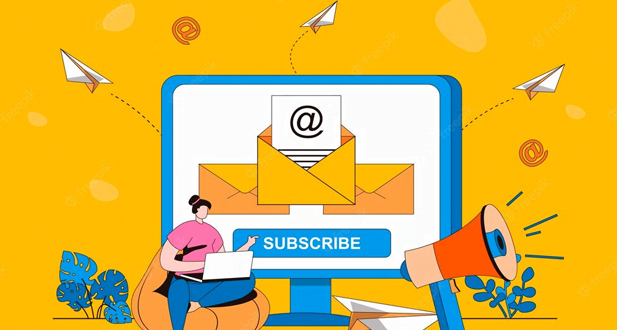What is Maximising Productivity?
Productivity is the measure of efficiency in the use of resources to produce goods and services. It is an essential aspect of any successful business operation, and maximizing productivity is crucial for long-term success. Maximizing productivity means finding ways to improve efficiency and effectiveness in the use of resources, including time, money, and labor.
To maximize productivity, it is necessary to identify areas where improvements can be made. One way to achieve this is through process analysis. Process analysis involves breaking down a complex process into smaller, more manageable steps and then identifying areas where improvements can be made. For example, in a manufacturing process, process analysis may involve examining the steps involved in producing a product, from the raw materials stage to the finished product, and identifying areas where waste can be reduced or eliminated.
Another way to maximize productivity is through automation. Automation involves using technology to perform tasks that would otherwise be done manually. Automation can be particularly effective in repetitive tasks, such as data entry or assembly line work, where machines can perform tasks more quickly and accurately than humans. Automation not only improves productivity but also reduces the risk of errors and frees up employees to focus on more complex tasks.
Another important aspect of maximizing productivity is effective time management. Time management involves planning and organizing tasks and activities to make the most efficient use of time. Effective time management involves setting priorities, delegating tasks to others, and avoiding distractions that can reduce productivity. Time management also includes developing a work schedule that allows for breaks and rest periods to prevent burnout and maintain high levels of productivity over the long term.
Collaboration and communication are also critical factors in maximizing productivity. Collaboration involves working together to achieve a common goal, and effective communication is essential for ensuring that everyone is on the same page. Collaboration and communication can help to streamline processes, reduce errors, and improve overall efficiency. Collaboration and communication can also help to foster a culture of teamwork and mutual support, which can boost morale and improve employee engagement.
Finally, maximizing productivity requires a commitment to continuous improvement. Continuous improvement involves regularly reviewing processes and procedures to identify areas where improvements can be made. Continuous improvement may involve making small changes over time or implementing more significant changes, such as reorganizing a department or introducing new technology. The key is to stay focused on the goal of improving efficiency and effectiveness and to remain open to new ideas and approaches.
Maximizing productivity is essential for the success of any business. It involves identifying areas for improvement, using technology to automate tasks, managing time effectively, fostering collaboration and communication, and committing to continuous improvement. By focusing on these factors, businesses can improve efficiency, reduce costs, and achieve long-term success.
Maximising Productivity with Email Solutions
Email is an essential communication tool in today’s fast-paced work environment. It enables people to exchange messages and files instantaneously, which is critical for productivity. However, with the constant stream of emails that people receive daily, it can become overwhelming, time-consuming, and distract from other important tasks. To maximize productivity with email, businesses and individuals need to adopt email solutions that enable them to manage their inboxes efficiently.
One of the most effective email solutions for maximizing productivity is the use of email filters. Email filters allow users to automatically sort incoming messages based on specific criteria, such as sender, subject, or keywords. By doing this, users can prioritize the most important emails and ensure that they do not miss critical messages while avoiding the distraction of non-essential messages.
Another email solution that can help increase productivity is the use of canned responses or email templates. This feature is especially useful for individuals who receive many similar requests or inquiries. By using pre-written responses, users can quickly respond to emails without spending too much time crafting a response. This can save a significant amount of time and help users be more productive.
To maximize productivity, it is also important to minimize distractions. One way to do this is by turning off email notifications. Constant email notifications can be a significant source of distraction, leading to interruptions that can disrupt workflow and decrease productivity. By disabling email notifications, users can focus on their work and address emails when it is convenient for them, rather than being constantly interrupted.
Email scheduling is another email solution that can be beneficial for productivity. Rather than responding to emails as they come in, users can set specific times during the day to check and respond to emails. This approach allows users to prioritize other work and minimize the time spent checking emails. Additionally, scheduling emails to be sent at specific times can help ensure that recipients receive messages when they are most likely to be available to read and respond.
Email organization is also critical to productivity. Users can organize their inboxes by creating folders and labels for specific types of messages. This enables users to quickly find important emails and avoid wasting time searching for messages buried in their inbox. Additionally, users can prioritize messages by flagging them for follow-up or categorizing them as urgent, important, or low-priority.
Another important email solution for maximizing productivity is email automation. Email automation tools enable users to create workflows that automate repetitive tasks, such as sending follow-up emails or reminders. This can save a significant amount of time and help users focus on more important work, increasing productivity and efficiency.
Finally, it is crucial to keep your inbox clean. Users should regularly delete or archive messages they no longer need. This helps reduce the clutter in their inbox and ensures that important messages do not get lost or buried. Additionally, users can unsubscribe from newsletters or promotional emails that are no longer relevant or useful, reducing the volume of emails they receive.
Email productivity features
Email has become an integral part of our daily work routine, and its productivity features are essential for efficient communication. In this article, we will discuss some of the key productivity features that email clients offer to help you manage your emails more effectively and save time.
Filters and Rules
One of the most important features of email productivity is the ability to create filters and rules. Filters and rules allow you to automate certain actions for incoming emails based on specific criteria. For example, you can create a filter to automatically archive all newsletters and promotional emails, so they don’t clutter up your inbox. You can also create rules to automatically forward certain emails to another person or mark them as important. This feature is particularly useful for managing high-volume inboxes or for ensuring that important emails don’t get missed.
Email Templates
Another productivity feature of email clients is the ability to create email templates. Email templates are pre-written emails that you can use to save time when sending repetitive emails. For example, if you frequently send emails to clients requesting feedback, you can create a template that includes the necessary information and language. Templates can also be used to send follow-up emails, thank-you emails, and other common types of messages.
Snooze or Delay Send
The ability to snooze or delay send emails is another useful productivity feature. With snooze, you can temporarily remove an email from your inbox and have it reappear at a later time or date. This feature is useful for dealing with emails that don’t require immediate attention but still need to be addressed at a later time. Delay send, on the other hand, allows you to schedule an email to be sent at a specific time and date. This feature is useful for sending emails at a time when they are most likely to be read or when you are not available to send them.
Quick Replies
Quick replies are pre-written responses to common emails that you can quickly insert into your replies. This feature is particularly useful for dealing with common requests or questions that require similar responses. Quick replies can save time and ensure that you respond to emails in a timely manner.
Integration with Other Tools
Many email clients offer integration with other productivity tools such as calendars, task managers, and note-taking apps. This integration allows you to seamlessly move between tasks without switching between different apps. For example, you can create a task from an email, schedule a meeting from an email, or save an email as a note in your note-taking app.
Search Functionality
Search functionality is a crucial productivity feature that allows you to quickly find emails based on specific keywords, sender, recipient, or other criteria. This feature is particularly useful for finding old emails that contain important information or attachments. A good search functionality can save you time and ensure that you don’t miss important information buried deep in your inbox.
Attachment Previews
Many email clients offer attachment previews, which allow you to preview attachments without having to download them. This feature is particularly useful for large attachments that can take up valuable storage space on your device. Attachment previews can also save time by allowing you to quickly determine whether an attachment is relevant to the email or not.
Email productivity features are essential for efficient communication and managing emails effectively. Filters and rules, email templates, snooze or delay send, quick replies, integration with other tools, search functionality, and attachment previews are some of the key productivity features that email clients offer. By using these features, you can save time, reduce clutter, and ensure that you respond to important emails in a timely manner.
Conclusion
In conclusion, email is an essential tool for communication and productivity in the modern workplace. However, managing a constant stream of messages can become overwhelming and time-consuming, leading to decreased productivity. To maximize productivity with email, individuals and businesses should adopt email solutions that enable them to manage their inboxes efficiently. These solutions include email filters, canned responses, disabling notifications, scheduling emails, organizing emails, email automation, and keeping inboxes clean. By implementing these solutions, users can save time, minimize distractions, and prioritize their work, leading to increased productivity and success.
Frequently Asked Questions
Email solutions can improve productivity by streamlining email management, automating repetitive tasks, prioritizing important messages, and reducing email-related distractions.
Common email solutions include Gmail, Microsoft Outlook, Apple Mail, MailChimp, HubSpot, and ActiveCampaign.
You can manage your email inbox more efficiently by setting up filters, creating folders, archiving old emails, using email templates, and scheduling specific times to check your email.
You can prioritize your emails by using labels, flags, stars, or folders to categorize messages according to their level of importance or urgency.
Some email productivity tools include Boomerang, Grammarly, Unroll.me, Streak, and Trello.