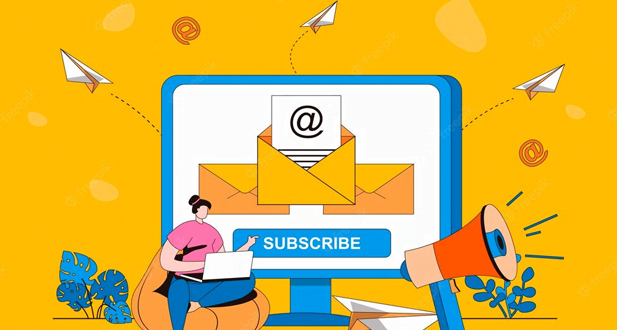Is it possible to use one email ID from Google One and five email IDs from Zoho?
Using a single email ID from Google One is not possible because Google One is a subscription-based service that offers expanded storage and additional benefits for Google services, while an email ID is simply a unique identifier for a user’s email account.
In this explanation, we will explore the concept of Google One, the functionalities of an email ID, and how they relate to each other. Google One enhances user experience by offering more storage, expert support, and extra perks, while an email ID remains a fundamental element for accessing Google’s suite of services. Understanding their distinct roles helps clarify their purposes and functionalities.
Email services have become an integral part of our personal and professional lives, offering different features, storage capacities, and levels of customization. Google One and Zoho are two popular email providers, each with its unique set of offerings and advantages. Combining these services allows you to leverage the strengths of both platforms.
Google One, associated with Gmail, is a widely-used email service known for its robust features and integration with other Google services.
With Google One, you get access to a user-friendly interface, extensive storage space, advanced spam filters, powerful search capabilities, and seamless integration with various productivity tools. Gmail also offers excellent mobile apps and supports offline access, making it a convenient choice for many users.
On the other hand, Zoho Mail is a comprehensive email solution tailored for businesses and professionals. It offers a range of productivity tools and collaboration features. Zoho Mail provides a secure and ad-free environment, allowing you to create a more professional image for your organization. It also offers domain-based email addresses, which can enhance your brand identity.
Now, let’s discuss the feasibility of using one email ID from Google One and five email IDs from Zoho. The first consideration is whether you can have multiple email accounts simultaneously. Both Google One and Zoho Mail allow users to create multiple email addresses under the same account, making it convenient to manage multiple identities from a single login.
To use one email ID from Google One and five email IDs from Zoho, you would need to set up your email accounts accordingly. Begin by creating your primary email address with Google One, leveraging its features and storage capacity. This account can serve as your central email hub, allowing you to manage and access emails from different providers.
For the additional five email IDs, you can create separate accounts with Zoho Mail. Zoho Mail provides domain-based email addresses, meaning you can have email IDs with your preferred domain name (e.g., yourname@yourcompany.com). This feature is particularly useful if you want to maintain a professional image or have personalized email addresses for different purposes.
Once you have set up the accounts, you can configure email forwarding to your primary Google One account. This way, emails sent to your Zoho email addresses will be automatically forwarded to your central Google One account, allowing you to access all your emails in one place. You can also set up Zoho Mail accounts to send emails on behalf of your Google One account, ensuring consistency in your email communications.
Managing multiple email accounts can be challenging, but it’s possible to streamline the process by using email clients that support multiple account integration.
Both Google One and Zoho Mail support IMAP and POP protocols, allowing you to access your emails through various email clients or even mobile apps.
By configuring the email clients to connect with your different accounts, you can have a unified view of your emails and efficiently manage them.
It’s worth noting that while combining email services can offer flexibility, it also requires careful organization and management. Regularly check your various email accounts, maintain proper labeling or folder structures, and set up filters to automatically sort incoming emails. By staying organized, you can effectively handle multiple email accounts and ensure no messages are missed.
Conclusion
In conclusion, it is indeed possible to use one email ID from Google One and five email IDs from Zoho. This approach allows you to leverage the strengths of both platforms, such as Gmail’s powerful features and Zoho Mail’s professional image. By configuring email forwarding and using email clients, you can streamline the management of multiple email accounts, ensuring efficiency and convenience in your communication workflows.