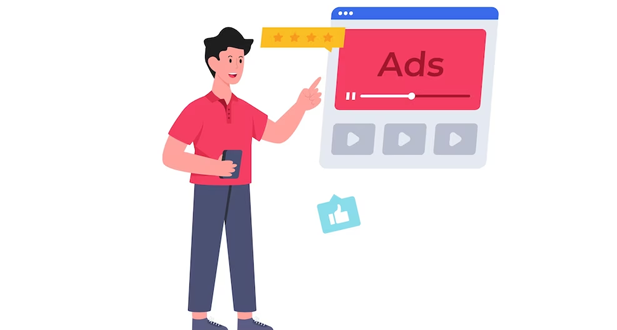How To Use Pinterest Ads To Drive Traffic To Your Website
Understanding the basics of Pinterest advertising is crucial to driving traffic to your website. Firstly, it is important to note that Pinterest ads operate on a cost-per-click (CPC) basis, meaning you only pay when someone clicks on your ad. Secondly, there are three types of Pinterest ads: promoted pins, promoted videos and promoted carousels.
Promoted pins are the most common type and appear in users’ feeds as a regular pin but with a “promoted” label.
Promoted videos and carousels have similar functions but with added features such as multiple images or video content. When creating your ad, it is important to choose relevant keywords and target audiences that align with your business goals.
You can also target specific demographics such as age range, location and interests. It is recommended to use eye-catching visuals and clear call-to-actions in your ad design.
Pinterest also offers analytics tools that can help you track the performance of your ads and make informed decisions about future campaigns.Creating effective Pinterest ad campaigns is crucial to drive traffic to your website.
Start by choosing the right ad format that aligns with your goals, such as awareness or conversions. Next, use eye-catching visuals and compelling copy to grab users’ attention and entice them to click on your ad.
Make sure that the images are high-quality and relevant to your target audience. Additionally, target your ads effectively by selecting the right demographics, interests, and keywords related to your business.
This helps ensure that your ads are shown to the right people who are more likely to engage with them. To maximize the impact of your ad campaigns, consider using Pinterest’s Promoted Pins feature.
This allows you to promote existing pins from your profile or create new ones specifically for advertising purposes.
Lastly, track the performance of your ads regularly and make adjustments as necessary based on their results. By following these tips, you can create effective Pinterest ad campaigns that drive traffic to your website and ultimately boost conversions.One of the most important factors in running successful Pinterest ads is to target the right audience.
To do this, you need to know who your ideal customer is and what they are interested in. Start by creating buyer personas that represent your target customers.
Use demographic data such as age, gender, location, and interests to create these personas. Once you have created your buyer personas, use Pinterest’s targeting options to reach the right audience. You can target users based on their interests, behaviors, and keywords they search for on Pinterest.
You can also target audiences based on their engagement with your pins or website. Another effective way to reach your target audience is through retargeting ads.
This means showing ads to people who have already engaged with your brand on Pinterest or visited your website. By targeting the right audience for your Pinterest ads, you’ll be able to drive more traffic to your website and increase conversions.
Keep testing different targeting options until you find what works best for your business.Measuring the success of your Pinterest ad campaigns is crucial to ensure that you are spending your advertising budget effectively.
The first step is to define your goals and objectives, such as increasing website traffic or boosting sales. Then, use Pinterest’s analytics tool to track the performance of your ads.
Pinterest is a powerful social media platform that can be used to drive traffic to your website. By creating and running ads on Pinterest, businesses can effectively reach their target audience and increase website traffic.
Here are some steps to help you get started with Pinterest ads
- Set up your Pinterest business account and create a Pinterest ad account.
- Choose your campaign objective based on your marketing goals.
- Define your target audience by selecting specific demographics, interests, and behaviors.
- Create visually appealing pins that highlight your products or services
- Select the ad format that best suits your campaign goals.
- Choose relevant keywords and interests to ensure your ads appear in relevant searches and categories.
- Set your budget and bid for ad placement.
- Launch your ad campaign and monitor its performance regularly.
- Make necessary adjustments to your ad campaign to improve its performance.
- By following these steps, you can effectively use Pinterest ads to drive traffic to your website and increase brand awareness. It’s important to remember to regularly analyze and adjust your ad campaign to optimize its performance and ensure the best results.
Pinterest Ads To Drive Traffic To Your Website
Understanding the benefits of Pinterest ads for driving website traffic is essential for businesses looking to expand their online presence. With over 250 million active users, Pinterest is a valuable platform for reaching new audiences and driving traffic to your website.
Pinterest ads allow businesses to target specific demographics, interests and keywords, ensuring that their content is seen by the right people.
This targeted approach can lead to higher click-through rates and ultimately more conversions. Additionally, Pinterest’s visual nature lends itself well to showcasing products and services in a visually appealing way, increasing the likelihood of engagement.
Another benefit of using Pinterest ads is the ability to retarget visitors who have already shown an interest in your business or website. By displaying relevant ads to these individuals, businesses can increase their chances of converting them into customers.
Overall, understanding how Pinterest ads can benefit your business in terms of driving website traffic is crucial for staying ahead in today’s digital landscape. By utilizing this platform effectively, businesses can increase their visibility and ultimately grow their online presence.
Creating effective Pinterest ad campaigns to reach your target audience is essential for driving traffic to your website. The first step is to define your target audience and understand their interests and behaviors on Pinterest.
This will help you tailor your ad content and design to capture their attention. Next, consider the format of your ads. Promoted Pins are the most common type of ad on Pinterest, but you can also use Promoted Video Pins, Carousel Ads, or Story Ads depending on your goals and message. When creating the ad itself, make sure it aligns with your brand voice and values.
Use high-quality images or videos that showcase the product or service you’re promoting in an engaging way. Don’t forget to include a clear call-to-action that directs users to click through to your website. Finally, monitor and analyze the performance of your ads regularly so you can adjust them as needed for maximum impact.
By following these steps, you can create effective Pinterest ad campaigns that drive traffic to your website and increase conversions.When it comes to driving traffic to your website through Pinterest ads, maximizing the use of keywords, visuals, and calls-to-action is key.
Firstly, incorporating relevant keywords into your ad titles and descriptions will increase the likelihood of your ad being seen by users who are searching for content related to your business.
Secondly, using high-quality visuals that showcase your product or service will grab the attention of potential customers and entice them to click on your ad.
Additionally, utilizing calls-to-action such as “Shop now” or “Learn more” will encourage users to take action and visit your website.
It’s important to note that Pinterest is a visual platform, so it’s crucial to create eye-catching graphics that align with your brand’s aesthetic.
By effectively using keywords, visuals, and calls-to-action in your Pinterest ads, you can drive traffic to your website and ultimately increase conversions for your business. Analyzing and optimizing your Pinterest ad performance is crucial to continually improve your results.
Why To Use Pinterest Ads To Drive Traffic To Your Website
One of the major benefits of using Pinterest as a marketing platform is its ability to drive traffic to your website. With over 200 million active users, Pinterest provides a vast audience for businesses to tap into.
Additionally, Pinterest users are highly engaged and actively seeking inspiration and ideas for their next purchase, making it an ideal platform for businesses to showcase their products or services.
Pinterest’s advertising options allow businesses to target their desired audience based on interests, demographics, and behaviors. This targeted approach ensures that your ads are shown to the right people, increasing the likelihood of click-throughs and conversions.
Another benefit of using Pinterest ads is the platform’s visual nature. With high-quality images or videos, businesses can showcase their products in a visually appealing way that will catch the attention of potential customers.
This can lead to increased brand awareness and ultimately drive more traffic to your website. Overall, by utilizing Pinterest as a marketing platform and taking advantage of its advertising options, businesses can effectively reach their desired audience and drive valuable traffic back to their website.
When it comes to driving traffic to your website, Pinterest ads can be an effective tool. But how do you create ads that will actually drive clicks and conversions?
Here are some tips for creating effective Pinterest ads
Pinterest is a visual platform, so make sure your images or videos are eye-catching and high-quality.
Choose the right keywords: When setting up your ad targeting, choose keywords that are relevant to your business and audience. Include a strong call-to-action:
Tell users what you want them to do next, whether it’s clicking through to your website or making a purchase.
Test different formats: Try out different ad formats (such as Promoted Pins or Promoted Video) to see what works best for your business.
Monitor and adjust: Keep an eye on your ad performance and make adjustments as needed to improve click-through rates and conversions.
By following these tips, you can create Pinterest ads that effectively drive traffic to your website and ultimately help grow your business.
Pinterest is a powerful platform that can drive traffic to your website, and using Pinterest ads can help you reach your ideal audience.
With over 335 million active users, Pinterest offers a wide range of targeting strategies to ensure that your ads are seen by the right people.
One of the key targeting strategies on Pinterest is interest-based targeting.
This allows you to target users who have shown an interest in specific topics related to your business or industry. You can also target users based on their behavior, such as those who have engaged with similar content or made purchases in related categories.
Pinterest has become a powerful platform for businesses looking to drive traffic to their websites. With its visually engaging format and a user base eager to discover new ideas, Pinterest offers a unique opportunity to showcase your products or services. Here’s a detailed guide on how to effectively use Pinterest Ads to drive traffic to your website.
1. Understand the Basics of Pinterest Ads
Pinterest offers several ad formats to help you achieve your marketing goals:
- Promoted Pins: These are regular Pins that you pay to promote so that more people see them. They blend seamlessly with regular content.
- Promoted Video Pins: These are video-based ads that auto-play in users’ feeds, making them highly engaging.
- Promoted Carousels: These ads feature multiple images that users can swipe through, allowing you to showcase different products or tell a story.
- Promoted App Pins: These ads drive app installs directly from Pinterest.
- Promoted Shopping Pins: These ads allow users to shop your products directly from Pinterest.
2. Set Clear Goals
Before diving into Pinterest Ads, establish clear objectives for your campaign. Common goals include:
- Driving Traffic: Increase the number of visitors to your website.
- Increasing Brand Awareness: Get your brand in front of more people.
- Boosting Engagement: Encourage more interactions with your Pins.
- Driving Conversions: Increase sales or sign-ups.
3. Optimize Your Pinterest Profile
Ensure that your Pinterest profile is optimized for maximum impact:
- Profile Picture: Use a high-quality image, preferably your logo.
- Bio: Write a concise and engaging bio that includes relevant keywords.
- Boards: Organize your boards in a way that reflects your brand and makes it easy for users to find content.
4. Create Compelling Pins
Your Pins are the core of your Pinterest Ads. To create compelling Pins:
- High-Quality Images: Use bright, high-resolution images that stand out in the feed.
- Vertical Format: Pinterest favors vertical images (2:3 aspect ratio).
- Text Overlay: Add a text overlay to convey your message quickly.
- Clear Branding: Include your logo or brand name to increase recognition.
5. Keyword and Audience Targeting
Pinterest Ads allow you to target users based on keywords and audience demographics:
- Keywords: Use relevant keywords to ensure your Pins appear in user searches.
- Interests and Behaviors: Target users based on their interests and behaviors.
- Custom Audiences: Create custom audiences based on your existing customer data.
- Actalike Audiences: Reach new users similar to your best customers.
6. Set Up a Campaign
To set up a Pinterest Ads campaign:
- Campaign Objective: Choose an objective that aligns with your goals (e.g., traffic, awareness).
- Ad Group: Create ad groups to organize your ads and set budgets.
- Budget and Schedule: Define your daily or lifetime budget and the campaign schedule.
- Bidding: Choose between automatic bidding or setting a manual bid.
7. Monitor and Optimize Performance
Regularly monitor your campaign’s performance to make data-driven decisions:
- Pinterest Analytics: Use Pinterest’s built-in analytics to track key metrics such as impressions, clicks, and engagement.
- A/B Testing: Test different creatives, headlines, and targeting options to see what works best.
- Adjust Bids and Budgets: Optimize your bids and budgets based on performance data.
8. Use Rich Pins
Rich Pins provide more context about an idea because they show extra information directly on the Pin itself. There are four types of Rich Pins:
- Product Pins: Include real-time pricing, availability, and where to buy.
- Recipe Pins: Show ingredients, cooking times, and serving sizes.
- Article Pins: Show the headline, author, and story description.
- App Pins: Allow users to install apps directly from Pinterest.
9. Leverage Seasonal Trends
Pinterest users often plan for upcoming events and holidays in advance. Leverage seasonal trends to align your ads with what users are searching for:
- Create Seasonal Content: Develop content that aligns with upcoming holidays or events.
- Use Seasonal Keywords: Incorporate relevant seasonal keywords into your Pins.
- Plan Ahead: Start promoting seasonal content well in advance to capture early planners
Conclusion
Pinterest Ads can be a valuable addition to a business’s digital marketing strategy to drive traffic to their website. By creating visually appealing ads, targeting the right audience, and utilizing Pinterest’s various advertising formats, businesses can increase their brand visibility, drive website traffic, and ultimately increase sales.
To be successful with Pinterest Ads, businesses should have a clear understanding of their target audience and their interests, create high-quality and engaging visuals, and continuously test and optimize their campaigns.
By following these best practices, businesses can leverage the power of Pinterest Ads to reach their target audience and achieve their marketing goals.
Frequently Asked Questions
There are several types of Pinterest Ads that businesses can use to drive website traffic, including Promoted Pins, Promoted Carousels, Promoted Video Pins, and Promoted App Pins.
Pinterest allows businesses to target their ads based on a variety of factors, such as keywords, interests, demographics, and behaviors. Businesses can also create custom audiences by uploading their own customer lists or retargeting website visitors.
Effective visuals for Pinterest Ads should be high-quality, visually appealing, and relevant to the target audience. Businesses can use a variety of visual elements, such as photos, graphics, and videos, to create engaging ads that stand out on the platform.
Pinterest provides businesses with a variety of metrics to measure the success of their ads, such as impressions, clicks, saves, and conversions. Businesses can also track website traffic and other key performance indicators to evaluate the overall impact of their Pinterest Ads.
To optimize Pinterest Ads for better performance, businesses should continuously test and refine their campaigns. This includes experimenting with different ad formats, targeting options, and visuals, as well as analyzing performance data to identify areas for improvement.