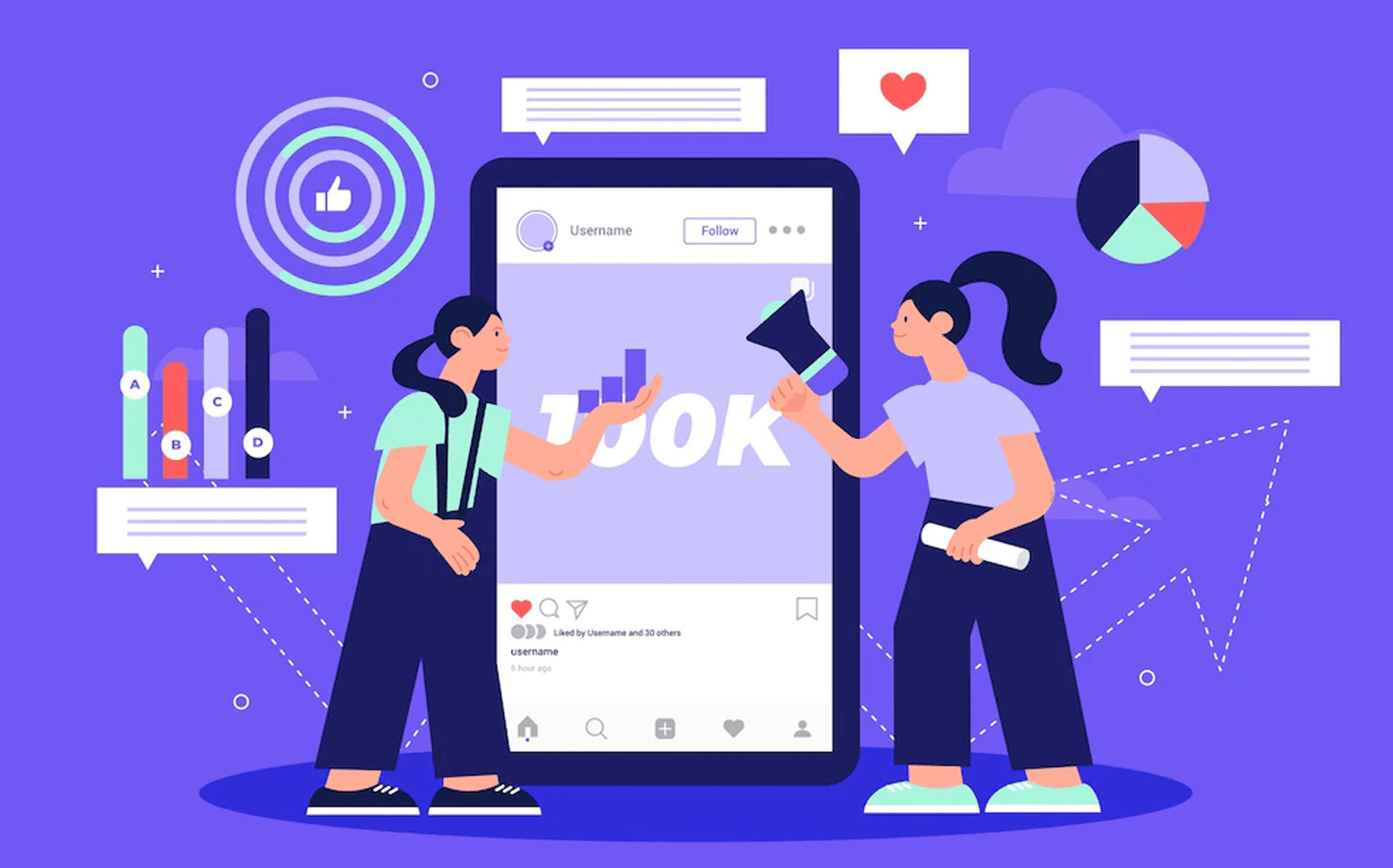How To Use Google Workspace For Effective Social Media Management
Managing social media can be a daunting task, especially when you have multiple accounts to handle. With Google Workspace, you can streamline your social media workflow and make the process more efficient. Google Drive allows you to store and share images, videos, and other content with your team members.
You can use Google Docs to create and collaborate on social media posts, while Google Sheets enables you to organize your content calendar.
Google Meet provides an easy way to connect with team members remotely, while Gmail keeps all communication in one place.
Google Workspace offers a range of tools to help you effectively manage your social media presence.
Gmail can be used to monitor and respond to messages from your social media accounts, while Google Calendar can help you plan and schedule posts in advance.
Google Drive provides a centralized location for storing and sharing images, videos, and other content for your social media channels.
Additionally, Google Meet allows you to connect with team members or clients for collaborative social media planning sessions or virtual events. By utilizing these tools in combination with your social media platforms, you can streamline your workflow and improve the effectiveness of your overall strategy.
Collaboration and communication are essential in social media management. Google Workspace offers a range of tools to streamline these processes.
With Google Drive, team members can collaborate on documents and share files easily. Google Meet enables virtual meetings, making it easy to discuss strategy and share ideas in real-time. Gmail allows for seamless communication with team members and clients alike, while Calendar ensures everyone is on the same page with scheduling.
With these tools at your disposal, you can collaborate efficiently and communicate effectively, ensuring your social media management efforts are streamlined and productive.
One of the key aspects of effective social media management is tracking and analyzing your performance. With Google Workspace integration, you can easily monitor your social media metrics and analyze your results.
By using Google Sheets, you can create custom reports that track the number of followers, likes, shares, comments, and other engagement metrics across multiple social media platforms. You can also use Google Analytics to track website traffic from social media sources.
With this information at your fingertips, you can make data-driven decisions to improve your social media strategy and optimize your content for better engagement.
Google Workspace offers a range of applications to help you create engaging social media content. With Docs, Sheets, and Slides, you can collaborate with your team to brainstorm ideas, create visual assets, and develop messaging that resonates with your audience.
Google Drive makes it easy to store and share files across devices, ensuring that everyone on your team has access to the latest versions of your content.
Additionally, Google Meet allows you to host virtual meetings with remote team members or clients. By leveraging these tools, you can streamline your content creation process and improve the quality of your social media posts.
Why To Use Google Workspace For Effective Social Media Management
Streamline your social media strategy with Google Workspace. By using Google Workspace’s collaboration tools, you can easily coordinate with your team on social media planning, content creation, and scheduling.
With Gmail, you can easily communicate with your team and clients for feedback and updates. Google Drive allows you to store and share files such as images and videos for social media posts.
Additionally, Google Calendar helps you keep track of important dates like content deadlines and upcoming campaigns. By using these tools together, you can effectively manage your social media presence while saving time and increasing productivity.
Effective social media management demands seamless collaboration among team members. This is where Google Workspace comes into play. It provides a suite of productivity tools that enable teams to work together in real-time, from any location or device.
With Google Drive, for instance, team members can share and access files such as images and videos on-the-go. Google Meet allows for virtual meetings and video conferencing, while Gmail streamlines communication through email.
Additionally, Google Docs and Sheets facilitate collaborative content creation and editing in real-time.
Boost productivity and efficiency with Google Workspace tools by streamlining your social media management tasks. With Google Drive, you can easily create, share, and collaborate on content with your team members in real-time.
Google Docs and Sheets allow you to draft and organize your social media posts, while Google Calendar helps you schedule them for optimal engagement. Gmail’s integrated chat feature lets you communicate with team members without leaving your inbox.
Additionally, with the help of Google Meet, you can conduct virtual team meetings to discuss strategies and plan campaigns efficiently. All these tools make social media management less time-consuming and more effective.
Google Workspace provides a range of tools that can help businesses maximize their ROI from social media campaigns. With its collaborative features, teams can work together more efficiently and effectively to create and execute campaigns.
The integration with Google Analytics allows for real-time monitoring of campaign performance, enabling marketers to make data-driven decisions on the fly. Additionally, the use of Google Drive and Docs enables easy collaboration and sharing of content between team members, improving overall productivity.
With these enhanced capabilities, businesses can streamline their social media efforts and achieve better results with less effort.
One of the key benefits of using Google Workspace for social media management is the ability to stay organized and on-track with its project management features.
With tools like Google Drive, Docs, Sheets, and Slides, teams can collaborate in real-time on content creation, scheduling, and analytics tracking. The built-in task lists and calendar integration help keep everyone on the same page and ensure deadlines are met.
Additionally, the ability to assign tasks and set reminders helps streamline workflow and improve productivity.
By using Google Workspace for social media management, teams can effectively manage their campaigns with ease and efficiency.
Advantages Of Using Google Workspace For Effective Social Media Management
Google Workspace is a powerful cloud-based platform that offers a suite of productivity and collaboration tools. It includes popular apps like Gmail, Google Drive, Google Meet, Google Docs, Sheets, and Slides.
With its advanced features and functionalities, Google Workspace has become the go-to tool for many businesses looking to streamline their work processes. One area where Google Workspace excels is in social media management.
Social media has become an integral part of modern-day business operations. It helps companies connect with their customers and build brand awareness.
However, managing social media can be time-consuming and challenging. With the help of Google Workspace’s various tools and integrations, businesses can effectively manage their social media accounts from one centralized location. This not only saves time but also improves collaboration and ensures consistency across all social media platforms.
Collaborative Working: Google Workspace allows team members to work together in real-time, making it easy for social media managers to collaborate with colleagues on content creation, scheduling and publishing.
Centralized Management: With Google Workspace’s centralized management, social media managers can keep track of all their social media accounts from a single platform. This makes it easier to manage multiple accounts and ensure consistency across all platforms.
Customizable Templates: Google Workspace offers customizable templates that can be used for designing graphics, creating presentations and more. This saves time on content creation and ensures a professional look for all social media posts.
Google Workspace is a powerful tool that simplifies social media management tasks. It streamlines the process of content creation, scheduling, and reporting by providing users with a range of collaborative tools.
With Google Docs, Sheets, and Slides, teams can work on social media content together in real-time from anywhere. The Calendar feature allows for easy scheduling of posts across multiple platforms, while Gmail ensures efficient communication between team members.
Google Drive provides ample storage space for all social media assets and documents, making them easily accessible to everyone involved in the project.
Additionally, Google Analytics integration enables comprehensive tracking and reporting of social media performance metrics. Overall, using Google Workspace for effective social media management saves time and boosts productivity by eliminating the need to switch between different apps and tools.
In conclusion, Google Workspace is the ultimate tool for social media management due to its numerous advantages. With its integrated apps like Gmail, Calendar, and Drive, you can easily collaborate with your team members and stay organized while managing your social media accounts.
The real-time editing feature of Google Docs and Sheets allows multiple people to work on the same document at once without any conflicts.
Additionally, the powerful search capabilities of Google Drive enable you to quickly find the files you need. With Google Meet and Chat, you can easily communicate with your team members or clients from anywhere in the world.
Lastly, Google Workspace’s security features ensure that your data is safe and protected at all times. Overall, using Google Workspace for social media management streamlines workflows and increases productivity for businesses of all sizes.
Google Workspace is a powerful suite of cloud-based tools designed to enhance productivity and collaboration. When it comes to social media management, Google Workspace offers a variety of applications that can streamline processes, improve coordination, and boost overall effectiveness. Here’s a detailed guide on how to utilize Google Workspace for effective social media management:
1. Planning and Strategy with Google Docs and Google Sheets
Google Docs
- Content Planning: Create a detailed social media content calendar. Use Google Docs to draft posts, plan campaigns, and outline your content strategy.
- Collaboration: Share documents with your team members to gather feedback and make collaborative edits in real-time.
- Templates: Utilize pre-made templates for various types of content (blog posts, social media updates, etc.) to maintain consistency and save time.
Google Sheets
- Scheduling: Develop a content schedule in Google Sheets to keep track of what content goes live and when across different platforms.
- Analytics Tracking: Create spreadsheets to monitor key performance metrics such as engagement rates, follower growth, and click-through rates.
- Budget Management: Use Google Sheets to manage your social media budget, track expenses, and allocate funds efficiently.
2. Content Creation and Collaboration with Google Drive and Google Photos
Google Drive
- File Storage: Store all your images, videos, and documents in Google Drive. Organize files into folders for easy access and sharing.
- Version Control: Maintain version control of documents and media files to keep track of updates and changes.
- Sharing: Share large media files with team members or clients without worrying about email attachment size limits.
Google Photos
- Media Management: Use Google Photos to store and organize images and videos. Easily search for files using Google’s powerful search functionality.
- Editing: Basic editing tools in Google Photos can help you quickly enhance images before sharing them on social media.
3. Project Management with Google Keep and Google Tasks
Google Keep
- Idea Capture: Quickly jot down content ideas, post captions, or hashtags using Google Keep’s note-taking features.
- Labeling and Organization: Organize notes by labeling them according to different campaigns or platforms.
- Collaboration: Share notes with team members and collaborate in real-time.
Google Tasks
- Task Management: Create task lists to manage your daily social media activities. Assign tasks to team members and set due dates.
- Integration: Google Tasks integrates seamlessly with Gmail and Google Calendar, helping you stay on top of your to-do list.
4. Scheduling and Meetings with Google Calendar and Google Meet
Google Calendar
- Content Calendar: Use Google Calendar to schedule posts and plan your social media content. Set reminders for important deadlines and campaign launches.
- Team Coordination: Share calendars with your team to coordinate schedules and avoid conflicts.
- Event Planning: Schedule social media events, such as live Q&A sessions or product launches, and send invites to participants.
Google Meet
- Virtual Meetings: Conduct virtual meetings with your social media team using Google Meet. Share your screen to review analytics or collaborate on content creation.
- Webinars: Host webinars or live events to engage with your audience directly. Google Meet’s integration with other Google Workspace tools makes it easy to share documents and presentations during meetings.
5. Communication and Collaboration with Gmail and Google Chat
Gmail
- Professional Communication: Use Gmail for professional communication with clients, influencers, or other stakeholders. Utilize labels and filters to manage your inbox efficiently.
- Templates: Create email templates for common communications, such as outreach messages or campaign updates.
Google Chat
- Instant Communication: Use Google Chat for quick, real-time communication with your team. Create dedicated chat rooms for different projects or campaigns.
- Integration: Google Chat integrates with other Google Workspace tools, allowing you to share files and collaborate directly within the chat.
6. Data Analysis with Google Analytics and Google Data Studio
Google Analytics
- Performance Tracking: Track the performance of your social media campaigns using Google Analytics. Monitor traffic, user behavior, and conversion rates from social media sources.
- Insights: Gain insights into which social media platforms and content types are driving the most traffic and engagement.
Google Data Studio
- Reporting: Create detailed reports and dashboards to visualize your social media data. Customize reports to highlight key metrics and trends.
- Sharing: Share interactive reports with stakeholders to keep them informed about your social media performance.
Conclusion
In conclusion, Google Workspace provides a powerful suite of tools and features that can greatly enhance social media management efforts. With its comprehensive set of applications, Google Workspace offers efficient solutions for content creation, scheduling, collaboration, and data analysis, allowing social media managers to streamline their workflows and optimize their strategies.
The suite’s applications, such as Google Docs, Google Sheets, and Google Slides, provide a robust platform for content creation and collaboration. Social media managers can utilize Google Docs to create and edit engaging posts, develop content calendars, and collaborate with team members in real time. Google Sheets offers a versatile tool for organizing and tracking social media campaigns, scheduling posts, and analyzing performance metrics. Additionally, Google Slides can be used to create visually appealing presentations for social media reports and strategy presentations.
Google Drive, a key component of Google Workspace, serves as a centralized storage system for social media assets, including images, videos, and other media files. This allows social media managers to easily access and share content with team members and external stakeholders, ensuring a smooth workflow and efficient content distribution.
Furthermore, Google Workspace offers seamless integration with third-party social media management tools and platforms, enabling social media managers to integrate their preferred tools and optimize their workflows. By connecting Google Workspace with popular social media management applications, managers can automate tasks, schedule posts in advance, monitor analytics, and engage with their audience more effectively.
Collaboration is essential in social media management, and Google Workspace provides various features to facilitate team collaboration. With Google Drive, social media managers can easily share files, grant access to team members, and collaborate in real time. The suite’s communication tools, such as Gmail and Google Meet, enable efficient communication and coordination within the team, allowing for effective planning, brainstorming, and feedback exchange.
Data analysis plays a crucial role in social media management, and Google Workspace offers powerful tools for gathering and analyzing social media metrics. Google Sheets provides the flexibility to create customized reports, track engagement, and measure the success of social media campaigns. Social media managers can leverage Google Analytics to gain valuable insights into audience behavior, traffic sources, and user demographics, helping them make data-driven decisions to improve their social media strategies.
Lastly, Google Workspace’s cloud-based nature ensures that social media managers can access their tools, files, and data from anywhere, at any time, using any device with an internet connection. This flexibility empowers managers to work remotely and collaborate with team members across different locations, enhancing productivity and enabling efficient social media management.
In summary, Google Workspace offers a comprehensive set of tools and features that can greatly enhance social media management efforts. From content creation and collaboration to data analysis and remote accessibility, Google Workspace provides social media managers with the resources they need to effectively manage and optimize their social media presence. By leveraging the power of Google Workspace, social media managers can streamline their workflows, enhance collaboration, and ultimately drive better results in their social media strategies.
Frequently Asked Questions
Yes, Google Sheets can be used to track social media metrics and analyze performance. By integrating with social media analytics tools or manually inputting data, businesses can create custom reports and visualizations to monitor engagement, follower growth, and other relevant metrics.
Google Drive provides a secure cloud storage solution for social media assets such as images, videos, and graphics. It allows teams to store, organize, and share media files, ensuring easy access and collaboration across different social media campaigns.
Yes, Google Meet is a video conferencing tool that facilitates team collaboration and discussions related to social media management. It enables remote teams to conduct virtual meetings, brainstorm ideas, review content, and provide feedback, fostering effective communication and coordination.
Yes, Google Workspace can be integrated with various social media analytics tools to streamline data gathering and analysis. By connecting these tools with Google Sheets, businesses can automate data imports, generate reports, and gain insights into the performance of their social media campaigns.
While Google Workspace itself does not offer specific training resources for social media management, Google provides comprehensive documentation, tutorials, and online forums to help users maximize the potential of Google Workspace applications for their social media efforts. Additionally, there are numerous online resources and courses available that focus on social media management techniques using Google Workspace.