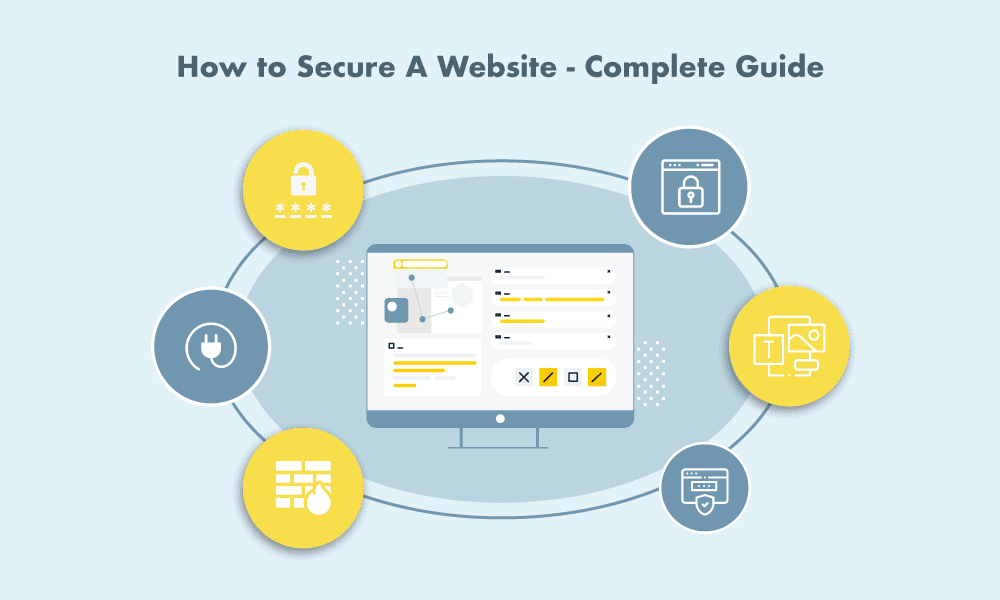How to Secure a Website
In a world that is always changing, website security can be a complicated (or even confusing) topic. This guide is meant to give website owners a clear plan for reducing risk and applying security principles to their websites.
How to Keep a Website Safe: 7 Easy Steps
Keeping a website safe involves implementing proactive measures to protect against various cyber threats and vulnerabilities. Here are seven easy steps to help ensure the security of your website:
1. Use HTTPS Encryption
- Implementation: Secure your website with HTTPS (HyperText Transfer Protocol Secure) encryption to encrypt data transmitted between the user’s browser and your server.
- Benefits: HTTPS prevents interception of sensitive information (e.g., login credentials, payment details) by malicious actors, enhancing overall security.
2. Keep Software Updated
- Regular Updates: Keep your website’s content management system (CMS), plugins, themes, and any other software up to date.
- Patch Management: Install security patches promptly to fix vulnerabilities and protect against exploits that could compromise your website.
3. Use Strong Passwords and Authentication
- Password Policies: Enforce strong password policies for all user accounts, requiring a mix of uppercase/lowercase letters, numbers, and special characters.
- Multi-factor Authentication (MFA): Implement MFA to add an extra layer of security by requiring additional verification steps beyond passwords.
4. Implement Web Application Firewall (WAF)
- Deployment: Install a WAF to monitor and filter HTTP traffic between your website and the internet.
- Protection: WAFs can block malicious traffic, including SQL injection attacks, cross-site scripting (XSS), and other common web vulnerabilities.
5. Regularly Backup Your Website
- Backup Strategy: Establish a regular backup schedule for your website files and database.
- Off-site Storage: Store backups securely off-site or in a separate location to ensure data recovery in case of a security breach or data loss incident.
6. Secure File Uploads and Permissions
- Validation: Implement strict validation and filtering for file uploads to prevent malicious files (e.g., scripts, malware) from being uploaded to your server.
- File Permissions: Set appropriate file permissions to restrict access and execution permissions for uploaded files, reducing the risk of unauthorized access.
7. Educate and Train Your Team
- Cybersecurity Awareness: Educate your team and users about cybersecurity best practices, phishing awareness, and how to recognize suspicious activities.
- Policy Enforcement: Enforce security policies and guidelines to ensure compliance and accountability among staff and contributors.
10 Essential Steps To Improve Your Website Security
Ensuring robust website security is crucial to protect against cyber threats and safeguard sensitive information. Implementing these essential steps can significantly enhance your website’s security posture:
1. Use HTTPS Encryption
- Implementation: Secure your website with HTTPS (HyperText Transfer Protocol Secure) encryption to encrypt data transmitted between the user’s browser and your server.
- Benefits: HTTPS prevents interception of sensitive information (e.g., login credentials, payment details) by malicious actors.
2. Keep Software Updated
- Regular Updates: Keep your content management system (CMS), plugins, themes, and other software up to date.
- Patch Management: Install security patches promptly to fix vulnerabilities and protect against exploits.
3. Implement Strong Password Policies
- Complexity Requirements: Enforce strong password policies for user accounts, requiring a mix of uppercase/lowercase letters, numbers, and special characters.
- Multi-factor Authentication (MFA): Implement MFA to add an extra layer of security by requiring additional verification steps beyond passwords.
4. Use Web Application Firewalls (WAF)
- Deployment: Install a WAF to monitor and filter HTTP traffic between your website and the internet.
- Protection: WAFs can block malicious traffic, SQL injection attacks, cross-site scripting (XSS), and other common web vulnerabilities.
5. Regular Security Audits and Vulnerability Assessments
- Scheduled Audits: Conduct regular security audits and vulnerability assessments to identify weaknesses and gaps in your website’s security.
- Penetration Testing: Perform penetration testing to simulate real-world attacks and uncover potential vulnerabilities.
6. Backup Your Website Regularly
- Backup Strategy: Implement a regular backup schedule for your website and database.
- Off-site Storage: Store backups securely off-site or in a separate location to ensure data recovery in case of a security breach or data loss incident.
7. Secure File Uploads
- Validation and Filtering: Implement strict validation and filtering for file uploads to prevent malicious files (e.g., scripts, malware) from being uploaded to your server.
- File Permissions: Set appropriate file permissions to restrict access and execution permissions for uploaded files.
8. Monitor and Respond to Security Incidents
- Security Monitoring: Use security monitoring tools and services to detect suspicious activities, unauthorized access attempts, or anomalies.
- Incident Response Plan: Develop and maintain an incident response plan to quickly mitigate and respond to security incidents.
9. Educate Your Team and Users
- Training Programs: Educate your team and users about cybersecurity best practices, phishing awareness, and how to recognize suspicious activities.
- Policy Enforcement: Enforce security policies and guidelines to ensure compliance and accountability.
10. Implement Content Security Policy (CSP)
- Policy Definition: Implement a Content Security Policy (CSP) to mitigate cross-site scripting (XSS) attacks and other code injection vulnerabilities.
- Whitelisting: Define and enforce rules for allowed content sources, scripts, and stylesheets that can be loaded by your website.
1. Keep Software And Plugins Up-To-Date
Every day, lots of websites get hacked because their software is out of date. Hackers and bots that could attack are looking for sites to attack. Your website’s health and safety depend on how often you update it. If the software or apps on your site are not up to date, it is not safe. Update requests for software and plugins should all be taken seriously. Updates often include security improvements and fixes for holes. Check your website for updates or add a plugin that will tell you when updates are made.
2. Add HTTPS and an SSL Certificate
To keep your site safe, you need a secure URL. If someone visits your website and offers to send you private information, you need HTTPS, not HTTP, to get it.
What does HTTPS mean?
A protocol called HTTPS (Hypertext Transfer Protocol Secure) is used to make the Internet safe. HTTPS stops people from stealing or stopping the content while it is in transit.
What does SSL stand for?
SSL, or Secure Sockets Layer, is another important protocol for a website. This sends personal information about website visitors from your website to your database. SSL encodes information so that others can’t read it while it’s being sent.
3. Choose a Smart Password
It’s hard to keep track of all the websites, databases, and programs that need passwords because there are so many of them. To remember their login information, many people use the same password everywhere. But this is a big mistake when it comes to security. Make a new password every time you want to log in. Make passwords that are hard to guess, random, and hard to figure out. Then, put them somewhere else than in the website’s directory. If you own a business or are in charge of a CMS, make sure that all of your employees change their passwords often.
4. Use a Secure Web Host
Think of the domain name of your website as an address. Now, think of the web host as the online “land” where your website lives. As you would look into a piece of land to build a house, you need to look into potential web hosts to find the right one for you. A lot of hosts offer server security features that protect the data you upload to your website.
5. Record User Access and Administrative Privileges
At first, you may feel fine giving your website access to a few high-level employees. You give each person administrative rights because you think they will be careful with how they use their site. Even though this is the best case, it doesn’t always happen this way. When employees log in to the CMS, they don’t think about website security. Instead, they are focused on what they need to do. If they make a mistake or miss something, it could cause a big security problem.
6. Change Your CMS Default Settings
Most attacks on websites are done by software that does everything on its own. Many attack bots depend on users leaving their CMS settings on the default setting. As soon as you choose your CMS, change the settings that come with it. By making changes, a lot of attacks can be stopped from happening.
7. Backup Your Website
Having a good way to back up your site is one of the best ways to keep it safe. You shouldn’t just have one. Each is important if you want to get your website back online after a major security breach. There are a number of ways to get back files that have been lost or damaged. Keep the information about your website off-site. Don’t keep your backups on the same server as your website, because that makes them just as vulnerable to attacks.
8. Know Your Web Server Configuration Files
Learn about the files that set up your web server. The root web directory is where you can find them. You can manage server rules with the help of web server configuration files. This has instructions on how to make your website safer. The better, the more you know about how secure your website is right now. It gives you time to fix it before it causes any harm.
9. Apply for a Web Application Firewall
Be sure to request a web application firewall (WAF). It goes between the data connection and your website server. The goal is to protect your site by reading every bit of data that goes through it. Most WAFs today are plug-and-play services that run in the cloud. The cloud service acts as a gateway for all incoming traffic and blocks any attempts to hack it. It also blocks other kinds of unwanted traffic, such as spammers and bots that do harm.
10. Tighten Network Security
When you think your website is safe, you should look at the security of your network. When employees use office computers, they may unintentionally create a dangerous path to your website.
Conclusion
As an owner of a business and a webmaster, you can’t just set up a website and leave it alone. Even though making a website is easier than ever, that doesn’t change the fact that it needs to be kept secure.
Always take the initiative to protect the data of your company and your customers. Whether your site accepts online payments or personal information, the information that people put in must get to the right place.
Frequently Asked Question
Website security is the things that are done to keep a website safe from cyberattacks. In this way, website security is a process that goes on all the time and is an important part of running a website.
Website security can be hard, especially when there are a lot of sites in a network. Having a website host is important, but having a secure website is just as important. For example, if a website is hacked and put on a blocklist, it could lose up to 98 percent of its traffic. Not having a secure website can be just as bad or even worse than not having a website at all. For example, a breach of client data can lead to lawsuits, large fines, and a loss of reputation.
Yes! Even if your site is small and doesn’t make money, it’s still important to keep it safe. It’s about keeping your information and your visitors’ information safe.
We’ve talked about some specific types of attacks above, but in general, a hacked website could lead to people not being able to get into your site, data breaches, identity theft, fraud, your site going down, the content of your pages being changed, and so on.
When it comes to security, website builders are usually a lot less work. That’s because you’ll get updates automatically, and most come with a free SSL certificate. Still, they’re not unbeatable, so it’s still important to use strong passwords and watch out for phishing emails.
Information derived from:
https://www.websitebuilderexpert.com/building-websites/how-to-secure-a-website/