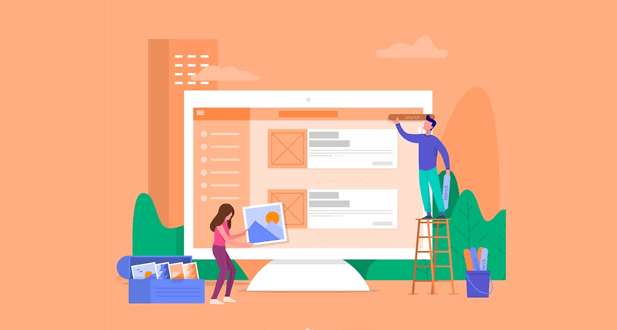What is a User-Friendly Website?
A user-friendly website looks professional and easy for anyone needing certain disability features.
Usability is the idea behind this process. This means the website is easy to use and quickly gets the user the correct information.
Often, this sets the tone for all future contact with your target audience, and if the experience isn’t good, it can be easy for them to run the other way.
8 Ways to Improve Userfriendliness on Your Website
1. Pay Attention to Your Users: Ask your frequent website visitors, what they want to see on your page. Direct feedback from your target market can help you identify any gaps you might overlook. Users frequently have a clear idea of what they dislike about a website. Your task is to address any elements your visitors find objectionable to take those criticisms and transform them into benefits.
2. Speed It Up: Even on mobile devices, people want your site to load instantly. About half of them claim they will give up on a website if it takes longer than two seconds to load. Speed is essential when retaining people on your website so they can decide if they want to do business with you.
3. Offer Detailed Information: When site visitor arrives on your website, they aim to gather the data they require to make an informed choice regarding your good or service. If the visitor must search for this information, they could think you’re concealing something, get impatient, and go to a rival website. The more thorough and available information you can provide on your offer, the better.
4. Improve Navigation Sense: When visitors arrive at a website, they frequently use the navigation bar to get a sense of where they are on the page. The navigation bar is crucial since it aids in returning to the landing page and accompanies the site visitor throughout their visit.
5. Pick Your Colors Wisely: Be careful while selecting the colours for your website. You want the ideal harmony between clarity and beauty. Not only must your colour scheme make sense for your sector, but the contrast between the backdrop and the text must also be sufficient for visitors to comfortably see the content without straining their eyes.
6. Streamline Your Website’s Layout: Remember that many customers increasingly use mobile devices to access websites. Smartphone use is rising among 80% of internet users who own one, as data rates drop and unlimited data plans become the standard.
7. Take note of CTAs: Do your pages have compelling calls to action (CTAs) at logical places? Visitors to your website who want to make a purchase or sign up for your newsletter want to know what to do next. Use a compelling CTA that is simple to find to make this straightforward.
8. Enhance Your Contact Page: You can only gain the confidence of visitors to your page if you provide a clear option for customers to contact you. A majority of users—about 51%—say that many websites lack comprehensive contact information. If all you have as a contact is an email, you might want to expand on this information.
How to create a user-friendly website
1. Select a website design that prioritises the user: The most practical solution for your team is different from the focus of website design. Instead, go with a design approach that prioritises the user’s demands.
When you adopt this perspective as the ultimate aim, it is easier to spot areas where there could be a problem or where the overall user experience isn’t the best.
2. Use accessible language and tone: Another tip is to use language and tone that your target audience can comprehend.
Why does this matter? It is a good idea to have a version of your website in that dialect if most of your clients need help understanding English.
Additionally, it’s crucial to maintain particular attitudes or cultural overtones in your language.
3. Pick Your Colors Wisely: The psychology of colour choice is critical.
Our brains are wired to identify various colours with particular traits nearly from infancy. Red, for instance, represents rage, and green represents wealth.
When creating a user-friendly website, use colour schemes that represent the principles of your company.
4. Keep It Simple: The good news about user experience is that websites don’t have to be challenging to engage visitors.
You may establish yourself as a leader in your area and provide your target audience with the information they’re looking for with even basic pages and easy-to-find information.
5. Use Information Chunking: People prefer to read shorter paragraphs and massive amounts of material these days. As a substitute, utilise information chunking to divide material on your page visually.
Want an illustration? To make reading this post easier on the eyes, we’ve divided it up into several distinct subheadings.
6. Make online forms work well: The ease of use of your website depends on how well your online forms work. After all, if someone takes the time to fill one out, they probably need a follow-up in a reasonable amount of time.
Make sure your forms are easy to use, work well, and send the request to the right person, whether that’s an automatic download, a customer service rep, a member of the sales team, or someone else.
7. Improve Your Site Layout: If your website is a few years old or has been changed for a while, the first step to making it user-friendly is to improve the style.
This means going through your website and looking for places where new tools or changes in how people think about website design have happened since your site first went live.
You can also use a survey to ask your present customers what parts of your page hold them back from having a better time.
8. Make sure your navigation makes sense: A website that is easy to use is essential for the user experience.
Make sure your website’s navigation makes sense based on how people usually find or follow information on a website.
9. Remember Mobile-Friendly: Mobile-friendliness is essential for the user experience as a whole, and it’s also a big part of search engine optimisation (SEO).
Google wants a good page and easy to use on the phone, just like your guests. So make this an essential part of your plan.
10. Think about psychology: Lastly, to make a website easy for people to use, you should think about how people think. Most people expect certain things when they visit a page.
For example, the terms of service and privacy policies are usually found in the bottom, while the menu is generally at the top. If you need help figuring out where to start, look at your best pages or even your competitors’ sites to see how they’ve set up their sites.
Key Features of a User-Friendly Website
- Effective Navigation: Effective browsing is one of the most important features of a website that is easy to use. No matter what layout you choose, it’s important that people can get where they want to go quickly and easily.
- Mobile Compatibility: It’s much more likely that someone will visit your website on a smartphone or tablet than on a laptop computer. So, everything on your page should immediately work on various screen sizes.
- Easy Forms: Use simple forms that are easy to understand and fill out to get information from people who visit your site. You can use a captcha form, but make it easy to fill out or unsuitable with different platforms.
- Easily Spottable Content Architecture: People come to your website to learn more about a subject, right? This is why it’s so important to have a content design that is easy to find.
A user-friendly website is essential for attracting and retaining visitors, ensuring they have a positive experience and are more likely to return. Here are some key features that make a website user-friendly:
1. Intuitive Navigation
- Simple and Clear Menu: A well-organized menu allows users to find what they need quickly.
- Breadcrumbs: Helps users understand their location within the site and easily navigate back.
- Search Functionality: An accessible search bar aids in finding specific content swiftly.
2. Responsive Design
- Mobile Compatibility: The website should be easily accessible and functional on smartphones and tablets.
- Cross-Browser Compatibility: Ensures the site works well on different web browsers.
- Flexible Layouts: Content should adjust smoothly to different screen sizes without losing functionality or aesthetic appeal.
3. Fast Loading Speed
- Optimized Images and Videos: Compressing media files to reduce loading times.
- Efficient Code: Clean and well-organized code helps in faster loading and better performance.
- Minimal Use of Heavy Plugins: Reducing reliance on resource-intensive plugins improves speed.
4. Accessible Design
- Alt Text for Images: Ensures visually impaired users can understand image content.
- Keyboard Navigation: The site should be navigable using keyboard shortcuts for users with disabilities.
- Readable Fonts and Colors: High-contrast color schemes and legible font sizes enhance readability.
5. Engaging Content
- Clear and Concise Text: Easy-to-read and informative content keeps users engaged.
- Visual Elements: Use of images, infographics, and videos to break up text and maintain interest.
- Regular Updates: Fresh and updated content encourages repeat visits and improves SEO.
6. Effective Call-to-Actions (CTAs)
- Visible and Compelling CTAs: Buttons and links should stand out and be action-oriented.
- Placement: Strategically placed CTAs guide users towards desired actions, such as signing up or purchasing.
- Consistent Messaging: Ensure the CTA message is clear and consistent with the page content.
7. Strong Security
- SSL Certificates: Encrypts data between the user and the server, providing a secure browsing experience.
- Regular Updates: Keeping software and plugins updated to prevent security vulnerabilities.
- Privacy Policies: Clear privacy policies build trust with users by outlining data usage and protection practices.
8. SEO Optimization
- Meta Tags and Descriptions: Proper use of meta tags helps search engines understand the content and improves ranking.
- Keyword Integration: Natural incorporation of relevant keywords enhances search visibility.
- Readable URLs: Clean and descriptive URLs improve user understanding and SEO performance.
9. Interactive Elements
- Forms and Feedback Options: Easy-to-use forms for contact, feedback, or subscriptions.
- Live Chat: Offering real-time support to assist users with inquiries.
- Social Media Integration: Links to social media platforms to enhance user engagement and brand reach.
10. Consistent Branding
- Unified Design Elements: Consistent use of logos, colors, and fonts across the site strengthens brand identity.
- Voice and Tone: Maintaining a consistent voice and tone in content reinforces brand personality.
- Brand Story: Sharing the brand’s story and values to connect emotionally with users.
11. User Feedback Mechanisms
- Surveys and Polls: Collecting user feedback to understand their needs and improve the site.
- Review and Testimonial Sections: Displaying user reviews and testimonials to build credibility and trust.
- Improvement Requests: Encouraging users to suggest improvements fosters a sense of community and continuous development.
12. Analytics and Monitoring
- Performance Tracking: Using tools like Google Analytics to monitor traffic, user behavior, and site performance.
- Heatmaps: Analyzing heatmaps to understand where users click and how they navigate the site.
- Regular Audits: Conducting periodic audits to identify and fix issues, ensuring optimal performance.
People are much more likely to stay on a website for a long time if they can find relevant information quickly and easily.
- Clear Call-to-Action Information: Websites that are easy to use have a clear call to action. When your guests can easily see what to do next, they are much more likely to do it. For example, a button that leads to a contact form to book a lesson or a phone number to call.
- Fast times to load: People who visit your website don’t want to wait forever for your page to load. Fast load times are important for the user experience and have a big effect on SEO. If you notice that yours is slow, you should have a professional web developer look at your code to find places where you can make improvements, such as pictures that are too big or background code that stops rendering.
What makes DMS software user-friendly?
Everything that improves your experience with other types of software also improves your experience with DMS software. When picking document management solutions, think about the above qualities. Some other things to look out for are:
- Cloud-based storage that can be expanded and software that helps distant teams work together.
- Tools that are easy to use and fit together well.
- E-signatures can be used instead of paper copies, scanning, and waiting for signed papers to be returned or emailed.
- Compliance is easier because audit-related papers are handled correctly, private employee information is kept safe, proof that compliance standards have been met is easy to find, and retention schedules are set up automatically.
- Intelligent and automatic sorting, classification tools that make things easier to find, and version control.
Creating a user-friendly website design is essential for ensuring visitors have a positive experience and can easily navigate and interact with your site. Here are some key points to consider when designing a user-friendly website:
1. Understand Your Audience
- Identify User Needs: Research your target audience to understand their needs, preferences, and behaviors. Use surveys, interviews, and analytics to gather insights.
- Create User Personas: Develop detailed personas representing your typical users. These personas should guide your design decisions to ensure the site meets user expectations.
2. Intuitive Navigation
- Clear Menu Structure: Design a straightforward and intuitive menu structure. Use familiar labels and organize items logically.
- Breadcrumbs: Implement breadcrumbs to help users understand their location within the site and navigate back easily.
- Search Functionality: Include a search bar to help users find information quickly. Ensure the search feature is prominently placed and works efficiently.
3. Responsive Design
- Mobile Optimization: Ensure your website is fully responsive, adapting to various screen sizes and devices. Use flexible grids and images that adjust to different resolutions.
- Touch-Friendly Elements: Design buttons and interactive elements to be easily tappable on touchscreens. Avoid small links or buttons that can be hard to click on mobile devices.
4. Fast Loading Times
- Optimize Images: Compress and optimize images to reduce load times without sacrificing quality.
- Minimize HTTP Requests: Limit the number of HTTP requests by combining files, reducing scripts, and using CSS sprites.
- Enable Caching: Implement browser caching and content delivery networks (CDNs) to enhance loading speed.
5. Consistent Design Elements
- Uniform Layouts: Maintain a consistent layout across all pages to provide a cohesive look and feel. Consistency helps users navigate and understand the site more easily.
- Branding: Use consistent colors, fonts, and imagery that align with your brand identity. This builds trust and recognition among users.
6. Accessible Design
- Alt Text for Images: Provide descriptive alt text for images to assist visually impaired users and improve SEO.
- Keyboard Navigation: Ensure the website can be fully navigated using a keyboard for users with mobility impairments.
- Contrast and Readability: Use high-contrast colors for text and background to enhance readability. Choose fonts that are easy to read and avoid overly complex typography.
7. User-Centric Content
- Clear and Concise: Write clear and concise content that is easy to read and understand. Use headings, bullet points, and short paragraphs to break up text.
- Engaging Visuals: Incorporate relevant images, videos, and infographics to make content more engaging and informative.
- Call-to-Action (CTA): Place prominent CTAs that guide users towards desired actions, such as signing up for a newsletter, making a purchase, or contacting you.
8. Effective Use of White Space
- Reduce Clutter: Use white space strategically to create a clean and uncluttered design. This helps users focus on the main content and improves readability.
- Emphasis on Key Elements: White space can be used to highlight important elements and guide the user’s eye to key areas of the page.
9. Feedback and Interaction
- Interactive Elements: Use interactive elements such as hover effects, animations, and buttons to engage users and provide feedback on their actions.
- Error Messages: Display clear and helpful error messages when something goes wrong. Guide users on how to fix errors and continue their journey.
10. Testing and Iteration
- Usability Testing: Conduct regular usability testing with real users to identify pain points and areas for improvement. Use A/B testing to compare different design versions.
- Gather Feedback: Continuously gather user feedback through surveys, forms, and analytics to understand user satisfaction and areas needing enhancement.
- Iterative Improvements: Treat your website design as an evolving project. Regularly update and refine the design based on user feedback and changing trends.
Conclusion:
Create a user-friendly website using the key usability concepts we discussed. They may be considered when developing, testing, or reviewing your website. If you want your business to stand out as a reliable source in your sector, you must build a user-friendly website. Additionally, if you want your target audience to take action, you need a website that makes it simple to see those next chances, such as filling out a form or making a phone call.
Frequently Asked Questions:
There are a few signs that a website is easy to use. There is easy access with short page titles that are well-organized, easy-to-read material with relevant videos and pictures and simple forms. Other qualities include how quickly it loads, how well it works on mobile devices, and how it looks.
It makes it easier for team members to get on board. It also makes people more efficient and productive so that they can do their jobs faster and with less stress and tiredness. The best tools can help employees develop better ways to do things or make something bigger.
Checking if your website has certain features is an easy way to ensure it is user-friendly. Websites that are easy to use load quickly. They look good and are set up to work well on mobile devices. Also, these sites are easy to navigate and have material that is easy to read.
A technical solution that all (or at least most) people can utilize to do their task is user-friendly software. The program is intricate and packed with capabilities, and it implies that everyone can operate a computer well.