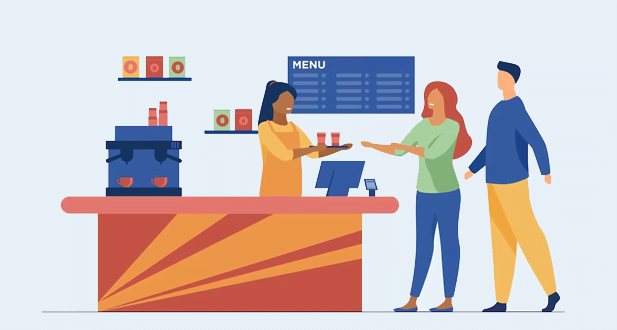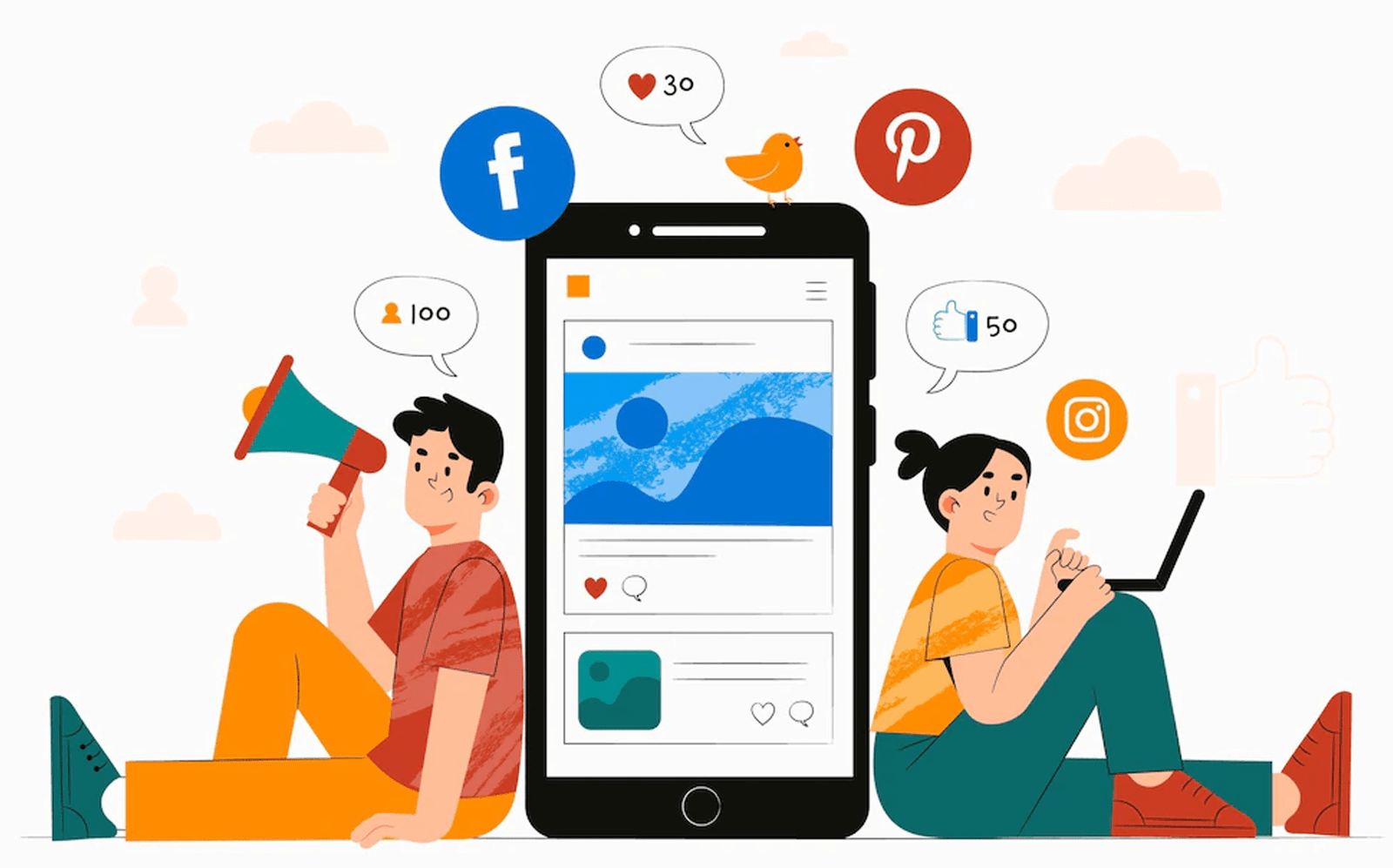What is a POS system?
“Point of sale” is what “POS” stands for. Both physical shops and online retailers use POS systems to manage purchases.
The days merchants processed purchases using a cash register before transferring the information to accounts and stock lists are long gone. With a store POS system, you can streamline invoicing, promotions, returns, and more.
Your point of sale system can be linked with your other hardware and software, including your bookkeeping software, warehouse management software, ERP software, and eCommerce platforms.
A fully-featured corporate POS system can manage analytics, inventory tracking, mobile networking, client data management, employee management, and strong interfaces in addition to sales monitoring and reporting.
Types of POS systems
Depending on the sort (physical or online) and scale of the company, POS systems range in complexity from straightforward processors to sophisticated cloud systems. (small, medium and large enterprises). They are typically divided into 3 categories:
- Mobile POS: A mobile device, such as a smartphone, tablet, or other mobile device, serves as the interface for a mobile point of sale system (mPOS), to which a credit card scanner can be connected. It is very portable and lets you connect accessories like ticket printers and barcode readers.
Small companies, solopreneurs, pop-up stores, and quick-service restaurants are the best candidates for these methods. Small in size, mPOS devices are also very cheap and practical.
- Terminal POS: An add-on auxiliary device that includes cash drawers, credit card readers, ticket printers, and barcode scanners is known as a terminal point of sale (POS).
These systems have many features, such as client loyalty programs, monitoring and statistics, payment email receipts, and inventory management.
They work best in shopping establishments with designated cash wraps for currency. They are used in companies like eateries, grocery stores, shops, book or magazine stores, salons, and electronic stores because of their sophisticated features and affordable costs.
- Cloud POS: A cloud POS is a web-based or online point-of-sale system that can be used with your current gear, including a computer, smartphone, and printer.
These devices offer all POS machine features. The only distinction is that a cloud POS system is installed in data centres kept by the POS provider rather than on a server you manage.
Due to their observable advantages in price, ease of use, adaptability, and function, they are appropriate for all kinds of companies, particularly newbies.
Essential elements of a POS system
A POS system’s two main components—hardware and software—work together to perform sales transactions:
- Hardware: The actual structure, such as a cash register linked to a computer or server or even a mobile device, such as a tablet or smartphone connected to a cloud-hosted system, makes up the hardware of a POS system.
It might come with extras like a card reader to handle debit or credit card purchases and a barcode scanner, label printer, currency drawer, scale for weighing things, and printer for receipts and labels.
- Software: The data is kept and maintained by the POS program in a database. Billing and order handling, sales monitoring and reporting, inventory tracking, returns, analytics, mobile connectivity, client data management, staff management, and reward programs are just a few features a feature-rich POS software offers.
Numerous point-of-sale systems can be linked with 3rd party applications like e-commerce platforms, financial programs for bookkeeping, and email marketing services.
Key features to look for in a POS system
Now that you are aware of what a POS system is, here are seven essential qualities you need to consider before buying one:
1. Processing orders and billing: Billing and transaction handling are two fundamental functions every point-of-sale system must have. By recording various payment methods and scanning things, it should be able to charge purchases.
It has the ability to create an order invoice, print it again, and send it to the customer. It can also add the discount, the customer’s information, extra notes, and the salesperson’s name to an order.
2. Monitoring and reporting of sales: The point-of-sale system must produce a comprehensive summary of sales results. It should be able to communicate takings and outgoings on an hourly, daily, weekly, monthly, and annual basis so that retailers can quickly gauge the general success of their company.
Some features of a sophisticated POS reporting section include sales trends such as periodic product demand, forecasts based on sales trends, insights on unnecessary product overspending, and supply management information.
3. Stock and inventory control: The inventory management module of a POS system must always offer total transparency and responsibility at the shop level. While examining inventory, it should be able to make stock modifications, such as adding or removing stock, and record the justification for those changes.
4. Management of cross-channel refunds: A POS returns management module’s features include allowing cross-channel returns and enabling refunds and replacements from any shop address.
The method should make it simple to create numerous returns for a single sales transaction at various times. Details like the return’s justification, the salesperson’s identity, and any comments should be recorded.
5. Relationships with and knowledge of customers: By preserving client information and transaction history, a point-of-sale system can aid in customer retention. This can be applied to give your client a more tailored experience. Customer information is beneficial for promotion because it can reveal which customers would be most interested in your offer.
6. Employee management: Many people are surprised when we state that a POS system can be used to handle employees. However, you can control your staffing numbers, employee hours, and sales success with a POS system’s employee management module, allowing you to monitor employee output.
By tying staff behaviour to each transaction, you can keep track of it. This will make distinguishing between strong and weak workers easier so you can take the necessary steps to increase their output.
7. Gift vouchers and loyalty schemes: You can now monitor your client loyalty incentives using the POS system rather than the outdated punch cards. Your POS system must be able to handle gift card transactions as well, as the sales of these items grow annually.
What is a POS system in a restaurant?
Ordering food and beverages through a POS system allows you to have them delivered to the rear of the home. Additionally, they can help you handle various tables, divide checks, add gratuities, and more, which can significantly enhance several aspects of your restaurant’s operations. Older point-of-sale systems, also called “legacy POS systems,” are pricy and frequently call for an on-site computer server that is challenging and expensive to upgrade and keep.
How does a restaurant POS system work?
In a full-service eatery, patrons are seated, choose a food, place an order, eat, and then pay. Similarly, customers at counter-service eateries place their orders, produce, and consume at the bar or take their food to go. To process orders, accept payments, handle food supplies, and simplify your entire operation from the front of the house (FOH) to the back of the house, you need a restaurant point of sale (POS) system. (BOH).
Considerations to Make When Choosing the Best POS for Your Restaurant
It can take time to select the finest eatery software. Here are some considerations to make when buying POS software for your restaurant.
1. Knowing your restaurant’s needs: Every kind of eatery has specific needs. To better serve your eatery’s needs than a general POS system, choose the appropriate restaurant POS. For example, if you own a bakery, you should choose a point-of-sale (POS) system with shelf-life management and inventory management tools made for bakeries and can handle perishables.
2. Select a straightforward POS system: Your eatery manager, chief cook, or counter supervisor may be tech knowledgeable, but they might need to be more skilled to use a complex POS tool. You must spend time and money teaching your employees to use the POS software. We advise picking a POS system that requires little to no software instruction.
3. Choose an expandable POS: The cloud-based point-of-sale system is a significant development and is here to stay among all recent advancements in the restaurant business. A scalable cloud-based point-of-sale system unifies various restaurant administration tools under a singular user interface. Such POS aids in removing the challenge of incorporating new features encountered when using a conventional POS. Given its ability to quickly integrate new features like online purchasing and payments, table bookings, cloud phones, etc., into one tool, it’s no surprise that cloud-based POS has become a new preference among restaurateurs.
4. Set a limit: Last but not least, when deciding how much to invest in POS software, keep your budget and company objectives in mind. Compared to the conventional POS system, which has expensive requirements for complicated hardware installations, upkeep, training, and other factors, cloud-based POS are more cost-effective.
Essential things to take into account when selecting a POS system
- Establishment fees upfront (time and money)
- Payment handling fees, such as a percentage of the sale plus a transaction fee
- Additional weekly handling costs (e.g., PCI compliance fee, chargeback fees)
- Rental expenses and equipment expenditures
- Fees for POS software
- PCI compliance refers to how securely you handle client data, link your networks, and process payments.
- Mobility level
- The capability of taking EMV credit cards
What makes a POS system important?
The key to ensuring your eatery works efficiently and turns a profit is to measure your operations, monitor employee performance, and provide top-notch cuisine and service.
1. Accelerate sales increase: The past few years have been difficult for eateries, from workforce shortages to supply chain problems to rising food prices. It can be challenging to consider increasing income while changing your function.
2. Perform tasks more effectively: Faster purchases result in quicker service. When a server can move around with a small device and take orders without returning to the station or kitchen, it makes the restaurant more productive and speeds up service. It also cuts down on order mistakes and time-consuming jobs.
3. Control and keep employees: It has been difficult for the eatery business because there need to be more workers to meet customer demand. However, when you combine labour management software with a user-friendly point-of-sale system, you get the resources and knowledge required to examine every aspect of your business and decide where workers should be placed to optimise profit.
4. Create connections with visitors: Tech solutions are crucial in our increasingly digital world so that your eatery can better service customers, interact with them, and build relationships with them inside and outside its walls. Building your visitor database is one of the most crucial features to search for in a POS system.
Choosing the best Point of Sale (POS) system for restaurant management is crucial for ensuring efficient operations, enhanced customer service, and streamlined business processes. A well-chosen POS system can significantly impact a restaurant’s success by optimizing order management, inventory control, customer relationship management, and financial reporting. Here are key factors to consider when selecting the best POS system for restaurant management:
1. Understand Your Restaurant’s Needs
- Type of Restaurant: Different types of restaurants (quick-service, full-service, cafes, bars) have varying POS needs. Ensure the system you choose caters to the specific requirements of your establishment.
- Scale of Operations: Consider the size of your restaurant, the number of tables, and daily transactions. A scalable POS system can grow with your business.
- Special Features: Identify any unique features you need, such as online ordering, delivery management, or integration with reservation systems.
2. Ease of Use
- User-Friendly Interface: A POS system with an intuitive and easy-to-navigate interface minimizes training time for staff and reduces errors.
- Speed and Efficiency: The system should facilitate quick order processing, which is essential during peak hours to maintain customer satisfaction.
- Customization Options: Look for systems that allow you to customize the interface to match your restaurant’s workflow.
3. Integration Capabilities
- Accounting Software: Ensure the POS system can integrate seamlessly with your accounting software for streamlined financial management.
- Inventory Management: Integration with inventory management systems helps track stock levels in real-time and automates reordering processes.
- Customer Relationship Management (CRM): Integrate with CRM systems to manage customer data, loyalty programs, and targeted marketing campaigns.
4. Mobile and Cloud-Based Solutions
- Mobility: Mobile POS systems allow staff to take orders and process payments tableside, improving service efficiency and accuracy.
- Cloud-Based Systems: Cloud-based POS systems offer benefits such as remote access, automatic updates, and data backup. They also reduce the need for extensive hardware.
5. Payment Processing
- Multiple Payment Options: The POS system should support various payment methods, including credit/debit cards, mobile payments, and contactless payments.
- Security: Look for systems with robust security features, such as end-to-end encryption and compliance with PCI DSS (Payment Card Industry Data Security Standard).
6. Reporting and Analytics
- Detailed Reporting: A good POS system provides detailed sales reports, helping you track revenue, identify trends, and make informed business decisions.
- Real-Time Analytics: Real-time data analytics enable you to monitor performance, identify bottlenecks, and respond quickly to issues.
- Customizable Reports: The ability to generate customized reports based on specific metrics relevant to your restaurant’s operations is crucial.
7. Support and Training
- Customer Support: Choose a POS provider that offers reliable customer support, including 24/7 assistance, to resolve any issues promptly.
- Training Programs: Comprehensive training programs for your staff ensure they can use the system effectively, minimizing disruptions to your operations.
8. Cost and Value
- Initial Investment: Consider the upfront costs, including hardware, software, and installation fees.
- Subscription Fees: Evaluate the ongoing subscription fees and what they cover. Ensure there are no hidden costs.
- Return on Investment (ROI): Assess the potential ROI by considering how the POS system can improve efficiency, reduce errors, and enhance customer satisfaction.
9. Customer Feedback and Reviews
- Reputation: Research the reputation of POS providers by reading customer reviews and testimonials. Look for feedback on system reliability, ease of use, and customer service.
- Case Studies: Review case studies or success stories from similar restaurants that have implemented the POS system you are considering.
10. Scalability and Future-Proofing
- Future Growth: Ensure the POS system can accommodate future growth and new features as your restaurant expands or evolves.
- Updates and Upgrades: A good POS system should offer regular updates and upgrades to keep up with technological advancements and industry trends.
Conclusion:
Today’s point-of-sale (POS) systems do more than just perform transactions. As you have discovered in the preceding chapters, a point-of-sale system loaded with features has the potential to help increase efficiency and provide insights that can assist in improving productivity. You should transition to a POS system as soon as possible for the reasons listed in this article.
Frequently Asked Questions:
The location or moment a sales transaction is finished is known as the “point of sale” or “POS.” A point-of-sale system, then, is a system that manages revenue operations by combining hardware and software.
A particular form of point-of-sale (POS) software called a restaurant management system is created with eateries, bars, food trucks, and other businesses in the food service sector in mind. Instead of a POS system, RMS covers all back-end requirements like inventory and staff administration.
The place where customers of a small company trade money for the goods or services the small business sells is known as the point-of-sale (POS). A POS transaction happens when a consumer purchases or returns a good or service, which can occur in a physical shop, online, or through a mobile app.
While 81% of independent restaurants use a conventional legacy POS system, 56% use technology to handle some parts of their company.