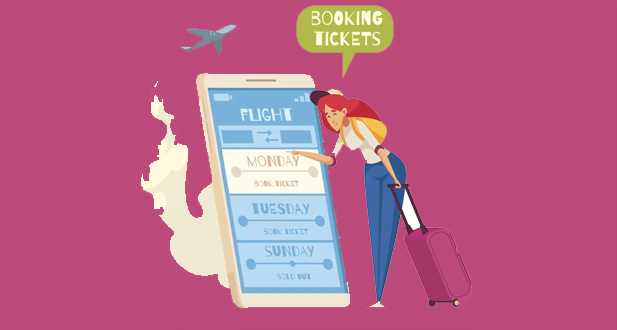How to Choose the Best Movie Ticketing Software
Get online software to manage and reserve movie seats from a website or a mobile application. This technology allows consumers to reserve a seat at a movie theatre using an online payment portal. Digital facilities must now be made available to users whenever they need them. Our program has an integrated web platform that allows you to link your theatre to other platforms. It includes many tools for managing promotional offers with flexible pricing and booking movie tickets. The user may order tickets using their mobile device, laptop, or tablet, thanks to the system’s compatibility with different devices.
What is a Ticketing System
A software platform called a ticketing system is used to coordinate and track customer assistance requests. It simplifies the procedure for addressing client complaints, making it more straightforward for companies to deliver prompt and efficient service. A ticketing system allows customers to submit support requests via a variety of channels, including email, phone, and a web portal. So that support personnel may respond quickly and efficiently, the enquiries are then prioritized and classified.
Advantages of a Ticketing System
- Enhanced effectiveness: A ticketing system automates and simplifies the customer support process, reducing response times and raising satisfaction levels.
- Enhanced visibility: With all support requests in one location, monitoring progress and prioritising the most urgent problems is simple.
- Better organisation: By classifying client requests into tickets, a ticketing system makes handling customer concerns simpler.
- Improved communication: A ticketing system makes it simple for support teams to communicate and share information, reducing the time it takes to resolve issues.
- Reporting in depth: A ticketing system offers detailed reports on customer support requests, making spotting trends and enhancing the support procedure simpler.
What Is an IT Ticketing System?
With the ticketing software, an IT ticketing system, or as the hip kids refer to it, a help desk ticketing system, enables individuals in IT support to be focused, organised, efficient, and productive. This software allows IT support to monitor, control, and handle situations more quickly and efficiently. not to lose sight of humanity while doing so. Costs, sales, client retention, and public perception of the company all benefit from this. Everything great.
What Benefits Can IT Ticketing Systems Provide?
The ticketing systems are like your IT BFFs—surprisingly helpful ones—who are constantly there to support and aid you with any issues or incidents that may develop inside your business. To manage issues from the time they are reported until they are remedied, these systems use ticketing software.
- Boost brand recognition and customer retention: Every organisation’s worst fear is a sizeable internal incident that becomes a public catastrophe. A ticketing system is a tool that makes you want to pinch yourself.
-
Reduce costs and time: Time wasted is money. IT specialists spend less time on pointless manual tasks, freeing crucial time for more significant tasks.
- Better assistance equals happier everyone: A ticketing system enables effective management of problems and faster resolution times by methodically collecting tickets and accurately categorising them.
Features of Cinema Booking System
- Online ticket sales: Start selling movie and theatre tickets online by integrating our movie ticket booking system onto your website. The script offers a direct booking experience with built-in support for the leading payment processors. Your website’s users will find it simpler to purchase tickets, reserve seats, and make payments online if you have a cinema booking system.
- Responsive, mobile-friendly front end: There is no need for a separate mobile app; visitors may browse your website for movie ticket reservations on any platform, including PCs, Macs, tablets, Android, and iOS. For the best user experience, the online system for purchasing movie tickets includes a front end that is fully mobile-optimized and has a responsive design for various end-user devices. You may either get a custom theme from us or select one of the UI’s ten standard colour schemes to complement the branding of your website best.
- Movie control: Your list of films, plays, or concerts can have infinite entries. You may use our booking script to create an online movie ticket booking system, a theatre booking system, a concert ticket booking system, or any other event ticket booking system for your website. You can also handle stage, seat maps, and cinema or screening locations.
- Seating control: Every cinema or theatre hall may have any number of seats, and you can specify multiple ticket kinds and rates for adult and kid tickets, regular and VIP seats, etc. If your halls don’t have assigned seats, you can designate several separate seat sectors that accept reservations.
- Module for online payments: With the built-in payment tool, using PayPal and Authorize.net to handle transactions online is simple. You can even use it to gather credit card information for processing payments offline. You may establish different pricing for various groups of individuals, the proportion of deposit needed to secure a reservation, and the tax rate through the administration page.
- Rational calculations: Both the tax rate and the deposit amount necessary for reservations are adjustable. If you establish them and customers proceed to make a payment, the total amount and deposit payment will be computed automatically. The theatre booking system’s administration page may conveniently handle all pricing and taxes.
- Sophisticated JavaScript coding: The online movie ticket purchasing system is updated using the AJAX loading function, which speeds up the loading the page’s information. Before transferring the data to the server, AJAX loading is also employed in the JavaScript code for the reservation form and text input.
- Easy-to-use admin panel: The system for booking movie tickets features a back-end system with an easy-to-use interface that enables administrators to quickly adjust booking settings, manage reservations, add movies and events, upload graphic seat maps, etc. Users with minimal to no programming experience can utilise the script with ease.
- Module for reservations: Customers may quickly and easily buy tickets online thanks to the straightforward booking process. Through the back-end Admin Panel, administrators may control reservations and availability. Our ticket reservation system allows us to edit buyer information, modify the status of a booking, and manually add bookings.
- Supports several languages: To build various language versions of your website, use the language module to translate or update any texts and messages from the booking system. Create a default language for your website and provide a convenient drop-down menu for users to choose their language. As many languages as you need may be added!
- Active seat selection using a seat map graphic: You may upload a seating diagram as a JPG picture using our online cinema ticket ordering system’s administrative page. Then, draw a little hotspot for each available seat on your map. By clicking on them, people can reserve seats simply.
Why is a ticketing system necessary?
Systems for selling tickets are beneficial to enterprises. However, many businesses must pay more attention to this customer service option.
- Organise a centralised system to handle large amounts of requests: The capability of a support ticket system to categorise and arrange all incoming help inquiries is one of its most evident benefits. This is particularly important for firms handling lots of questions. In addition to making it simple for agents to manage support issues, it dramatically reduces the likelihood that specific client requests would go unaddressed or unsolved. Additionally, because tickets may be prioritised, the agents can choose which appeals to respond to first. As a result, they are relieved of the responsibility of handling all questions simultaneously.
- Streamline interactions into a single thread: Systems for selling tickets are built to work well in today’s multi-channel world. Ticketing software can assist your team in combining all client conversations into a single thread if you help your customers through various channels. You may link a case’s Facebook ticket, phone call, and email into one line. In other words, your clients can utilise their favourite channel or even switch channels while trying to solve a problem. The exchanges will also always be recorded in the exact location.
- Maintain high standards for client service: Service Level Agreements may be included in many ticketing systems. Customers’ expectations are helped by SLAs, which make it apparent when they can count on a response. SLAs can benefit your support staff by providing them with objectives to strive for. As a result, it guarantees that your support representatives consistently reach the set service goals and uphold excellent service standards.
- Context of earlier conversations with customers: According to a poll by Microsoft, more than 75% of customers anticipate that customer support representatives would be aware of their prior contacts and transactions. However, roughly half of those polled stated that agents rarely, if ever, have the necessary information to resolve their problem. Agents can access each customer’s history of previous contacts through a ticketing system.
- Improved customer communication: Ticket management solutions facilitate communication between consumers and service representatives by centralising all interactions in one place. Customers can continue communicating with the person handling their request by accessing the ticket through their email. Another representative will have access to the history of prior encounters if the conversation continues. Consequently, it will be able to provide that consumer with a consistent and customised experience.
- Effortless and effective teamwork: Using various collaboration tools like transferring and escalating tickets to senior team members, internal messaging capabilities, adding private notes to access that are only visible to agents, and more, ticketing systems encourage greater cooperation between your customer support team members. Multiple agents can work fluidly on the same case or communicate crucial information by using ticket management systems’ shared visibility, which can assist in solving problems more quickly.
- Process automation and workload optimisation: The possibilities for automation that ticketing systems provide are vast. First, the service desk application automates the production of tickets by compiling help requests from several sources. Every time a client submits a support request through a service channel of their choosing, a ticket is immediately produced.
- Increased productivity and efficiency of agents: The amount of structure and automation that ticketing systems provide allows the agents to focus on cases appropriate for their level of knowledge and to constantly be aware of which requests should be handled first according to ticket priority. Ultimately, this translates to better agent productivity and efficiency, less potential for human mistakes, and quicker ticket response times.
- Keep track of essential service KPIs: A range of customer service metrics and KPIs may be tracked using the reporting features commonly included with online ticketing systems. The criteria might include channel usage, ticket volume, ticket resolution time, first response time, SLA compliance, agent activity and productivity, among many more.
- Increased client satisfaction: Another advantage of the ticketing system is increased customer satisfaction. Overall customer satisfaction will inevitably rise as ticket backlogs decrease, agents can better prioritise requests, work together, and complete tasks more quickly, interactions are professional and individualised, and consumers receive better service.
Selecting the right movie ticketing software is crucial for the seamless operation of any cinema or theater. The right software can enhance the customer experience, streamline operations, and boost profitability. Here are some key points to consider when choosing the best movie ticketing software:
1. User-Friendly Interface
- Ease of Use: Ensure the software has an intuitive interface that is easy for both staff and customers to navigate.
- Minimal Training: A user-friendly system reduces the time and cost required for staff training.
2. Comprehensive Features
- Online Booking: Look for software that supports online ticket sales, enabling customers to book tickets from anywhere.
- Seat Selection: Ensure the software allows customers to select their preferred seats easily.
- Mobile Compatibility: Choose software that is compatible with mobile devices for booking on-the-go.
3. Integration Capabilities
- POS Systems: The software should integrate seamlessly with your existing Point of Sale (POS) systems.
- Payment Gateways: It should support various payment methods, including credit/debit cards, mobile wallets, and online banking.
- Marketing Tools: Integration with marketing tools can help in promoting movies and driving ticket sales.
4. Customization Options
- Branding: The software should allow you to customize the interface to reflect your brand’s identity.
- Flexible Pricing: Look for options that enable you to set flexible pricing strategies for different shows and customer segments.
5. Real-Time Reporting and Analytics
- Sales Tracking: The ability to track ticket sales in real-time helps in making informed business decisions.
- Customer Insights: Analytics on customer preferences and behavior can help tailor marketing efforts.
- Performance Metrics: Monitor the performance of different movies and shows to optimize scheduling and promotions.
6. Security Features
- Data Protection: Ensure the software complies with data protection regulations and secures customer information.
- Fraud Prevention: Features like ticket validation and anti-fraud mechanisms are essential to prevent ticketing fraud.
7. Customer Support
- 24/7 Support: Opt for a provider that offers round-the-clock customer support to resolve any issues promptly.
- Training and Onboarding: Comprehensive training and onboarding support can ensure a smooth transition to the new system.
8. Scalability
- Adaptability: Choose software that can scale with your business, accommodating more screens and locations as you grow.
- Feature Expansion: The ability to add new features and functionalities as needed is crucial for long-term viability.
9. Cost and ROI
- Pricing Structure: Evaluate the pricing structure, including upfront costs and ongoing fees.
- Return on Investment: Consider the potential ROI by looking at how the software can increase ticket sales and reduce operational costs.
10. Customer Experience Enhancement
- Loyalty Programs: Software that supports loyalty programs can enhance customer retention.
- Feedback Mechanisms: Features that allow customers to provide feedback can help improve services.
- Personalized Experience: Personalization options, such as recommending movies based on past preferences, can enhance the customer experience.
11. Marketing and Promotions
- Campaign Management: Tools for creating and managing marketing campaigns can help in driving ticket sales.
- Discounts and Offers: The ability to easily create and apply discounts and offers is essential for attracting customers.
12. Third-Party Integrations
- Partnerships: Look for software that integrates with third-party services like food and beverage vendors for a comprehensive customer experience.
- Event Management: Integration with event management systems can streamline the hosting of special events and premieres.
13. Multi-Language and Currency Support
- Global Reach: If you operate in multiple regions, ensure the software supports multiple languages and currencies.
- Localization: The ability to localize the interface and functionalities can enhance user experience in different regions.
14. Feedback and Reviews
- User Testimonials: Research user reviews and testimonials to gauge the software’s performance and reliability.
- Case Studies: Look for case studies or success stories from similar businesses to understand the software’s impact.
15. Trial Period and Demonstrations
- Free Trial: A free trial period allows you to test the software’s features and compatibility with your operations.
- Demonstrations: Request demonstrations to see the software in action and understand its capabilities better.
Conclusion:
A ticketing system makes your organisation’s ability to give a smooth and well-coordinated response possible. Your IT support staff are given the appropriate ticketing tools they need to handle various situations. Additionally, it offers immediate communication on the actual state of any issue and completes control over the procedure through the ticket management system. Further, a solid ticketing system simplifies the IT department’s job.
Frequently Asked Questions :
A ticketing system should strive to free up time and resources and provide a significant return on investment. Some characteristics include the capacity to pick up on occurrences at any time, any place, and on any system, the automated distribution of tickets, personalisation of the ticket system, and connectivity to the office and home systems.
a method for reserving tickets that enables users to choose their seats, book them, and even buy tickets. a list of theatres and locations.
There are three ticket types: first class, business, and economy.