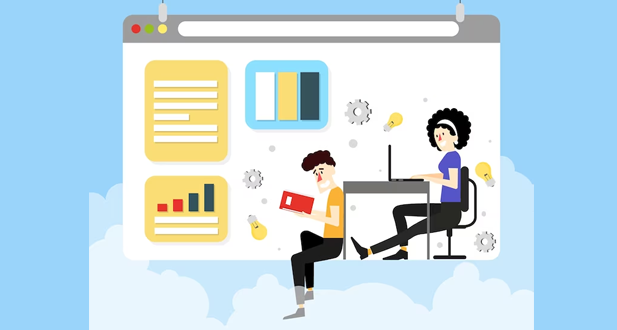A learning management system (LMS) is a software or web-based technology used to organise, carry out, and evaluate a learning process. It is used for eLearning procedures and comprises two components in its most basic configuration: a server that handles the essential functionality and a user interface controlled by teachers, learners, and managers.
An instructor can develop and distribute material, track student participation, and evaluate student achievement using a learning management system. Through a learning management system, students may also have access to collaborative tools like debate boards, video conferencing, and threaded conversations.
What are the purposes of learning management systems?
LMSes are advantageous to various groups, including for-profit businesses and schools of higher learning. A learning management system is primarily used for information administration. Knowledge management (KM) is collecting, arranging, disseminating, and analysing an organisation’s knowledge regarding its assets, records, and human capital. However, the LMS’s precise function will change depending on the organisation’s training objectives and plan.
One of the most popular uses for an LMS in a business setting is employee training and induction. The LMS is utilised in this situation to assist in training new workers by giving them access to training resources via various devices. When new hires contribute their wisdom and input, employers can spot them and learn more about how well the training sessions work and where new hires need more support.
What attributes do an effective learning management system have?
The top learning management tools are those that:
- Letting you incorporate your own identity: You can brand your LMS by using your emblem, colours, fonts, and other choices, with the help of paid and open-source software.
- Be adaptable to different systems: Ensure the LMS system you select integrates swiftly and efficiently with other programs and platforms, such as content centres, CRM, payroll, HRIS, etc.
- Personalise the educational process: Every pupil develops at a different rate. Because of this, a good LMS enables you to tailor the educational experience for each learner and recognise when extra assistance is required.
Types of learning management systems
The various LMS implementation methods include:
- Cloud-based – LMSs are cloud-based and frequently use the software as a service (SaaS) marketing strategy. Vendors of cloud-based LMS handle system upkeep and carry out any necessary technological updates or enhancements. Online users can access the system anytime and from any location using a login and password.
- Self-hosted – LMSs that are self-hosted require users to obtain software. Greater creative freedom and personalisation are possible with the self-hosted platform, but users are responsible for system maintenance and frequently pay for upgrades.
- Desktop application – LMSs are loaded as desktop applications on the user’s computer. The program may still be usable on various platforms.
- Mobile application – LMSs enable mobile learning and are reachable anytime and from any location using mobile devices. Users can participate in and keep track of their online learning efforts while on the go with this platform implementation type.
11 Tips For Choosing The Best Learning Management System
1. Establish Your L&D Goals in Advance: Before considering your choices, you must be sure of the goals you want to accomplish with an LMS. This will allow you to select the LMS that best suits your audience’s requirements and learning and professional growth needs.
2. When evaluating the LMS, take into account the expertise of your L&D team: Your L&D team’s unique skills and skill sets will help you select an LMS that offers the necessary usefulness, creative control, and usability. You’re losing out on the priceless human viewpoint if you choose an LMS that is straightforward to use but doesn’t let your L&D team members use their experience and expertise.
3. Evaluate Your L&D Strategy Currently: Examine your current L&D plan to determine what can be improved and what is already functioning well. By doing this, you can choose an LMS that uses the adequate learning resources you already have while modifying the ones that do not support and promote your training goals. Remember to measure learner achievement and information acquisition simultaneously.
4. Ask Your L&D Staff for Their Opinions: Find out the truth from your trainers and guides about your current training approach. These individuals will assist your trainees in making the most of your new eLearning strategy. Therefore, you want to ensure that they are on board and aware of the worth and consideration given to their suggestions.
5. Examine any technical limitations or considerations: You must consider how the new learning system will be incorporated with your existing technologies or applications when selecting an LMS. Additionally, think about how you want your students to obtain the material. If so, you must locate an LMS that works with smartphone devices.
6. Does the LMS Provide the Key Features And Functionalities You Need?
It can be challenging to select only a few features from the many LMS features that are currently accessible for your new LMS. However, for your LMS to provide a decent return on investment, it’s critical to have a clearly defined collection of features and functions.
7. Examine The LMS Vendors’ Background And Experience: Inquire about the LMS vendors’ backgrounds, expertise, and skill sets during the decision process. Check online to see if the LMS and business have any evaluations or ratings that can help you better understand how they have interacted with clients in the past. Those who have previously worked in your industry or niche are ideal because they will thoroughly understand the topic and know how to convey content to your target audience successfully.
8. How Many Support Services Come With The LMS? : Will they have the skills necessary to solve any potential LMS issues you might have? To ensure you have access to the assistance you need to get the most out of your new LMS, inquire with the LMS provider about the support services included with your LMS plan.
9. Adaptability and upkeep are essential to an LMS’s continued success: Even if an LMS satisfies your technical and functional needs, you must consider your long-term LMS plan. Is it simple to maintain if you need to upgrade the LMS frequently? Will it be flexible enough to meet your organisation’s changing needs? You wouldn’t want to invest a significant portion of your budget on a new LMS only to find out a year later that it won’t meet your company’s L&D objectives.
10. Request a trial period or a live demonstration: Be bold and request a live display of the LMS or even a sample period from the LMS provider to see it in use. Through a live trial, you can check the usefulness and scalability of the features and functions and their alignment with your L&D requirements and desires. It’s important to remember that your business will probably need to make a sizable investment in the LMS, so it’s always a good idea to try it out first.
11. Take Into Account The LMS’s Data Tracking Capabilities: Even though your LMS’s design and development skills are crucial, you need tracking features to produce the finest eLearning. In a perfect world, your LMS would provide data monitoring for your students, allowing you to assess their progress and decide which parts of your eLearning course need to be improved.
Benefits of a learning management system
An LMS provides many other advantages to both company owners and workers, in addition to streamlining an organisation’s training and e-learning procedures.
1. Save money: An LMS will cost your company money, either in the form of membership fees or in resources if handled internally. E-learning is significantly more cost-effective than in-person training, which can be both costly and time-consuming to organise.
2. Saving time: Since e-learning is self-directed, students can learn whenever it is most practical, and everything is readily and rapidly accessible through an LMS. Additionally, it helps managers organise training sessions more quickly.
3. Enhance the administration: An LMS streamlines administration and gives managers and admins all the resources they need to support learning.
4. Ensure that all required instruction is finished:
Managers can ensure that required training is finished fully and to a high standard, including first aid, fire safety, and other industry-specific training.
5. Give stakeholders correct statistics: Businesses can demonstrate to stakeholders that their training is efficient and provides a return on investment by compiling precise data in an understandable format.
6. Enhances pupil satisfaction: Students have a better learning experience and are much more likely to interact with and finish classes when all training courses and materials are in one convenient place.
7. Enhances conversation: An LMS facilitates communication between pupils, instructors, and employers.
Six LMS deployment stages of completing before launching your LMS.
Step 1: Create an LMS deployment project strategy: Making a strategy is the first step in implementing a learning management system, just like with any other undertaking. Antoine de Saint-Exupery, the creator of The Little Prince, said it best: “A goal without a plan is just a wish.” The same is true when putting your company’s LMS into practice.
Step 2: Pick your service supplier: It is a given that suppliers must go through a rigorous selection process to make sure that their answer is a match for the requirements of your company. But as the project manager, you must also consider another aspect. Implementing a learning management system will require careful coordination with the supplier.
Step 3: Create your group: You will need assistance from others to carry out your project plan for implementing a learning management system because you cannot do it alone. A project squad consists of specialists from various fields. Team leaders, project supervisors, eLearning experts, your in-house LMS admins, IT administrators, and human resources staff are typically included on this team.
Step 4: Educate the executives: The LMS admins in your company are the ones who will make sure the system continues to function correctly. They serve as the first point of communication for customers who run into problems while utilising the system. They will serve as your LMS’ internal specialists and teach facilitators and, occasionally, users how to use the system.
Step 5: Do a practice launch: It is sensible to launch a trial program first. When the project is implemented without first conducting a trial run, just picture the pandemonium the entire training department, the managers, and the implementation team must manage.
Step 6: Obtain input, assess, and improve the procedure: Receiving input and assessing the pilot program are essential steps in the implementation process, just like in any learning loop. This stage provides you with helpful information about your students and vital details about how the LMS platform can benefit your business through the students.
Selecting the right Learning Management System (LMS) is crucial for the success of any educational or training initiative. Here’s a comprehensive guide on how to choose the best LMS, broken down into essential points.
1. Define Your Objectives and Requirements
a. Identify Learning Goals:
- Clarify what you want to achieve with the LMS. Are you focusing on corporate training, academic education, or a hybrid model?
- Determine the types of courses you plan to offer, such as compliance training, skill development, or degree programs.
b. User Needs:
- Understand the needs of your learners. Consider their technological proficiency, preferred learning styles, and accessibility requirements.
- Identify the number of users and the frequency of their usage to ensure the LMS can handle the load.
2. Evaluate Core Features
a. Course Management:
- Ensure the LMS supports a variety of content formats (video, text, quizzes).
- Look for tools to easily create, organize, and update courses.
b. Assessment and Testing:
- Check for diverse assessment options like quizzes, assignments, and exams.
- Ensure there are robust tracking and reporting features to monitor learner progress and performance.
c. Communication Tools:
- Evaluate the availability of discussion forums, chat features, and email integration to facilitate communication.
- Check for features that support collaboration, such as group projects and peer reviews.
d. Customization and Branding:
- Look for an LMS that allows you to customize the interface to reflect your organization’s branding.
- Ensure you can tailor the learning paths and user experiences to suit different learner needs.
3. Assess Integration Capabilities
a. Compatibility with Existing Systems:
- Ensure the LMS integrates seamlessly with your existing systems, such as HR software, CRM, or content management systems.
- Check for compatibility with third-party tools and plugins to enhance functionality.
b. API and Single Sign-On (SSO):
- Verify if the LMS offers API access for custom integrations.
- Ensure it supports SSO to provide a seamless login experience for users.
4. User Experience (UX)
a. Intuitive Interface:
- Choose an LMS with a user-friendly and intuitive interface to minimize the learning curve for both administrators and learners.
- Look for a clean design and easy navigation.
b. Mobile Compatibility:
- Ensure the LMS is mobile-friendly or has a dedicated mobile app to support learning on the go.
- Check for responsive design to provide a consistent experience across different devices.
5. Technical Support and Training
a. Availability of Support:
- Assess the quality and availability of customer support. Look for 24/7 support options if needed.
- Check if the LMS provider offers dedicated account managers or technical support teams.
b. Training and Resources:
- Ensure there are ample training resources, such as tutorials, webinars, and documentation to help you get started.
- Look for a community or forum where users can share tips and solutions.
6. Security and Compliance
a. Data Security:
- Ensure the LMS complies with industry standards for data security and privacy.
- Check for features like encryption, regular backups, and secure data storage.
b. Regulatory Compliance:
- Verify that the LMS meets regulatory requirements relevant to your industry, such as GDPR, FERPA, or HIPAA.
- Ensure the system can handle the necessary documentation and reporting for compliance purposes.
7. Cost and Value
a. Pricing Model:
- Understand the pricing structure, whether it’s subscription-based, pay-per-user, or a one-time fee.
- Ensure there are no hidden costs and that the pricing aligns with your budget.
b. Return on Investment (ROI):
- Evaluate the potential ROI by considering the long-term benefits, such as improved learner outcomes and administrative efficiencies.
- Compare different LMS options to ensure you’re getting the best value for your investment.
8. Vendor Reputation and Reviews
a. Research Vendors:
- Look for established vendors with a proven track record in the LMS market.
- Read reviews and testimonials from other users to gauge their experiences with the system.
b. Request Demos and Trials:
- Request demos to see the LMS in action and ask questions specific to your needs.
- Take advantage of free trials to test the system with real users and content before making a decision.
Conclusion:
Finally, one more significant advantage offered by LMSes is cooperative learning. It enables a company to compile and securely compile all extensive data in one place. This simplifies administrators and teachers to update and manage the course resources. Additionally, it facilitates the creation of uniform, efficient instruction across the entire company.
Frequently Asked Questions:
A learning management system (LMS) aims to provide training and development for trainees so that Learning and Development (L&D) teams can support an organisation’s growth, success, and, eventually, income. These are some significant learning objectives.
An LMS, or learning management system, is created to coordinate and facilitate effective learning. It is a full-service educational platform where teachers can submit course materials, and students can access them through their accounts. Both in-person and online instruction is supported by the method.
Since every learner has a unique learning style, a good LMS should offer the ability to customize accessibility, presentation choices, and evidence options to accommodate a variety of classes, learning needs, and accessibility requirements. Watch for an LMS that combines instruction, learning, and evaluation.
You can use an LMS to consolidate your training materials, tools, personal development plans, assessment results, and success outputs. It makes it much simpler to track who has completed what, identify effective material that is not, and provide constant training.