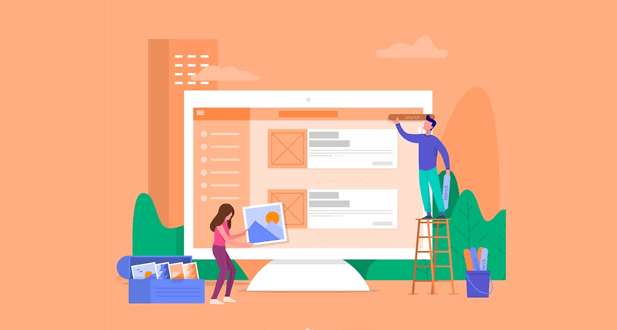How To Choose The Best Ip Location Lookup:
To choose the best IP location lookup tool for a particular IP address, one must consider the various geolocation software and services available.
Geolocation lookup tools usually canvass public databases or registration information to obtain the location of an electronic device. A good lookup tool should be able to pull data from multiple sources in order to obtain a more accurate location.
An IP Geolocation API, like IPDatas, takes an IP address and retrieves basic geolocation information from it. This data can be used to locate IP addresses in your network logs or to identify the geographical location of your website visitors.
The interface should be easy to use and provide accurate information on locations associated with IP addresses.
Provided IPv4 IP address is used to lookup the IP Geolocation. Big Data Cloud’s IP geolocation API can be used to obtain more detailed information like city, geographical location, time zone and other relevant information like zone latitude and longitude coordinates.
It uses a database of over 88 million geo-location entries to return detailed information about location ownership, connectivity and other information related to the geographical location of the provided IP address.
When looking up an IP address, you can use different geolocation data providers to get a more accurate and detailed result. Ipstack provides time zone, country region, city and zip code data that can be used to customize content or target marketing campaigns.
Using multiple methods to match the provided IP address makes the lookup tool more reliable and provides highly useful data. Ipstack also provides time zones and ISP information that is useful for many applications.
Maps API can also be used to get device location, city, country and time zone information. API is used for device identification and location tracking of devices, so it’s important to use the most reliable API available.
To choose the best IP location lookup, start by determining what your target IP address is. You can map IP addresses to physical locations using a variety of tools, including address geolocation lookup tools and website localization services.
Once you have input your target ip address into the tool, it can provide you with their approximate physical location. This data can be used for localization, content personalization, online fraud detection and other tasks that require knowing the physical location of an IP address.
To choose the best IP Location Lookup, we must first understand what is being offered. IPData’s API is a tool that allows you to map a particular IP address to its defined IP geolocation.
It provides basic geolocation information such as country, city, time zone and date. Additionally, it offers more detailed information such as the connecting device, browser and user agent data.
The IPGeolocation API exposes three complementary APIs: Address Information, Zone Geolocation Information and Timezone Information.
The Address Information API provides country and city level geolocation data for any given IP address or domain name. The Zone Geolocation Information API offers detailed location data including longitude/latitude coordinates of any given device or address associated with an IP address.
Why To Create A Ip Location Lookup Php Script:
By creating a simple PHP script, you can create an address geolocation lookup tool that will allow users to input their target’s IP address and query a geolocation search tool to obtain the location of the requested IP.
Using this script, you can access a tool database which will return details of the physical location of the electronic device when the user inputs their target’s IP.
The script will then receive the location of the device from the database and return it to the user, who can use this information in whatever way they wish.
By creating a Ip Location Lookup Php Script, businesses can make use of the popular geolocation API tools and services to identify the location of customers using their IP address.
This script parses the geolocation data from various sources such as ipwhois, Google Maps and Javascript APIs in order to return accurate location data. It can also be used to display locations on a map or detailed country information with the help of a Javascript API service.
Creating an IP Location Lookup PHP Script can be useful to obtain the geographical location of the users IP address.
Both databases are in a compressed file which will need to be decompressed, and then a script must be written to search for the location of any given IP address.
A PHP Maxmind IP location lookup script can provide users with the ability to provide IP based geolocation, allowing them to access multiple IP geolocation and data for free.
The request.php file would first use the ip address provided and then execute two steps in order to provide an accurate geolocation tool for users.
Step 1 would be to query the Maxmind API for the country, while step 2 would be to query the Maxmind API for the city information.
This two step process is one of its prime functions and can be done within one or two feet of accuracy depending on request.php file settings.
The first step is to retrieve his ip address via a php programming language project. This will allow you to perform the ip lookup operations using either a lookup API or obtaining an API key from the address website to obtain the device’s location.
The second step is to write the following code block using the IPStacks IP API in order to identify its location within a few kilometers of accuracy.
This helps website visitors by identifying their current location so they can be directed towards content that pertains to their current area.
By creating an IP Location Lookup PHP Script, businesses can make sure they accurately identify the location of their clients.
This IP based geolocation tool ties IP addresses to physical locations and allows businesses to get the most accurate location data for their clients.
To ensure accuracy, it is important to update your local database regularly as new IPs are registered.
In addition, if a user’s location is not available in your local database you can use an API request to check with third-party services for ground truth.
Benefits Of Create A Ip Location Lookup Php Script:
Creating an IP Location Lookup PHP Script can be beneficial for many reasons. It allows you to use an IP address to determine the location of a user, thus allowing internet service providers to gain insight into website traffic data as well as giving websites the ability to tailor their services based on geographic location.
Additionally, a IP Location Lookup script can also provide information such as zip code, carrier information and even mobile carrier of the user. This can help service providers tailor their content or even block access depending on the domain or country.
Creating an IP Location Lookup PHP Script can be beneficial for many organizations. It can provide the necessary information about visitors’ IP address and their geolocation data. Using a geo-location API like Ipstack, there are seven online services to get access to this data from an IP address.
This data can be used to identify the address location of the visitor or even restrict access based on certain criteria. Moreover, Laravel Framework is one of the most popular PHP frameworks for web applications that provides user authentication services which are essential when building an application with geolocation capabilities.
By using an IP addresses lookup script, website visitors can be identified by their IP address and be tracked. Geolocation APIs, such as MaxMind, can then be used to provide geolocation data for the user’s IP address.
This data can then be used for various purposes such as network logs or providing users with a better shopping experience. Additionally, an IP location lookup script can also be used to provide more detailed information on a user’s geographical location through the use of IP geolocation services provided by providers like MaxMind and Ip2Location.
By using such services, you can obtain the IP address, type of address, domain name, mobile country codes and mobile network codes of the user.
This information is beneficial for a website owner who may want to know the location of his visitors or may want to customize content based on their location.
For instance, a website that sells products can display pricing in different currencies depending on where the visitor is located.
Additionally, an IP lookup script can also provide more detailed information such as zip code and time zone related data which may be used by websites for targeted marketing campaigns.
Finally, an IP lookup script helps to improve website security since it allows you to block access from specific countries or regions where malicious activities are more likely to occur.
This helps protect your website from potential cyber-attacks from those areas by providing a better insight into the types of networks that are connecting with your site.
PHP programming and its built-in functions provide a great platform for you to create an IP Location Lookup API. Utilizing an IP lookup API allows you to quickly identify the geolocation of any target IP address.
This simple PHP script will allow you to quickly identify the geolocation of any given website visitor’s IP address using the ipinfo geolocation API.
By using this service, it is possible to better understand who is visiting your website and what kind of geo locations they are coming from.
This can be very useful in helping secure your websites from malicious actors that may be attempting to gain access or cause damage by connecting from certain countries or regions around the world.
How To Create A Ip Location Lookup Php Script:
First, we use the ip whois geolocation command to look up the specified IP address. This will give us the country and region where the IP is located.
We then use an example script to query a default geolocation database file, which will give us more detailed information such as city, latitude, and region. Finally, we can use the ‘look location data’ command to get additional information including country and region codes.
We can also create a local database by updating it with most accurate location data from 3rd party databases. To make the lookup process easier, we can integrate the geoip2 package into our php script. This will allow us to use predefined functions to make api requests in order to obtain the location of ip addresses.
A IP location lookup php script can be created to allow us to quickly and easily track the location of website visitors.
This script can be used to obtain details about the visitors of your website, such as their IP address, country, city and even postal code. To make this possible, we will need to use a popular geolocation API service.
For example, one such service is My Digital Product Shop’s ipLookup API service. This allows us to easily obtain website visitors’ details using their IP address. We can then use this information in our application or store it for later use.
In this tutorial, I will show you how to create a IP Location Lookup PHP Script using the PHP programming language and the PHP cURL library.
We will be using the JavaScript API from requests.google.com to obtain an API key and then use it in our HTTP request for IP lookup operations.
The goal is to obtain detailed information about an IP address and then implement functionality for mapping it on Google Maps with JavaScript.
To create an IP location lookup PHP script, you’ll need to use the $_SERVER[‘REMOTE_ADDR’] entry to return the visitor’s IP address. By using an API such as ip-api.com, you can then detect the location of that IP address and add it to your database.
This will allow you to locate your clients by their IP address and even display their country and latitude/longitude coordinates in a table.
If an error is encountered while requesting the current page, you should account for this by displaying a message that the client’s location cannot be determined or that it is not within your clients network.
To create an IP location lookup PHP script, you must first create a table that will contain the IP address and its corresponding location classes.
Once the table is created, you can return those location classes when a user submits an IP address via the form. In order to convert the IP address into these classes, you need to use a method called getiplocation which extends an abstract class.
This abstract class contains two methods: createtable and getiplocation.
The createtable method is used to create the table in which the IP addresses and their locations are stored while getiplocation takes an object called IpLocation as input and uses it to look up the user’s location based on their submitted IP address.
Once this method returns with a result, you can customize content displayed for users based on their locations.
Conclusion
Choosing the best IP location lookup requires careful consideration of several key factors. It is important to evaluate the accuracy of the data provided, the speed and reliability of the service, and the level of customer support and training that is available.
Other important considerations include the pricing model, the API capabilities and integration options, and the user interface and ease of use.
By taking the time to carefully evaluate these factors, you can choose an IP location lookup service that meets the unique needs of your business or organization, enhances your ability to gather actionable insights, and provides a positive user experience for your customers or users.
Frequently Asked Questions
When choosing an IP location lookup, consider factors such as accuracy, speed, ease of use, and additional features such as reverse DNS lookup and WHOIS lookup.
The accuracy of IP location lookups can vary depending on a number of factors, including the quality of the database used by the lookup tool and the location of the IP address being looked up. In general, IP location lookups are more accurate for IP addresses located in densely populated areas than for those in sparsely populated areas.
Yes, there are many free IP location lookup tools available online. However, keep in mind that the accuracy and features of free tools may be limited compared to paid options.
No, an IP location lookup tool can only provide a general idea of the geographic location of an IP address. It cannot be used to track someone’s exact location.
No, an IP location lookup tool cannot be used to bypass geolocation restrictions. If you need to access content that is restricted based on your location, you will need to use a VPN or other similar service.