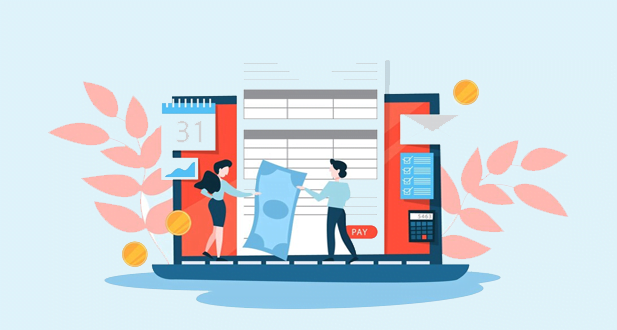What is invoice software?
Software that creates invoices for goods and services. It simplifies the payment process, gives your company a clear image of its funds, ensures liquidity and adaptability, and helps create a sound financial forecast—Utilize easy-to-use accounting software to guarantee that your company is compensated for its job.
Choosing the Best Invoicing Software
Your instruments should change as your company expands. At some point, Microsoft Word and Excel won’t be sufficient and may make billing more of a hassle than an answer. This guide will point you on the correct path so you can settle all your bills and keep the best possible records of your payments.
1. Recognize your company’s requirements
You should summarise your company’s needs when selecting an invoicing and invoice program. Review your existing payment methods and company structure. Consider the software’s intended users’ backgrounds and any potential management methods you require.
2. List the prerequisites for your program integration.
Once you have determined the demands of your company’s billing, determine your connection requirements. Your business might use several methods for bookkeeping, salary, invoices, and invoicing. These systems should be able to talk to one another and provide all the required knowledge.
3. Consider your budget
Setting a budget for billing software necessitates knowing all the upfront costs, such as those for upgrades and other software-related fees. To help you create an exact spending plan, the invoicing system should be upfront about pricing from the beginning. Keep in mind that more advanced functions come at a higher price.
4. Compare the features of different packages
You will see a variety of features presented by various software programs. Finding a system with customisable bills is essential. You can add new invoices, use templates, take different payment options, send out late payment alerts, and even combine automation frameworks with some solutions.
5. Check what other companies use
When choosing which accounting software is ideal for your company, you can contrast the offerings of various businesses with your potential options. Inquire about the accounting software used by other firms and CPAs to see if it meets your company’s requirements.
Importance of invoice software
An essential component of efficient company processes is invoice software. Here’s how it could benefit you and your company:
- Professionalise your operations: Invoicing software should provide simple templates to make listing what is due and when easy. You should be able to set up automated payments and recurring bills for return clients using your program.
- Accounts outstanding administration is made more accessible: Having all your invoices in one location gives you a clear picture of what has been settled, what is still due, and what needs further investigation—maintained a record of payments, correspondence, and due dates to ensure a compelling, expert accounts receivable operation.
- Faster payment: Flexible payment options are provided by invoice software. To get your company the money it has made on time, it should also tell you when to recall customers and offer various payment options.
Features
A better accounting tool does not necessarily imply having more features, mainly if you spend on ones you never use. However, you don’t want to save money by forgoing the required features. If you purchase accounting software, search for an application with the following features:
- A tool for creating invoices with editable designs for business branding
- A simple method for following up on overdue bills
- You can save client profiles rather than physically inputting data each time.
- A means of keeping and distributing invoices for costs that a customer must pay back
- Access to various payment methods
- Online billing
Tips for Choosing the Best Invoice Software
Although they aren’t the most fun jobs in a company, invoices are essential to its growth. Your company can receive timely funds and maintain payment records if you streamline your invoice and invoicing procedures. Here are some suggestions to help you locate the top accounting software.
- Describe your demands.
Before looking for accounting and invoicing tools, you should know what you want. Making a summary of the features you want in your perfect billing and invoicing software will help you achieve this. This is especially helpful if you want to switch from the program you are presently using. Even if this type of program has never been used, you should consider the required characteristics.
- Consider your finances.
You should set aside money for the finest accounting software available if you want it. There is no purpose in purchasing the most sophisticated answer if you won’t be utilising all of its built-in features. The amount company owners are prepared to pay on billing tools should be set aside.
- Easy of use
You desire an intuitive accounting and invoicing software option. It should be fine with a bit of instruction because that takes time. You should choose software that enables you to produce expert invoices quickly. Generating bills and invoices are more straightforward when using software specifically designed for accounting and invoicing.
Security is one of the qualities you need to search for in an invoicing and invoice system. You don’t want the software option you are using to put your info in danger. This is especially true if you choose a billing, invoicing, and financial software bundle. You want all the data to be completely secure when you use the program because you will be working with sensitive information.
You must know how much you can modify the bills, please. You ought to have the flexibility to select the kind of invoice you want from the selections offered by the billing and invoicing program. Thanks to this freedom, you can make personalised receipts and bills for your company whenever necessary. This speeds up the accounting and invoicing procedure.
- Integration
Consider the kind of connection you require from the top invoicing software. However, if you’re also looking for bookkeeping software, purchasing a bundle that combines billing and invoicing software makes more sense so you can manage all of your financial duties with just one piece of software.
- Scalability
When selecting your ideal accounting and billing software, you should ensure the software is scalable and will function well even when you have to produce numerous receipts and bills daily. If you need to handle various price lists for your goods, the software package should support that.
- Customer service
The software must offer customer assistance to new customers. Problems can still arise, even though excellent invoicing and payment tools shouldn’t. You should contact customer service in this situation so they can fix the problem or clarify anything you don’t understand.
10 Benefits of online invoicing
The issue only gets worse as your company expands. It’s time to end the chaos by moving your accounting online. Here are some ways this new technology can change how you handle invoices.
1) Simpler for you: Manually filling out all those bills at the end of the month is a hassle. It’s a discomfort that can also be readily avoided. All of that time-consuming, tiresome physical work is immediately completed for you when you use online invoicing. Once you’ve entered a client’s contact information, it will directly and instantly fill the invoice with that information.
2) More convenient for your customers: Your customers may be getting a ton of invoices, just as you must send out a lot of them. No matter how crucial that invoice is to your customer and your company, it is just one more document to add to your never-ending list of things to do.
By using online invoicing, you can contribute to clearing up the clutter on your clients’ workstations and raise the chances that they’ll swiftly locate your invoices before they fall to the bottom of the stack.
3) Instantly send bills: The days of waiting for the mailman to deliver your bills are long gone. No matter the hour or day of the week, you can send them out immediately with automated billing. This eliminates the need to wait until the end of the month to handle bills, allowing you to send them out as soon as the work is finished and receive payment sooner.
4) No possibility of getting disoriented: There is always a slight chance that your invoices will go missing when you submit them by regular mail. You’ll be left pondering why the customer has yet to pay you even though they never got the invoice in the first place if one does get lost. Even if your bills reach your customers via the postal service, it’s still possible that they’ll need to find them.
5) Improved monitoring tools: This one expands upon the primary advantage. Thanks to online tracking features, you can receive notifications when your customers have gotten your invoices. This is important.
As there will be a digital log of when your invoices were sent, there won’t be any justifications for customers not paying you. Unlike the mail, you won’t ponder whether invoices reached their targets.
6) Reduced paperwork: Your desk is probably piled high with papers, just like your customers. This is not only ineffective, but it is also incredibly prone to neglect and loss.
This issue is solved by online billing, which saves all of your bills as computer data files. You won’t have to deal with sorting through mountains of paperwork; you’ll have simple access whenever needed.
7) Reduces costs: This decrease in paper usage also lowers your company’s billing price. The price of the paper on which the statement is written comes first. Postage, stamps, and mailing boxes are additional costs. Last, you must hire a staff member unless you handle your billing.
All these expenses build up, particularly when you must pay for them each month and will always require invoices. With invoicing automation, there is no need for paper, envelopes, or stamps, and you or a staff member will take much less time to complete the job. As a result, your invoicing will be conducted at a reduced cost.
8) Capabilities for reporting: Your accounting data will be better organised than ever, thanks to most online invoicing software’s comprehensive reporting features. You can swiftly and simply arrange your invoices according to date, client, task category, or any other metric you prefer. Additionally, you can view which bills have been settled, have a payment pending, or are still outstanding.
9) Accessibility on mobile: With cloud-based software, you can view your billing system from any location, even while you’re on the go. You won’t have to wait until you get back to the workplace to pay a customer if you have to leave for a meeting with them. Additionally, you can work from home or submit a fast invoice on the weekend without significantly disrupting your day.
10) More Qualified: Online bills add a crucial level of expertise to your business processes. Additionally, it removes the chance for errors and discrepancies.
Your company will look more technologically advanced if you use online billing. Your clientele will feel more confident that your business provides equally high-quality goods and services.
Selecting the best invoice software for your business is a crucial decision that can significantly impact your financial management and overall efficiency. The right software will streamline your billing processes, reduce errors, and improve cash flow. Here’s a comprehensive guide to help you choose the best invoice software:
1. Understand Your Business Needs
- Volume of Invoices: Consider the number of invoices you generate monthly. High-volume businesses need robust software that can handle large transactions efficiently.
- Industry Requirements: Different industries have unique invoicing needs. Ensure the software can cater to your specific industry, whether it’s retail, freelance, or a service-based business.
- Scalability: Choose software that can grow with your business. It should accommodate an increasing number of clients and transactions without compromising performance.
2. Ease of Use
- User Interface: The software should have a clean, intuitive interface that’s easy to navigate. This reduces the learning curve for your team.
- Setup and Integration: Opt for software that’s easy to set up and integrates seamlessly with your existing systems, such as accounting software, CRM, or payment gateways.
- Customization Options: Ensure the software allows customization of invoice templates to reflect your brand’s identity.
3. Features and Functionality
- Automated Invoicing: Look for features like recurring billing, automated reminders, and the ability to set up payment schedules to save time.
- Multi-Currency and Multi-Language Support: If you deal with international clients, these features are essential for smooth transactions.
- Expense Tracking: Comprehensive software should allow you to track expenses, ensuring you have a clear view of your profitability.
4. Payment Processing
- Integrated Payment Gateways: The software should support multiple payment gateways like PayPal, Stripe, and credit card payments, making it easy for clients to pay.
- Automatic Payment Reconciliation: This feature helps in automatically matching payments with invoices, reducing manual work and errors.
5. Reporting and Analytics
- Financial Reports: Choose software that offers detailed financial reports such as profit and loss statements, balance sheets, and cash flow statements.
- Real-Time Data: Real-time analytics help you make informed decisions by providing up-to-date information on your financial status.
- Custom Reports: The ability to generate custom reports based on specific metrics relevant to your business is a plus.
6. Security and Compliance
- Data Security: Ensure the software complies with data protection regulations and offers features like data encryption, secure login, and regular backups.
- Regulatory Compliance: The software should comply with local and international tax laws, including VAT, GST, and other applicable taxes.
- User Permissions: Look for software that allows you to set user permissions, ensuring that sensitive financial data is only accessible to authorized personnel.
7. Customer Support
- Availability: Opt for software with reliable customer support available through various channels like phone, email, and chat.
- Resources and Training: Check if the software provider offers resources such as tutorials, webinars, and a comprehensive knowledge base to help you get the most out of the software.
- User Community: A strong user community can be an invaluable resource for tips, troubleshooting, and best practices.
8. Cost and Value for Money
- Pricing Structure: Compare the pricing structures of different software options. Some charge a monthly fee, while others may have a one-time purchase cost.
- Free Trials and Demos: Take advantage of free trials and demos to assess the software’s suitability for your business before committing.
- Hidden Costs: Be aware of any hidden costs such as charges for additional features, extra users, or customer support.
9. Reviews and Recommendations
- User Reviews: Read reviews on platforms like G2, Capterra, and Trustpilot to get an idea of other users’ experiences with the software.
- Expert Recommendations: Look for expert reviews and recommendations to understand the software’s strengths and weaknesses.
- Testimonials: Check for testimonials from businesses similar to yours to see how the software has benefited them.
10. Future Proofing
- Updates and Upgrades: Ensure the software provider offers regular updates and upgrades to keep up with technological advancements and changing business needs.
- Innovation: Choose a provider known for innovation, ensuring that your invoicing software remains current with the latest features and improvements.
Conclusion:
A company’s success is directly proportional to the quality of its billing procedure. It enables accurate bookkeeping of records and contributes to the expeditious processing of financial transactions. With the help of an automated process provided by the invoicing solution you selected, you can produce more accurate receipts and easily transmit them to your consumers.
The finest invoicing software applications give a variety of protection levels, like most software types. You should look for security features like two-factor or multifactor authentication (MFA), documentation demonstrating regular security updates and patches, intrusion detection, the ability to track user activity, data encryption, and privacy protection when selecting this kind of software.
By lowering the number of hours needed for processing, authorising, monitoring, and chasing bills, as well as human error, e-invoicing can help organisations streamline their invoice-handling processes. Its implementation eventually leads to a significantly quicker response.
You can, indeed! Software for managing invoices and collecting money for small companies, Zoho Invoice, is entirely free. It is loaded with features necessary for handling all your invoicing requirements.
Absolutely! If you need help locating what you need among the internet invoice templates, you can make your own reasonably quickly. Create a new Excel document and enter the information about your business.