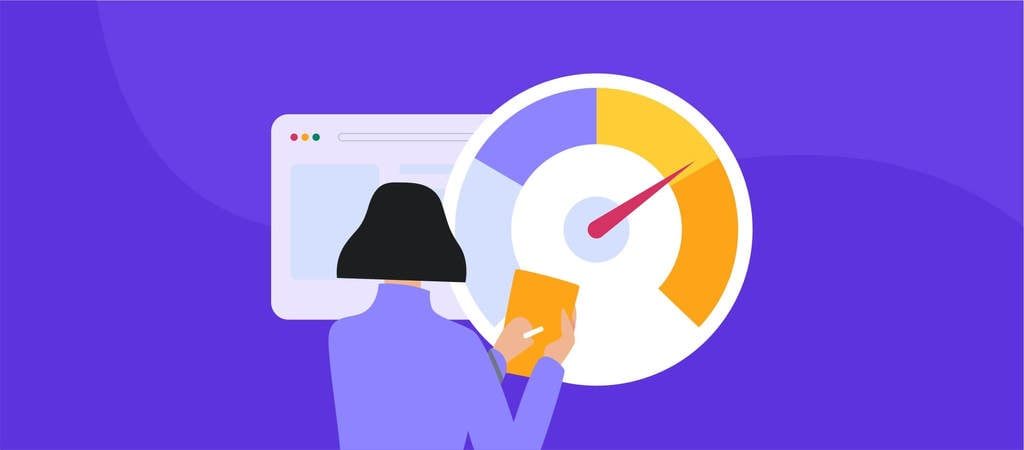Any Wi-Fi network set up and owned by a contributing group that is made available to its users on a wireless device and is password-protected or uses other secure authentication mechanisms set up and maintained by that contributing group is considered public Wi-Fi. Numerous cities are now offering public Wi-Fi hotspots, companies, and other organizations. People can use these hotspots to connect to quicker internet connections than are typically provided by cell phone networks.
Advantages of Public Wi-Fi
- Free – The majority of public Wi-Fi networks are free to use. You may accomplish all of your internet-related duties on the go on your individual mobile devices at a respectable enough speed and save a tonne of money on data rates as a result.
- Public Wi-Fi promotes productivity – In order to encourage customer mobility, public Wi-Fi is typically offered in significant commercial locations like airports, shopping centers, cafes, railroad stations, and other comparable areas. From a business perspective, this is extremely important because it will allow their staff to comfortably complete their assignments while on the go, providing they have a device to connect to the public Wi-Fi network.
- Can work in case of emergency – In an emergency, public Wi-Fi comes in quite handy and offers many advantages that can help you control the situation. With the help of public Wi-Fi, people will be able to communicate their area and level of safety to both the general public and their family members during emergencies, speeding up the search and rescue operation.
- Mobility – With Wi-Fi, especially on mobile devices, you may complete your normal tasks from any location as long as you are within range of a Wi-Fi Access Point. You don’t always need to be sat in front of a computer to browse the internet. Sending emails, carrying out bank transactions, and going over work reports are some of these duties.
Disadvantages of public Wi-Fi
- Health issues – Certain theories regarding Wi-Fi claim it harms people’s health. Apoptosis, cancer, and sleeplessness are a few of them. similar to the effects of microwave frequencies (EMF). Additionally, it is advised that pregnant women avoid exposure to Wi-Fi signals because they emit electromagnetic radiation.
- Reliability – A WiFi network operates at a 2.4GHz frequency. The likelihood that this frequency will be hampered by electromagnetic waves and other types of obstructions is considerable. You can thus regularly encounter connectivity problems and weak signal levels. The signal may be interfered with, particularly during lengthy file transfers.
- Bandwidth – The maximum number of connected devices is typically 30 on routers. As you add additional devices, the WiFi network’s bandwidth deteriorates. It is only intended for one person. Most frequently, consumers may experience poor speeds when the bandwidth becomes constrained.
- Security – Wireless networks use a variety of encryption mechanisms, yet they are still susceptible to hackers. Due to its wireless nature, especially in public Wi-Fi networks, it has a significant risk of hacking. Hackers can impose their phony networking ID on public Wi-Fi networks because they are open to everyone. Users who link to this phony ID without permission risk being victims of a cyberattack.
- Range – The maximum range a Wi-Fi network can provide is typically between 100 and 150 feet. Although it is enough for a typical dwelling, it can be problematic for building structures. As you get farther from the access point, a Wi-Fi network’s signal power will start to decline. Due to the multi-story nature of the structure, different floors may have to fluctuate Wi-Fi network strength. The company’s workflow is hampered by this cloud. The only way to get around this is to buy more access points.
How public Wi-Fi fraud takes place (Risks)
- Man-in-the-middle attacks – Man-in-the-middle attacks are among the most frequent threats to these free public Wi-Fi. A Man in middle attack is essentially a type of spying. Data is sent from point A (the device) to point B (the service or website) when a computer connects to the internet. Vulnerabilities can allow an attacker to intercept these transmissions and “read” the data. What you once believed to be private is no longer secret. Phishing emails may also be used by scammers to conduct a man-in-the-middle attack. They’ll pretend to be a reliable source in these emails to get you to provide your personal information.
- Unencrypted networks – When utilizing an encrypted network, data is exchanged in “secret code” between your device and the Wi-Fi router. Nobody can access the information without a key as a result. Encryption is typically disabled by default on Wi-Fi routers, and it must be enabled during network configuration. It is considerably simpler for a fraudster to intercept your online traffic and utilize it for malicious purposes like Malicious activities if you connect to an unencrypted network. There is no sure way to determine whether the public Wi-Fi network you want to access has been encrypted, despite the possibilities.
- Malware distribution – There are various methods by which hackers can secretly install malware on your computer because of software weaknesses. A software vulnerability is a security flaw or issue with an operating system or software program. Hackers can take advantage of vulnerabilities by writing code that particularly targets them and infect your device with malware.
- Wi-Fi snooping and sniffing – Wi-Fi snooping and sniffing is exactly what it sounds like. Specialized software kits and even hardware are available for purchase by cyber attackers to help them listen in on Wi-Fi broadcasts. The attackers may be able to use this method to gain your login information, browse all of the websites you’ve visited (along with any data you may have input while on those websites), and even take over your online session.
- Malicious hotspots – Because the network’s name seems trustworthy, malicious hotspots, often referred to as malicious access points, fool the public into connecting to them. Let’s say you wish to access the hotel’s Wi-Fi when you are a guest at the GoodNyte Inn. When you click on “GoodNyte Inn,” you might believe that you are choosing the right option, but you are mistaken. (Note the uppercase N.) Instead, you’ve just established a connection to a fake hotspot put up by fraudsters, who can now see your private data.
How to be safe from public Wi-Fi
- Avoid accessing sensitive data/information – Avoid accessing confidential information when utilizing a public Wi-Fi network. If you need to use the internet to seek up directions or complete other less important chores, you can definitely manage it. If you’re trying to pay your bills or make a purchase, it could be better to wait.
- Use a VPN – Using a virtual private network is an excellent method to reduce the security hazards associated with public Wi-Fi (VPN). You can access a private network, or VPN tunnel, through which you send and receive data when using public Wi-Fi by utilizing a VPN. This makes your connection more secure.
- Trust mostly on “HTTPS” websites – While using a public Wi-Fi network, only visit websites that have an SSL certificate. When the URL starts with “HTTPS,” the website is secured by an SSL certificate. Your browsing is more secure because website addresses that begin with “HTTPS” are encrypted, giving an additional degree of security. Your traffic may be viewable to other users on the network if you utilize “HTTP” addresses rather than “HTTPS” addresses while connecting to unprotected Wi-Fi networks.
-
- Use browser extensions – If you want to force all websites you visit to connect via “HTTPS,” think about installing an extension like HTTPS Everywhere*. The Electronic Frontier Foundation and The Tor Project worked together to create this Firefox, Chrome, and Opera plugin. You can reduce the chances that you will land on a dangerous website by utilizing this extension.
- Change the connection settings – Make sure your devices’ wireless settings are adjusted so they won’t automatically connect to any nearby public hotspots. You can manage this by disabling the “Connect Automatically” feature on your devices, preventing them from connecting automatically and looking for established Wi-Fi networks.By failing to do this, a hacker might be able to create a phony network using the same name as your home Wi-Fi network and stop your computer or other device from announcing that it is trying to connect to the real network.
- Use privacy screen – If you must access confidential information in public, think about placing a privacy screen on your devices. By hiding your display from everyone but you, a privacy screen will stop con artists from copying or photographing any of your personal information.
- Turn off file sharing – Before using public Wi-Fi, make sure file sharing is disabled. Any user of the same public network may be able to view your files if you leave file sharing enabled, providing a hacker unsupervised access to your sensitive information.
- Use two-factor authentication – Cyber snoops could access your passwords when you use public Wi-Fi. Enabling two-factor authentication (2FA) on any services that support it is one approach to improving your security. When enabled, this makes sure that even if your password is hacked while you’re using a public network, no one will be able to access your accounts. You will typically need to complete a second login step to access your accounts, such as receiving a call or a code on your smartphone.
- Update your operating system regularly – Always keep your operating system updated (OS). OS upgrades frequently contain significant security fixes, which can further shield your device from Wi-Fi threats. By routinely installing the most recent updates, you may browse the web safely knowing that you have the most latest security protections activated.
- Remember to log out – Make sure to log out of any services you were using after browsing is complete. Additionally, make sure your device won’t “forget the network” and automatically rejoin that network once you leave the range by checking your settings. The amount of time your device is connected to a public network can be reduced as a result.
- Use antivirus software – Another excellent technique to be safe while utilizing public Wi-Fi is to use antivirus software. You can utilize public Wi-Fi networks knowing you are secured against cybersecurity dangers like spyware and computer viruses if you have antivirus software installed.
How to identify the public Wi-Fi is unsafe
- The network name matches a trusted network – In rare circumstances, a hacker might create a fake Wi-Fi network to pass for an existing network. This can appear as seeing many network names or connecting to your “home network” while you’re not at home.
- “HTTPS” sites render as “HTTP” – You might be linked to a malicious Wi-Fi hotspot if you attempt to access a secure website but discover that the page loads as an “HTTP” site instead. This can indicate that a man-in-the-middle attack is being used to try and steal your personal data.
The name is generic – With confusing titles like “Free Wi-Fi,” some unauthorized networks may appear in densely populated areas in an attempt to attract users. Genuine public Wi-Fi networks, like those at coffee shops, typically have a more particular name that is posted in the establishment.
Frequently Asked Questions
It is conceivable, yes. A record of the websites viewed through their connection is typically kept by Wi-Fi routers. As a result, the router’s owner has access to the linked users’ internet activities, which exposes your history.
In essence, this enables a hacker to sniff out any information that you send to the websites you visit, including specifics about your surfing habits, account logins, and purchase activity. The risk of identity theft increases when your private information, including passwords and bank information, is exposed.
Using social media, your bank account, or your email while connected to free Wi-Fi is not a good idea.