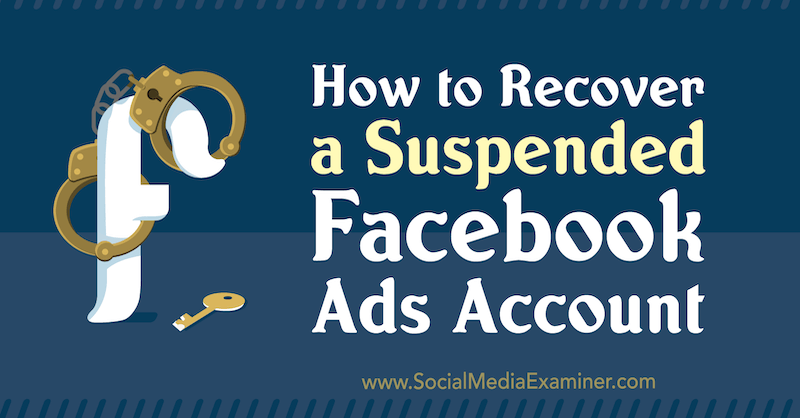Facebook Account Suspended Why?
- Facebook is a community where people use their own authentic identities, and Facebook requires everyone to provide their authentic name and birthday, so people know who they are connecting with.
- Facebook temporarily suspends accounts because the user’s profile doesn’t list your authentic name and birthday. Facebook suspends an account if there is a suspicious login activity that appears to indicate unauthorized access from a mobile or a computer when hacked or when the computer is infected by malware, Facebook also suspends accounts that have false names or of a personal account rather than a business page for the company promotion, or violations.
- Facebook suspends accounts or a user who posts illegal content on either their personal profile page or on their fan page will have their page discontinued under the guidelines of the Facebook statement of rights and responsibilities, illegal content includes that advertises drug use, crime, or malicious behavior. If a user creates a personal profile page, you are not allowed to create another one by either using your real name or fake name.
- Facebook doesn’t allow users to sell, market, or advertise any type of branding. Doing so will result in termination, Facebook allows you to create a page for advertising reasons as a fan page.
- Facebook also bans or suspends the account if there is any activity of hacking attempts or misrepresenting someone.
How long can Facebook suspend your account:
Unsuspending your Facebook accounts or bans depends on the severity of the offenses and frequency, some bans can last for a few days until you produce the right documents to Facebook to unsuspend or unban your Facebook account, and some bans can last more than 30 days due to repeated violations. In most cases, you can regain access to your account in a few hours or a day by providing your complete security procedures successfully.
How to recover a suspended Facebook account:
If you think you didn’t violate any of the Facebook terms, you can request a review. Facebook allows you to reactivate your Facebook account at any time by logging back into Facebook or by using your Facebook account to log in somewhere else. Facebook allows you to reactivate your account only if you have access to the email or mobile number used to log in. Facebook allows you to appeal and fill out the appeal form and submit the required details, Facebook asks for your login email address or phone number, full name, and your ID for verification purposes such as government and nongovernment ID.
How can you secure your account:
- Users can protect their Facebook account by not using the password anywhere else online and never sharing it with other people. Your password should be hard to guess, so Facebook suggests not to include your name or any common words used by you.
- Facebook suggests you never share your login information anywhere.
- Users should be careful when someone asks them to log in to the Facebook website sent to them, scammers may create fake websites that look like Facebook and ask you to log in with your credentials.
- Users should always make sure of the correct website URL before they enter their login information.
- Facebook suggests you do not forward emails from meta to other people, as they may have sensitive information about your account.
- Users must be careful when they login to their account on the computer which is shared by other people.
- Users must know the people whom they are adding to their friends, scammers may create fake accounts to friend people, and becoming friends with scammers might allow them to spam your timeline, tag you in their posts and send you malicious messages.
- Users must be careful when they click any link on Facebook, some links contain malicious software which can run on your device to steal your passwords, etc, this includes links on Facebook posts or in emails. Facebook doesn’t ask you for passwords in an email or anywhere.
- Facebook gives you extra security options such as reviewing your security settings if you’re logged in to Facebook on any computer. Experts suggest that users change their accounts password every six months.
Steps to protect your account:
- Manage who can see you on Facebook – keeping the account private from the public
- Activate two-factor authentication – Helps you to confirm your identity when logging in from a device that Facebook does not recognize
- Activate and manage your alerts – This helps you to get alerts and approvals while logging in, to know if someone logs into your account from a different device.
- Update Your Privacy settings – Make sure all of your privacy settings are up to date, Facebook helps you with an option called privacy checkup which will be shown on the user’s profile.
- Assign different roles to people who manage your page – If you’re a user and have a fan page, you can assign different roles known as page roles to different people to limit the number of access a person has.
How to spot and avoid scams on Facebook:
Facebook users can spot scammers on Facebook while a user whom you don’t know personally is asking for money.
Scammers on Facebook asking you to pay a fee to apply for a job.
Scammers use hacked unverified pages claiming to represent a large organization or a public figure.
Scammers or hackers ask you to move your conversation off Facebook to less public or less secure settings platforms such as separate email and apps.
Scammers ask you to send them money or a gift card to receive rewards.
Scammers or hackers or someone impersonating you claiming to be a friend or a relative in an emergency situation.
Users can spot scammers by the messages or posts with spelling and grammar mistakes.
Scammers also approach users directing them to claim a prize, which will result in the theft of money or bank details.
Some of the common scams examples are:
-
Lottery Scams
-
Loan Scams
-
Job Scams
-
Access token theft
-
Romance Scams
How to avoid Hackers on Facebook:
- Create a strong password – Facebook passwords are one of a kind and different from all your online account passwords.
- Confirm Your mobile number – Confirming your mobile number is one of the ways to secure your account’s security on Facebook so that when you lose or forget your password, Facebook helps you to reset your password or secure your account via SMS
- Activate Secure browsing – Turning on this feature helps your browsing activity on Facebook is safe, by doing this Facebook automatically limits all external websites and applications that are integrated with Facebook from doing any harm or taking your personal information with your own knowledge.
- Activate Login Approvals – This feature offered by Facebook helps you to enter a security code each time when you log in or try to access your account from a new or unrecognized device.
- Disconnect Previous Active Sessions – Facebook lets you know about the previous activity sessions like where you logged in from, and what device you used to access your Facebook account.
- Activate Private Browsing – By turning on the private browsing option in your browsers, you can prevent someone from accessing your account because your activity won’t be recorded in the browsing history.
- Don’t keep me logged in – Make sure the little button labeled “keep me logged in” is unchecked on the login page before users attempt to access your Facebook account.
- Avoid Spam Links – Facebook is serious about spam links and is always monitoring its features to make sure the users on the platform are safe from being a victim of hackers. These types of attacks are on direct or indirect messages or message requests via Facebook or messenger, phishing links that will redirect you to a fake website, malicious links that could steal or retrieve your personal information or even harm your computer or laptop or any device with malicious software running in your device without your own knowledge.
- Sign out after use – The most important of all and worth repeating is never forget to log out from your Facebook account after you use it on any browser or another device.
Signs that your account is been hacked:
- Your personal data, including your password, email address, phone number, or name was changed by hackers or scammers
- Friend requests were sent from your account without your knowledge.
- Your Facebook timeline contains posts you didn’t add or permit on your profile
- Private messages are sent to your friends or someone without your knowledge.
Conclusion
As Facebook is considered a prime target for hackers, Now with all these safety measures and precautions, you can surf your Facebook worry-free, most people wouldn’t have thought or known that our online accounts get hacked or our information can be stolen, as of the recent security breach proves that there are hackers and scammers on the web who are actively trying to gain access to our device and sensitive information, Let’s not give them a chance or make it easy for them.
Frequently Asked Questions
Users can log in to the Facebook account at any time by logging back to Facebook by using the id and the password, the user needs to have access to the email address or mobile number that he or she used to log in.
The Facebook account user can submit their information for up to 30 days from the date of account disabled, if the user doesn’t appeal before 30 days the account will be permanently disabled, and the user will no longer b able to request a review.
If the user’s Facebook account is disabled, the user can see a pop-up or a message when trying to log in which says your account is disabled.
As Facebook has many reasons that Facebook disabled your account for no reason which includes your real name, posting offensive content, scraping the site, joining too many groups, sending or spamming too many messages, poking too many people, or even sending the same message many times to different people.
Facebook helps the user to recover their disabled account with Facebook website and appeal to have it recovered.
If the user’s account was disabled for going against the Facebook terms, the account must be listed with the reasons to be disabled which are, the user’s authentic name, personal accounts must represent individual people only, which goes against the Facebook policies to use a personal profile to represent anything other than the user which includes celebrities, pets, ideas, objects, etc.
Facebook disables accounts that do not follow the Facebook terms and conditions.
Facebook disabled accounts indicate that an account has been administratively or automatically disabled for some reason.
Facebook locked accounts indicate that an account has been automatically blocked or suspended due to invalid or suspicious login attempts.