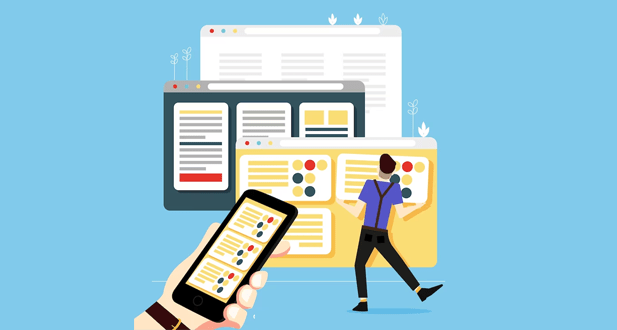Introduction
In order to keep track of your company’s finances, you’ll want to use the Odoo 15 Accounting module. This module makes it much easier to handle data as part of a larger system. Using all of its features and tools, you can improve the efficiency of your business and make it run more smoothly. Automated double-entry bookkeeping can be accomplished fast because of the module. The journals are automatically updated based on data collected from other modules during each transaction. The entries are automatically updated as new events take place. With this module, you may monitor and manage your company’s revenue and expenses. The Odoo Accounting module manages vendor and customer accounts and activities in a systematic manner.
You may access the Journal Entries option by selecting the Accounting tab from the Odoo accounting module and then clicking on the Miscellaneous option. This option reveals the transaction’s journal entries. A list of journal entries includes the date, number, partner, reference, name of the journal, business name, total amount, and status of the entry. Journal entries may be grouped based on partner status, date, and company through Group By.
A Quick Look at the Odoo 15 Accounting Module
The most important and necessary part of any business is the accounting department. Its management may control how much money is made and lost. It’s hard to keep track of a company’s finances by hand. If there are mistakes, the company’s entire performance will suffer.
If you’re looking for the greatest open-source ERP, Odoo ERP is your best option. Accounting may be properly and efficiently managed because of its sophisticated features and user-friendly tools.
The key features of the Odoo 15 Accounting module will be discussed in this blog.
Accounting management that is always changing
Odoo 15’s accounting module is dynamic and simple to use. Advanced accounting activities can be performed by just opening the module. The dashboard gives a quick look at the day-to-day activities of the accounting department. A dashboard that walks you through the accounting process step by step lets you filter and group information. You can start setting up fiscal years and tax return periods right away and make them fit your needs.
The chart of accounts and beginning balances can be recorded when the accounting periods have been set up. After looking at the account chart, you can set the default taxes for both buys and sells. Once you have looked over your taxes, you can link your bank accounts. In less than a minute, a bank account can be added to the database. Direct access to the accounting procedures is made possible thanks to the dashboard’s thoughtful design.
Integration
The Odoo 15 Accounting module is part of a larger system that includes both core and support components. The accounting module’s management features may be included in this connection. As a consequence, it has a positive impact on the business as a whole.
Management of customer accounts
The Invoices, Credit Notes, Payments, Batch Payments, Follow Up Reports, Direct Debit Mandates, Products, and Customers may all be conveniently managed in the Customer tab of the application. Additionally, the customer database can be updated and new customers can be added to the database. Invoicing-related follow-up reports can be completed quickly and easily.
Invoices
Odoo 15 Accounting includes the option to add a company’s information to the header or footer of documents. After the data has been input, the invoices may be customized. You’ll be able to create invoices utilizing the platform in the following stage
In the Invoices box, you can see and change invoices that have already been sent. From invoice profiles, you can manage invoice lines and journal entries and see what they are. In the invoice box, you have the option of adding credit notes or debit notes to the invoices.
You can create a payment link right from the invoice profile and send it to the customer. Invoices can be issued through email or regular mail, depending on the customer’s preference. Within a few mouse clicks, the payment is registered. From the invoice window, you may create a payment by entering the journal information, the amount, the bank account information, and any other details that are required.
Management of vendor accounts
The Odoo 15 Accounting module makes it easy to manage the vendor’s accounting and financial records. Invoices can be made for vendors based on how many products were ordered and sent. In the event of a product exchange, you have the option to request a refund using the available refund alternatives. The Accounting section allows you to make and track payments. The expenditure report from inside the module can even be used to authorize and pay for actual expenses incurred by employees. The vendor list and vendor invoices can be updated and handled simultaneously.
Adaptive financial statements
If you want to see your company’s financial reports, click on the Accounting tab in the module. The journal and ledger records of the firm may be examined and checked. With a few clicks of the mouse, you can look at a diary as a whole or break it up into its many parts. Through Accounting, you can see both the primary ledger and the partner ledgers of your company. The module can be used to set up and manage automatic transfers, as well as to add new transfer entries.
Different areas of the company might have their own separate budgets. These budgets may be monitored and reviewed. The assets of the firm may be tracked via the Odoo Accounting module. In order to keep track of the value of a property, you may set a periodic depreciation amount. Delayed revenue and deferred expenses may both be managed in Odoo 15 Accounting. A few basic steps are all that is needed to reconcile the financial information.
Reporting
In almost all of Odoo’s modules, you can get a lot of information about how its different processes work. You can see the company’s Profit and Loss statement in the Odoo 15 Accounting module. A comparison of the current profit and loss statement to prior ones might provide important information about the company’s progress.
With only a few clicks, you may see the company’s financial sheet. Using the Odoo Accounting module, it’s easy to make an executive summary and a cash flow statement. A business’s check register may be inspected. When you do an analysis, you may choose the time period for which the registers are shown.
All sorts of audit reports, such as general ledger and trial balance accounts, tax reports, EC sales lists, and Intrastat reports, are included in consolidated journals and journals audit. Invoice analysis, analytical reports, unrealized currency gains or losses, depreciation schedules, disallowed expenses, and 1099 reports are some of the important reports that can be generated and evaluated using the Odoo 15 Accounting module. Odoo 15 Accounting module can generate all of these reports and many more with ease
Configuration
There are further settings that allow you to customize payment terms, follow-up levels, and other aspects of the payment process such as the Incoterms and Intrastat Codes. Add bank accounts to the system from the Configuration tab, and also establish Reconciliation Models.
The Accounting module in Odoo 15 can synchronize bank accounts online. Chart of Accounts, Taxes, Account Journals, Currency, Fiscal Positions, Journal Groups, 1099 Boxes, Payment Acquirers, Asset models, Deferred revenue models, Product categories, Deferred expense models, Budgetary positions, Disallowed expense categories and analytical items, analytical accounts and analytical default rules can all be customized.
Odoo 15’s Accounting module provides a comprehensive accounting solution. With all of its sophisticated capabilities, keeping track of your company’s finances may be as simple as pie.
Frequently Asked Questions
Instead of building each thing one at a time, a model for asset management is designed and implemented. Asset models may be created under Accounting > Configuration > Asset Models. To create a draught, link this model to the “fixed asset” chart of accounts. As a result, when you produce a purchase invoice, you may add the fixed asset account, which will construct an asset based on the model shown in the report.
Money in the bank and in cash Receivables and Payables: Assets and debts can be put into two groups: current and non-current. There are also prepayments, assets that won’t change, and current liabilities. This year’s income, expenses, and cost of sales are listed.
The exchange rate at the time of reconciliation is used to translate and represent the amount in the base. To make it easier to reconcile with the payment.
Yes, we may either write off the remaining balance after a partial payment or keep the invoice open.
It is possible to create new companies in the Settings module’s “Users and Companies” section by selecting “Create” under “Companies” in the menu. Then, you may customize firm information such as the Name, logo, address, nation, contact information, email, website, currency, Tax ID, social media account addresses, etc.
The association was created in Switzerland and is controlled by Swiss association legislation. It is a membership-based organization. The organization’s non-profit status was clearly stated.
A business company, Odoo SA operates in Belgium, the United States, China and Luxembourg. It is the responsibility of Odoo SA to develop, maintain, and offer support for Odoo and its extensions.
To join the organization, projects (or modules) require the permission of the “contribution PSC.” The most significant aspect is to have a genuine community supporting your project, such as the local community for odoo localizations.