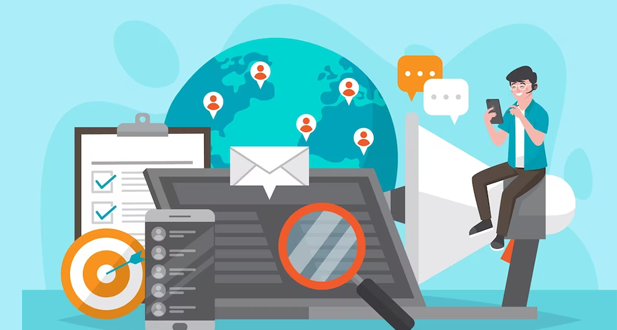Email Solutions for Customer Service Teams
In today’s digital age, email remains a popular and effective communication channel for customer service teams. It allows for efficient and convenient correspondence with customers, providing them with timely and detailed responses to their queries and concerns. However, managing a high volume of emails while ensuring quality customer service can be a challenging task. That’s where email solutions for customer service teams come into play. These solutions are designed to streamline and optimize the email management process, enabling teams to deliver exceptional customer experiences. In this article, we will explore some key features and benefits of email solutions for customer service teams.
Centralized Inbox:
One of the primary features of email solutions for customer service teams is a centralized inbox. This means that all customer emails are consolidated into a single interface, accessible to all team members. This eliminates the need for individual email accounts and allows for better collaboration and coordination within the team. Team members can easily view, prioritize, and assign emails, ensuring that customer inquiries are promptly addressed.
Automated Ticketing:
Email solutions often incorporate automated ticketing systems. When an email is received, the system automatically assigns a unique ticket number to track and manage the customer’s request. This helps customer service teams organize and categorize emails, ensuring that no query goes unnoticed or unresolved. With ticketing, team members can easily track the status of each request, provide updates to customers, and ensure that all emails are handled in a timely manner.
Email Templates and Canned Responses:
To optimize response times and maintain consistency, email solutions offer pre-built templates and canned responses. These templates can be customized to match the organization’s branding and style guidelines. By using templates and canned responses, customer service representatives can quickly address common customer inquiries, saving time and ensuring accurate and professional responses. This feature is especially useful for frequently asked questions or standard procedures.
Workflow Automation:
Email solutions often come with workflow automation capabilities, allowing teams to automate repetitive tasks and processes. For instance, certain actions can trigger predefined workflows, such as assigning emails to specific team members based on the content or routing emails to relevant departments. Workflow automation reduces manual effort, improves efficiency, and ensures that emails are routed to the right person with the appropriate expertise.
Integration with Customer Relationship Management (CRM) Systems:
Many email solutions can be integrated with CRM systems. This integration enables customer service teams to have a holistic view of customer interactions and history. When a customer sends an email, the CRM system can provide relevant customer information, such as past purchases, preferences, or previous interactions. This allows customer service representatives to personalize their responses and provide a more tailored and satisfactory experience to customers.
Analytics and Reporting:
Email solutions often offer analytics and reporting features that provide valuable insights into the team’s performance and customer satisfaction. Metrics such as response time, resolution time, and customer feedback can be tracked and analyzed. These insights help identify areas for improvement, optimize workflows, and measure the team’s effectiveness in delivering exceptional customer service.
About customer service teams
Customer service teams are essential departments within organizations that focus on addressing the needs and concerns of customers. They play a crucial role in maintaining customer satisfaction and loyalty by providing assistance, resolving issues, and ensuring a positive overall experience
One of the primary functions of customer service teams is to handle inquiries and provide information. Customers often have questions about products, services, pricing, or company policies. Customer service representatives are trained to respond to these queries promptly and accurately, offering detailed information to help customers make informed decisions. They may utilize various communication channels such as phone calls, emails, live chat, or even social media platforms to engage with customers effectively.
Beyond providing information, customer service teams excel in problem-solving. Customers may encounter issues with products or services, encounter delays, or experience dissatisfaction. In such cases, customer service representatives step in to address these concerns and find solutions. They empathize with customers, actively listen to their complaints, and work towards resolving the issues in a timely and satisfactory manner. This might involve coordinating with other departments, escalating matters to supervisors, or offering compensation when appropriate. By resolving problems effectively, customer service teams aim to retain customer loyalty and trust.
Another crucial aspect of customer service teams is their role in managing customer feedback. They collect and analyze customer opinions, suggestions, and complaints to gain insights into areas where the organization can improve. Feedback may be obtained through customer surveys, social media interactions, or even through direct conversations. Customer service representatives act as the voice of the customer, conveying their feedback to relevant departments within the organization. This information helps companies identify patterns, identify opportunities for improvement, and make necessary adjustments to enhance their products or services.
Customer service teams also play a pivotal role in crisis management. During emergencies or unforeseen events, customers may require immediate assistance or information. Customer service representatives act as the first point of contact, providing real-time updates, addressing concerns, and guiding customers through difficult situations. Their ability to remain calm, communicate clearly, and offer support during such challenging times helps in maintaining customer confidence and mitigating potential reputational damage.
In addition to resolving issues, customer service teams also contribute to the sales and revenue generation process. Well-trained representatives possess the skills to upsell or cross-sell products and services. By identifying customer needs and preferences, they can offer relevant recommendations that enhance the customer’s experience and potentially increase the organization’s revenue. Moreover, satisfied customers are more likely to become brand advocates and refer others, thereby expanding the customer base.
To ensure efficient and effective customer service, teams utilize various tools and technologies. Customer relationship management (CRM) software helps in managing customer information, tracking interactions, and providing a comprehensive view of customer history. Additionally, knowledge bases and FAQs are created to equip representatives with accurate information and troubleshooting guidelines. Automation tools may also be employed for tasks such as ticket routing or chatbot interactions, streamlining the customer service process.
Customer service teams are an integral part of organizations, acting as the face and voice of the company. Their primary focus is on providing exceptional service, resolving issues, and building long-term relationships with customers. By doing so, they contribute to customer satisfaction, loyalty, and the overall success of the business.
10 Best practices to write effective customer service emails
Writing effective customer service emails is crucial for maintaining strong relationships with your customers and ensuring their satisfaction. Clear and concise communication can help resolve issues, answer queries, and provide exceptional support. To help you improve your customer service email writing skills, here are ten best practices to follow:
Start with a personalized greeting:
Begin your email with a warm and personalized greeting to make the customer feel valued. Address them by their name if possible, as it adds a personal touch and shows that you are attentive to their needs.
Use a professional tone:
Maintain a professional tone throughout the email. Be polite, empathetic, and avoid using slang or jargon that the customer may not understand. Ensure your language is appropriate for your target audience.
Write a clear and concise subject line:
The subject line should accurately summarize the purpose of your email. Keep it brief and specific to grab the customer’s attention and set their expectations for the email content.
Use a structured format:
Organize your email into paragraphs or bullet points to make it easy to read and comprehend. Each paragraph should focus on a single idea or topic. Use headings and subheadings to highlight important information.
Keep it simple and easy to understand:
Avoid using complex or technical language unless necessary. Use simple, plain language that the customer can easily understand. If you need to explain something technical, break it down into simple terms or provide examples.
Address the customer’s concerns directly:
Begin by acknowledging the customer’s issue or query and assure them that you understand their concerns. Show empathy and let them know that you are committed to finding a resolution.
Provide accurate and relevant information:
Ensure that the information you provide is accurate, up-to-date, and relevant to the customer’s query. Double-check any facts or figures before including them in your email. If you need to refer to policies or guidelines, provide clear instructions or direct links.
Offer a solution or assistance:
After addressing the customer’s concerns, provide a solution or offer assistance to resolve the issue. Be proactive and suggest options that may help them. If necessary, explain any steps they need to take or any additional information you require.
Proofread and edit:
Before sending the email, proofread it carefully for grammar, spelling, and punctuation errors. Read it aloud to ensure the tone and flow are appropriate. Make sure the email is error-free and reflects your professionalism.
End with a positive and helpful note:
Conclude your email with a positive and helpful note, reiterating your commitment to the customer’s satisfaction. Encourage them to reach out if they have any further questions or concerns and thank them for their time and patience.
Conclusion
In conclusion, email solutions for customer service teams offer a range of features and benefits that enhance the efficiency and effectiveness of customer support via email. With centralized inboxes, automated ticketing, email templates, workflow automation, CRM integration, and analytics capabilities, these solutions empower teams to handle high volumes of emails while ensuring prompt and personalized responses. By leveraging email solutions, organizations can improve customer satisfaction, streamline operations, and build strong customer relationships.
Frequently Asked Questions
Key features to consider include a shared inbox, email routing and assignment capabilities, customizable ticketing systems, automation options, templates and canned responses, collaboration tools, performance analytics, integration with other customer service tools, and strong security measures.
Yes, many email solutions offer integrations with popular customer relationship management (CRM) systems, help desk software, live chat tools, knowledge bases, and other communication channels to provide a seamless customer service experience across multiple platforms.
Automation in email solutions involves setting up predefined rules and workflows to handle routine tasks automatically. This can include assigning tickets to specific agents, sending automated replies, categorizing and prioritizing emails, routing emails based on predefined criteria, and more.
Yes, most email solutions provide analytics and reporting features that allow you to track key performance indicators (KPIs) such as response times, resolution rates, customer satisfaction scores, agent productivity, and other metrics. These insights help monitor and improve the team’s performance.
Yes, email solutions often offer collaboration tools such as internal notes, mentions, tagging, and shared drafts that enable multiple team members to work together on resolving customer inquiries. This promotes effective teamwork, knowledge sharing, and faster issue resolution.