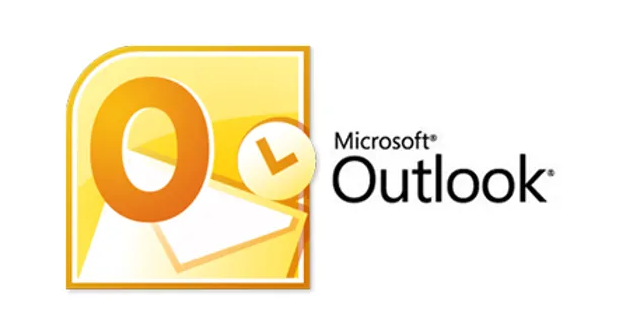Outlook Issues
A personal information management and email client, Microsoft Outlook is a component of the Microsoft Office productivity software package. Both Windows and Mac operating systems support it.
Outlook is primarily used for managing email, calendar events, and contacts, but it also includes features for task management, note-taking, and journaling. It integrates with other Microsoft Office applications, such as Word and Excel, and can be used with Exchange Server for business email and calendar management.
One of the main features of Outlook is its ability to manage multiple email accounts and display them in a single inbox. It also includes tools for organizing and prioritizing emails, such as filters and rules, as well as the ability to flag and categorize messages.
Outlook also includes a calendar function that allows users to schedule appointments, events, and meetings, and to share their calendars with others. It includes tools for inviting attendees and sending meeting requests, as well as the ability to view multiple calendars side by side.
In addition to email and calendar management, Outlook includes a variety of other tools and features. These include a task manager for organizing and tracking tasks and to-do lists, a note-taking function for capturing ideas and thoughts, and a journal for keeping track of daily activities and notes.
Outlook is a powerful and feature-rich application that can help individuals and businesses stay organized and manage their communication and scheduling more efficiently. It is widely used in both personal and professional settings and is an important tool in the Microsoft Office suite of productivity software.
Benefits of outlook
- Email management: Outlook allows you to manage multiple email accounts in one place, with tools for organizing and prioritizing your messages.
- Calendar and scheduling: The calendar function in Outlook allows you to schedule appointments, events, and meetings, and to share your calendar with others.
- Task and to-do list management: Outlook includes a task manager that allows you to track and organize your tasks and to-do lists.
- Contact management: Outlook includes a built-in address book that allows you to store and organize contact information for individuals and businesses.
- Integration with other Microsoft Office applications: Outlook integrates with other Microsoft Office applications, such as Word and Excel, making it easier to work on documents and spreadsheets from within Outlook.
- Exchange Server support: Outlook can be used with Exchange Server for business email and calendar management, providing additional features and tools for businesses.
- Customization: Outlook allows you to customize your view and layout, including the ability to add custom fields and create custom forms.
- Security: Outlook includes security features such as spam filtering and the ability to encrypt emails, helping to protect your privacy and keep your information secure.
Uses of Outlook
- Sending and receiving emails: Outlook allows you to send and receive emails from multiple accounts, including web-based email services like Gmail and Yahoo Mail, as well as business email accounts hosted on Exchange Server.
- Organizing and prioritizing emails: Outlook includes tools for organizing and prioritizing your emails, such as filters and rules, as well as the ability to flag and categorize messages.
- Scheduling appointments and meetings: The calendar function in Outlook allows you to schedule appointments, events, and meetings, invite attendees and send meeting requests.
- Managing tasks and to-do lists: Outlook includes a task manager that allows you to track and organize your tasks and to-do lists.
- Storing and organizing contact information: Outlook includes a built-in address book that allows you to store and organize contact information for individuals and businesses.
- Creating and sharing notes and ideas: Outlook includes a note-taking function that allows you to capture ideas and thoughts, and share them with others.
- Keeping a daily journal: Outlook includes a journal function that allows you to keep track of daily activities and notes.
- Managing business email and calendar events: Outlook can be used with Exchange Server for business email and calendar management, providing additional features and tools for businesses.
Why is outlook mail used
- Multiple account management: Outlook allows you to manage multiple email accounts in one place, including web-based email services like Gmail and Yahoo Mail, as well as business email accounts hosted on Exchange Server.
- Organizational tools: Outlook includes tools for organizing and prioritizing your emails, such as filters and rules, as well as the ability to flag and categorize messages.
- Integration with other Microsoft Office applications: Outlook integrates with other Microsoft Office applications, such as Word and Excel, making it easier to work on documents and spreadsheets from within Outlook.
Overall, Outlook is a popular choice for email management because it is a comprehensive and feature-rich application that can help individuals and businesses stay organized and manage their communication more efficiently.
Who uses Outlook
- Individuals: Outlook is used by individuals for personal email management, as well as for scheduling appointments and managing tasks and to-do lists.
- Businesses: Outlook is widely used by businesses as a tool for managing email and calendar events and storing and organizing contact information. It can be used with Exchange Server for business email and calendar management, providing additional features and tools for businesses.
- Students: Outlook is often used by students for managing their school email accounts and scheduling classes and other academic activities.
- Government agencies: Outlook is used by government agencies for managing email and calendar events and storing and organizing contact information.
- Non-profit organizations: Outlook is used by non-profit organizations for managing email and calendar events and storing and organizing contact information.
Outlook is a widely used application that is suitable for a variety of individuals and organizations. Its powerful email and calendar management features, as well as its integration with other Microsoft Office applications, make it an essential tool for many people.
Disadvantages of outlook
- Cost: Outlook is part of the Microsoft Office suite of productivity software, which must be purchased in order to use the application.
- Complexity: Outlook is a feature-rich application with a wide range of tools and functions, which can make it overwhelming or confusing for some users.
- Compatibility issues: Outlook may have compatibility issues with certain email servers or with other software applications.
- Security vulnerabilities: Outlook may have security vulnerabilities that could be exploited by hackers or malware.
- Lack of integration with non-Microsoft applications: Outlook is primarily designed to work with other Microsoft applications and may not integrate as well with non-Microsoft software.
- Limited cloud storage: Outlook does not offer as much cloud storage as some other email clients, which can be an issue for users who need to store large numbers of emails or attachments.
- While Outlook is a powerful and feature-rich application, it may not be the best choice for everyone due to its cost and potential compatibility and security issues.
Issues with Outlook mail
- Email delivery problems: Users may experience issues with emails not being delivered or received, or with emails being delivered to the wrong folder.
- Slow performance: Outlook may run slow or become unresponsive, especially when dealing with large numbers of emails or attachments.
- Compatibility issues: Outlook may have compatibility issues with certain email servers or with other software applications.
- Crashes or errors: Outlook may crash or display error messages, which can be caused by a variety of issues such as corruption in the Outlook data file or conflicts with other software.
- Spam and phishing: Outlook includes spam and phishing protection, but users may still encounter spam or phishing emails in their inboxes.
- Security vulnerabilities: Outlook may have security vulnerabilities that could be exploited by hackers or malware.
Users of Outlook may experience a range of issues with the application, ranging from minor annoyances to more serious problems that can impact productivity. It is important for users to regularly update Outlook and to be aware of potential issues and how to troubleshoot them.
How to overcome issues with Outlook mail
- Update Outlook: Make sure you are using the latest version of Outlook, as updates may include fixes for known issues and vulnerabilities.
- Repair or reinstall Outlook: If Outlook is not functioning properly, you may need to repair or reinstall the application. You can do this through the Control Panel in Windows or by using the Microsoft Office installation disk.
- Check your email settings: If you are experiencing email delivery issues, check your email settings to make sure they are correct and that your account is configured correctly.
- Check your internet connection: Your internet connection may be the source of sluggish performance or connectivity troubles. Ensure that your internet connection is strong and dependable.
- Check for compatibility issues: If you are experiencing issues with Outlook and other software, try disabling any add-ins or extensions that may be causing conflicts.
- Scan for malware: If you are experiencing crashes or errors, scan your computer for malware to see if it is causing problems with Outlook.
- Check for data file corruption: If you are experiencing issues with Outlook, it is possible that the Outlook data file may be corrupted. You can try repairing the file using the Inbox Repair Tool or creating a new data file.
- Seek help: If you are unable to resolve the issue on your own, you can seek help from Microsoft support or a technical support specialist
There are a number of steps you can take to try to overcome issues with Outlook. It is essential to regularly update the application and to be aware of potential issues and how to troubleshoot them.
Conclusion
Microsoft Outlook stands out as a versatile and comprehensive personal information manager and email client, catering to both individual users and businesses alike. With its robust set of features, Outlook facilitates efficient email communication, schedule management, and contact organization, making it a preferred choice for millions worldwide.
Features and Benefits of Microsoft Outlook
- Email Management: Outlook allows users to manage multiple email accounts from various providers (e.g., Outlook.com, Gmail, Yahoo) within a single interface. Its intuitive layout and customizable settings enable efficient email organization, filtering, and prioritization.
- Calendar and Schedule Management: Integrated with a robust calendar feature, Outlook enables users to schedule appointments, meetings, and events. Reminders and notifications ensure timely attendance, while the ability to share calendars simplifies coordination across teams or with external contacts.
- Contact Management: Outlook serves as a centralized repository for storing and organizing contact information. Users can maintain detailed contact profiles, categorize contacts into groups, and synchronize contact lists across devices for seamless access.
- Task Management: The built-in task manager in Outlook allows users to create, prioritize, and track tasks efficiently. Tasks can be assigned due dates, reminders, and status updates, helping individuals and teams stay organized and productive.
- Notes and Journal: Beyond email and calendar functionalities, Outlook includes features for note-taking and journaling. Users can capture ideas, jot down thoughts, and maintain a digital journal within the application, enhancing personal productivity and organization.
- Integration with Microsoft Office: As part of the Microsoft Office suite, Outlook seamlessly integrates with other applications such as Word, Excel, and PowerPoint. This integration enables easy attachment handling, document sharing, and collaborative editing directly from within Outlook.
- Exchange Server Integration: For businesses, Outlook integrates with Microsoft Exchange Server, offering advanced email and calendar management features tailored for corporate environments. Features like shared mailboxes, global address lists, and enhanced security settings cater to organizational needs.
Considerations and Potential Disadvantages
While Outlook offers a wide array of benefits, it’s important to consider potential drawbacks to ensure a smooth user experience:
- Cost: Microsoft Outlook is typically part of the Microsoft Office suite, which may involve a cost for licensing, especially for business users requiring additional features or Exchange Server integration.
- Compatibility Issues: Updates to Outlook and other Office applications may occasionally introduce compatibility issues with third-party plugins or older file formats. It’s advisable to keep the software updated to mitigate these risks.
- Security Concerns: Like any email client, Outlook is susceptible to security threats such as phishing attacks, malware attachments, and unauthorized access. Users should implement security best practices, utilize built-in security features (e.g., encryption, spam filters), and stay vigilant against potential threats.
- Learning Curve: Due to its feature-rich nature, Outlook may have a steeper learning curve for new users, especially those unfamiliar with its extensive functionalities. Training or tutorials may be beneficial to maximize productivity.
Best Practices for Using Microsoft Outlook
To optimize the use of Microsoft Outlook and minimize potential issues, consider the following best practices:
- Regular Updates: Keep Outlook and Microsoft Office applications up to date to benefit from new features, bug fixes, and security patches.
- Stable Internet Connection: A reliable internet connection ensures seamless synchronization of emails, calendar updates, and other data across devices.
- Security Measures: Enable two-factor authentication, use strong passwords, and configure Outlook’s security settings to protect against cyber threats.
- Backup: Regularly back up important emails, contacts, and calendar entries to prevent data loss in case of hardware failure or accidental deletion.
- Training and Support: Leverage online resources, user guides, and support services to enhance proficiency and troubleshoot issues effectively.
In conclusion, Microsoft Outlook remains a powerful tool for managing email communication, schedules, contacts, and tasks, backed by integration with Microsoft Office and Exchange Server for enhanced productivity. By understanding its features, addressing potential drawbacks, and implementing best practices, users can leverage Outlook effectively while safeguarding against potential challenges.