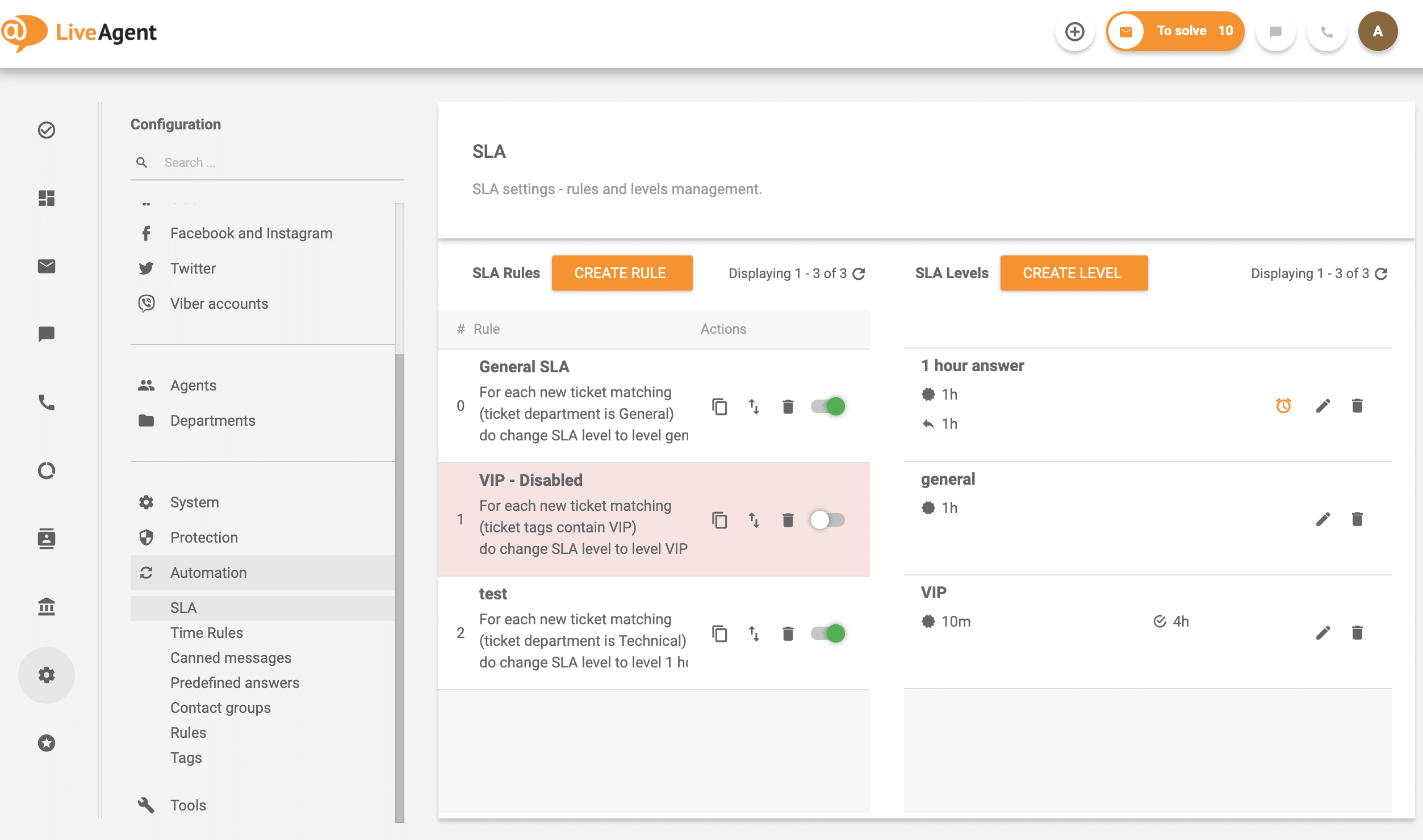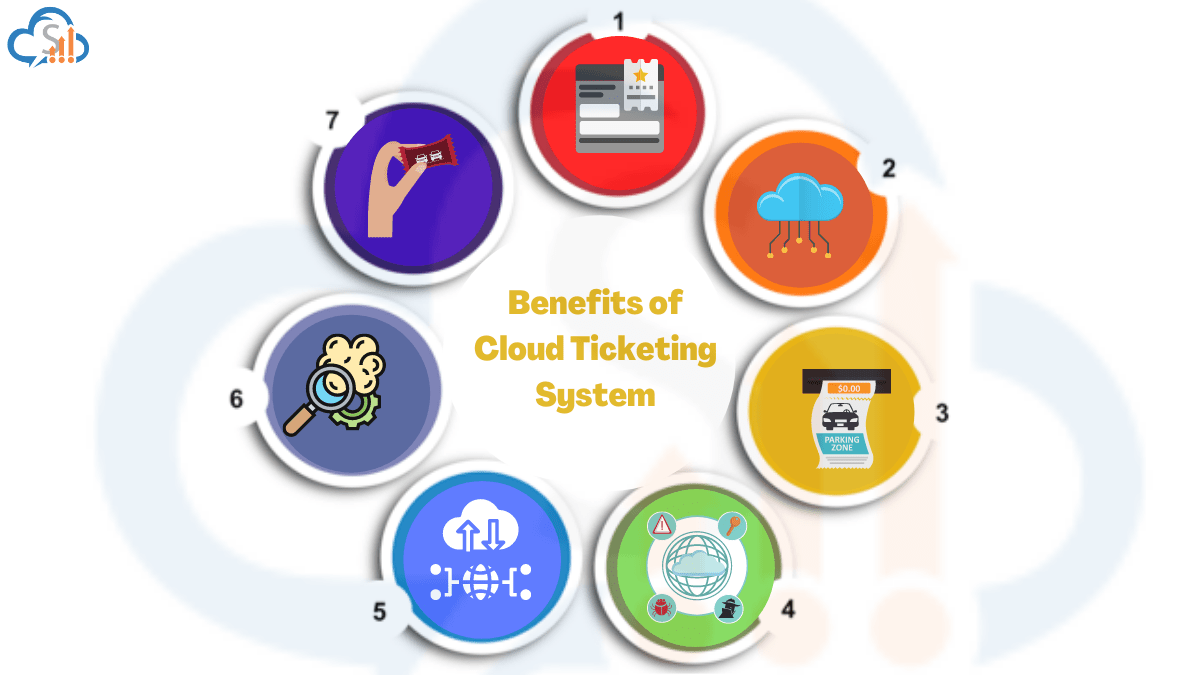Custom ticket system application
With the use of ticketing software, an IT ticketing system, which is also referred to as a help desk ticketing system, enables individuals in IT to support to be focused, organized, efficient, and productive. With the use of this software, IT support is able to monitor, control, and handle situations more quickly, and efficiently. not to lose sight of humanity while doing so. A ticketing system is also a piece of software that enables users to submit so-called tickets or requests for customer and technical support. The severity of the problem and the department in charge of fixing it is often used to categorize tickets.
There are numerous varieties of ticketing systems available. Some exclusively track urgent occurrences, while others track all incoming incidents. A malfunctioning product or an issue with a computer program could both be considered incidents. The most typical kind of ticketing system is referred to as a ticket-management or tracking system, where the IT staff allocates tickets to other employees who have received training in their particular field or skill set, such as programming or design.
What is a ticketing system most used for
A ticketing system, also known as a help desk or support ticket system, is an essential tool used by organizations to manage and streamline customer support, IT service management, and various other processes that require tracking and resolution of inquiries, requests, or issues. This comprehensive guide explores the primary uses of ticketing systems, highlighting their benefits and key features.
Primary Uses of Ticketing Systems
1. Customer Support and Service
Managing Customer Inquiries
Ticketing systems are widely used in customer support to manage and track customer inquiries and issues. When a customer contacts support via email, phone, chat, or a web form, a ticket is created. This ticket is then assigned to the appropriate support agent or team for resolution.
Streamlining Support Processes
By organizing customer interactions into tickets, support teams can ensure that no issue is overlooked. Tickets provide a structured way to track the status of each issue, from initial contact to resolution, ensuring timely and efficient support.
Enhancing Customer Experience
Ticketing systems improve the customer experience by providing consistent and organized support. Customers receive updates on the status of their tickets and can easily follow up on unresolved issues, leading to higher satisfaction and trust in the support process.
2. IT Service Management (ITSM)
Incident Management
In IT service management, ticketing systems are used to track and resolve incidents, such as system outages, software bugs, and hardware failures. Each incident is logged as a ticket, which is prioritized and assigned to IT personnel for resolution.
Request Fulfillment
IT departments use ticketing systems to handle service requests, such as requests for new hardware, software installations, and access permissions. This ensures that all requests are documented, tracked, and fulfilled in a timely manner.
Change Management
Ticketing systems support change management processes by tracking changes to IT infrastructure and services. This includes logging change requests, approvals, implementation details, and post-change reviews, helping to minimize disruptions and ensure successful changes.
3. Facility Management
Maintenance Requests
Organizations use ticketing systems to manage facility maintenance requests, such as repairs, cleaning, and equipment servicing. Maintenance tickets ensure that all requests are logged, prioritized, and addressed promptly, maintaining a safe and functional environment.
Asset Management
Ticketing systems help track and manage physical assets, such as office equipment, machinery, and vehicles. Asset-related tickets can include maintenance schedules, repair histories, and usage logs, ensuring proper asset management and lifecycle tracking.
4. Human Resources (HR)
Employee Onboarding
HR departments use ticketing systems to streamline the employee onboarding process. Onboarding tickets can track tasks such as setting up workstations, creating email accounts, and completing necessary documentation, ensuring a smooth and organized onboarding experience.
Employee Support
Ticketing systems facilitate HR support by managing employee inquiries and issues related to benefits, payroll, leave requests, and workplace policies. This ensures that employee concerns are addressed efficiently and consistently.
5. Project Management
Task Tracking
In project management, ticketing systems are used to track tasks and milestones. Each task is logged as a ticket, assigned to team members, and tracked through to completion. This ensures that project tasks are organized, prioritized, and completed on schedule.
Issue Tracking
Project teams use ticketing systems to manage project-related issues and risks. By logging issues as tickets, teams can monitor their status, assign responsibility, and ensure timely resolution, minimizing project delays and disruptions.
Benefits of Ticketing Systems
1. Improved Efficiency
Automation of Processes
Ticketing systems automate many repetitive tasks, such as ticket creation, assignment, and status updates. This reduces the administrative burden on staff and ensures that tickets are handled efficiently.
Centralized Management
By centralizing all inquiries, requests, and issues into a single system, ticketing systems provide a unified view of all activities. This centralization improves coordination and collaboration among teams, leading to faster and more effective resolution of tickets.
2. Enhanced Accountability
Clear Ownership
Ticketing systems assign clear ownership to each ticket, ensuring that responsibilities are well-defined. This accountability ensures that tickets are actively managed and prevents issues from falling through the cracks.
Performance Metrics
Ticketing systems provide valuable performance metrics, such as response times, resolution times, and ticket volumes. These metrics enable organizations to monitor and improve their support processes and overall efficiency.
3. Better Communication
Customer Updates
Ticketing systems keep customers informed about the status of their inquiries or issues through automated updates. This transparency improves customer satisfaction and reduces the need for follow-up inquiries.
Internal Collaboration
Ticketing systems facilitate communication and collaboration among team members. Comments, attachments, and status updates can be logged within each ticket, ensuring that all relevant information is readily available.
4. Enhanced Reporting and Insights
Detailed Reporting
Ticketing systems generate detailed reports on various aspects of ticket management, such as ticket volumes, types, priorities, and resolution times. These reports provide insights into operational performance and help identify areas for improvement.
Trend Analysis
By analyzing ticket data over time, organizations can identify trends and patterns. This analysis can reveal recurring issues, peak times for support requests, and areas where additional training or resources may be needed.
5. Scalability and Flexibility
Adaptable to Different Needs
Ticketing systems are highly adaptable and can be customized to meet the specific needs of different departments and industries. Whether used for customer support, ITSM, facility management, HR, or project management, ticketing systems can be tailored to fit diverse requirements.
Scalable Solutions
As organizations grow, ticketing systems can scale to accommodate increasing volumes of tickets and expanding teams. This scalability ensures that the system remains effective and efficient, even as operational demands change.
Key Features of Ticketing Systems
1. Multi-Channel Support
Email, Phone, and Chat Integration
Ticketing systems integrate with multiple communication channels, including email, phone, and chat. This allows customers and employees to submit tickets through their preferred channels, ensuring accessibility and convenience.
2. Automated Workflows
Rule-Based Automation
Ticketing systems use rule-based automation to streamline ticket management processes. This includes automatic ticket creation, assignment, escalation, and status updates based on predefined rules and conditions.
3. Customizable Ticket Fields
Tailored Data Collection
Ticketing systems allow organizations to customize ticket fields to collect relevant information. Custom fields ensure that all necessary details are captured, improving the accuracy and efficiency of ticket handling.
4. SLA Management
Service Level Agreements
Ticketing systems support the management of service level agreements (SLAs) by tracking response and resolution times. SLA management ensures that support teams meet their performance targets and maintain high service standards.
5. Knowledge Base Integration
Self-Service Options
Many ticketing systems integrate with knowledge bases, providing self-service options for customers and employees. Knowledge bases offer articles, FAQs, and guides that can help users resolve common issues without needing to submit a ticket.
6. Mobile Accessibility
Mobile Apps
Mobile apps for ticketing systems enable support staff and users to manage tickets on the go. Mobile accessibility ensures that tickets can be addressed promptly, even when team members are away from their desks.
AI-powered classification and routing
Triage issues automatically and send them to the agent who is best suited to address them.
Prioritized help is given to urgent issues and high-value clients using Smart Views, which may be modified to segment issues depending on tags and agent assignment.
Customer support representatives who speak many languages can display all concerns on a single screen using the Multiple Languages functionality.
Automation can be configured by businesses to provide higher priority to tickets with more urgent concerns that require a quick response.
Additionally, analytics are available, giving managers perceptions of incoming problems and their team as a whole. Businesses can analyze both the qualitative and quantitative aspects of the App Store ratings and reviews for their apps using Review Analytics.
Employees may quickly check the number of reviews, the average star rating, the user sentiment (negative vs. positive), and the distribution of those evaluations over time thanks to this tool.
How does the ticket system application work
By first establishing a document or ticket, a ticketing system first captures the interactions on a support or service case. Both the consumer and the representative have access to the ticket, which records all of their communications in one location. If there is any doubt or if specific detail is overlooked, either party may refer back to the thread at any moment to review earlier information on the subject.
Representatives can then address the problem on their end after opening a ticket. When they have updates or a resolution, they can send the consumer a ticket to let them know. The customer can use the ticket to get in touch with the customer care agent if they have any questions in the meanwhile. The customer service representative is then informed by the ticketing system that a response has been logged on the ticket, enabling immediate resolution.
Once the issue has been fixed, either the customer or the salesperson may close the ticket. If either party has any more demands or follow-up questions, the tickets might be reopened. Instead of initiating a new ticket with a different representative, the customer can speak with the same agent they previously interacted with and pick up where they left off. Some ticketing systems use built-in features like Net Promoter Score (NPS) to automatically gather consumer feedback when a ticket is closed.
Advantages of Ticket system application
More customer care and support instances will come in as more customers interact with your company. The employees will be under additional pressure to multitask and provide problems at the same time unless you hire more customer service agents to handle the growing demand. To overcome this obstacle, adding a ticketing system to your help desk is a great idea because it gives your customer support staff scalability options.
- Organization – The ability of a ticketing system to organize and classify a huge number of support issues for an entire customer care department is its most obvious benefit. The ability to identify each ticket and assign a priority based on its urgency allows reps to handle multiple issues at once. In situations where customers are sending a large number of support and service tickets for a single point, this is helpful. A designated task force can deal with these situations in bulk by using a ticketing system to help identify and segment them.
- Communication – If the company offers 24/7 assistance, a helpdesk ticketing system will allow the team to keep all communication in one place. With 24/7 assistance, customers may contact your customer service representatives using a range of communication methods. When resolving a certain support or service issue, customers could not always use the same channel, which is a drawback. They might tweet your team first, phone for an update, and then ask you to send them a follow-up email. Communication can become very challenging as a result, especially for sales personnel who interact with more than 20 customers each day. This issue is resolved by ticketing systems, which group all communication into a single thread. Regardless of the method the customer uses to contact you, the experience is always recorded in the same location.
- Accessibility – Due to the fact that communication is restricted to a single area, ticketing systems make it simple for both the consumer and the customer support professional to connect with one another. Customers can send questions directly to the customer support agent handling their problem by promptly accessing a ticket from their email inbox. Since they can reach their customer support representative directly rather than via a general help email, customers feel more in control. The accessibility feature is also advantageous to the salesman because it lowers their need to resolve conflicts quickly. Since customers cannot access the personal email addresses of the agents, they are free to work whenever they want without being disturbed by irate clients.
- Streamline interactions into a single thread – Ticketing software can assist your team in combining all customer conversations into a single thread if you provide support to your customers through a variety of various channels. This suggests that customers can change channels or use a favorite channel while handling a problem. Additionally, the trades will always be recorded in the same spot. Even if the customer ends up working with a different agent, all correspondence will be documented in the original ticket.
- Maintain customer service standards – Maintaining high standards for customer service is possible with numerous ticketing systems. SLAs assist in managing customer expectations by clearly stating when they can anticipate a response. SLAs can benefit your support staff by giving them objectives to strive for. As a result, it guarantees that your support representatives consistently reach the set service goals and uphold excellent service standards.
- Easy and efficient team collaboration – Using a variety of collaboration tools like transferring and escalating tickets to senior team members, internal messaging capabilities, adding private notes to tickets that are only visible to agents, and more, ticketing systems encourage greater cooperation between the members of your customer support team. Multiple agents can work fluidly on the same case or exchange crucial information by using ticket management systems’ shared visibility, which can assist to solve problems more quickly.
- Improved customer satisfaction – Another advantage of the ticketing system is increased customer satisfaction. As ticket backlogs are reduced, agents are better able to prioritize requests, collaborate, and finish jobs more rapidly, interactions are professional and individualized, and customers enjoy better service, overall customer happiness will undoubtedly increase.
Conclusion
A ticketing system offers a range of capture methodologies, the ability to manage progress, and the capability to keep stakeholders updated, which helps businesses deliver an integrated and seamless response. It’s time to implement an IT ticketing system if you feel that your internal system is becoming more and more disorganized. You can save even more time by combining all service requests into a single support desk.
Frequently Asked Questions
A ticketing system should strive to free up time, and resources, and have a significant return on investment. Some characteristics include the capacity to pick up on occurrences at any time, any place, and on any system, the automatic distribution of tickets, personalization of the ticket system, and connectivity to both office and home systems.
Any industry that requires IT support personnel can use ticketing systems. Education, healthcare, manufacturing, and HR are some of the key sectors and divisions that gain from ticketing systems.
HR Help Desk Ticketing systems help with employee management, data organization, and automation of manual chores. All internal HR demands are integrated into a single interface by the HR Support Software. As a result, HR professionals can manage everyone using a single interface.