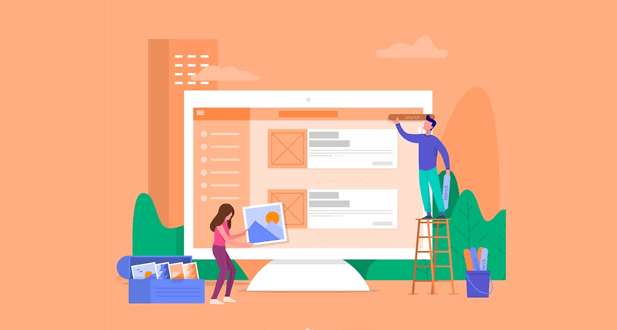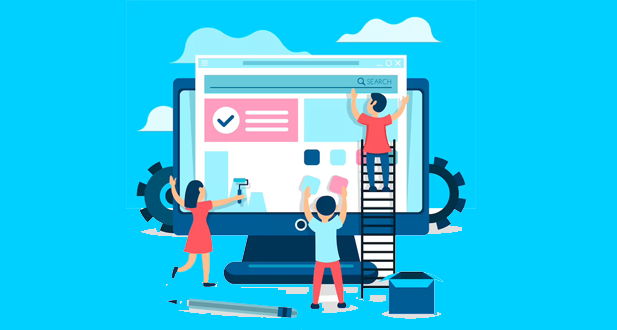About cascading style sheets
CSS (Cascading Style Sheets) is a stylesheet language used to describe the look and formatting of a document written in HTML. It allows to separate the content and presentation of a website, making it easier to maintain and update the visual appearance of a website. CSS provides a range of styling features, including text and font styling, colors and backgrounds, layout and positioning, and various effects and animations. These features can be used to create a wide range of styles, from simple and minimalistic to complex and visually rich designs.
CSS uses selectors to target specific HTML elements and apply styles to them. These selectors can target elements based on their type, class, ID, or other attributes. CSS also provides inheritance, meaning styles can be passed down from parent elements to their children, making it easier to maintain a consistent look and feel across a website. CSS also has a wide range of units that can be used to specify length, such as pixels, ems, and percentages. This allows for greater flexibility in designing responsive websites, which can adjust their layout to fit different screen sizes and devices.
CSS is an essential part of modern web development and is used in combination with HTML and JavaScript to build dynamic and interactive websites. With its wide range of features and capabilities, CSS is a powerful tool for designing and maintaining the look and feel of a website and is a must-know for any aspiring web developer.
Why CSS is used
CSS (Cascading Style Sheets) is a stylesheet language used for describing the look and formatting of a document written in HTML or XML. It is a cornerstone technology of the World Wide Web, and is used to control the presentation of web pages.
The use of CSS allows for separation of presentation and content, making it easier to maintain and update a website. With CSS, the same HTML document can be styled in different ways by changing a single stylesheet, rather than making changes to the HTML of each page. This reduces the amount of code that needs to be written and makes the process of updating the website faster and more efficient.
CSS provides a wide range of styling options, from setting background colors and text colors, to controlling the layout of a page, and even adding animations and dynamic effects. This gives designers and developers the ability to create visually appealing websites with complex and dynamic designs, without the need for complex HTML code.
Another advantage of using CSS is that it makes it easier to create consistent styles across a website. A single stylesheet can be used to control the look and feel of all pages on a site, ensuring that they have a consistent design, even as the content changes. This can improve the user experience and increase the accessibility of a website, making it easier for users to navigate and interact with its content.
CSS is a powerful tool for controlling the presentation and design of web pages. It offers a wide range of styling options, improves the maintainability of a website, and makes it easier to create consistent styles across a site. Whether you are a designer, developer, or just someone who wants to create a website, understanding and using CSS is an essential part of modern web development.
Types of CSS
- External CSS: This is a separate CSS file that is linked to an HTML document. The advantage of using external CSS is that it can be reused across multiple HTML pages. This helps to maintain consistency in the design of the website and reduces the amount of code duplication.
- Internal CSS: This type of CSS is written within the <style> tag in the head section of an HTML document. It can be used to style specific pages only and cannot be reused across multiple pages.
- Inline CSS: This type of CSS is written within an HTML element, using the “style” attribute. It is useful for making quick style changes to a specific element on a page, but it is not recommended for maintainability and scalability.
- Responsive CSS: This type of CSS is used to create websites that adjust their layout and appearance based on the size of the screen they are being viewed on. This allows a website to provide an optimal viewing experience on any device, from desktops to smartphones.
- CSS Grid: This is a two-dimensional layout system for designing web pages. It allows designers to create complex grid-based layouts using rows and columns. CSS Grid is a modern layout system that provides a more flexible and powerful alternative to traditional layout techniques.
- CSS Flexbox: This is a one-dimensional layout system for designing web pages. It is used to arrange elements in a single row or column, and it provides a more flexible and efficient way to align and distribute space among elements.
- CSS Animations: This type of CSS allows designers to create animations on web pages using keyframes and transitions. CSS animations can be used to add dynamic effects and interactions to a website, such as hover effects, scrolling animations, and more.
Basic Structure of CSS
The basic structure of CSS (Cascading Style Sheets) consists of three main components: selectors, properties, and values.
- Selectors: A selector is used to select the HTML elements that you want to style. Selectors can be the name of an HTML element, the class or id of an element, or a combination of elements. For example, “p” would select all the paragraphs in an HTML document, while “.header” would select all elements with the class “header.”
- Properties: Properties are the styling attributes that you want to apply to the selected elements. For example, “colour” is a property that can be used to set the text colour of an element, while “background color” can be used to set the background colour of an element. CSS has a wide range of properties available, allowing you to control the layout, typography, and visual appearance of a webpage.
- Values: Values are the actual values that are applied to the properties. For example, the value “red” can be assigned to the “colour” property to set the text colour to red. Values can be specified in various units, such as pixels, ems, or percentages, and can be numerical, colour values, or keywords.
Importance of CSS
- Style and Presentation: CSS allows you to control the look and feel of your website, making it more visually appealing and professional. You can change the color scheme, font type, size, and spacing, and add images and other design elements to your pages.
- Consistency: With CSS, you can create a consistent look and feel across all the pages of your website, making it easier for visitors to navigate and find the information they are looking for.
- Separation of Content and Design: CSS separates the design of a website from its content, making it easier to update and maintain. This allows you to focus on the content and structure of your website without having to worry about its appearance.
- Improved Accessibility: CSS allows you to create websites that are accessible to all users, including those with disabilities. You can add alternative text for images, use color contrasts to improve visibility, and use styles that work with screen readers and other assistive technologies.
- Responsive Design: CSS makes it easy to create responsive websites that look good on all devices, from desktops to smartphones. You can use media queries and flexible grid systems to adjust the layout and design of your pages based on the size of the screen.
- Improved Performance: CSS helps improve the performance of your website by reducing the amount of HTML code required to create a page. This makes your pages faster and easier to load, improving the user experience.
- Search Engine Optimization (SEO): CSS can help improve your website’s SEO by making it easier for search engines to understand and crawl your pages. You can use styles to create clear headings, organize your content, and make your pages more readable and accessible to users.
- Interactivity: CSS allows you to add interactive elements to your website, such as hover effects, drop-down menus, and animations. These elements can make your website more engaging and interactive, improving the user experience.
- Compatibility: CSS is compatible with all modern web browsers, making it a versatile and flexible tool for web development. This ensures that your website will look and function the same on all devices and platforms.
- Customization: CSS gives you complete control over the design and appearance of your website. You can customize every aspect of your pages, from the background color to the font size and spacing, allowing you to create a unique and personalized website that reflects your brand.
Conclusion
CSS (Cascading Style Sheets) is a stylesheet language used for describing the look and formatting of a document written in HTML. It allows web developers to separate the presentation of a website from its content, making it easier to maintain and update. CSS offers a wide range of styling options, including color, font, size, spacing, layout, and more, which can be applied to individual HTML elements or groups of elements. CSS is an essential tool for modern web development and plays a crucial role in creating visually appealing and user-friendly websites.
Frequently Asked Questions
CSS styles are applied to HTML elements using selectors and declarations. Selectors determine which elements on the page to style and declarations define the styles to be applied to those elements.
There are three ways to include CSS in an HTML document: inline styles, internal stylesheets, and external stylesheets.
Both classes and IDs are used as selectors in CSS, but the key difference is that an ID is unique to a single element on the page, while a class can be used by multiple elements.
To centre an element both horizontally and vertically, you can use the display: flex property along with the justify-content and align-items properties.
A responsive design is achieved by using media queries in CSS, which allow you to apply different styles based on the screen size of the device viewing the website.
Debugging CSS code can be done by using the browser’s dev tools, which allow you to inspect the HTML and CSS of a web page and see the changes you make in real-time. You can also use CSS validators to check for syntax errors and other issues in your CSS code.