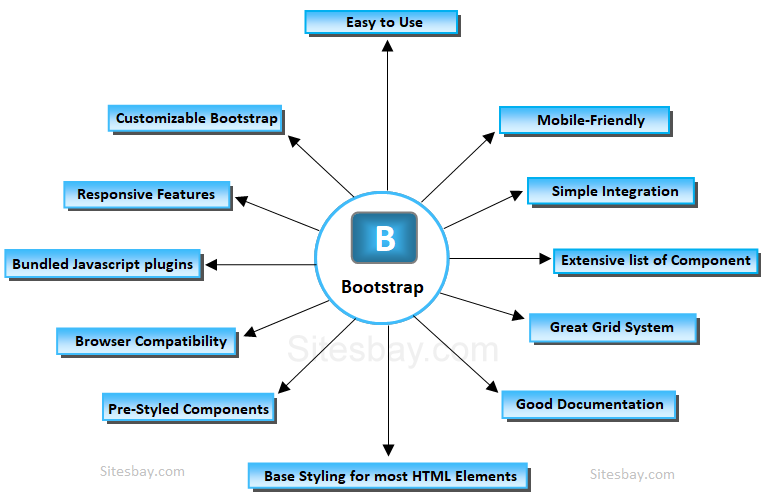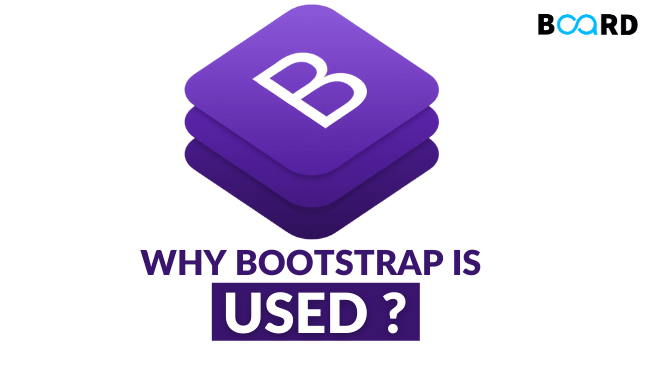What is the Bootstrap?
Bootstrap is a framework for developing websites. Bootstrap is a powerful front-end framework for building modern web pages and web applications. It’s open source and free to use, but it comes with CSS templates for UI elements like buttons and forms. JavaScript extensions can be used with Bootstrap. Bootstrap is a front-end programming framework for creating websites and online applications that is open source and free to use.
The Bootstrap framework is used to make it easier to make websites and apps that work well on mobile devices. Mark Otto and Jacob Thornton made Bootstrap while they were working at Twitter. It was put on GitHub in August 2011 as an open source project. A bootstrap is a small loop or strap on the back of a leather boot that lets you pull on the whole boot. Bootstrapping is the process of turning a small start into a big one, which is another well-known phrase that means building on a small start to become successful.
Bootstrapping is a business phrase that refers to the process of starting and growing a company with just existing resources such as personal funds. In contrast to bringing in investors or taking on debt to fund a business’ expansion, this technique is less risky. Bootstrap comes with pre-defined classes that make the job of a developer much easier. Working with Bootstrap, however, necessitates a basic familiarity of HTML and CSS. With Bootstrap, you can create responsive designs for a variety of devices. It comes with a number of HTML and CSS design templates, as well as fonts.
Bootstrap is a free and open-source front-end framework designed to simplify the development of responsive and mobile-first web applications. Originally created by Mark Otto and Jacob Thornton at Twitter, it has become one of the most popular frameworks for web development due to its ease of use, flexibility, and powerful features. This guide will provide an in-depth look at Bootstrap, its components, and how it can be used to build modern web applications.
History and Evolution
Bootstrap was first released as “Twitter Blueprint” in 2011. It was intended to provide a consistent framework for internal tools at Twitter. The framework was later renamed Bootstrap and released as an open-source project. Since then, it has undergone several major updates, with Bootstrap 5 being the latest version, released in May 2021. Each version has introduced new features, improved performance, and refined the design principles.
Key Features of Bootstrap
1. Responsive Grid System
Bootstrap’s grid system is one of its core features. It uses a 12-column grid layout that adapts to different screen sizes and orientations, ensuring that web applications look great on any device.
Features:
- Flexibility: Easily divide the layout into rows and columns to create complex designs.
- Responsiveness: Automatically adjusts the layout based on the screen size (e.g., desktops, tablets, mobile devices).
- Customizability: Customize the number of columns, gutter width, and other parameters to suit your design needs.
2. Predefined CSS Classes
Bootstrap provides a comprehensive set of CSS classes for styling HTML elements. These classes cover typography, forms, buttons, tables, navigation, and more.
Features:
- Consistency: Ensures a consistent look and feel across different elements and components.
- Ease of Use: Apply classes directly to HTML elements without writing custom CSS.
- Customization: Override default styles using custom CSS to match your brand’s design guidelines.
3. JavaScript Components
Bootstrap includes a variety of JavaScript components that enhance the functionality and interactivity of web applications. These components are built using jQuery and are easy to integrate.
Components:
- Modals: Create dialog boxes for notifications, alerts, or custom content.
- Dropdowns: Add dropdown menus for navigation or action selection.
- Carousels: Implement image sliders to showcase content or products.
- Tooltips and Popovers: Display additional information on hover or click.
4. Reusable Components
Bootstrap comes with a wide range of reusable components that speed up development and ensure a consistent design. These components include navigation bars, cards, alerts, badges, progress bars, and more.
Features:
- Uniform Design: Maintain a cohesive look across different sections of the application.
- Code Reusability: Save time by reusing components in multiple parts of the application.
- Customization: Customize the appearance and behavior of components using CSS and JavaScript.
5. Customizable Themes
Bootstrap allows developers to create custom themes by modifying its variables and components. This flexibility enables you to tailor the framework to your specific design requirements.
Features:
- Theming: Use the Bootstrap Theme Customizer or third-party tools to create custom themes.
- Sass Variables: Customize Bootstrap’s look by modifying Sass variables and recompiling the framework.
- Third-Party Themes: Choose from a wide range of free and premium themes available online.
Setting Up Bootstrap
1. Installation
Bootstrap can be included in your project in several ways:
1. Using CDN (Content Delivery Network): Link to Bootstrap’s CSS and JavaScript files hosted on a CDN. This method is quick and easy, requiring no additional setup.
<html lang="en">
<head>
<meta charset="UTF-8">
<meta name="viewport" content="width=device-width, initial-scale=1.0">
<link href="https://stackpath.bootstrapcdn.com/bootstrap/5.0.0/css/bootstrap.min.css" rel="stylesheet">
<title>Bootstrap Example</title>
</head>
<body>
<h1>Hello, Bootstrap!</h1>
<script src="https://stackpath.bootstrapcdn.com/bootstrap/5.0.0/js/bootstrap.bundle.min.js"></script>
</body>
</html>
2. Downloading Bootstrap: Download the Bootstrap files from the official website and include them in your project directory.
3. Using Package Managers: Install Bootstrap using npm or yarn for better package management.
npm install bootstrap
2. Basic Structure
A basic Bootstrap template includes the following structure:
<html lang="en">
<head>
<meta charset="UTF-8">
<meta name="viewport" content="width=device-width, initial-scale=1.0">
<link href="path/to/bootstrap.min.css" rel="stylesheet">
<title>Bootstrap Example</title>
</head>
<body>
<nav class="navbar navbar-expand-lg navbar-light bg-light">
<a class="navbar-brand" href="#">Navbar</a>
<button class="navbar-toggler" type="button" data-toggle="collapse" data-target="#navbarNav" aria-controls="navbarNav" aria-expanded="false" aria-label="Toggle navigation">
<span class="navbar-toggler-icon"></span>
</button>
<div class="collapse navbar-collapse" id="navbarNav">
<ul class="navbar-nav">
<li class="nav-item active">
<a class="nav-link" href="#">Home <span class="sr-only">(current)</span></a>
</li>
<li class="nav-item">
<a class="nav-link" href="#">Features</a>
</li>
<li class="nav-item">
<a class="nav-link" href="#">Pricing</a>
</li>
</ul>
</div>
</nav>
<div class="container">
<h1>Hello, Bootstrap!</h1>
<p>This is a simple example of a Bootstrap template.</p>
</div>
<script src="path/to/bootstrap.bundle.min.js"></script>
</body>
</html>
Using Bootstrap Components
1. Grid System
The grid system uses a series of containers, rows, and columns to layout and align content. It’s built with Flexbox, making it highly responsive and flexible.
Example:
<div class="container">
<div class="row">
<div class="col-sm-4">Column 1</div>
<div class="col-sm-4">Column 2</div>
<div class="col-sm-4">Column 3</div>
</div>
</div>
2. Typography
Bootstrap provides extensive typography utilities to style text.
Example:
<h1 class="display-1">Display 1</h1>
<p class="lead">This is a lead paragraph.</p>
<p><small class="text-muted">This is a small text.</small></p>
3. Forms
Bootstrap simplifies the creation and styling of forms with its form components.
Example:
<form>
<div class="form-group">
<label for="exampleInputEmail1">Email address</label>
<input type="email" class="form-control" id="exampleInputEmail1" aria-describedby="emailHelp">
<small id="emailHelp" class="form-text text-muted">We'll never share your email with anyone else.</small>
</div>
<div class="form-group">
<label for="exampleInputPassword1">Password</label>
<input type="password" class="form-control" id="exampleInputPassword1">
</div>
<button type="submit" class="btn btn-primary">Submit</button>
</form>
4. Buttons
Bootstrap offers various button styles, sizes, and states.
Example:
<button type="button" class="btn btn-primary">Primary</button>
<button type="button" class="btn btn-secondary">Secondary</button>
<button type="button" class="btn btn-success">Success</button>
<button type="button" class="btn btn-danger">Danger</button>
<button type="button" class="btn btn-warning">Warning</button>
<button type="button" class="btn btn-info">Info</button>
<button type="button" class="btn btn-light">Light</button>
<button type="button" class="btn btn-dark">Dark</button>
5. Navigation Bars
Create responsive navigation bars with Bootstrap’s navbar component.
Example:
<nav class="navbar navbar-expand-lg navbar-light bg-light">
<a class="navbar-brand" href="#">Navbar</a>
<button class="navbar-toggler" type="button" data-toggle="collapse" data-target="#navbarNav" aria-controls="navbarNav" aria-expanded="false" aria-label="Toggle navigation">
<span class="navbar-toggler-icon"></span>
</button>
<div class="collapse navbar-collapse" id="navbarNav">
<ul class="navbar-nav">
<li class="nav-item active">
<a class="nav-link" href="#">Home <span class="sr-only">(current)</span></a>
</li>
<li class="nav-item">
<a class="nav-link" href="#">Features</a>
</li>
<li class="nav-item">
<a class="nav-link" href="#">Pricing</a>
</li>
</ul>
</div>
</nav>Why should you use Bootstrap?
It’s really easy to use. Bootstrap can be used by anyone who knows how to use HTML and CSS. It makes it much easier to make a website that works on all devices. The majority of browsers, including Chrome, Safari, and Opera, are supported. It’s easy to use and saves you a tonne of time.
- You will save time and find it easy to use.
You will save a lot of time by using Bootstrap. You don’t need to write any code; instead, you can use the Bootstrap predefined design templates and classes and place them exactly where they belong. Bootstrap is very easy to use because of this. Using Bootstrap, you can start making things.
- The rate of development
If you want to cut down on development time and get an app up and running as soon as possible, use the ready-made code blocks that Bootstrap provides. You won’t have to start from scratch, and you’ll be able to personalise it with your own inputs, which might save you a lot of time in the production process.
- Responsiveness
When using a mobile device to look at a website, it’s not fun to have to zoom in and out to see everything. Users want a website that looks good on the size of their screen. One that does not need you to scroll in or out to access the content on the webpage. This may be accomplished using a responsive website. For example, they adapt their size to fit the screen they’re being seen on, show just necessary sections and conceal others, and so on.
- Customizable
Another advantage of using Bootstrap is it’s very customizable.If you don’t have time to build a website from scratch and want to start with a template, but you still want a unique and distinctive look, you may tweak it. All you have to do is create a custom CSS file, make changes, and include the CSS in the HTML code of your original website.
What is the appeal of Bootstrap?
1.Substances
Bootstrap has a number of components that may be easily implemented into our websites, such as:
- Dropdowns\sForms
- Tables Progress bars
- Navigation Bars Buttons
- Thumbnails
As a result, adding eye-catching design features to our applications is a breeze, and we can be comfortable that no matter what screen size or device is used to view them, they will all look great. As a result, it offers a wide range of ready-to-use features.
2.Time-Saving
We can depend on the Bootstrap framework to get the job done swiftly when we have a tight deadline to create a web or mobile project. It’s because of the ready-made blocks that have been produced and are ready for us to use. Obviously, we don’t have to start from the beginning and may tweak specific parts to make it unique based on the inputs.
3.Grid that adapts to your device
Bootstrap comes with a pre-defined grid framework. We can start putting the appropriate ingredients in your bottles right now.
With their impossibly small, small, medium, big, and extra-large breaks, users can specify custom set points for each column. It also has a default setting that can be used in the majority of cases. Developers’ lives are made easier by this framework’s responsive grid.
4.Compatibility
Compatibility is another feature of the bootstrap framework.The Bootstrap team works hard to guarantee that the framework works with all major browsers, platforms, and devices. Although this has no affect on how it appears or functions, this framework does not support proxy browsers or outdated browsers.
5.Customizable
If users are unhappy with the design template provided by Bootstrap, they may always edit the CSS file. It can also be coupled with current designs, allowing them to complement each other’s capabilities. It comes in handy when we want to offer our app a unique design but don’t have the opportunity to study or create custom CSS from the ground up.
6. Consistency
A Front and Server development teams have had some inconsistencies. Bootstrap’s creators wanted to find a way to ensure that these teams worked together consistently.Bootstrap was born out of this desire to reduce the necessity for developers to deal with several frameworks. This means that regardless of who is in charge of a project, the framework assures that the project will be consistent. Because it’s cross-browser compatible, it constantly gives the same results regardless of which site we use for development.
7.Support from the Community
On its official website, Bootstrap provides a wealth of resources and information, and other websites also give resources that aid at front development process.Furthermore, the official website provides clear instructions that make the process of creating a website a lot easier. We can also use their themes and themes, which we may customise to our own.
We can always submit a question if we’re stuck with a complicated problem and can’t figure out why it’s occurring using Google since the Bootstrap community is so huge. Expert developers who are experiencing similar issues may be able to assist us.
Features of Bootstrap
- It’s open-source and free.
- Features that are responsive.
- It’s simple to use.
- Lightweight.
- Numerous components and utilities go into its construction.
- jQuery plugins are supported.
- It’s quite adaptable.
- Mobile-friendliness.
- Integration is simple.
- Supportive documentation.
Advantages of Bootstrap
- Cross-browser problems are less prevalent.
- Adjustments to CSS compatibility and a unified architecture that works with most browsers
- Adaptable and lightweight
- Structures and styles that are responsive
- jQuery is used by several JavaScript plugins.
- Community support and good documentation
- If you use what you already have instead of taking out loans, you’ll need less money to pay back the loan.
- When money is well handled from the outset, smart spending habits emerge.
Disadvantages of Bootstrap
- If demand exceeds the company’s ability to purchase inventory or raw resources to sell, the company’s growth may be constrained or inhibited.
- You must go above and beyond while designing a website; otherwise, if you do not undertake extensive modification, all websites would appear the same.
- Styles are verbose, and they can result in a lot of unnecessary HTML output.
- Because JavaScript is linked to jQuery and is one of the most widely used libraries, the majority of plugins are left unutilized.
- HTML that isn’t up to snuff.
- By not sharing the financial risk with outside investors who put up money to assist the company’s growth, the entrepreneur takes on nearly all of the financial risk.
Conclusion
When designing a website, you must go above and above; otherwise, if you do not make major changes, all websites would look the same.Styles can be very long, which can cause a lot of extra HTML output. Because JavaScript is tied to jQuery, which is one of the most widely used libraries, most plugins are not used.
HTML that isn’t quite right. Bootstrap has its own pros and its own cons. If you’re a startup with a limited budget, frameworks are a great option. It’ll inevitably become more than a temporary MVP setup, and you’ll need the help of a WordPress development firm as you grow.
Frequently Asked Questions
It’s used for mobile app development because it includes a lot of responsive capabilities and easy-to-use design templates. To put it another way, it takes a mobile-first approach.
The most basic components of Bootstrap are containers. It works as a container for HTML code and as a portion of the page where the site’s content can be placed to make it more responsive and speedy.
In Bootstrap, responsive utility classes are a collection of classes that are used to hide or show HTML components based on the screen resolution determined by the media query.
Bootstrap alerts are used to generate presumptive alert messages, which include styling to make them more visible to the user.