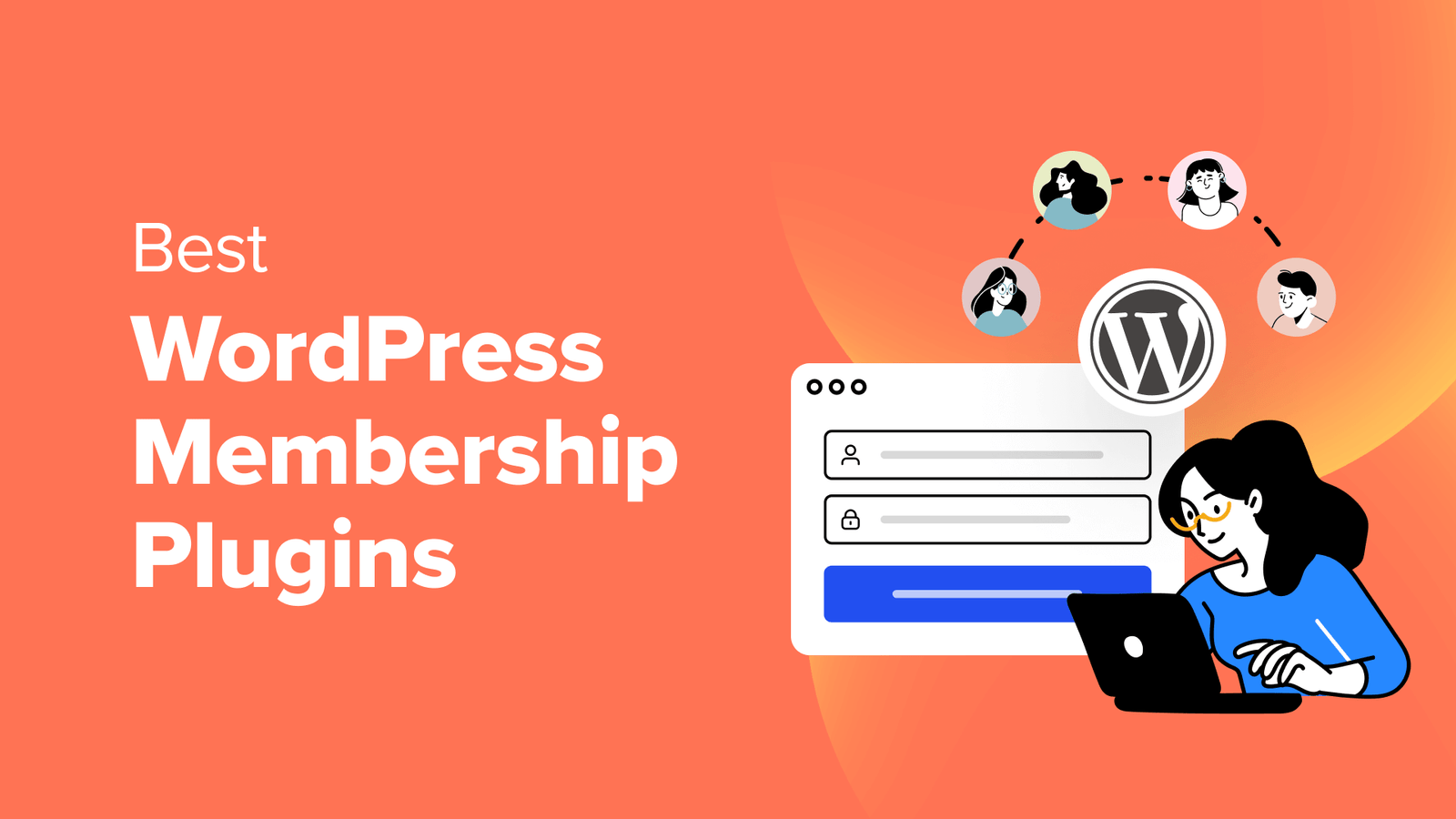Are you planning to use WordPress to create a subscription website? Do you want to know which WordPress membership component is the best?
For your company to succeed, picking the ideal membership plugin is essential because a superior platform offers more room for expansion.
To make it simple to build paid membership websites, we will compare the top 10 WordPress membership plugins in this article.
What Is a WordPress Membership Plugin?
Create login access to material with the aid of a WordPress membership plugin. With this type of component, it is simple too:
- To give customers coupons or updates, create email lists.
- Share free information to build an audience.
- WordPress membership apps that charge for content are distinct from gated content marketing. Because gated material frequently only requests email opt-ins.
- WordPress membership extensions, meanwhile, typically request additional data and payments.
What Can a Membership Plugin Do?
You can turn your website into a membership platform with a membership plugin (or a subscription plan). This enables you to produce courses or content for your group that requires a subscription.
You can provide various enrollment tiers, from free to paid.
You can also offer recurring or one-time access to digital content using a subscription plugin. This digital content may take the shape of particular posts, lessons, newsletters, or a member-only area.
Reasons to Build a Membership Page
Using a WordPress membership plugin to create a membership website is one of the most effective ways to make money online.
By restricting free users’ access to your site’s material, a membership site enables you to monetize your website. Downloads, forums, help, and other materials may be included in this content.
So, the following are a few justifications for creating a subscription website:
- Create a Consistent Stream of Recurring Income — By requiring site visitors to pay a fee to access your membership site, you can create a steady revenue stream that grows as more people sign up.
- Create a Larger Email List – Small business owners constantly seek methods to enhance their email marketing campaigns. And expanding your email collection is the first step in doing that. Your email list will remain active and full of people more likely to react to (and convert from) your email campaigns if you continue adding registered users.
- Deliver More Value — The benefit of setting up a membership website is that the premium material you restrict access to is evergreen, meaning people will continue to value it. Furthermore, it is all easily gathered in one location for public viewing. You can rapidly expand on that content to give your users even more value and keep them paying for access.
- Automation — You don’t have to keep adding to the material you provide to registered users, though you can. Technically, you won’t ever need to do anything else if you put in all the work upfront and build a membership site that your target audience will appreciate. The content on your membership takes care of all the labor unless you want to update it occasionally.
Finally, creating a membership website will assist you in establishing your influence in your field. Offering premium material and charging for access to it demonstrates your expertise and appreciation of the worth of your knowledge.
What to Look for When Choosing a WordPress Subscription Plugin
How do you select the ideal WordPress membership component among all of the options?
Consider these three crucial areas:
- Features: Consider the extent to which you require a login-based application. Are you looking to provide a simple interactive experience or something more? Cost is a consideration in this, of course!
- Compatibility: It must be compatible with your WordPress theme and other apps. A staging site can be used to determine whether your plugin is suitable.
- Easy of Use: Ensure that it is simple to use for both your staff and your clients.
Let’s examine the most prevalent categories of subscription sites:
- Online courses/eCourses with interactive assignments, documents like PDFs, and video material Service-based memberships that charge clients for access to your consulting or coaching services.
- A single website that offers access to everything to paying users in exchange for a monthly fee.
- Online groups with chat rooms, forums, read-only content, and other features that are only accessible to members.
- Product-based memberships where users receive recurring deliveries of physical or digital goods.
- Fixed-term subscriptions grant subscribers access to locked material for a predetermined period.
- Drip feed models wherein members advance through a program to disclose locked material.
And that’s only the start. Fortunately, most of the top WordPress membership tools available today can assist you in building any style of membership website.
Most effective WordPress membership plugins
- MemberPress
An all-inclusive WordPress login-based plugin is MemberPress. It simplifies the process of creating completely functional WordPress membership sites.
There is no restriction on how many customizable accounts you can create.
It works with apps like bbPress to promote user interaction in forums. You can build a flourishing community with this.
Members can be placed in groups, and upgrade routes can be managed. You can also build dynamic pricing pages using the plugin.
You have authority over coupons and payments with MemberPress as well. It accepts payment methods from Authorize.net, Stripe, and PayPal.
Benefits of MemberPress
- Includes integrations for MailChimp, Constant Contact, GetResponse, Simple Affiliate, and more.
- Includes access termination dates and content dripping rules for content restriction.
- Powerful elements for online courses in learning management systems (LMS).
- Adaptable purchasing
- Thrive Apprentice
With the help of the effective WordPress plugin Thrive Apprentice, you can quickly and easily build and manage online courses, training courses, and membership websites.
Thanks to its user-friendly drag-and-drop editor, you don’t need any technical knowledge to produce content with a professional appearance.
Thrive Apprentice Features
- Enables you to manage and monitor the development of your students simply.
- Make interactive tests to evaluate the information of your students.
- After they finish their training, reward your students with certificates that they can customize.
- Directly on your website, accept payments for your courses and membership services.
- OptinMonster
The most effective conversion tool in the world is OptinMonster, a premium WordPress plugin.
Using a WordPress subscription or membership plugin is a great idea, but only if you have users. In this situation, OptinMonster is useful.
OptinMonster can aid in increasing the number of visitors to your membership site even though it isn’t a login component.
OptinMonster Features
- Various campaign categories to increase your member base.
- With more than 50 ready-made templates compatible with desktop, tablet, and smartphone platforms, it has the most effective targeting and trigger choices, unlike any other software on the market.
- Native connections to numerous email service companies
- WooCommerce Memberships
You can establish content restrictions and recurring or one-time payments using WooCommerce Memberships. You can create a buying club utilizing this application. This implies that users must register and check in before making a purchase.
Benefits of WooCommerce Memberships
- Combines Constant Email integration.
- Places for members that require invitations.
- Offer various membership levels for the content..
- Simple interaction with peers
- Restrict Content Pro
Restrict Content Pro promises a straightforward setup. Then, you get material solid limitations, access to premium content, and more. There are many ways to pay for Restrict Content Premium. These consist of PayPal, Authorize.net, and Stripe.
Restrict Content is an excellent choice if you’re looking for a free WordPress membership plugin. They also provide three paid options, ranging from $99 to $249 annually.
Restrict Content Pro Features
- Unlimited tiers of membership.
- WooCommerce integration in the customer interface Membership emails.
- Incorporates the majority of payment options
- aMember Pro
Examples of desktop and mobile membership applications from aMembe
A thorough yet straightforward membership plugin for WordPress is called aMember. Despite using PHP, it still allows you to link to WordPress.
PHP can do many things well, mainly if you’ve updated to the most recent version. But it might need help working with some apps. AMember might be more suitable for more seasoned programmers because the code is customizable.
Unlimited membership tiers, 200+ payment methods, and more are available with aMember.
aMember Pro Features
- Unlimited tiers of membership.
- Robust enrollment administration.
- Several connections with payments.
- Integrated affiliate scheme.
- Works with the majority of WordPress templates
- S2Member
One of the top WordPress membership plugins, S2Member provides comprehensive paid and excellent free versions.
A thorough membership plugin is accessible with the pro edition. These characteristics are merely the surface:
S2Member Features
- Security components.
- Capable of working with various affiliate schemes and caching plugin tiers of subscriptions for paid or free plans.
- Keeping an eye out for concurrent logins.
- Pro-forma designs that can be modified
- Paid Memberships Pro
Paid Memberships Pro has been around for over ten years and has over 100,000 domains.
You can have infinite WordPress membership tiers with flexible pricing by using Paid Memberships Pro. You can give drip material, coupons, and discount codes, among other things.
You can build communities, have hundreds of members, and more.
Paid Memberships Pro Features
- The capacity to show “sneak peeks” of data.
- Individual user homepages.
- Comprehensive admin interface.
- Numerous payment channels and means
- MemberMouse
You can sell protected content using MemberMouse and regulate who has access to each item.
Members have access to more resources thanks to this extension. Additionally, you can trade goods.
MemberMouse Features
- Flexible payment page.
- Able to market physical goods or memberships.
- Numerous protection features.
- Optional social logins
- Individual displays
- Wishlist Member
The main focus of WishList Member is personalization. Most WP plugins, themes, and website builders should be compatible with this plugin. Additionally, it enables you to set up trigger activities to boost productivity.
WishList Member can assist if you want an LMS, an exclusive group, or a private website.
The overabundance of choices on this platform is its main drawback. With WishList Member, you can do so many things that it might become daunting.
WishList Features
- Numerous connections to payment gateways, email marketing services, and other resources.
- REST API and WordPress template tags, as well as drip material.
- Quick data on membership.
- Numerous degrees of membership and versatile choices.
Conclusion
The finest WordPress membership plugin is MemberPress. With excellent documentation and support, it has all the tools you’d need to build a membership website and offer online courses.
Thrive Apprentice is a fantastic choice if you’re looking for a MemberPress substitute. It is a robust and user-friendly component for creating online courses and memberships.
We suggest using Easy Digital Downloads to offer digital goods on your membership website. It has strong features for making and selling digital files.
Frequently Asked Questions
The following are the top 3 subscription plugins that we recommend:
- The best membership component is MemberPress (overall).
- The best membership plugin for selling online classes is Thrive Apprentice.
- The best membership plugin for marketing digital goods is Easy Digital Downloads.
- No, this is not a prank call. Even after directing people to this manual, we still frequently receive this query.
Although there are free membership plugins like Paid Memberships Pro and WP-Members accessible, they frequently have fewer features and charge extra transaction fees.
But with a high-end membership component like MemberPress, you get every tool you require to create a fruitful membership website. Furthermore, there are no extra costs.
MemberPress provides a 14-day free sample so you can try it out.
For detailed instructions on how to use MemberPress to build a membership site, just refer to this tutorial.
We wish you luck searching for your website’s ideal WordPress membership component. See our step-by-step WordPress SEO guide for beginners or learn how to monitor your website and visitors.
You can build and grow a membership site on WordPress with the free WP-Members Membership Extension. A library of API methods, over 100 action and filter hooks, and simple installation and configuration makes it simple for any WordPress user to use.
Free registration requires users to divulge information to you even though joining is free (mainly an email address). AWeber, GetResponse, MailChimp, and ActiveCampaign are all integrated with MemberPress. So you can add a new user to your mailing list whenever they join up for your free membership level.
The finest WordPress membership plugin is MemberPress. The most comprehensive choice is MemberPress. It has a ton of features and first-rate help and documentation.