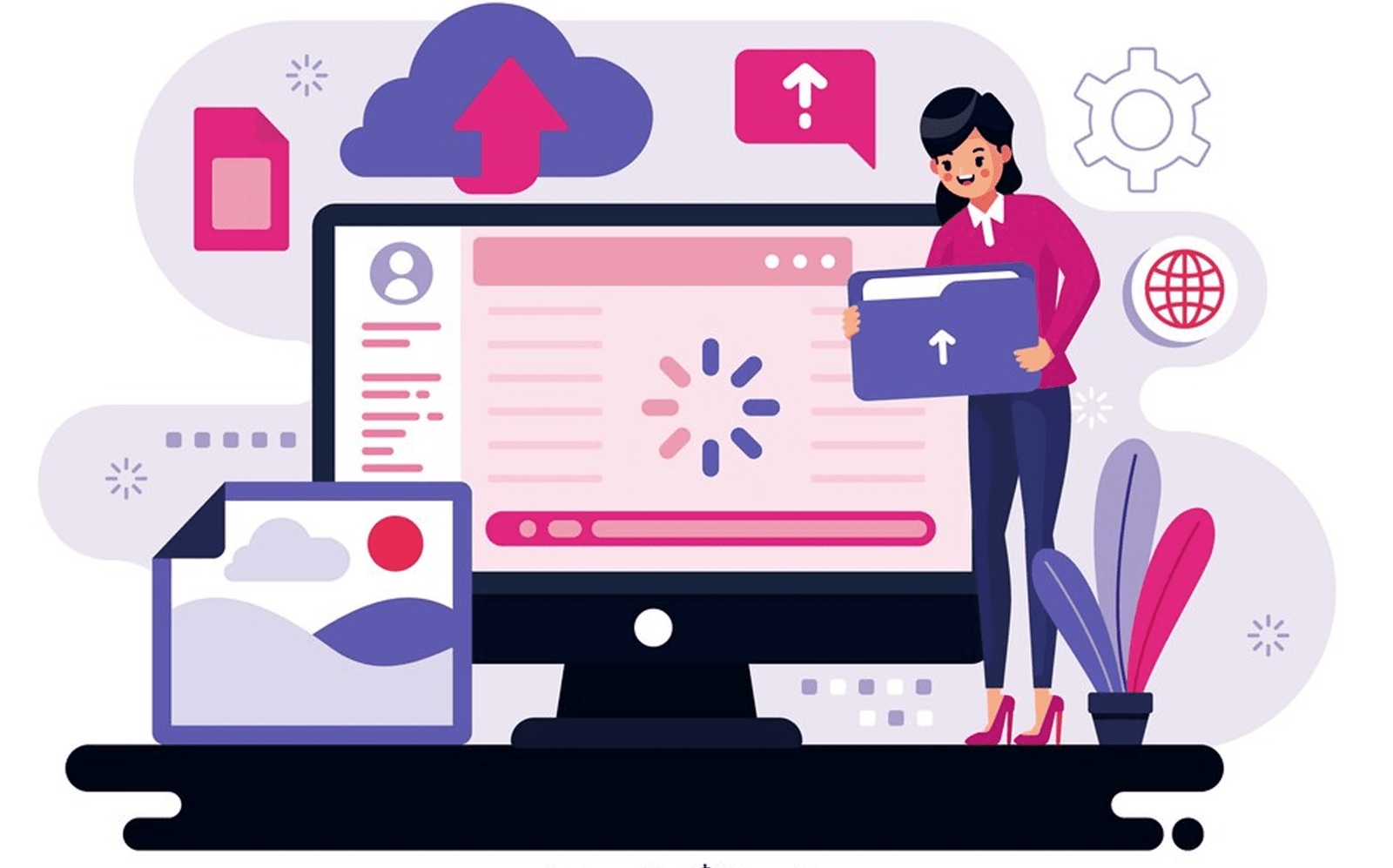By enabling a multilingual feature, you can expand the population that your website reaches. Although WordPress doesn’t have this feature, making a multilingual website is still relatively easy with translation tools.
This guide will explain a WordPress translation tool and why using one is advantageous.
We will also summarise the top WordPress plugins for translation, which provide features like automated translation and process-improving integrations. Additional tools for WordPress search engine optimisation (SEO) and eCommerce features are also included in the premium choices.
What Is a Translation Plugin?
A WordPress translation plugin translates the text on your website into various languages, enabling users to peruse it in the language of their choice.
Automatic machine translation and self-translation are the two groups into which WordPress translation plugins typically fall.
The first plugin translates your website’s text using a translation API, like Google Translate. These computer translations have evolved but could still have grammatical errors and misspellings.
Remember that some plugins prevent you from editing automatic translations, while others charge you extra to gain access to that kind of feature.
Using a self-translation plugin is labour-intensive compared to automatic translation, but it is one of the safest methods to translate accurately.
This plugin allows you to edit and modify the translations to suit your style. However, you might need to use a qualified translator, which would raise your overall expenses. The automated translation plugins are a great option if you only want to convert buttons, menus, and plain text.
Choosing a Translation Plugin for WordPress International Websites
Most novices need to be made aware that WordPress can be installed in their own language and used to create websites in any language.
You can build bilingual or multilingual web pages with the aid of plugins. Even better, you can let users translate your material using Google Translate.
Although many translation tools exist for WordPress, they can be divided into two groups.
- Multilingual WordPress apps
- Automated WordPress plugins for localization
You can directly add multilingual content to your website using the multilingual plugins. The primary advantage of these plugins is that your translations will be of much higher caliber than those produced by any online machine translation tools.
The second category of WordPress translation plugins translates your text using online translation services. Although you don’t have to compose content in multiple languages to use these plugins, the translations are only sometimes accurate.
Let’s examine the top WordPress automatic translation and multilingual plugins in light of this.
The Best WordPress Translation Plugins:
1. GTranslate
A freemium WordPress tool is GTranslate by Translate AI Multilingual Solutions. Your WordPress website is instantly translated using the Google Translate API.
It is more adaptable than many other translation plugins because it covers more than 100 different languages. It also offers unlimited words and page views for websites that need to translate a lot of material, which is a great feature.
Additionally, GTranslate is an SEO-friendly tool. You can handle the translated content by choosing one of two custom URL structures. Thanks to the widget’s customizable language selection options, your customers can quickly swap languages.
2. TranslatePress
A freemium WordPress translation tool is called TranslatePress. It can translate text, images, post categories, plugins, and WordPress themes.
Both manual and automated translation are supported by TranslatePress, like Lingotek. Users may freely add a language switcher to their websites, allowing visitors to change the language settings to suit their tastes.
The ability for users to translate immediately on the front end is one of TranslatePress’ distinctive features. Switching back and forth between languages is also simpler when translating thanks to the live preview function. In this manner, you can easily find errors and correct them as you go.
If you want to outsource your translations, TranslatePress can be a hassle because it doesn’t connect you directly to language agencies.
3. Google Website Translator
A tool created by Prisna is called Google Website Translator. To build their multilingual webpages, people can use this open-source software for nothing. It allows you to automatically translate your text with Google Translate into more than 100 languages, much like the GTranslate plugin.
The number of words you can translate is unrestricted, and Google Website Translator is simple. Additionally, it is a lightweight component, so it won’t slow down your website.
Google Website Translator Extension could be more adaptable. It cannot translate the URLs on your website, which disadvantages your articles in the eyes of search engines. The inability to edit the translated text is another drawback.
4. Loco Translate
A freemium WordPress translation plugin geared toward coders is called Loco Translate. It has an easy-to-use user interface that enables translators to concentrate entirely on their job.
Loco Translate works well with well-known translating APIs like DeepL and Google to make the translation process more accessible.
The primary purpose of Loco Translate is to translate plugins and themes from your WordPress admin area. However, Loco Translate doesn’t update the translation for you automatically when the themes or plugins issue new versions, so you will need to do it yourself.
5. Lingotek Translation
The free WordPress tool Lingotek Translation aims to make setting up and maintaining a multilingual website easier.
Your WordPress website’s pages, articles, categories, and other elements can all be translated into any language you choose.
Many excellent choices are offered by Lingotek. The first option is to translate the material yourself or your staff manually. The Lingotek Workbench, a text editor for content translation and review, is used for all tasks.
The second technique uses a paid API from Microsoft Translator to translate your material. Up to 100,000 characters will be free to interpret using Lingotek’s machine translation.
The final approach is to hire a reputable translation service to do the job for you. You can monitor the translation’s development because the process is open. Once the translators have finished their work, the translation will be available for immediate distribution and publication on your website.
Lingotek needs SEO support despite offering various translation options and a convenient user interface.
6. Weglot
Weglot is a well-liked paid plugin that enables you to easily build a multilingual WordPress site that handles more than 100 languages.
This plugin concentrates on automated and manual translations for the best outcomes. Weglot integrates the top mechanical translation service providers, including Google, DeepL, and Microsoft, based on your intended audience.
A user-friendly utility with two translation interfaces is Weglot.
The first is a side-by-side interface that shows the translated text below the original language. The translations can now be modified more easily thanks to this function.
Second, Weglot offers a visible translation editor that displays a real-time preview of the front end of the website. With this interface, you can view the translated version right on your website.
Weglot’s translation management system makes it simpler for translators to collaborate and handle projects. If your team is understaffed, you can order its translation service straight from the dashboard.
But WordPress does not include the primary dashboard. To use this application, users must log into their Weglot accounts.
7. Polylang Pro
You can translate your website’s articles, menus, categories, and even its WordPress widgets using the Polylang Pro plugin.
The Polylang plugin’s ability to support as many languages as you like is one of its best features. The translations can be easily divided into subdirectories, subdomains, or even different domains according to language.
It is also possible to include a language switcher in the navigation menu or as a widget to make it easier for visitors to switch to their preferred language quickly.
You have the choice to add Lingotek as an add-on with Polylang Pro. You will have access to automatic and expert translation services, which will make managing your translation projects simpler for you.
It is a well-liked option for website owners who want to make their content SEO-friendly due to its compatibility with Yoast SEO and other WordPress SEO plugins.
8. WPML
One of the top WordPress plugins for translation is WPML. It has a wide range of utilities because it enables the translation of a website’s theme, plugins, taxonomies, strings, custom fields, and many other areas.
This plugin has a built-in system for managing translations. You can pair translators with particular languages and assign translator roles to other users without providing them admin access.
You have three options for translating content with WPML, just like Lingotek. The first is computer translation using DeepL, Google, or Microsoft Azure.
As WPML enables you to connect the website to third-party services, you can also translate manually or contract the work out to qualified translators. Additionally, it provides three URL structure options to guarantee an SEO-friendly translated website.
Compared to other for-pay translation plugins, WPML offers only about 40 language options, a considerably smaller number.
Additionally, WPML’s automatic translations are highly constrained, offering only 2,000 credits per month at no extra cost. Each credit has a different value depending on your selected machine translation software. If the credit is used up, you will have to pay as you go.
9. MultilingualPress
Using the WordPress multisite network, MultilingualPress enables you to divide your translations for various sites based on their language.
This produces various iterations of your website, which is excellent if you want to grow while incorporating distinctive regional content.
Due to its compatibility with the Advanced Custom Fields plugin, MultilingualPress enables users to manage their custom fields and translations in a single location.
The plugin lets you easily create multiple stores and translate your posts if you run an eCommerce website. MultilingualPress is excellent for businesses looking to broaden their market because it optimises WooCommerce.
Additionally, when you first download the plugin, there are more than 800 languages available. As you go, you can add more languages.
MultilingualPress will also re-direct users to their preferred language based on the language of their browser.
The Translator Revolution WordPress Plugin is a robust tool designed to seamlessly translate websites into multiple languages. Here’s a comprehensive overview of the features and benefits that make this plugin a standout choice for WordPress users looking to create multilingual websites.
WordPress is one of the most popular content management systems (CMS) in the world, powering millions of websites. One of the key reasons for its popularity is its flexibility and the vast array of plugins available to extend its functionality. For businesses and bloggers who want to reach a global audience, translation plugins are essential. Here are some of the best WordPress translation plugins, each with its unique features and benefits:
1. WPML (WordPress Multilingual Plugin)
- Comprehensive Features: WPML is one of the most comprehensive translation plugins available. It supports over 40 languages and allows you to add your own language variants.
- Compatibility: It is compatible with most themes and plugins, ensuring seamless integration.
- User-Friendly Interface: The interface is intuitive, making it easy for users to translate content without extensive technical knowledge.
- Professional Translation Services: WPML connects you to professional translation services if you need high-quality translations.
- SEO-Friendly: It helps in optimizing your site for search engines in different languages, which is crucial for reaching a global audience.
2. Polylang
- Ease of Use: Polylang is known for its simplicity and ease of use. It allows you to create multilingual content without much hassle.
- SEO Support: The plugin is designed with SEO in mind, helping you manage SEO for your translated content.
- Integration: Polylang integrates well with popular SEO plugins like Yoast SEO.
- Free and Pro Versions: The free version offers essential features, while the Pro version provides advanced features like automatic translation, better support, and more.
- No Language Limit: You can add as many languages as you want.
3. TranslatePress
- Visual Translation Interface: TranslatePress offers a unique visual interface that allows you to translate content directly from the front end of your website.
- Real-Time Preview: You can see a real-time preview of your translations as you work on them.
- SEO Integration: The plugin supports SEO-friendly URLs, allowing you to optimize your translated pages for search engines.
- Automatic and Manual Translation: It supports both automatic translation through Google Translate and manual translation, giving you flexibility.
- Compatibility: Works well with most themes and plugins, ensuring smooth operation.
4. Weglot
- Easy Setup: Weglot is one of the easiest translation plugins to set up, making it ideal for beginners.
- Automatic Translation: It provides automatic translations that you can manually edit for accuracy.
- Multilingual SEO: Weglot takes care of multilingual SEO, ensuring your translated pages are indexed correctly by search engines.
- Support for 100+ Languages: It supports over 100 languages, making it one of the most versatile options.
- Third-Party Integration: Weglot integrates seamlessly with various third-party services and platforms.
5. GTranslate
- Google Translate Integration: GTranslate uses Google Translate to provide automatic translations, which can be a quick way to offer multilingual content.
- Customizable Widget: The plugin comes with a customizable language switcher widget.
- SEO-Friendly: The Pro version offers SEO-friendly URLs, which is crucial for search engine ranking.
- Affordability: GTranslate offers a free version with basic features, making it accessible to small websites and blogs.
- Advanced Features: The Pro version includes advanced features like URL translation, neural machine translations, and more.
Key Features:
-
Ease of Use:
- User-Friendly Interface: The plugin boasts a clean and intuitive interface, making it accessible even for those with limited technical knowledge.
- One-Click Installation: Installation is straightforward, requiring just a few clicks to get started.
-
Compatibility:
- Wide Theme and Plugin Support: It is compatible with most WordPress themes and plugins, ensuring that it integrates smoothly with your existing site setup.
- Responsive Design: The plugin is fully responsive, ensuring translations look great on all devices, including desktops, tablets, and smartphones.
-
Translation Methods:
- Automatic Translation: Utilizes leading translation engines like Google Translate and DeepL, providing quick and accurate translations.
- Manual Translation: Offers options for manual translation, allowing users to refine and adjust translations as needed.
- Language Selection: Visitors can easily switch between languages using a customizable language selector.
-
SEO-Friendly:
- SEO Integration: Ensures that translated pages are indexed by search engines, helping to improve the site’s global visibility.
- Meta Tags Translation: Automatically translates meta tags and descriptions to maintain SEO integrity across different languages.
-
Customization Options:
- Customizable Language Switcher: The language switcher can be tailored to match the site’s design, offering various styles and positions.
- Styling Options: Advanced styling options allow users to customize the look and feel of the translated content.
-
Performance:
- Fast Loading: Optimized for performance, ensuring that translations do not slow down the site.
- Caching Support: Compatible with popular caching plugins, further enhancing load times and user experience.
Benefits:
-
Global Reach:
- Increased Audience: By translating content into multiple languages, the plugin helps expand the site’s reach, attracting a global audience.
- Enhanced User Experience: Visitors can read content in their preferred language, improving user satisfaction and engagement.
-
Cost-Effective:
- Affordable Solution: Offers a cost-effective way to create a multilingual site without the need for multiple domain names or complex setups.
- Automatic Updates: Regular updates ensure that the plugin remains compatible with the latest WordPress versions and features.
-
Boosted Engagement:
- Higher Engagement Rates: Multilingual sites often see increased engagement, as users are more likely to interact with content in their native language.
- Improved Conversion Rates: E-commerce sites can benefit from higher conversion rates when users can navigate and make purchases in their preferred language.
-
Easy Management:
- Dashboard Control: Manage translations easily from the WordPress dashboard, with clear options and settings.
- Support and Documentation: Comprehensive support and detailed documentation help users get the most out of the plugin.
How to Get Started:
-
Install the Plugin:
- Go to the WordPress dashboard, navigate to Plugins > Add New, and search for “Translator Revolution.”
- Click “Install Now,” and then activate the plugin.
-
Configure Settings:
- Access the plugin settings from the dashboard.
- Choose your preferred translation method (automatic or manual) and configure the available options.
-
Customize the Language Switcher:
- Customize the appearance and position of the language switcher to match your site’s design.
-
Translate Content:
- Use the plugin to automatically translate your site’s content or manually input translations where needed.
- Review and refine translations to ensure accuracy and quality.
-
Optimize for SEO:
- Ensure that SEO settings are configured to allow search engines to index translated pages.
- Translate meta tags and descriptions for each language.
-
Monitor Performance:
- Use analytics tools to monitor the performance of translated pages.
- Make adjustments as necessary to improve user experience and engagement.
Conclusion:
For your company, building an international WordPress website is a great investment. Localisation, it expands the audience for your website, helps your content appear higher in search engine results, and makes your website stand out from the crowd. There are many free and paid multilingual apps available.
Frequently Asked Questions :
Elementor is a robust and capable instrument. Particularly if you have the Pro version, it’s one of the finest plugins available. Some things could be changed, but nothing is perfect. Elementor extensions can be beneficial in this situation.
By the translators at Google. Your browser toolbar gains a button as a result of this application. Anytime you want to translate the website you’re on, click the translate icon. If the language of a website you’re on differs from the language you use for your Google Chrome interface, the extension will also automatically identify this.
You can translate your articles, pages, and custom post types using the WordPress admin interface’s translate function. This function supports bulk translating posts, pages, and custom post categories. Additionally, it enables translating the website’s front-end content.