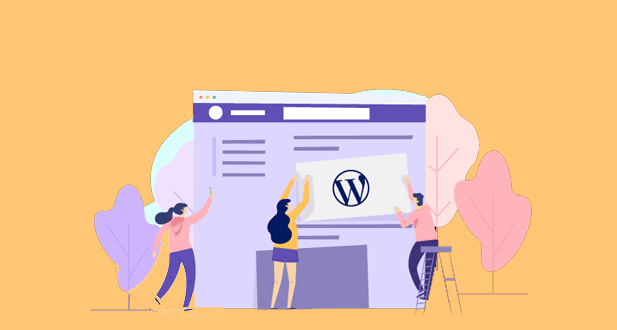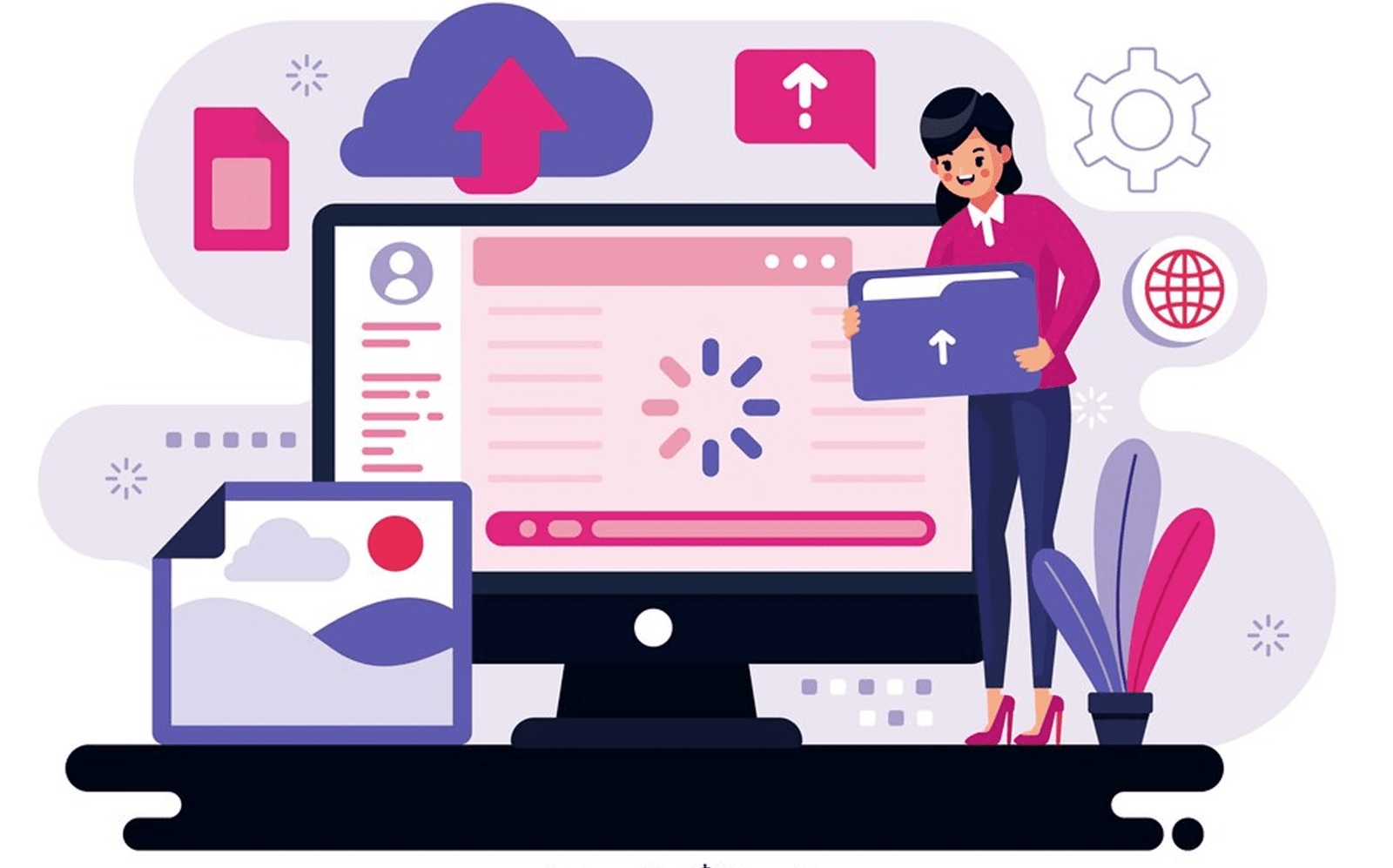For its customers, WordPress has a ton of valuable features. The platform, however, offers a variety of methods for including PDF images on your website. This can be a significant issue when distributing extensive documents to users.
The good news is that you can use WordPress plugins to address this problem in many other comparable situations. In reality, many different PDF viewer plugins have been created, making it simple to share printable, downloadable PDFs on your website.
What Is a PDF Viewer?
A PDF viewer, as the name implies, allows visitors to your website to view PDF files. Most PDF plugins allow you to embed each file into a post or website directly. Some will also allow users to download, print, and email PDF files and flip interactive books.
This function comes in handy in several circumstances. It’s a simple method to start sharing large documents on your website. This can save you from turning PDFs into posts or pages or forcing users to browse endlessly.
PDF files are also handy if you share papers that users can download. It is possible to secure PDFs so that no one can change them, or you can enable signatures, marginal notes, and other annotations.
You can use a PDF viewer to share digital goods like e-books on your website. In addition to facilitating user access to your interests, this will safeguard your commercial content by preventing search engines from crawling it.
Although PDF viewer plugins offer a significant advantage, adding PDFs to your Media Library and linking them to your website is still possible. Users who click on PDF links will leave your website to watch the files, whereas clicking on a viewer keeps them on the same post or page.
This can encourage users to stay on your site longer and be more involved. If you can keep users on your content, you’ll have a higher chance of increasing your conversion rate and revenue.
Why Use It?
A PDF viewer is software that enables users to view and open PDF files directly from a website, lengthening user engagement and dwell time.
WordPress site proprietors employ PDF viewer plugins to ease the uploading, managing, and customization processes.
The best WordPress PDF viewer apps provide a wealth of customization options, making it simple to optimize your PDFs without compromising their quality or the user experience on your website.
Thanks to the tracking functionality, tracking the number of users who watch and download your PDFs is simpler. Owners can password-protect their documents by using the PDF encryption function. This can help stop unauthorized users from downloading or editing your data.
How to Select the Right PDF Viewer
When choosing the best PDF reader plugin, keep the following factors in mind:
- Ease of use- Aside from a quick setup procedure, the plugin settings should be simple to configure. This implies that using it should be free of high technical proficiency.
- Features- Ensure the app provides all the tools to improve your PDF files. The layout, position, and height of the PDF should all be adjustable by the user. Other features to watch out for is the PDF protection and tracking tools.
- Price- Pick a component that is within your price range. Before purchasing the paid version, think about attempting the free one.
- Integrations- To streamline the process, PDF plugins should be simple to connect with other well-known third-party platforms like social media, form builders, or email marketing services.
- Support- Your chosen plugin should have a dedicated support staff and be reachable through various channels to resolve problems.
The Best WordPress PDF Viewers in 2023
1. PDF Viewer for WordPress
You can access most WordPress PDF viewer features that you and your guests require for one low price of $17. PDF Viewer for WordPress is one of the industry’s most potent and feature-rich viewer apps.
Your PDF files will be beautifully displayed on every device because it is entirely responsive. Since the plugin has a quick embed function that supports limitless PDF files and sizes, a beginner would be able to use it easily.
Why This PDF Viewer Rocks
- More than a hundred different languages can interpret it.
- The plugin links to Google Analytics to track how many people view and download your PDFs.
- The documents allow bookmarks and links.
- If you’d prefer to insert PDFs in this manner, shortcodes are accessible.
- The developer provides some of the industry’s best help and documentation.
2. PDF.js Viewer Shortcode
Even though it has the worst name of the group, PDF.js Viewer Shortcode does a great job of attractively displaying your PDFs. In truth, this viewer’s user side is a strong contender for first place. It has a document outline that allows readers to move from page to page within an elegant grey theme frame.
Why This PDF Viewer Rocks
- Users can rapidly scan through the document because the outline displays each page’s content.
- One of the few PDF viewers that allows you to customize the icons.
- Passwords can be used to secure your PDF files.
- Using a function akin to image lazy loading, the plugin delays the full display of large documents until users navigate to particular sections. This maintains the performance of your website.
3. Flowpaper
A modern-looking WordPress PDF reader from Flowpaper is free to use. Although its appearance is nice, the backend functions could be more intuitive. This might be the one for you if you’re a more experienced developer looking for a lovely, cost-free PDF reader. The storage restrictions and code customizations may need to be clarified to a novice.
Why This PDF Viewer Rocks
There are three ways for users to access their Documents online. One of them entails pasting the URL and hosting the PDF somewhere else. Another enables WordPress uploads. The PDF is uploaded to the Flowpaper cloud using the third choice.
4. PDF Viewer
The PDF Viewer plugin would have been among the top items on this list a few years back. However, since the developers no longer maintain it, it’s easier to suggest it if you’re prepared to take that chance.
Anyhow, the plugin only uses JavaScript, resulting in a seamless interface. This also implies that no extra browser software needs to be installed on your users’ computers to view the PDFs. The viewer also has several other features, such as page skipping, zooming, and bookmarking.
Why This PDF Viewer Rocks
- WordPress multisite supports the viewer extension.
- Use terms to locate particular locations in the text.
- The shortcode is provided on the Settings page, which is straightforward and to the point. There are also some settings for changing the viewer’s height and breadth.
5. PDF and Print by BestWebSoft
Not all WordPress PDF plugins function as readers for WordPress PDFs. Some function as converters when you want to convert a blog article to a PDF. The PDF and Print plugin precisely accomplishes that by enabling you or your users to carry out the change from your website.
However, they do have a premium plan for features like adding watermarks, creating custom document headers, integrating with WooCommerce, and other specialized capabilities. The majority of the necessary parts are included in the free edition.
Why This PDF Viewer Rocks
- Users can obtain PDFs from your posts using this tool.
- The plugin also supports pages, archives, search results, and custom content types.
- Widgets or shortcodes can be used to add conversion icons.
- For your print buttons, the plugin provides a variety of images.
6. Real3D FlipBook WordPress Plugin
Real3D is unique in its design, but it’s also overkilled for what most people are searching for, so we saved it for last. If you’re creating an internet magazine or distributing image-heavy pamphlets to clients and customers, Real3D is a good choice.
The lightbox effect removes all distractions for the reader, and page-flipping technology is the nearest you can get to perusing a real magazine.
Why This PDF Viewer Rocks
It is without a doubt the finest WordPress PDF viewer.
The user experience is entirely customizable, allowing users to alter colors, borders, buttons, page-flip sounds, and page sheen.
Images and Documents can both be uploaded.
Mobile devices can effectively reproduce the realistic watching experience.
7. Embed PDF Viewer
You should take a look at Embed PDF Viewer if you’re looking for a very straightforward and compact WordPress PDF reader.
Using oEmbed in an object tag or, as a backup, Google Doc Viewer, embed a PDF from the media collection or from another location. The URL must be a reachable link; that is the only prerequisite.
Why This PDF Viewer Rocks
- Extremely lightweight, without any needless frills or gimmicks.
- Carries out its intended function.
- Inspired by two well-known, dated, and unmaintained PDF extensions (good replacement).
- Pull requests are welcome by the developer to assist with any problems.
- Works on mobile platforms and with multisite
8. PrintFriendly
PrintFriendly is a slick and user-friendly application that produces PDFs, saving you paper and ink. Users really like it.
It is unnecessary to make print.css because this plugin can detect page content automatically. Over 40,000 live installations and a professional, stable design characterize the plugin.
Why This PDF Viewer Rocks
- The supported choices (print, pdf, and email) can all be enabled or disabled.
- Works on websites that use HTTP or HTTPS and passcode protection.
- Numerous options for customization.
- Personal footers and headings.
- Various button designs are available, or you can use your own text or picture.
- 30 different language versions
9. WooCommerce PDF Receipts and Packing Slips
PDF Invoices and Packing Slips for WooCommerce is a necessary PDF reader if you manage a WooCommerce website.
This WooCommerce-specific extension adds a PDF invoice automatically to each purchase confirmation email that customers receive. A basic template is included; you can also upload your own templates.
Why This PDF Viewer Rocks
- You can immediately include the PDF invoice in selected emails.
- Create packing slips and PDFs in mass.
- There are accessible sequential invoice numbers.
- HTML/CSS invoice designs that can be fully customized.
- Add a unique picture or header logo.
10. Gravity PD
Using WordPress and Gravity Forms, users can produce digital PDF papers using Gravity PDF, a self-hosted program.
This is a great tool if you use Gravity Forms on your website. The number of PDFs you can set across all the forms on your site is unrestricted in any way.
Why This PDF Viewer Rocks
- Unlimited and unrestricted use.
- Protect your Documents with high levels of privacy and security to avoid unauthorized access.
- There are additional fonts, shortcodes, and merge tags accessible.
- There is a ton of documentation and support accessible.
How to Insert a PDF Reader Into a Block Editor
Follow these instructions to add a PDF viewer to WordPress’ Gutenberg editor:
- Activate and install the app.
- Edit a current post or start a new one.
- To add a new block, click the + sign at the top.
- Locate the EmbedPress PDF component and choose it.
- Choose the block, add a PDF, or pick one from the collection.
Then, submit your post after customizing the PDF viewer by accessing the block settings panel. Visitors to the website can sample a fully responsive PDF once the page goes live.
Instructions for Adding a PDF Viewer to the Classic Editor
To add a PDF file using the Classic Editor, you must use the EmbedPress Shortcode feature. Like the EmbedPress PDF block, the procedure is pretty simple.
- Copy the PDF source file by opening the Media Library.
- Visit the settings tab for EmbedPress. Go to General Shortcode from there. Click Generate after pasting the PDF Link.
- Simply copy the shortcode once it becomes accessible.
- Add the shortcode for the embedded PDF to your article and then publish it.
Choosing the right PDF viewer for your WordPress site is crucial for enhancing user experience, providing seamless access to documents, and ensuring your content is displayed effectively. Here, we delve into some of the best PDF viewers available for WordPress, highlighting their features, benefits, and why they might be the perfect fit for your needs.
1. PDF Embedder
Key Features:
- Responsive Design: PDF Embedder adjusts the document size to fit various devices, ensuring readability on desktops, tablets, and smartphones.
- Interactive Navigation: Users can easily navigate through documents using intuitive navigation buttons.
- No External Dependencies: This plugin does not rely on third-party services, meaning your PDFs are hosted directly on your site.
- Pro Version: Offers advanced features like continuous scroll, clickable hyperlinks, and a secure option to prevent downloading.
Benefits:
- Ease of Use: Simple to install and embed PDFs into your posts or pages with a shortcode.
- Customization Options: Control over the viewer’s appearance, including toolbar placement and size adjustments.
- Security: Enhanced security features in the Pro version protect your documents from unauthorized downloading.
2. PDF Viewer for WordPress
Key Features:
- Advanced Viewer Options: Includes features such as zoom, print, download, and full-screen view.
- Google Analytics Integration: Track user interactions with your PDFs to gain insights into document usage.
- Shortcode Support: Easily embed PDFs anywhere on your site using shortcodes.
- Responsive Layout: Ensures documents are accessible and readable on any device.
Benefits:
- User Engagement: Rich viewer options make it easy for users to interact with your documents.
- Performance: Optimized to load PDFs quickly, enhancing user experience.
- Analytics: Integration with Google Analytics allows for detailed tracking and analysis of PDF interactions.
3. FlowPaper
Key Features:
- Flipbook Mode: Provides an engaging, magazine-like reading experience.
- Customizable Viewer: Extensive customization options for the viewer’s appearance and functionality.
- Search Functionality: Allows users to search within the PDF for specific terms.
- Responsive Design: Ensures the PDF viewer works smoothly across different devices.
Benefits:
- Engagement: The flipbook mode offers an interactive and visually appealing way to present documents.
- Customization: Tailor the viewer to match your website’s aesthetic and functional requirements.
- User Experience: Smooth and responsive viewing experience enhances overall site usability.
4. Google Doc Embedder
Key Features:
- Multi-format Support: Can display various document types, including PDFs, Microsoft Word, and Excel files.
- No Flash Required: Uses JavaScript to display documents, ensuring compatibility with modern devices.
- Embeddable Anywhere: Use shortcodes to embed documents in posts, pages, or widgets.
- Customization: Adjust viewer size and appearance to fit your site’s design.
Benefits:
- Versatility: Supports a wide range of document formats, making it a flexible tool for content display.
- Compatibility: No reliance on Flash means better compatibility and performance on contemporary devices.
- User-friendly: Simple embedding process and customizable viewer enhance both admin and user experience.
5. Real3D FlipBook WordPress Plugin
Key Features:
- 3D Flipbook Effect: Provides a realistic 3D page-flipping effect for an immersive reading experience.
- Customizable Interface: Full control over the viewer’s appearance and functionality.
- Optimized Performance: Quick loading times and smooth transitions for a seamless user experience.
- Touch and Swipe Support: Fully compatible with touch-screen devices for easy navigation.
Benefits:
- Visual Appeal: The 3D effect adds a dynamic and engaging element to your documents.
- Customization: Extensive customization options allow for a tailored user experience.
- Mobile-friendly: Optimized for touch devices, ensuring a smooth experience for mobile users.
6. PDF.js Viewer Shortcode
Key Features:
- Open-source: Based on the Mozilla PDF.js project, ensuring reliability and continuous updates.
- Embed with Shortcodes: Easily embed PDFs using simple shortcodes.
- Customizable Viewer: Modify viewer settings to fit your specific needs.
- No External Dependencies: Fully self-hosted, so you maintain complete control over your documents.
Benefits:
- Open-source Reliability: Continuous improvements and updates from the open-source community.
- Ease of Use: Straightforward embedding with shortcodes makes it accessible even for beginners.
- Control: Hosting documents on your own server gives you full control over their availability and security.
Conclusion:
Adding Documents to your website can help you increase user interaction and lower bounce rates. Despite allowing users to embed and link PDFs directly to articles and pages, there are some issues with the WordPress platform’s UI/UX, engagement, and security. These problems can be resolved by installing a WordPress PDF viewer plugin, which offers a much more flexible and responsive way to show PDFs on your website.
Frequently Asked Questions
Select the “+” button after opening the post or page where you want to display the PDF. Now that you have entered “Embed PDF. js Viewer,” you can click the appropriate block when it pops up. Click “Choose PDF” to access the WordPress media collection after that.
Select “Add Files” from the menu (above the editing toolbar buttons). Drag your PDF file into the dotted area or select it with Select Files. Your PDF file will be added to the Media collection in WordPress. When the uploading and crunching are finished, fill out the Title box with the text you want to appear as the link on the website.
Examine the “Document Library” page under Pages in the WordPress admin to do this. Change this designation to something else, like “PDF Library,” if you like. The settings for the PDF collection can then be modified by going to Documents Settings Document Libraries.
Thanks to PDF Embed, users can view PDFs submitted as files for an item directly on the item’s public page, eliminating the need to click on the file links. Installing the plugin, the viewer can be seen on any website with a PDF.
You don’t have any software or a PDF viewer installed. Your PDF software’s default options may be configured to open in a web browser. Chrome’s automatic option to act as a PDF viewer is still active. Your browser has the Acrobat Chrome extension loaded.