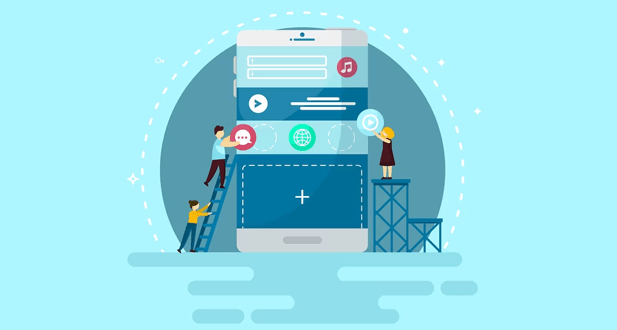Android users
With more than 2.5 billion daily users in more than 190 countries, Android has become the most widely used operating system in the entire globe. Google’s influence over the OS increased as Android grew. Initially, manufacturer partners could customize the majority of the platform to their own liking. However, each year, Google has increased the number of mandatory services and requirements, ensuring benefits for its own app suite.
In the last ten years, Google Play has experienced tremendous growth, with projected revenue of $38.6 billion in 2020. In 2020, there were more than 2.9 million apps in the store that had been downloaded for 108 billion dollars. In most nations, Android is the most popular platform, however, it has struggled to overtake Apple in Japan and the US. Its market share exceeds 85% in nations including Brazil, India, Indonesia, Iran, and Turkey.
The most widely used smartphone operating system at the moment is Android, which was created by Google. The operating system for digital smartphones and cameras was initially developed by a California-based startup called Android Inc. Google bought the business in 2005 with the intention of breaking into the mobile industry, and two years later it unveiled Android to the general public as a mobile operating system.
Android users beware of some scam apps
Users of Android devices are warned to remove eight programs because they could seriously harm their devices. Fraud is also a possibility.
Although the Google Play Store has removed several of these apps, their APK files are still accessible online. People should be cautious since scammers are running adverts on their behalf on Facebook and Instagram. Let’s talk about these scam apps.
-
YouTube Star and Cute Camera
Over 10 lakh people have downloaded the free video editing & blogging program Vlog Star. Its file size is 34.52 MB, and it asks for 12 rights, including storage, lock screen, audio, and camera. The Funny Camera app, meanwhile, provides camera filters that really can distort the face into a variety of odd, occasionally spooky, expressions. There have been 50,000 downloads.
-
Incredible Camera and Creative 3D Launcher
Thanks to its lovely themes and wallpapers, the Creative 3D Launcher provides the device’s home button with a 3D appearance. It has a file size of 16.5MB and is compatible with all smartphones running Android 4.0 & higher. It has received over 10 lakh downloads. Over a lakh, people have downloaded the Wow Camera app. It offers face-adjustment tools, collage possibilities, filters, and augmented reality stickers.
-
FreeGlow Camera and Razer Keyboard & Theme
A free photography program with over 1,000 stickers, cosmetics options, resolution modification, and effects is called the Freeglow Camera 1.0.0. More than 5,000 individuals have downloaded the 34.25MB-sized file.
GIF emojis are used by Razer Keyboard & Theme to offer the keyboards a customized appearance. Over a lakh people have downloaded it, and the file size is 43.66MB.
-
Password-stealing malware on an Android app
However, it turns out that a photo editing program from the Play Store that was intended to be merely harmless contains malware that collects passwords. In the same post, Threat Post claimed that Pradeo’s cybersecurity experts had discovered malicious code buried beneath the image editing program.
According to cybersecurity experts, there is a tiny bit of malicious code that can easily avoid detection by the store’s security measures, effectively enabling threat actors to advertise the malware-spreading software on the tlPlay Store.
It happens at the same time as a malicious photo editing program for Android named Facestealer, which has already managed to infiltrate the Play Store through seemingly innocent apps.
-
Keyboard for Gif Emojis and Coco Camera
Another well-known keyboard program that provides emoticons in GIF format is Gif Emoji Keyboard. It has been downloaded into Android handsets by more than a lakh users. The Coco Camera software, which is available for Android devices, gives the images on your smartphone a nostalgic feel. It has more than 1,000 downloads to date and is 43.86MB in size.
-
Virus in the Google Play Store
According to a news report by Threat Post, the popular software “Crafts Art Cartoon Photo Tools” on Google Play Store, the app store for Android, has malware known as the Facestealer virus.
Once the infection has entered the targets’ devices, the Facestealer Android spyware collects the victims’ login information, specifically their passwords. The app, which poses as a photo editor and lets users create paintings or animated GIFs from their photos, has already received an incredible 100,000 downloads from the Play Store.
Dangerous Apps For Android User
-
Browser UC
Among the most widely used web browsers for Android is the UC browser, which was created by UCWeb, a division of the Chinese internet giant Alibaba. However, according to cybersecurity researchers, it does not sufficiently protect its data communications, putting your personal information in danger of being accessed by hackers and spies. Researchers claim that when the browser sends keystrokes over the web, it often does so with only weak encryption or no encryption at all. This makes it a risky, unsafe app that needs to be removed from your phone as soon as possible.
-
Browser for Dolphin
Another hugely popular third-party browser program that makes many promises but delivers nothing is the Dolphin browser. It is a tracking problem and needs to be uninstalled right away because it supports Flash. Dolphin not only saves your incognito mode surfing sessions but also displays your original Internet address even when you’re using a VPN, according to numerous claims over the years. Additionally, it includes a tonne of extra “features” like video players & speed boosters that just serve to increase the bloat.
-
Antivirus Free and or Phone Cleaner & Virus Remover
Virus Cleaner – Antivirus Free & Phone Cleaner by Super Cleaner Studio, an app including over 14 million downloads, exemplifies everything that is wrong with the Android ecosystem. It includes a tonne of advertisements, some of which are for products and services with a dubious reputation. Additionally, it claims to be an “efficient security master,” “phone garbage cleaner,” “WIFI security,” “super speed booster,” “battery saver,” “CPU cooler,” and “notification cleaner” none of which can be accomplished to any appreciable degree by any program.
-
CLEANit
On the Play Store, CLEANit advertises itself as a trash file remover with millions of downloads. The software requests numerous permissions, but it also promotes useless services on current Android devices with potent hardware. In fact, a few of them might potentially harm your phone.
-
Free VPN client from SuperVPN
SuperVPN is among the most popular VPN apps for Android with over 1 billion downloads. But earlier this year, cybersecurity experts alleged that the app has serious flaws that might let criminals launch Man-in-the-Middle (MitM) attacks and steal user data like credit card numbers, photographs, and private chats. According to reports, thieves can also take advantage of the flaws to redirect a user’s connection to harmful websites, thus jeopardizing the security and privacy of the user.
-
Master of Cleaner: Super Clean
Another “cleaning” program has to be included on our list due to its immense popularity. Over 26 million people have downloaded Super Clear by Magic Dev from the Play Store, yet unlike the majority of cleaning applications, it does very little to really speed up your phone. It offers to improve battery usage, remove junk files, and increase RAM without the need for any additional third-party apps, just like other apps in its category. In any event, the majority of Android phone manufacturers include a security/cleaner app, which should typically be sufficient.
-
RTN News
Russia Today (RT), which is funded by the Kremlin, is the recognized voice of the Russian government. The network caters to western viewers by providing news channels, blogs, and other mobile apps in English. Despite its claims to be a high-quality journalistic enterprise, it frequently serves as a propaganda tool for the Vladimir Putin administration and has been named as a key source of false information on US politics or Brexit by western intelligence agencies including the CIA and MI6. If you don’t want to be inundated with bogus news, it’s advisable to stay away from this news app.
Important precautions to make your android phone safer
-
Review the permissions for your Android app.
Speaking of old, unused data on your phone, it’s far too simple to give an app access to data without paying it much attention when you first set it up. Because of this, it’s important to remember what permissions each app on your phone has and to check to see if any of them go beyond what appears fair or essential.
Simply enter the Privacy section of the settings tab on more current versions of Android, and look for a line that reads “Privacy dashboard” and “Permission manager.” If you cannot find anything similar on your phone, try looking for the term “permissions” in your system settings to identify the closest match.
-
Check all the applications and services that are linked to your account.
Over time, you’ve probably given a tonne of the app access to various parts of your Google account. While this is generally not a problem, it’s a good idea to disconnect any apps that you aren’t currently using.
-
Test your knowledge about downloading apps
You definitely don’t need me to tell you this if you’re reading these columns, but I’ll say it anyway: While we’re talking about Android security, commit to exercising a tiny bit of responsibility & allowing rational thinking to guide your android decisions. Let’s not fool ourselves; Google’s security measures will occasionally go wrong. There is no avoiding that.
-
Check to make sure you are utilizing Android’s app-scanning system.
No further add-ons or third-party apps are needed for Android to monitor your phone for malicious code or suspicious activities. And while though the system ought to be turned on by default on every relatively modern device, it was a good idea to check every so often to make sure everything is switched on and functioning as it should, if only to serve as a reminder to yourself that this system is there and working for you. Additionally, you can check if all toggles are turned on by tapping the gear icon in the top-right corner of the screen.
-
Recheck your security fundamentals
Using biometric scanners and PIN, patterns, or passwords on all of your gadgets is a fast no-brainer that should be mentioned. Any security professional you speak with will tell you the same thing: failing to secure your possessions is the most likely reason for a security breach. As the cool kids used to say 15 to 20 years ago, you are really the weakest link.
-
Check the Smart Lock password that you have saved.
Speaking of Smart Lock, another of the less-discussed features of Google’s security system is its capacity to store passwords for websites and applications that you access on your mobile devices.
-
Examine your password management setup.
Although Google’s stored password method is an improvement over nothing, employing a password management service will give you stronger security guarantees, more sophisticated and practical features, and more support for password input.
-
The Play Store’s device cleaning tools
Although it has nothing to do with security, the following is nonetheless important to take care of while wearing your cleaning hat: Examine your list of supported devices by going to Google Play settings.
-
Improve the security of your lock screen.
Your Android device’s lock screen serves as the gatekeeper, and there are a few things you could do to give it more strength and make sure it’s ready for the job. Consider the alerts you receive and how much information you want to be displayed on your lock screen first, as anyone who gets a hold of your phone might easily see all of that information.
-
Consider third-party security suites cautiously.
Last but not least, consider any third-party security suites you use (whether you installed them or if they came preinstalled on your smartphone or tablet) and what they’re actually contributing to your device now that you’ve made damn sure your Android scenario is in tip-top shape.
-
Consider whether a VPN is something you need to use.
No regardless of how safe your Android phone is, if you’re sending critical data across an insecure network, someone might still snoop on it. Virtual private networks, like VPNs, can help with this since they encrypt all of your data transfer, making it impossible for anyone to intercept it and observe your network activity.
Conclusion
Since there are billions of smartphone users, there are an increasing number of smartphone programs, making it impossible for app stores to fully verify whether an application is dangerous or not. Therefore, users must decide whether or not a program is secure before using it. It is vital to note that the mechanisms for managing resources differ between mobile devices or PCs and that mobile devices cannot be protected against computer malware. As a result, in order to identify and categorize the security danger provided by the Android operating system, anti-malware groups as academic researchers have developed and proposed numerous security approaches and processes.
Frequently Asked Questions
Because it’s an online system, Android enables consumers to download apps from any developer. The user must be informed of the source of the software they were downloading, just like with a home computer, and must determine whether they want to provide the application the permissions it requests.
Keeping the user & security community aware of problems and fixes is crucial to maintaining the security of a platform like Android. When patches are available, we will publicly disclose security flaws via postings to the Google Groups group android-security-announce.
Data on your mobile device is secured by Quick Heal Total Security’s Anti-theft technology in the event that it is lost or stolen. You can use it to lock the gadget, rendering it worthless to everyone else.
A virus is a malicious software or a piece of code created specifically to destroy data or cause mobile devices to malfunction.