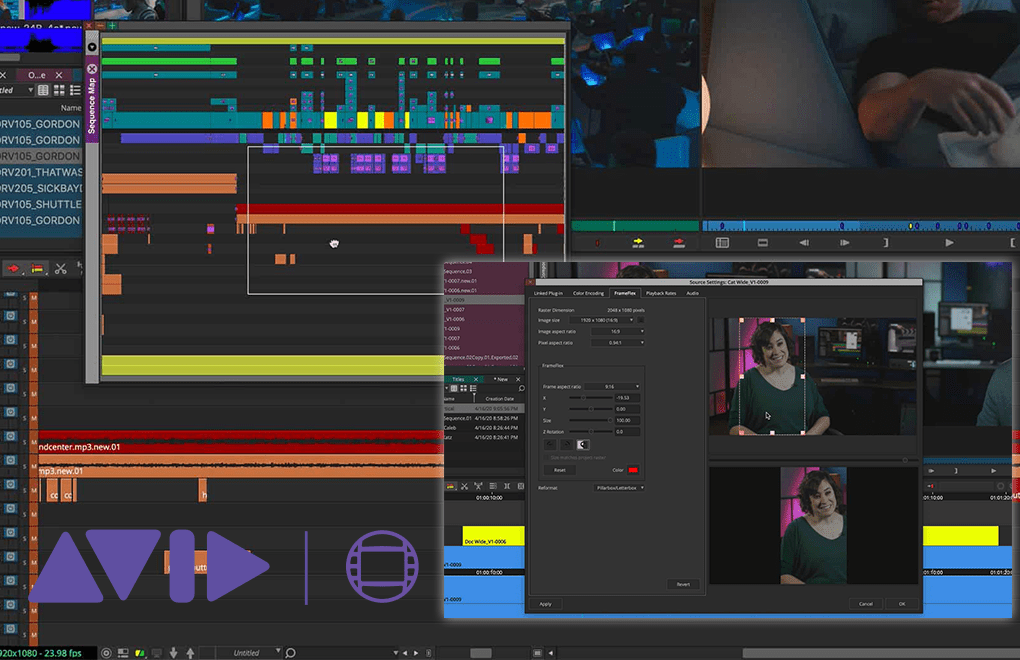Which is the best video editing software
Video editing software has become an essential tool for creators, filmmakers, and marketers, enabling them to produce polished and professional-looking videos. With advancements in technology, there are numerous video editing software options available, each catering to different needs, skill levels, and budgets. This guide will explore some of the best video editing software available today, highlighting their features, advantages, and ideal use cases.
1. Adobe Premiere Pro
Overview
Adobe Premiere Pro is one of the most popular and versatile video editing software options available. It is used by professionals in the film, television, and web content industries due to its powerful features and seamless integration with other Adobe Creative Cloud applications.
Key Features
- Multi-cam editing: Allows editing from multiple camera sources.
- Advanced color grading: Lumetri Color tools for precise color correction.
- Dynamic Link: Integration with Adobe After Effects for advanced motion graphics.
- Comprehensive format support: Supports a wide range of video formats.
- Collaborative editing: Team Projects allows multiple users to work on the same project.
Advantages
- Industry-standard: Widely used in professional environments.
- Regular updates: Continuous improvements and new features.
- Customizable interface: Tailor the workspace to fit your editing style.
- Extensive third-party plugins: Enhance functionality with additional plugins.
Ideal For
- Professional video editors and filmmakers.
- Users familiar with Adobe Creative Cloud applications.
2. Final Cut Pro X
Overview
Final Cut Pro X is a professional video editing software developed by Apple. It is known for its powerful performance, especially on Mac hardware, and its user-friendly interface.
Key Features
- Magnetic timeline: A flexible, trackless timeline that automatically adjusts clips as you edit.
- Multicam editing: Sync and edit multiple camera angles.
- 360-degree video editing: Comprehensive tools for VR content.
- Advanced color grading: HDR support and color wheels.
- Optimized for Mac: Leverages the power of Mac hardware for smooth performance.
Advantages
- Fast performance: Optimized for Mac, providing excellent speed and efficiency.
- Intuitive interface: Easy to learn and use, even for beginners.
- Rich media organization: Libraries, events, and keyword tagging for efficient media management.
- One-time purchase: No subscription fees.
Ideal For
- Mac users seeking professional video editing capabilities.
- Filmmakers and editors looking for fast and efficient software.
3. DaVinci Resolve
Overview
DaVinci Resolve is a comprehensive video editing software known for its industry-leading color grading capabilities. Developed by Blackmagic Design, it offers a complete suite of tools for editing, color correction, visual effects, and audio post-production.
Key Features
- Professional color grading: Advanced color correction and grading tools.
- Fairlight audio: Integrated professional audio editing and mixing.
- Fusion visual effects: Node-based interface for creating complex visual effects.
- Multi-user collaboration: Multiple editors can work on the same project simultaneously.
- Free version available: A powerful free version with most of the features of the paid version.
Advantages
- All-in-one solution: Combines editing, color grading, VFX, and audio in one application.
- Powerful free version: Many features available without cost.
- High-quality output: Used in high-end film and TV production.
- Cross-platform: Available for both Mac and Windows.
Ideal For
- Professional editors and colorists.
- Users looking for an all-in-one post-production solution.
4. Avid Media Composer
Overview
Avid Media Composer is a long-standing industry favorite for professional video editing, particularly in film and television production. It is known for its robust media management and collaboration features.
Key Features
- ScriptSync: Syncs script text with video to streamline editing.
- Media management: Powerful tools for organizing large volumes of media.
- Collaborative workflows: Supports real-time collaboration across multiple users.
- Advanced audio tools: Comprehensive audio editing and mixing capabilities.
- Customizable interface: Tailor the workspace to your needs.
Advantages
- Industry-standard: Trusted by professionals in film and television.
- Robust media management: Handles large projects with ease.
- Extensive support: Wide range of training resources and community support.
- High-quality output: Used in major film and TV productions.
Ideal For
- Professional editors in film and television.
- Large-scale projects with extensive media management needs.
5. CyberLink PowerDirector
Overview
CyberLink PowerDirector is a versatile video editing software that caters to both beginners and professionals. It offers a wide range of features, an intuitive interface, and powerful performance.
Key Features
- 360-degree video editing: Comprehensive tools for creating and editing VR content.
- Motion tracking: Easy-to-use motion tracking for adding effects to moving objects.
- Express projects: Pre-designed templates for quick and easy video creation.
- Multi-cam editing: Sync and edit footage from multiple cameras.
- Fast rendering: Optimized for fast rendering and smooth performance.
Advantages
- User-friendly: Intuitive interface that is easy to learn.
- Affordable: Offers powerful features at a competitive price.
- Fast performance: Optimized for speed and efficiency.
- Rich feature set: Suitable for both basic and advanced editing tasks.
Ideal For
- Beginners and hobbyists.
- Professionals looking for a cost-effective editing solution.
6. Adobe Premiere Elements
Overview
Adobe Premiere Elements is a simplified version of Adobe Premiere Pro, designed for hobbyists and beginner editors. It offers an easy-to-use interface and a range of automated tools to help create polished videos quickly.
Key Features
- Guided edits: Step-by-step guides to help beginners learn video editing.
- Smart trim: Automatically trims the bad parts and keeps the best scenes.
- Automatic editing: AI-powered tools for automating tasks like motion tracking and color correction.
- Instant movies: Create videos quickly using templates and preset themes.
- Face detection: Automatically detects faces to ensure they remain in focus.
Advantages
- Beginner-friendly: Designed for users with little to no editing experience.
- Automated tools: Simplifies complex editing tasks.
- Affordable: One-time purchase with no subscription fees.
- Integration with other Adobe products: Works well with Photoshop Elements.
Ideal For
- Beginner video editors and hobbyists.
- Users looking for easy-to-use, automated video editing tools.
7. iMovie
Overview
iMovie is a free video editing software available exclusively for Mac users. It is known for its simplicity and ease of use, making it an excellent choice for beginners and casual users.
Key Features
- Drag-and-drop interface: Simple and intuitive interface.
- Built-in themes and templates: Ready-made themes for quick video creation.
- Basic color correction: Tools for adjusting color and enhancing video quality.
- Audio editing: Basic tools for adding and editing audio tracks.
- Trailer creation: Pre-designed trailer templates for creating movie trailers.
Advantages
- Free: Available at no cost to Mac users.
- Easy to learn: User-friendly interface ideal for beginners.
- Seamless integration with Apple products: Works well with iPhone, iPad, and Mac.
- Quality output: Capable of producing high-quality videos.
Ideal For
- Mac users looking for a free and easy-to-use video editor.
- Beginners and casual video creators.
8. HitFilm Express
Overview
HitFilm Express is a free video editing and visual effects software that offers a robust set of features. It is ideal for users who want to combine video editing with advanced VFX capabilities.
Key Features
- Composite shot enhancement: Tools for creating advanced composites.
- Advanced tracking: Includes motion tracking and 3D camera tracking.
- Green screen effects: Chroma key for removing backgrounds.
- VFX library: Extensive library of visual effects and presets.
- Community and tutorials: Access to a supportive user community and educational resources.
Advantages
- Free version available: Offers a wide range of features at no cost.
- VFX capabilities: Combines video editing with powerful visual effects tools.
- Active community: Supportive community and plenty of tutorials.
- Expandable: Additional features available through affordable add-ons.
Ideal For
- Video editors interested in visual effects.
- Users looking for a powerful free editing tool.
The likelihood is that video will soon play a significant role in your content marketing approach, if it hasn’t already. Whether SEOs business content marketers like it or not, web content is moving more and more toward video. In fact, according to invideo, videos online account for more than 82% of all user internet traffic, and 79% of users claim that watching a video has influenced their decision to buy or download a piece of software.
You lack the skills to edit videos, a video studio, or a real video expert to film and cut your features. It’s all fine. The purpose of today’s article is to demonstrate to you that, regardless of expertise level, you can create slick, professional video material using the correct video editing software.
-
iTunes Movie
This one won’t really apply to PC users, but it would be negligent of us to leave it out of the list. Apple iMovie is the best option if simplicity and beauty are what you’re after. If you’re filming on your iPhone or have been creating a project on your iPad, you can utilise AirDrop to wirelessly and easily move your project over to your Mac. iMovie’s 10 high-fidelity filters are among the most elegant in the video editing game.
One of the most prized features of iMovie is its “chroma-key” or “green-screen” tool, which enables you to instantly relocate your characters in far-off places, like Hawaii.
FEATURE
Green-screen, audio, and social network integration are standout features. They also seamlessly integrate Apple products.
Price: Free when a Mac is purchased.
-
Lumen5
As a technology that transforms blog entries into social promotions, Lumen5 advertises itself. The technique isn’t ideal, and you’ll probably need to make some adjustments to get your blog material to look exactly how you want it to, but the rest of the video producing procedure is a breeze. A polished piece of prose that teases your blog post, a few animated gifs, screenshots, or video clips, together with some music, will be all that’s needed to create an interesting social video that’s ready for Facebook and Twitter.
FEATURE
Unique Features: drag-and-drop interface; ability to create blog to social media promotions
Pricing: The free edition allows you to make as many 720p videos as you’d like. Upgrading to 1080p for $59 per month or pay $11 per month to remove the watermark.
-
Animaker
Anyone may quickly make videos using their own videos, photographs, text, and audio thanks to Animaker’s own online video editor. No prior knowledge of video editing is necessary. There are no intricate timelines, layers, or intricacy because it is a simple programme that runs in your web browser. Simple drag-and-drop functionality is all you need to convey your tales.
FEATURES
Standout features include a simple frictional pressure option with real-time collaboration and lightweight software without a complicated timeline.
Price ranges from $10 per month to $49 per month.
-
Nero Video
Nero Video ($49.99), one of the more affordable solutions available, competes favourably with the other tools on this list because to its extensive collection of tricks and effects. As far as beginner-friendly software goes, you can hardly find anything worse. But you might want to avoid it if you’re going to invest money on learning how to edit films. Nero just lacks the versatility and speed of a few of the other products on our list, and if $50 is its value offer, that is still not a very low price.
FEATURES
Outstanding Qualities Cheap prices
Pricing: $39.95 one-time fee
-
VideoStudio by Corel
Corel VideoStudio is the first piece of consumer video editing software to offer motion tracking, which, if you’re not already familiar, is a feature that lets you track specific objects throughout your cut. Corel VideoStudio has all the features of the other top-of-the-line products on this list, including 360-degree VR and 4k support Although the most of the items on this list have motion tracking capabilities, VideoStudio still has one of the industry’s top systems.
FEATURES
Outstanding Qualities motion monitoring.
Price: $99.99 in one lump sum.
-
Wondershare, Filmora
Filmora is one of the most versatile programmes available for video editing. Wondershare’s flagship, straightforward, high-quality video editing programme is called Filmora, but it also provides FilmoraGo and Filmora Scrn. With filters, overlays, motion components, transitions, and a modest selection of royalty-free music, the design is simple to use and straightforward.
Another appealing feature of Filmora for novices to video editing is “Easy Mode,” which enables you to make sophisticated, enjoyable edits by just dragging and dropping clips, picking a theme, and choosing music.
FEATURES
Features to note include the title tool, screen and mobile editing, and “Easy Mode.”
Pricing: A lifetime license begins at $68.98.
-
InVideo
The fact that InVideo is entirely hosted in the cloud sets it distinct. Never worry about losing your progress or downloading software. The editor functions effectively despite being loaded with transitions, stickers, frames, as well as other tricks & features since it is entirely browser-based.
Both novice and experienced users may benefit from the editor, since both can get a head start by utilising one of the platform’s more than 4000 templates while novice users can start from scratch. Additionally, the 8Mn+ iStock library adds flavour to your projects.
FEATURES
Unique Features: 8 Million+ iStock Images & Videos, 4000+ Templates, and No Watermark.
Pricing: The Business plan is $15 per month, and the Unlimited Plan costs $30 per month.
-
Premiere Elements by Adobe
The main reason Premiere Elements is on the list is that it has long been a front-runner in the field of video editing. And although $79.99 is not outrageous, we’re here to explain that at that cost, you’re mostly paying for the brand. For us to consider Premiere Elements to be among the best available tools, too many competing applications have since its launch outperformed it in terms of speed and functionality. That doesn’t diminish Premiere Elements’ usefulness, particularly for newbies.
Adobe Premiere is a particularly appealing choice for novices thanks to the Guided Adjustments function, which enables users to handle both simple edits and complex projects with a lot of help from the programme.
FEATURES
Outstanding Qualities Guided Edits; straightforward interface.
Pricing: payment of $79.99
-
Summit Studio
The most expensive Corel product is Pinnacle Studio, which costs $129.95. Pinnacle has all the capabilities you’d anticipate from a top-tier product—such as motion tracking, support for 360-degree virtual reality, 4K support, multi-camera, etc.—and you’d be hard-pressed to find a quicker solution on the economy in general of rendering.
Pinnacle’s user interface is as simple and straightforward as any on our list, even with all of its capabilities. Therefore, Pinnacle can be the option for you if you have a need for speed and don’t mind spending a little additional money for it.
FEATURES
Top-notch rendering rates; complete feature and support set; standout attributes
Cost: A one-time fee of $129.95
Final overview
- Apple iMovie features seamless integration of Apple products, a green screen, music, and social media platforms.
- Lumen5: drag-and-drop interface; blog to social media promotion creation
- Custom characters and cooperation from an animator
- Low prices for Nero Video
- Motion tracking using Corel VideoStudiO
- Title tool, screen and mobile editing, “Easy Mode” in Wondershare’s Filmora
- Lightning-fast rendering and a wide variety of effects are available in CyberLink PowerDirector.
- InVideo: 8 million+ iStock images and videos, 4000+ themes, and No Watermark
- Guided Edits in Adobe Premiere Elements, easy to use interface
- Pinnacle Studio offers the fastest rendering times along with a broad feature set and support.
- Adobe Premiere Pro offers many camera and colour options, a title tool, and simple connection with other Adobe products.
- Apple Final Cut Pro: Touch Bar support and Magnetic Timeline
Conclusion
Your unpolished films may be made from your raw material by using the greatest video editing tools. Where precisely you should invest your money might be a bit tricky because these feature-rich products are all rather expensive. This shopping guide fills that need.
Professionals typically prefer to spend their money on the most expensive, most powerful software (Premiere Pro for instance). However, a less expensive, simpler, and easier to use tool would be far more appropriate for novices who might simply want to edit their vacation video or produce small clips for social media.