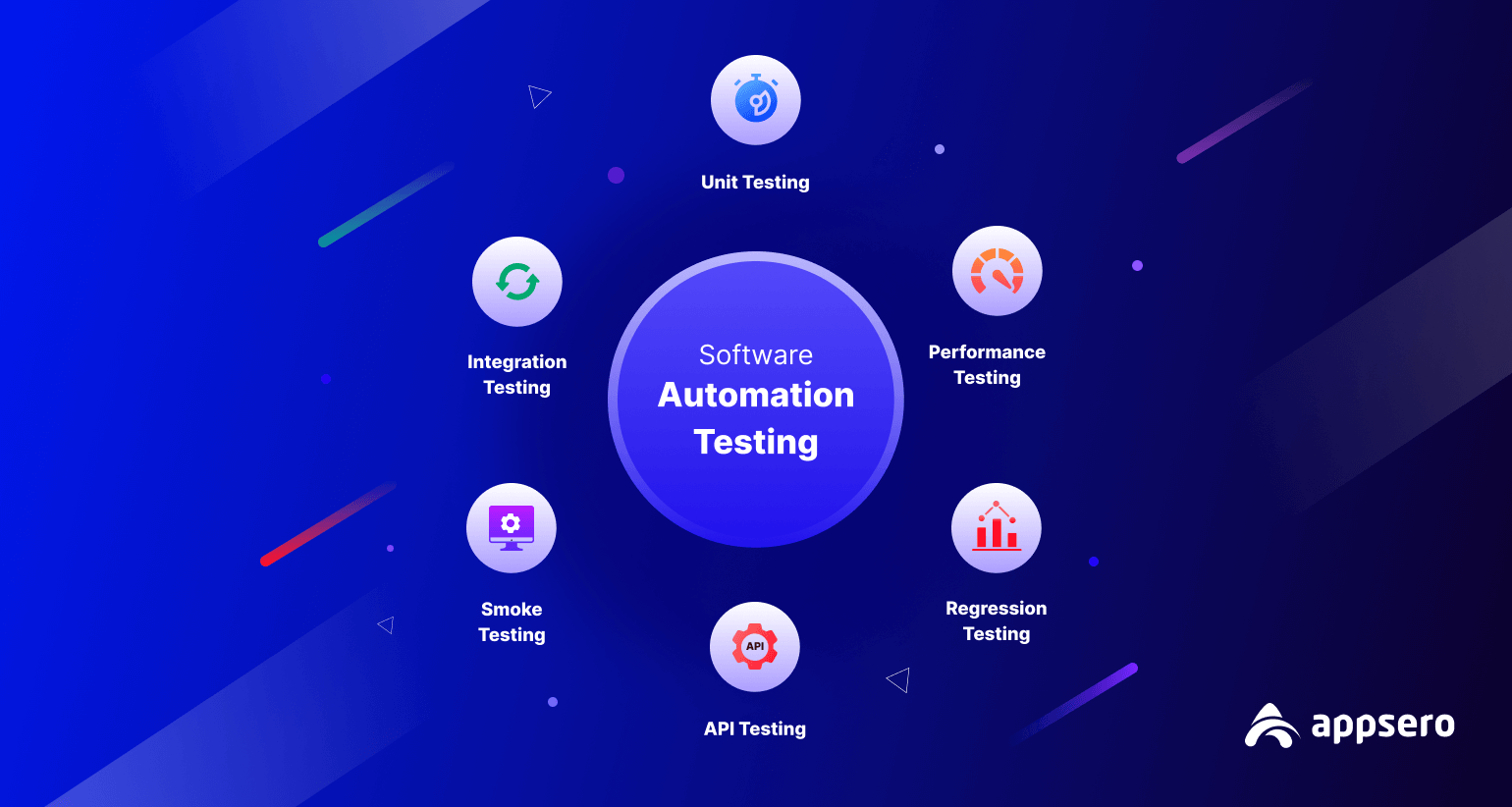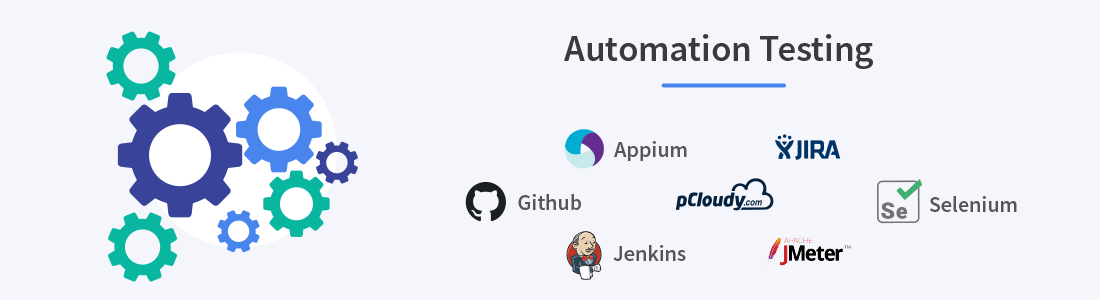What is Automation Software?
Automation testing is the process of using automated software tools to perform software tests that were previously done manually. In this process, software testing tools are used to execute pre-defined test cases, which verify the functionality of the application under test. Automation testing aims to identify errors, bugs, and other defects in software applications quickly and efficiently, and to ensure that the software performs as expected.
One of the main advantages of automation testing is that it can save time and effort in the testing process. Automated tests can be run much faster than manual tests, and they can be executed multiple times without any human intervention. This is especially important when there are multiple test cases to be run or when the testing needs to be repeated frequently. By automating repetitive and time-consuming tasks, testers can focus on more complex and creative aspects of testing.
Automation testing can also improve the accuracy and reliability of software testing. Automated tests can be designed to check for known errors and to verify that the software is functioning as expected. This can help reduce the risk of human error in the testing process, as automated tests can be run consistently and reliably, reducing the likelihood of missing important defects.
Automation testing can help reduce the overall cost of testing. Although automation testing requires an initial investment in software tools and test development, it can ultimately be more cost-effective than manual testing. Automated tests can be reused across multiple testing cycles, and they can be run at any time without the need for additional resources. This can help reduce the cost of testing over time and make the testing process more efficient.
Automation testing is a powerful tool for ensuring the quality and reliability of software applications. By automating repetitive and time-consuming tasks, improving accuracy and reliability, and reducing the overall cost of testing, automation testing can help organizations deliver high-quality software products that meet the needs of their users.
Why is automation testing done?
Automation testing has become an essential practice in modern software development, offering numerous benefits over traditional manual testing methods. It involves using specialized tools and scripts to automatically execute test cases, compare actual outcomes with expected results, and identify issues without manual intervention. This approach enhances the efficiency, accuracy, and coverage of the testing process. Here’s an in-depth look at why automation testing is done and the key reasons behind its adoption.
1. Efficiency and Speed
a. Faster Test Execution
Automation testing significantly speeds up the execution of test cases compared to manual testing. Automated tests can run continuously without fatigue, allowing for faster feedback and quicker identification of issues. This is particularly beneficial in continuous integration and continuous deployment (CI/CD) environments where frequent code changes require rapid testing.
b. Reusability of Test Scripts
Automated test scripts can be reused across different testing cycles and projects. Once developed, these scripts can be executed repeatedly with minimal maintenance. This reusability reduces the time and effort required to write and execute test cases from scratch for each release.
2. Consistency and Accuracy
a. Reduced Human Error
Manual testing is prone to human error, such as overlooking test cases, inconsistent execution, or mistakes in result recording. Automation testing eliminates these issues by executing tests precisely as scripted, ensuring consistent and accurate results.
b. Reliable Results
Automated tests produce reliable and repeatable results, providing confidence in the accuracy of the testing process. The consistency in test execution helps in identifying regressions and verifying that new code changes do not introduce new defects.
3. Enhanced Test Coverage
a. Comprehensive Testing
Automation testing allows for the execution of a larger number of test cases, including those that might be impractical to run manually. This comprehensive testing covers a broader range of scenarios, including edge cases and complex user interactions, ensuring thorough validation of the software.
b. Simultaneous Testing Across Environments
Automated tests can be run simultaneously across different environments, browsers, and devices. This capability helps verify the software’s compatibility and performance across various platforms, increasing overall test coverage.
4. Cost-Effectiveness
a. Long-Term Savings
While the initial setup of automation testing requires investment in tools and script development, it often leads to long-term cost savings. Automated tests reduce the need for repetitive manual testing, decrease the time required for testing, and minimize the cost associated with fixing defects late in the development cycle.
b. Efficient Resource Utilization
Automation allows for better utilization of testing resources. Testers can focus on more complex and exploratory testing tasks rather than spending time on repetitive and routine test cases.
5. Support for Agile and DevOps Practices
a. Continuous Integration and Deployment
Automation testing is integral to agile and DevOps methodologies, where rapid development and frequent releases are common. Automated tests facilitate continuous integration (CI) and continuous deployment (CD) by providing quick feedback on code changes and ensuring that new builds meet quality standards.
b. Agile Iterations
In agile development, where requirements and code change frequently, automated testing provides a way to quickly validate new features and ensure that existing functionality remains intact. This adaptability supports iterative development and frequent releases.
6. Improved Test Management
a. Easy Test Maintenance
Automated test scripts can be updated and maintained easily compared to manual test cases. Changes in the application’s functionality require modifications to the test scripts, which can be managed efficiently without disrupting the overall testing process.
b. Detailed Reporting
Automation tools often provide detailed reports and logs of test execution, including pass/fail status, execution time, and error messages. These reports offer valuable insights into the quality of the software and help in diagnosing issues more effectively.
7. Scalability
a. Handling Large-Scale Testing
Automation testing is well-suited for handling large-scale testing scenarios, including performance and load testing. Automated tests can simulate numerous users and transactions to evaluate the software’s scalability and performance under high loads.
b. Expanding Test Suites
As the application evolves, automated test suites can be expanded to include new features and scenarios. This scalability ensures that the testing process keeps pace with the growth and complexity of the software.
8. Support for Complex Test Scenarios
a. Testing Multiple Variables
Automated testing can handle complex scenarios involving multiple variables and conditions. It can execute tests with different data sets, configurations, and user interactions, which may be challenging to manage manually.
b. Regression Testing
Regression testing, which verifies that new changes do not adversely affect existing functionality, benefits greatly from automation. Automated regression tests can be executed frequently and consistently, ensuring that new code does not introduce new defects.
9. Enhanced Collaboration and Communication
a. Integration with CI/CD Tools
Automation testing integrates seamlessly with CI/CD tools and pipelines, facilitating collaboration between development, testing, and operations teams. This integration supports automated build and deployment processes, enhancing overall team efficiency.
b. Clear Communication
Automated test reports and dashboards provide clear and objective communication regarding the status of the software. These reports help stakeholders understand the quality of the product and make informed decisions.
Speed and Efficiency:
Automated testing is much faster than manual testing. It can run multiple tests simultaneously, which saves time and increases efficiency. Automated testing also helps to detect defects early in the development cycle, which helps to reduce the overall testing time.
Reusability:
Automation testing allows testers to reuse test scripts for multiple testing scenarios. Once a test script is created, it can be used repeatedly, which saves time and effort.
Accuracy:
Automated testing is more accurate than manual testing because it eliminates the human error factor. Automated testing tools can perform tests with precision and consistency, which helps to ensure that the software is functioning as expected.
Coverage:
Automated testing can cover a large number of test cases in a short period of time. It can perform tests on multiple platforms and devices, which helps to ensure that the software works well in different environments.
Cost-effective:
Automated testing can be cost-effective in the long run. Although it may require an initial investment, the time and effort saved through automation can result in significant cost savings over time.
Regression testing:
Automated testing is particularly useful for regression testing, which is the process of testing software after changes have been made to it. Regression testing can be time-consuming and error-prone if done manually, but it can be automated to save time and ensure accuracy.
Continuous Integration and Continuous Deployment (CI/CD):
Automation testing is essential for CI/CD, which is a software development practice that involves continuous integration of code changes, continuous testing, and continuous deployment of software. Automated testing helps to ensure that changes made to the code do not break the software and that the software is ready for deployment.
Automation Testing Life Cycle
The automation testing life cycle is a process that involves a sequence of steps to automate the testing of software applications. The cycle comprises several phases starting from test planning, test design, test execution, and reporting. The main objective of automation testing is to reduce human error, speed up the testing process, and increase accuracy. Let’s discuss each phase of the automation testing life cycle in detail.
Test Planning:
The first phase of the automation testing life cycle is the test planning phase. In this phase, testers analyze the software requirements and develop a test plan accordingly. The test plan contains the test objectives, test scope, test environment, test data, and other important details related to testing. The testers define the test cases and determine the best automation tools for test automation.
Test Design:
The test design phase is the next step in the automation testing life cycle. In this phase, testers create test scripts based on the test cases defined in the test plan. They select the appropriate testing framework and tools to implement the automated test scripts. The test scripts are designed to validate the application’s functionality and performance, and the test data is prepared to support the test scenarios.
Test Execution:
After the test design phase, the automation testing life cycle moves to the test execution phase. In this phase, testers run the automated test scripts using the selected automation tools. The test scripts simulate the actions of the end users and validate the functionality of the application. The testing team generates test reports and identifies the defects and bugs that need to be fixed.
Test Reporting:
The final phase of the automation testing life cycle is the test reporting phase. In this phase, the testing team analyzes the test results and creates reports that show the test progress, test coverage, and defects. The reports help the development team to identify the root cause of the defects and fix them. The testing team shares the test results and reports with the stakeholders for review.
Types of Automation Testing
Unit Testing
Unit testing is the process of testing individual units or components of a software application. It is the first level of testing and is usually performed by developers. The purpose of unit testing is to ensure that each unit of the application works as intended and produces the expected output. In unit testing, the code is tested in isolation, and the focus is on the functional correctness of each unit.
Integration Testing
Integration testing is the process of testing how different units of a software application work together. The purpose of integration testing is to ensure that the units can work together as expected and that the overall functionality of the application is not impacted by the integration of different units. Integration testing is usually performed after unit testing and before system testing.
System Testing
System testing is the process of testing the entire software application as a whole. The purpose of system testing is to ensure that the application works as intended and meets the requirements specified by the stakeholders. System testing is usually performed after integration testing and before user acceptance testing.
Acceptance Testing
Acceptance testing is the process of testing the software application to determine if it meets the acceptance criteria specified by the stakeholders. Acceptance testing is usually performed by end-users or business analysts, and the focus is on testing the software from the end-user perspective. The purpose of acceptance testing is to ensure that the software application meets the business requirements and is fit for use.
Regression Testing
Regression testing is the process of retesting the software application after a change has been made to ensure that the change has not introduced any new defects. Regression testing is usually performed after bug fixes, enhancements, or any other changes to the application. The purpose of regression testing is to ensure that the software application remains stable and reliable after changes have been made.
Functional Testing
Functional testing is the process of testing the software application to ensure that it meets the functional requirements specified by the stakeholders. The purpose of functional testing is to ensure that the software application performs as intended and meets the user’s expectations. Functional testing is usually performed after system testing and before user acceptance testing.
Performance Testing
Performance testing is the process of testing the software application to determine how it performs under different load conditions. The purpose of performance testing is to identify performance bottlenecks and ensure that the application can handle the expected load. Performance testing is usually performed after functional testing and before user acceptance testing.
Load Testing
Load testing is a type of performance testing that tests how the software application performs under a specific load. The purpose of load testing is to determine the maximum load that the application can handle before it fails or becomes unstable. Load testing is usually performed after performance testing and before user acceptance testing.
Stress Testing
Stress testing is a type of performance testing that tests how the software application performs under extreme load conditions. The purpose of stress testing is to identify the breaking point of the application and determine its behaviour when it is overloaded. Stress testing is usually performed after load testing and before user acceptance testing.
Security Testing
Security testing is the process of testing the software application to identify vulnerabilities and ensure that it is secure from unauthorized access or malicious attacks. The purpose of security testing is to ensure that the software application is protected from threats such as hacking, data theft, and denial of service attacks. Security testing is usually performed after functional testing and before user acceptance testing.
Automation Testing Tools
Selenium:
Selenium is one of the most popular open-source automation testing tools. It supports multiple programming languages such as Java, C#, Python, and Ruby. Selenium provides a suite of tools for testing web applications including Selenium IDE, Selenium Grid, and Selenium WebDriver. Selenium WebDriver is the most popular tool in the suite as it provides a flexible API to interact with the web application. Selenium can run tests on multiple browsers and platforms, making it a versatile tool.
Appium:
Appium is an open-source automation testing tool for mobile applications. It supports iOS, Android, and Windows platforms. Appium provides a WebDriver API to interact with the mobile application. It also supports testing native, hybrid, and web-based mobile applications. Appium can run tests on both emulators and physical devices, making it a suitable tool for testing mobile applications.
Test Complete:
TestComplete is a commercial automation testing tool developed by SmartBear. It supports web, desktop, and mobile applications. TestComplete provides a scripting environment for creating automated test cases. It also provides a record and playback feature to create test cases quickly. TestComplete supports multiple programming languages such as JavaScript, Python, and VBScript.
Katalon Studio:
Katalon Studio is an all-in-one automation testing tool for web, API, mobile, and desktop applications. It provides a user-friendly interface to create test cases. Katalon Studio supports multiple programming languages such as Java, Groovy, and JavaScript. It also supports testing on multiple browsers and platforms.
Robot Framework:
Robot Framework is an open-source automation testing tool that supports multiple programming languages such as Python and Java. It provides a keyword-driven approach to create test cases. Robot Framework supports testing web, API, desktop, and mobile applications. It also provides an extensible architecture to integrate with other tools and libraries.
JMeter:
JMeter is an open-source automation testing tool designed for load testing and performance testing of web applications. It supports testing on multiple protocols such as HTTP, FTP, and JDBC. JMeter provides a GUI to create test plans and execute them. It also provides various reports to analyze the test results.
Cucumber:
Cucumber is an open-source automation testing tool that supports behaviour-driven development (BDD) methodology. It provides a readable format to create test cases using the Gherkin language. Cucumber supports testing web and API applications. It also supports multiple programming languages such as Java, Ruby, and JavaScript.
Ranorex Studio:
Ranorex Studio is a commercial automation testing tool that supports web, desktop, and mobile applications. It provides a user-friendly interface to create test cases. Ranorex Studio supports multiple programming languages such as C# and VB.NET. It also provides various reports to analyze the test results.
Conclusion
Automation testing is an essential part of software development and testing. It can save time, money, and labour resources while also providing more accurate test results. Automation testing also helps to reduce human errors and to increase test coverage. It can be used to automate repetitive tasks and to improve test coverage. Automation testing is an important tool for ensuring that software is tested efficiently and effectively.
Frequently Asked Questions
The advantages of automation testing include improved efficiency and accuracy, faster test execution, greater consistency and repeatability, and better test coverage.
Popular tools used for automation testing include Selenium, UFT, TestComplete, Ranorex, and SoapUI.
The prerequisites for automation testing include knowledge of the programming language, understanding of the application under test, and access to the right tools.
Manual testing involves performing tests manually while automation testing involves using tools and scripts to automate the tests.
The disadvantages of automation testing include its high cost, the need for technical expertise, and the potential for false positives.
The best approach to automation testing is to begin with a small set of tests and gradually expand the scope as the project progresses.
The best practices for automation testing include creating test scripts with robust and reusable code, designing tests to be data-driven, and following coding standards.
The techniques used in automation testing include keyword-driven testing, component-driven testing, data-driven testing, and model-based testing.