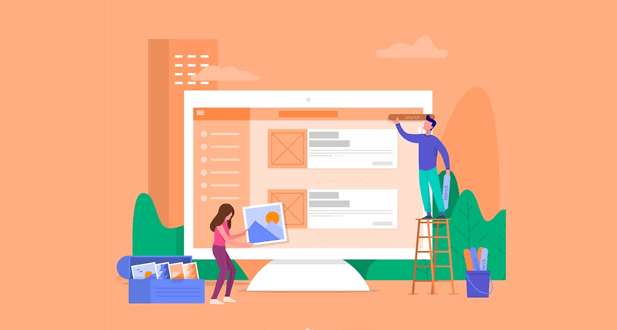There are so many different styles and ways you can go when designing a website. Your site can be anything from elegant to simple, fun and colourful to sleek and modern.
There are a few guidelines that always hold true whether you’re creating a new site or making adjustments to an existing one, even though the final look and feel of your site should reflect your style, area of business, and brand identity.
A well-designed website is easy to use and gives the person a good experience. It is also easy to understand at first glance. Here are five simple tips for website design that will help make your site useful and interesting, whether or not it needs a redesign:
Advice on creating web design for a great site
1. Keep your home page simple and free of many things.
Your main message should be clear right away from the opening of your website. We don’t usually read every word on a page, after all. Instead, we quickly scan the page, looking for keywords, lines, and pictures. With this in mind, it’s better to appeal to feelings than the number of words you use.
When learning how to build a website, these simple tips will help you break up your content and make a homepage that looks good and invites people in:
- Keep important information above the fold. Visitors should be able to figure out what your website is about immediately without having to scroll or click.
- Space out your content: Use white space to separate things. The design will feel more open and well-balanced by leaving some empty spots. As for the writing, write it in short, easy-to-read paragraphs.
- Add imagery: As an alternative way to get your point across, you can use high-quality media like beautiful photos, graphic art, or icons.
- Include a call to action. Whether you want people to buy something or sign up, put a call-to-action (CTA) button on your site’s homepage to get them to do what you want.
2. Design with the order of things in mind
Hierarchy is a key design concept that helps you show your content clearly and effectively. By using structure correctly, you can get people to pay attention to certain parts of a page in order of importance, starting with the most important part.
These are the main parts of the visual hierarchy:
- Size and weight: Make your most important assets, like your business name and image, stand out by making them bigger and more noticeable. Readers usually start by looking at the big, strong titles and then move on to the smaller paragraphs.
- modern
- Element placement: Use the right website layout to guide your visitors’ eyes in the right way. For example, you can put a call-to-action button in the middle of the screen or put your name in your website’s header.
- Once you set up a clear order for your information, people can’t help but follow the clues you leave for them. Then, use colour, contrast, space, and things like symmetry and asymmetry to make things stand out even more. Pay attention to what draws the most attention and ensure it’s always on purpose. For the most effective, use slideshows.
- Strips or grid layouts, like the one in the Wix Pro Gallery, are powerful web design features that can help you create a strong visual hierarchy. Check out our website templates that were made by designers to get more ideas and motivation.
3. Make website information easy to read
“Readability” is a way to measure how easy words, lines, and phrases are to understand. When your site is easy to read, people can scan or “skim-read” through it quickly. This makes it easy to remember the facts.
It’s not hard to make a website easy to read; try these key rules:
- The difference is key: Having enough contrast between the colour of your text and the colour of your background is important for both reading and accessibility. Even though your website’s colour scheme is likely to match the colours of your brand, make sure there’s enough difference between the different parts. Use an online tool, such as Contrast Checker, to do this.
- Large letter size: Smaller sizes are easier for most people to read. The body text on a website should be at least 16 points. That’s a good place to start, but keep in mind that this number totally depends on the styles you choose for your website.
- Types of fonts: There are many kinds of fonts in the design world. You can choose between serif fonts, like Times New Roman, which have little lines sticking out of the ends of the letters, and sans serif fonts, which actually mean “without serif.”
- Limit the number of fonts you use. Use at most three different fonts on one website. Some projects may need more complicated font combinations, but too many different types of fonts generally look messy and take away from your brand identity.
- Use text themes. To set up a precise order, ensure your written website content is of different sizes and weights, from a large title to more minor subheadings to even smaller paragraphs or body text.
4. Ensure that your site is simple to use.
You may be the kind of person who likes to do things differently, but there are better places to be creative than website browsing. After all, you want your users to be able to find what they want quickly. A site with good navigation is another way to combine website design and SEO, which helps search engines index your material and makes the user experience much better:
- Connect your image to the main page: This website design tip is something that most people do to save your users a few clicks. If you don’t already have your image, making one part of your branding efforts is a good idea.
- Mind your menu: Whether you choose a linear list, a “hamburger” menu, or something else, the menu on your website should be easy to see and find. Also, ensure that each area is set up according to its importance.
- Offer some vertical access. Use an anchor menu, like a one-page website, if your site is long-scrolling. People can go to any part of the site with just one click. Another thing to consider is adding a “Back to Top” button, which takes users back to the top of the page no matter where they are on your site.
- Work on your site’s footer. Your site’s footer will likely be the last thing people see, so putting all your important links there is a good idea. This could be your contact information, icons for your social media accounts, a shortened version of your menu, or any other links your guests might need.
5. Remain mobile-friendly
No matter what device they use to look at your website, all of your users should be able to see it at its best. Wix automatically makes a mobile-friendly version of your site when you build it, so you can keep up with a world that is becoming increasingly mobile.
- Go through the mobile version of your site as if you were a user and test every page, user action, and button.
- Your mobile website should be less busy and have fewer page elements than your desktop site, so consider removing some page elements and shrinking some assets, like the menu. You can also use special mobile features to improve your mobile style.
Find a good website name
Your domain name, your website address, is usually how people get to your site. It must look good, both so that it’s easy to use and that search engines can find it.
Here are some tips on how to choose the best domain name:
- Make the spelling easy. Avoid using slang, made-up words, or words that are hard to understand.
- Try to keep it as short as you can. The easier it is to remember and type, the shorter it is.
- Use the correct prefix for a domain name. Always use the a.com domain name instead. net, co, etc., unless a different extension, like.gov,.edu, or.org, is more suitable.
- Don’t use any numbers or hyphens. They are hard to remember, less elegant and lasting than domain names with only words, and they could be misunderstood when spoken.
- Make the address general to make room for growth in the future. For example, Amazon.com is a much more general website address than BooksOnline.com. This means that Amazon can sell almost any consumer good, not just books like it used to.
- Make sure it stands out. With so many websites on the internet, it’s essential that your site’s name is memorable so people can find it again.
- Find out what the domain name is. Check USPTO.gov to make sure it doesn’t contain any registered brands and Google it to see if a website address with a similar name already exists.
- Make sure the price is fair. Check to see if you can buy the website address you want for a reasonable price. Most good domain names are already taken, so you must buy them from the current owner.
- Avoid strange names. Choose a name that says something about your business so that people will immediately know what it is. Yahoo and Google are both catchy names, but it costs a lot to brand them, and your small business may have a different budget.
- Make a URL that is good for SEO. When it makes sense, try to develop an SEO-friendly website address that includes keywords and a place like “www.LasVegasElectrician.com.”
Tips that will help you improve your skills and design work.
- Stay away from busy colour choices.
- Think about the pictures you want to use.
- Find out about SEO
- Use flexible design
- Keep your fonts the same.
- Think about variety and everyone.
- Describe what kind of artist you are.
- Mentor a designer
- Write case studies
- Learn how websites are put together.
- Ask for better criticism and comments on your work.
- Don’t lose hope.
- Work on web design projects that are new and different
10 Tips and Ideas for Designing a better website layout
You don’t have to start from scratch with your website to make it look better. To summarise the post, here are ten easy tips for creating a more interesting layout and more likely to convert.
- Use Real People: Instead of using generic or stock pictures, use photos of real people, especially when using trust symbols like testimonials and case studies.
- Simplify Your Food: Cut it down if you think your food is too hard to understand. Add submenus to make a hierarchy of topics. For example, put all of your products under the “Products” header or your services under the “Services” header.
- Remove Extra Options. If you can help it, put up to one call-to-action on a page. The fewer choices you give your visitors, the faster and more likely they act. If you have too many options, eliminate some to clarify what you want people to do.
- Remove and enlarge photos. It may be hard to look at if your site has fewer pictures. Cut some of them out to make the page easier to read.
- Change Your Color Scheme: Use the colour wheel and play around with different colour schemes, considering what your visitors like and trying different ones to find the best one.
- Think about what your visitors want to do. Most people who come to your website want to do one thing. They want to, for example, find out more or buy. Think about these reasons when you plan the style of your site.
- Add Trust Marks: Find people who have said nice things about your business and add pictures and videos of them to your website. Make case studies and include names of people you do business with and other business partners.
- Make it Simple How to Get in Touch: Visitors should never have to look for ways to contact your business, especially if they need help.
- Use Content Hierarchy to Get More Sales- Think like a guest, go to your homepage, and look around your site to find what you’re looking for.
- Get your visitors’ opinions if you want to know how to make a website style that gets people to buy.
Conclusion:
Web design is so attractive because it is always getting better. There are always new ways to create and new tools to use. One of the most important tips for building a website is also one of the simplest: look around for ideas. Look at some of the best website designs and learn about the latest trends in website design. You can also check out these great Wix sites to get your creative juices flowing.
Frequently Asked Question
A good layout strategy looks at the best ways to connect the flow of materials, people, and information within and between areas to accomplish the business goal. Most of the time, the type of business and how it competes with others limits the plan strategy choices that can be made.
Good layout design is both exciting and easy to understand. It creates visual points of interest that lead the reader through the content without getting in the way of what it’s trying to say. When making a unique and practical layout, artists follow rules, such as alignment, visual hierarchy, and space.
Access to the site, where utilities are, the type of soil, safety and health concerns, temporary services, and so on are all important parts of site planning. Many things go into this, and it’s common for a site to change as growth goes on.
The main goal of planning is to ensure that work, materials, and information move smoothly through a system.