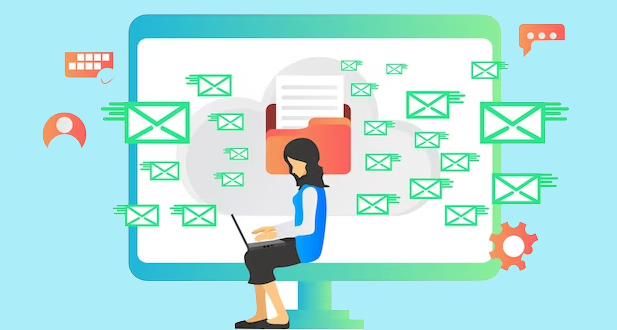How to Secure Your Email with the Right Solution
Email is a critical tool for communication in today’s business environment. It’s a fast and convenient way to exchange information, but it’s also a target for cybercriminals who want to steal data or spread malware. Therefore, securing your email is crucial to protect your sensitive information from falling into the wrong hands. In this article, we will explain how to secure your email with the right solution.
Use a Strong Password
The first step in securing your email is to use a strong password. This password should be unique, complex, and not easily guessable. It’s essential to avoid using common words, such as “password,” “123456,” or any other personal information like your name, date of birth, or phone number. Instead, create a password that includes uppercase and lowercase letters, numbers, and special characters. Additionally, don’t use the same password for multiple accounts. If one account gets hacked, all of your other accounts could also be compromised.
Enable Two-Factor Authentication
Two-factor authentication (2FA) is a security feature that adds an extra layer of protection to your email account. It requires you to provide a second form of identification, such as a code sent to your phone or email, in addition to your password. This ensures that even if someone manages to obtain your password, they still won’t be able to access your email without the second factor. Make sure to enable 2FA for your email account to increase your security.
Keep Your Software Up to Date
Keeping your email software up to date is crucial to protect your email from the latest threats. Software updates often include security patches that fix vulnerabilities that could be exploited by hackers. Therefore, it’s essential to regularly check for updates and install them as soon as possible. Additionally, ensure that your computer’s operating system and other software, such as your antivirus program, are also up to date.
Beware of Phishing Attacks
Phishing attacks are a common tactic used by cybercriminals to steal sensitive information, such as login credentials. They usually involve sending an email that appears to be from a trusted source, such as your bank, and requesting that you provide personal information or click on a link. To avoid falling for phishing attacks, always verify the sender’s email address, hover over links to check their destination, and never provide personal information via email.
Use Encryption
Encryption is a powerful security tool that scrambles your email messages to prevent unauthorized access. It works by converting your email into a code that can only be deciphered by someone who has the encryption key. Therefore, using encryption can prevent hackers from intercepting and reading your emails. To encrypt your emails, use an email service that supports encryption, such as ProtonMail or Tutanota.
Use Anti-Malware Software
Anti-malware software is designed to detect and remove malware, such as viruses, spyware, and ransomware, from your computer. It can also prevent malware from infecting your computer in the first place. Therefore, it’s essential to use an anti-malware program and ensure that it’s up to date.
Use a Virtual Private Network (VPN)
A virtual private network (VPN) is a secure network that encrypts your internet traffic and hides your IP address. It can help protect your email from hackers who try to intercept your internet traffic. Additionally, a VPN can allow you to access your email securely when using public Wi-Fi networks, which are often unsecured and vulnerable to hacking.
What is the best way to secure email
Email is one of the most widely used communication methods today. As such, it is also a prime target for hackers looking to intercept sensitive information. For this reason, securing email has become a crucial task for both individuals and organizations. In this article, we will discuss some of the best ways to secure email and protect your data.
Use a Strong Password
One of the simplest yet most effective ways to secure email is by using a strong password. A strong password should contain a mix of upper and lowercase letters, numbers, and special characters. It should be at least 8-12 characters long and should not contain any personal information or dictionary words. Also, it’s important to avoid using the same password for multiple accounts, as this increases the risk of your password being compromised.
Use Two-Factor Authentication
Another effective way to secure email is by using two-factor authentication (2FA). 2FA is a security process that requires users to provide two different authentication factors before accessing their account. This can be something you know, such as a password, and something you have, such as a smartphone or hardware token. 2FA significantly reduces the risk of unauthorized access to your email account, even if your password is compromised.
Encrypt Your Emails
Email encryption is another essential security measure that can help protect your emails from prying eyes. Email encryption involves encoding the contents of an email so that only the intended recipient can decipher it. There are several email encryption technologies available, such as PGP (Pretty Good Privacy) and S/MIME (Secure/Multipurpose Internet Mail Extensions). Some email providers offer encryption as a standard feature, while others require you to install encryption software.
Use a Secure Email Provider
Choosing a secure email provider is also crucial for email security. Look for email providers that offer end-to-end encryption, two-factor authentication, and other security features. Providers such as ProtonMail and Tutanota offer these features and are popular among privacy-conscious users. It’s also important to ensure that your email provider follows best practices for data security and privacy, such as data encryption at rest and in transit, regular software updates, and secure data centers.
Avoid Phishing Scams
Phishing scams are a common method used by hackers to gain access to email accounts. These scams often involve fraudulent emails that appear to come from a legitimate source, such as a bank or a government agency, and ask the recipient to provide sensitive information. To avoid falling victim to phishing scams, always verify the sender’s email address, avoid clicking on links or downloading attachments from unknown sources, and enable spam filters on your email account.
Keep Your Software Updated
Keeping your software up to date is also important for email security. This includes your operating system, email client, and antivirus software. Software updates often contain security patches that address known vulnerabilities. Failure to update your software regularly can leave you vulnerable to cyber attacks.
Be Wary of Public Wi-Fi
Using public Wi-Fi to access your email account can be risky, as these networks are often unsecured. Hackers can intercept data transmitted over public Wi-Fi networks, including your email login credentials. To avoid this risk, always use a virtual private network (VPN) when accessing your email account on public Wi-Fi networks.
Securing email is crucial for protecting sensitive information from cyber threats. By following these tips, you can significantly reduce the risk of unauthorized access to your email account. Remember to use a strong password, enable two-factor authentication, encrypt your emails, choose a secure email provider, avoid phishing scams, keep your software updated, and be wary of public Wi-Fi.
How does secure emails work
In today’s world, email is one of the most popular communication channels used by individuals and businesses alike. However, email communication also presents a significant security challenge. Emails can be intercepted or read by unauthorized third parties, which can lead to sensitive information being compromised. To address this challenge, secure email solutions have been developed to ensure the confidentiality and integrity of email communication.
Secure email works by encrypting the message content and the attachments so that only the intended recipient(s) can read and access the information. The encryption process involves converting plain text into an unreadable code that can only be deciphered by the recipient who has the decryption key. The encryption key is unique and is generated by the sender for each message or session. This means that even if an unauthorized person intercepts the message, they won’t be able to read the content without the decryption key.
There are two main types of encryption used for secure email: symmetric and asymmetric encryption. In symmetric encryption, the same key is used for both encryption and decryption of the message content. This means that the sender and the recipient must have the same encryption key to read the message. Asymmetric encryption, on the other hand, uses two different keys for encryption and decryption. The sender uses a public key to encrypt the message, while the recipient uses a private key to decrypt it. The private key is kept secret by the recipient and cannot be accessed by anyone else.
To send a secure email, the sender must have access to a secure email service or an email client that supports encryption. The sender then composes the message and attaches any necessary files. Once the message is ready to send, the sender encrypts it using the recipient’s public key. The encrypted message is then sent to the recipient’s email server, which stores it until the recipient logs in to read it. When the recipient opens the message, their email client decrypts it using their private key, allowing them to read the content.
In addition to encryption, secure email also employs digital signatures to ensure the authenticity and integrity of the message. A digital signature is a unique code that is generated using the sender’s private key. The signature is then attached to the message, providing a way for the recipient to verify that the message came from the sender and has not been tampered with during transmission. When the recipient receives the message, their email client verifies the digital signature using the sender’s public key to ensure that the message is authentic and has not been modified.
To further enhance security, some secure email solutions also offer additional features such as two-factor authentication, anti-phishing protection, and spam filtering. Two-factor authentication requires the recipient to provide a second form of authentication, such as a password or biometric data, in addition to their email credentials. This ensures that only authorized users can access the secure email account. Anti-phishing protection and spam filtering help prevent malicious emails from reaching the recipient’s inbox, reducing the risk of phishing attacks and malware infections.
Secure email works by encrypting the message content and attachments, using either symmetric or asymmetric encryption, to ensure that only the intended recipient can read the message. Digital signatures are also used to verify the authenticity and integrity of the message. Secure email solutions offer additional features such as two-factor authentication, anti-phishing protection, and spam filtering to further enhance security. By using secure email, individuals and businesses can communicate sensitive information with confidence, knowing that their data is protected from unauthorized access and tampering.
Conclusion
In conclusion, securing your email is essential to protect your sensitive information from cybercriminals. By using a strong password, enabling two-factor authentication, keeping your software up to date, being wary of phishing attacks, using encryption, using anti-malware software.
Frequently Asked Questions
Common email security threats include phishing attacks, malware, spam, and spoofing. Phishing attacks involve attempts to trick users into giving up their login credentials or other sensitive information, while malware can infect your system with viruses or spyware.
A good email security solution should provide protection against a variety of threats, including spam, malware, phishing, and other forms of cybercrime. It should also be easy to use and compatible with your email client.
While free email security solutions can provide some basic protection, paid solutions generally offer more comprehensive protection and advanced features, such as email encryption and data loss prevention.
Email encryption is a security feature that encodes your emails so that only the intended recipient can read them. This is an important feature for protecting sensitive information, such as financial data or personal information.
To prevent spam emails, you should use a spam filter that automatically detects and removes spam messages from your inbox. You can also reduce your risk of receiving spam by being cautious about who you give your email address to and avoiding clicking on suspicious links.