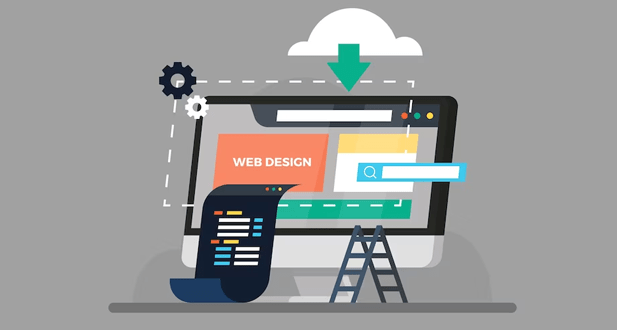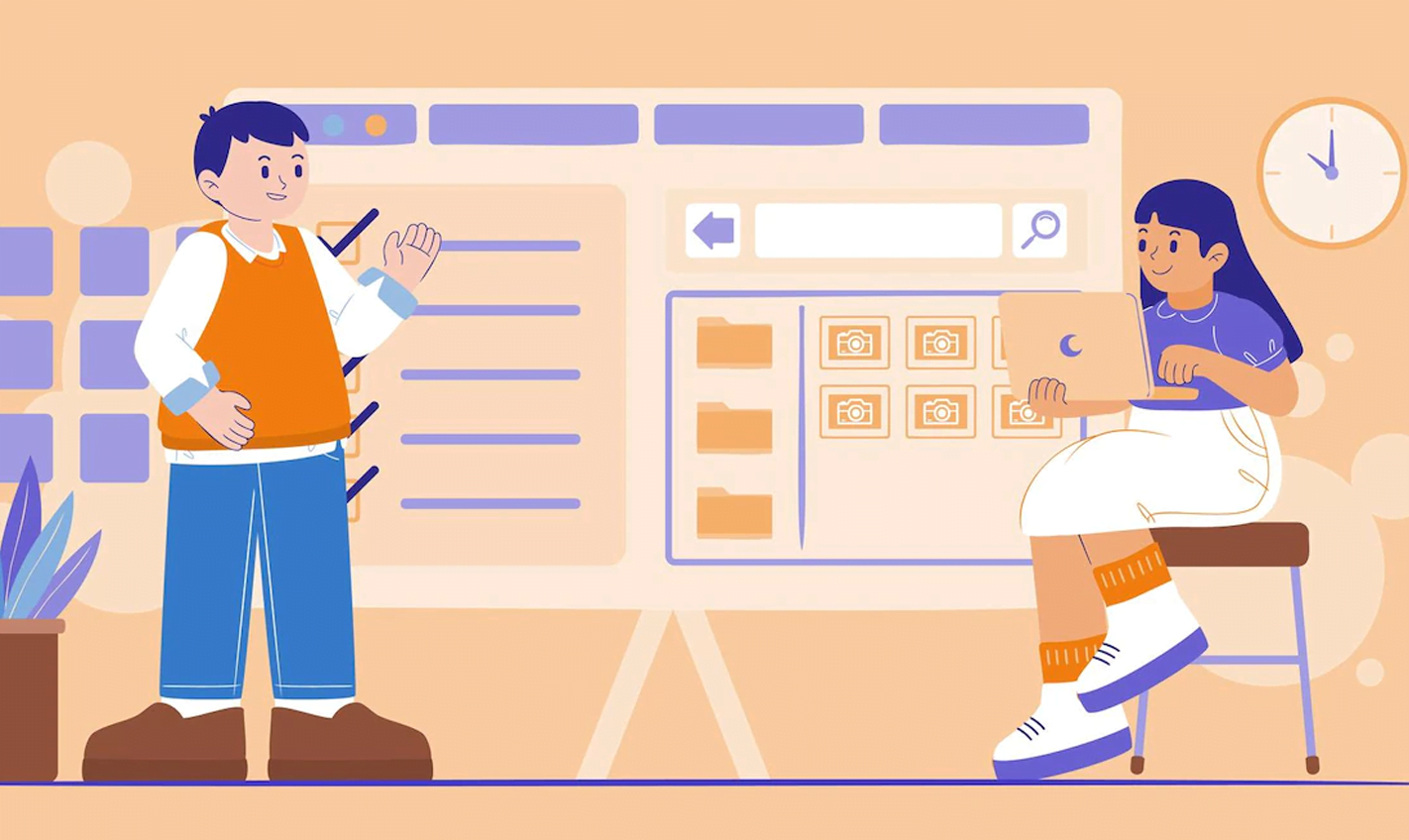What is WordPress website:
WordPress is fundamentally the most straightforward and well-liked approach to starting your own website or blog. In actuality, WordPress is used by more than 43.3% of websites on the Internet. WordPress is an open-source content management system that is GPLv2 licensed, which implies that anybody can use and develop the WordPress program without charge. A content management system (CMS) is a technology that makes it easy to maintain critical website features, such as content, without programming knowledge.
WordPress, for example, not only runs a large number of corporate websites and blogs, but it is also the most extensively used platform for developing eCommerce businesses! WordPress allows you to create:
- Business websites
- eCommerce stores
- Blogs
- Portfolios
- Resumes
- Forums
- Membership sites and more
Speed your WordPress website by optimizing with:
- Cloudflare – There are not many solutions that offer both of these functions, and the idea of merging online security and speed boosting into a CDN is rather new. Your site will load faster and will be more secure thanks to Cloudflare. A website employing Cloudflare, in fact, loads twice as quickly, consumes 60% less traffic, processes 65% fewer queries, and is much safer.
- Light speed cache – The all-in-one website speed plugin LiteSpeed Cache for WordPress (LSCWP) includes a unique server-level cache and a number of optimization capabilities. A few of the well-known plugins that work with LSCWP are WooCommerce, bbPress, and Yoast SEO. It also supports WordPress Aspects of the website. ClassicPress is integrated with LiteSpeed Cache for WordPress.
Why should you speed up your website:
- Visitor experience – Many people hate waiting for a page to load. All may agree with this assertion, especially in light of the large number of websites that provide page loads in under a second. What is more annoying than a lengthy load time? if the website loads slowly or incorrectly as a result of bad design decisions. It’s a proven technique to ensure that a visitor won’t return.
- Search engines – Every search engine has made it quite obvious that site speed is a component in how highly they rank your site. Search engines are designed to assist consumers in locating web pages that quickly deliver the data they want. That sensation can be significantly changed by speed. Thus, giving higher ranks to sites that load quickly has become a primary goal for search engines.
- Conversion rates – When a customer is debating whether to buy something, every second matters. Online retailers value speed greater than any other sort of website. Additionally, it suggests that customers can load more product pages, increasing the likelihood that their purchasing basket will be filled. Speed boosts sales, to put it simply.
Additionally, speed plays a crucial role in the customer experience. A page’s load time can determine how long a visitor stays on your website. Most of the time, people assume a website is unresponsive if it takes more than a second to load. As technology has advanced significantly, this has turned into an issue. Users of SSDs seek to utilize them completely. If their experience is being hampered by your website, you simply lost that customer. And if you manage an eCommerce website, this is a far greater issue. All it needs for a consumer to decide to back out is the extra time it takes to reach the cart.
How to speed a WordPress website:
- Choose fast WordPress hosting – Your choice of web host has a significant impact on how quickly your WordPress web loads. And it would be extreme to suggest that the web hosting sector is competitive. Although there are many firms to pick from, it’s not actually that many. Even though you may notice commercials for these businesses that offer reasonable rates and features, the speeds are not all created equal.
- Optimize media files – Every site uses videos and images extensively, but there is a tragic drawback. They are large files that may slow down the loading of your website. However, simply reducing the file sizes, is entirely preventable. The maximum recommended average file size for photos is 150 kb. An image file can be further compressed by utilizing a compression programme. The key to using videos with WordPress is never to host the videos on your own server. The video should be embedded on your website instead of being hosted on YouTube. This reduces the demand on the server and speeds up page loading, especially if you utilize plugins like WP Rocket’s Lazy Load to offer placeholder YouTube thumbnails rather than the real video.
- https://www.websiteplanet.com/webtools/imagecompressor/ this website helps the developers to reduce the size of the image.
- Use a lightweight theme – Many newcomers mistakenly think that WordPress themes are only a way to customize the look of your website. That is only partially accurate, though. They have several characteristics that govern how your website functions and might affect load speeds. The phrase “lightweight” should be used as a search term when choosing a theme. This shows that the theme was created with efficiency in mind. The majority of these themes take a minimalist approach to design, emphasizing instead your content.
- Don’t use a lot of plugins – Plugins are fantastic since they may offer a wide range of functions that are required to keep your website operating properly. Nevertheless, there might be too many plugins. Individually plugin slows down your website since they each demand a little number of resources. When attempting to speed up WordPress, reading reviews and using a testing environment is essential.
- Use responsive design – Everyone is aware that a sizable portion of internet traffic is made up of mobile users. In fact, mobile devices accounted for 61% of all traffic in the US. This is the reason Google bases its ranking decisions on the mobile version of your website. Despite the fact that mobile devices have gotten very powerful over time, they still pale in comparison to a desktop’s capabilities. This calls for the graphics to be appropriately scaled for the screen, and in other circumstances, the mobile site may lack particular functionality.
- Use a caching plugin – Caching is a crucial procedure that enables your website to create copies of static content for users to see. This implies that the website already knows what to display rather than having to load a page from the start. You’ll need a cache plugin to do this with WordPress, but fortunately, there are plenty to pick from. In fact, I advise installing cache, security, and backup plugins on every website right away. These are crucial instruments that improve efficiency, safety, and recuperation.
- Utilize lazy loading – Using a method called “lazy loading,” components of a website are loaded only when they are required. Your web pages will only load page elements when they are visible, to put it another way. In most circumstances, this can significantly decrease load times. This method is most frequently used for photos in WordPress. Lazy loading goes beyond the optimization of pictures that we just mentioned. Let’s face it, a lot of website users who click a link do not scroll down the page.
- Use pagination in the comment section – Any community should have a comment area because it enables open dialogue with readers. However, it might be difficult to load every remark when the quantity of comments starts to rise. especially when it crosses the hundred mark. You must utilize pagination in the comment box to stop comments from stuttering your websites. Visitors must choose the page to view the comments because this only shows a certain number of comments at once.
- Minify CSS, JS and HTML – You don’t need to write a single line of code while using WordPress, which is one of its key benefits. However, there are many situations in which doing so will be advantageous for your website. Therefore, you must minify these files and lower the number of calls in order to speed up WordPress. Using the Autoptimize plugin is among the finest and simplest methods to accomplish this. It reduces the size of the code overall by minifying it. In fact, both Website speed Insight and GTmetrix’s Cumulative Layout Shift scores are significantly lowered by Autoptimize.
- Turn off pingbacks and trackbacks – WordPress generates pingbacks and trackbacks anytime your website is linked to another website. This notice is helpful in theory. The fact of the matter is that you will almost certainly receive a tonne of spam. In fact, given the endless amount of backlinks, I will not be surprised if you had already deactivated pingbacks and trackbacks in WordPress. These queries are not only inconvenient but getting hundreds each day will slow down your website. Disabling this function is necessary to speed up WordPress as your website expands.
- Limit social sharing buttons – Social media has swept the globe and fundamentally altered how websites and companies present themselves to customers. Everyone these days has a social media account, so you have a method to connect your website to that platform. They do have one drawback, though they make your website load slowly. But eliminating them all at once isn’t the best course of action. The ideal option is to keep the number of buttons you offer to a minimum. Don’t overdo it and keep an eye out for duplication in this section because even the biggest businesses only display a few social sharing buttons.
- Use a DNS-level firewall – Everybody can accept that security is important if there is one thing. But not every security gadget is made equally. And in this instance, performance will be impacted by the kind of firewall you choose. Some firewalls operate straight from your website depending on the plugin you select. This limits performance but still protects you because a threat must actually access your website before the firewall activates. Instead, a DNS-level firewall is the most effective type of firewall. This will stop a threat before it even gets to your website. As a result, there is no effect on performance and even an enhancement in security.
- Clean up your database – Your website’s database houses all of the data, and over time, you may gather a lot of unnecessary information. The issue is that response times increase slower as your database grows. Actually, there’s no need to go directly to the database. By removing drafts, plugins, themes, and other content you do not use, you can start by trimming the excess fat from your website. And these are just the bare minimums. You can actually start cleaning up tables in the database if you want to take things a step further.
- Restrict or disable post revisions – WordPress’s post revisions function can sometimes be helpful. Your posts and pages are saved in versions that you may access at any time to recover the original versions of those articles or pages. However, this feature has a significant flaw. It causes a lag on your website. This is because if a plugin on your website does not filter out modifications, it can actually take longer for it to execute each time. As an alternative, you should disable modifications or limit them to what is strictly essential. There truly isn’t a need for them as long as your website is using a backup.
- Don’t upload videos to WordPress – Streaming video works really well on mobile devices and is a fantastic method to engage your audience. However, the incredibly huge files that makeup video content make it difficult for pages to load.
The first is to upload them straight to WordPress, which is not advised. In addition to taking up a lot of server space and requiring WordPress to load them from your media library, they can be resource-intensive. Instead, embed them from a different platform. You may submit your video material to YouTube and then embed it in WordPress, for example. Because they are on YouTube, the videos usually load quicker, take up less space, and even perform better.
- Switch to asynchronous loading – JavaScript and CSS files load asynchronously by default, meaning they load one at a time. Asynchronous switching might speed up your website. The speed at which page loads can be affected by huge files. This happens because before continuing, the website has to load the file. In essence, it’s like being behind a sluggish automobile on a one-lane freeway. However, in an asynchronous environment, you may load that large element while the other smaller ones are simultaneously being loaded. In keeping with our highway example, this is equivalent to adding two additional lanes so that faster vehicles may bypass the slower ones.
In the competitive world of real estate, attracting new clients requires a strategic approach, combining traditional methods with innovative techniques. Here are several effective strategies to help you get more clients for your real estate business:
1. Leverage Online Marketing
- Website Optimization: Ensure your website is user-friendly, mobile-responsive, and SEO-optimized. Provide valuable content such as blog posts, property listings, and market insights to attract and engage visitors.
- Social Media Presence: Utilize platforms like Facebook, Instagram, LinkedIn, and Twitter to showcase properties, share testimonials, and engage with potential clients. Regular updates and interactive content can significantly increase your reach.
- Pay-Per-Click Advertising: Invest in PPC campaigns on Google Ads and social media platforms to target specific demographics and increase visibility.
2. Content Marketing
- Blogging: Create informative and engaging blog posts related to real estate trends, market analysis, home buying tips, and local area guides. This positions you as an expert and drives organic traffic to your site.
- Video Marketing: Produce high-quality videos showcasing property tours, client testimonials, and market updates. Platforms like YouTube and Facebook Live can help reach a broader audience.
3. Networking and Referrals
- Local Networking Events: Attend community events, join local business groups, and participate in real estate conferences to meet potential clients and other industry professionals.
- Referral Programs: Encourage satisfied clients to refer friends and family by offering incentives such as discounts or gift cards. Word-of-mouth referrals can be incredibly powerful.
4. Open Houses and Property Showings
- Host Open Houses: Regularly organize open houses for your listings. Use these events to network with potential buyers and gather contact information for follow-up.
- Virtual Tours: Offer virtual tours for those who cannot attend in person. This not only caters to a broader audience but also demonstrates your tech-savviness.
5. Email Marketing
- Newsletter Campaigns: Send out regular newsletters featuring new listings, market updates, and helpful real estate tips. This keeps you top-of-mind for potential clients.
- Targeted Email Blasts: Use your CRM to segment your email list and send personalized messages to different groups, such as first-time buyers, investors, or those looking to sell.
6. Client Relationship Management (CRM)
- Maintain a Robust CRM: Use a CRM system to manage client interactions, track leads, and schedule follow-ups. This helps ensure no potential client falls through the cracks.
- Personalized Follow-ups: Regularly reach out to your leads with personalized messages, holiday greetings, and check-ins to maintain a strong relationship.
7. Local SEO and Online Reviews
- Optimize for Local SEO: Ensure your business appears in local search results by optimizing your Google My Business profile, using local keywords, and getting listed on local directories.
- Encourage Online Reviews: Ask satisfied clients to leave positive reviews on platforms like Google, Yelp, and real estate-specific sites. Positive reviews enhance your credibility and attract new clients.
8. Partner with Local Businesses
- Collaborate with Local Businesses: Partner with businesses like moving companies, interior designers, and mortgage brokers to create mutually beneficial referral arrangements.
- Community Involvement: Sponsor local events, charities, or sports teams. This increases your visibility and establishes your brand as a community-focused business.
9. Professional Development and Certifications
- Continuous Learning: Stay updated with the latest industry trends and regulations through continuous education and professional development courses.
- Certifications: Obtain relevant certifications that can set you apart from the competition, such as Certified Residential Specialist (CRS) or Accredited Buyer’s Representative (ABR).
10. Innovative Technologies
- Adopt New Technologies: Utilize the latest technologies such as AI-driven property valuations, chatbots for instant client interactions, and VR for immersive property tours.
- Data Analytics: Use data analytics to understand market trends and client preferences better, allowing you to tailor your services to meet their needs effectively.
11. Exceptional Customer Service
- Personalized Service: Offer a personalized experience to each client by understanding their unique needs and preferences.
- Timely Communication: Ensure prompt responses to inquiries and keep clients informed throughout the buying or selling process.
12. Professional Branding
- Consistent Branding: Maintain a consistent and professional brand image across all marketing channels, including your website, social media, and print materials.
- Quality Marketing Materials: Invest in high-quality photos, videos, and brochures to present your listings in the best possible light.
Implementing these strategies effectively can significantly enhance your ability to attract and retain clients in the real estate industry. By combining traditional methods with modern technology and personalized service, you can build a strong client base and ensure sustained business growth.