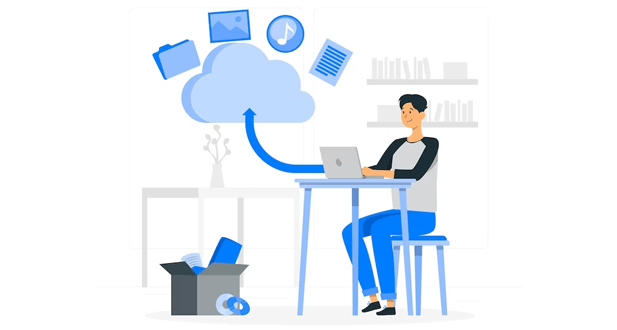About Dropbox:
Dropbox is a file hosting service that offers cloud storage, file synchronization, and personal cloud software. It allows users to create a particular folder on their computer, which Dropbox then synchronises so that it appears to be the same folder (with the same contents) regardless of which device is used to view it. Files in this folder are also accessible via the Dropbox website and mobile apps. Dropbox was founded in 2007 and had offices in San Francisco, New York, Dublin, and London.
Dropbox is an online file storage service that allows users to create a dropbox account and access files from any web client. It also allows users to share files with friends by creating unique dropbox links for particular files or folders. This makes transferring and accessing data from different devices easy, allowing for quickly sharing large amounts of information. With Dropbox, you can also upload your own folders and give others access so they can view, download, or even edit the folder’s contents. Dropbox is an excellent tool for users who need an easy way to share specific files or entire folders with friends across multiple devices.
It is an online storage service, backup service, and personal cloud storage system. With Dropbox, you can store files on an online server accessed from any web browser or device connected to the internet. It also allows users to sync files between devices and share them with other people across the web. This means that you can access your important documents from any device or computer with access to the internet.
Dropbox is a popular cloud storage, file hosting service, and file synchronisation solution that enables users to store and share presentations. Dropbox is an American company based in San Francisco, California. It offers client software and an online storage system for personal or business use. The basic Dropbox solution enables users to sync files across multiple devices to share and store documents, photos, videos, music, and more with its cloud storage system. This makes accessing files from different locations or devices easier as it syncs across all connected devices automatically. With its easy-to-use interface and secure system, Dropbox provides a reliable solution for people looking for a convenient way of storing their data in the cloud.
Dropbox users can download files, upload their own and share them with others using a Dropbox folder. The Dropbox software works with any internet connection, allowing users to access their accounts from any new device. Files let users store their data on Dropbox’s cloud while still being able to access it from their computer. Users can also use the sharing feature to send files directly to others with a Dropbox account or link them via email. They can also create shared folders that allow multiple people to work together on the same set of documents, making collaboration easy and efficient. In short, whether you’re looking for an easy way of managing your data or need a reliable system for sharing files with others, Dropbox has you covered
Dropbox is an American company specialising in cloud storage, user management, collaboration tools, and unlimited file recovery. With Dropbox Business, users can access unlimited storage to store their files securely. The Dropbox application allows users to manage and share their data with ease. It also provides various features like real-time user activity tracking and file previews, making it easier for people to collaborate on projects or documents. Additionally, the application enables users to set up multiple user accounts with different access control levels so they can manage who has access to what files. This ensures that all user files are protected from unauthorised use or tampering. Furthermore, Dropbox offers advanced collaboration tools that allow teams or individuals to work together seamlessly without being in the exact location. All these features make it one of the most reliable cloud storage solutions out there
Uses of dropbox:
- Storing and accessing files: You can use Dropbox to store and access all types of files, including documents, photos, videos, and music.
- Sharing files with others: You can use Dropbox to share files with others, even if they don’t have a Dropbox account.
- Collaborating on projects: You can use Dropbox to work on projects with others in real time.
- Backing up important files: You can use Dropbox to automatically back up essential files, so you don’t have to worry about losing them if something happens to your computer.
- Syncing files across devices: Dropbox can synchronise your files across all of your devices, so you always have the most up-to-date version of your files.
- Accessing files from anywhere: You can access your Dropbox files from anywhere with an internet connection, using a computer, smartphone, or tablet.
Why use Dropbox:
- Convenience: Dropbox makes it easy to store, access, and share your files from any device with an internet connection.
- Collaboration: Dropbox makes it easy to collaborate on projects with other people in real-time.
- File synchronisation: Dropbox can automatically synchronise your files across all of your devices, so you always have the most up-to-date version of your files.
- File backup: Dropbox can automatically back up essential files, so you don’t have to worry about losing them if something happens to your computer.
- Accessibility: You can access your Dropbox files from anywhere with an internet connection, using a computer, smartphone, or tablet.
- Security: Dropbox uses advanced security measures to keep your files safe and secure.
- Integration: Dropbox integrates with various other tools and services, making it easy to use as part of your workflow.
Advantages of Dropbox
- Using Dropbox to store and share files has several advantages. Files can be securely shared with authorised users, such as friends and colleagues, without creating an account. A user can create a folder in their Dropbox account which is then accessible on any device with the addition of authorised users if required.
- Dropbox is one of the best cloud storage apps available, with robust tools such as file sharing and collaboration. As it can be accessed from anywhere with internet access, people can easily share files or folders with other users. Unlike Google Drive, Dropbox has more features like Finder integration and a better user experience when collaborating on documents. Furthermore, Dropbox is also great for archiving large files which are difficult to store in other drive apps due to its unlimited storage capacity.
- Dropbox is a cloud storage solution that makes it easy for users to store, share and backup files on the internet. It provides a safe place for all your important documents, photos and videos so you can access them from any computer or mobile device with an internet connection. Dropbox is especially useful when sharing files with multiple people or collaborating on the same project. Its clear benefits make it an ideal solution like Dropbox, making it easier to back up and transfer files between computers in different locations. The main advantage of using Dropbox as a cloud storage solution is that it allows you to access your stored data anytime, anywhere without worrying about computer malfunctions or viruses.
- With a Dropbox account, you can store your data online and access it from any device. Moreover, Dropbox helps you keep certain files synchronised across all your devices and machines. This means that if you make changes to a file on one machine, it will also be instantly updated on the other instruments. Additionally, with its mobile app, Dropbox allows users to access their account from their phones or tablets.
- Dropbox provides a secure, cloud-based platform for users to store and access their files from multiple devices. With a Dropbox account, users can avoid the hassle of backing up their data on hard disks or other physical storage devices. Dropbox is also ideal for large files that cannot be stored on a regular computer hard drive, as it allows users to store these files in the cloud and access them from any device with internet connection.
- The primary benefit of Dropbox is that it makes files accessible from multiple devices and locations. It’s also useful for active projects, as users can access their files from any device without having to worry about manually transferring them. The free version of Dropbox also allows users to keep their data safe in case of a primary device crash, as the data will still be stored in the cloud and can be accessed from other external devices. There are many benefits to using Dropbox, such as accessing and using your files anytime and anywhere.
- Dropbox offers cost-effective monthly subscriptions and unlimited storage space, making it ideal for both personal and professional use. Additionally, those who need less storage space can customize their subscription to fit their needs. This also makes it possible for users to share files with others easily from any mobile device or desktop computer.
Benefits of Dropbox:
- Dropbox is a popular cloud storage service that provides users with an account to store and share their files. This reliable and secure storage service makes it a great alternative to a hard disk. It allows users to have a separate backup for their data, in case anything happens to their device. By using Dropbox cloud storage, users can easily access their files from any device or location without having to worry about losing them.
- Dropbox is a cloud storage solution allowing users to store large files safely with an internet connection. Dropbox provides an efficient way for users to store and share their documents, images, and videos without having to worry about the limitations of hard drive space on their computer. Dropbox also makes it easier for users to access files from any situation or location since they can be accessed through the cloud. As such, Dropbox provides an excellent solution for those needing more space than their hard drive.
- It is an online storage system that helps synchronise certain files between multiple machines, allowing users to access them from any primary device. In case of a primary device crash or hard drive failure, the synchronisation function of Dropbox ensures that all your data is safe and sound in its cloud service. Furthermore, it also offers local storage on your computer which can be used conveniently when working with specific files.
- Dropbox is especially beneficial for businesses as it allows employees and business colleagues to easily share files, collaborate on documents, and access information from any device with an internet connection. Companies can also use Dropbox’s Business account to manage their entire organisation’s files in a single location.
- This account comes with unlimited storage, good file sharing and a dedicated collaboration app that makes it easy for businesses to collaborate and share files. Other special customisable features include shared folders, where users can securely share files with specific people or groups. With an effective monthly subscription, users can access additional features such as version history and special administrative control tools. Dropbox’s storage service is secure and provides easy access to stored data from anywhere in the world.
- It is a reliable cloud storage solution that provides file backups, file synchronisation, and cloud storage. With Dropbox, users can access their important files from any internet connection. It also allows them to share folders with others, making it ideal for collaborative work or sharing large files quickly and securely. Dropbox offers many useful features such as storing and syncing files across multiple devices in real-time. This makes it easy to keep your data up-to-date on all your devices even if you are not connected to the internet. Additionally, Dropbox allows users to store data in the cloud and in local storage so they can always access their essential documents even when they don’t have an active internet connection. Dropbox also offers business standard plans that offer larger storage space for businesses needing more room for their data. These plans come with additional features such as unlimited folder sharing and advanced administrative controls for better control over who can access your company’s essential documents.
Dropbox is a cloud storage service that allows users to save files online and sync them across their devices. Founded in 2007 by Drew Houston and Arash Ferdowsi, Dropbox has grown to become one of the leading cloud storage providers in the world. It offers a range of features designed to make file sharing and collaboration easier for individuals and businesses alike. Below are key points that highlight the core aspects and benefits of using Dropbox.
Key Features
1. Cloud Storage
- Easy Accessibility: Dropbox allows users to store files in the cloud, providing access from any device with an internet connection. This ensures that important documents and files are always within reach, whether you’re on a computer, tablet, or smartphone.
- Large Storage Capacity: Dropbox offers various plans with different storage capacities, ranging from 2GB for free accounts to several terabytes for professional and business accounts.
2. File Synchronization
- Automatic Syncing: Files saved in Dropbox are automatically synchronized across all linked devices. This means any changes made on one device are instantly updated on all others, ensuring consistency and up-to-date information.
- Selective Sync: Users can choose which folders to sync to specific devices, helping to manage storage space effectively on devices with limited capacity.
3. File Sharing
- Easy Sharing Options: Dropbox simplifies file sharing with just a few clicks. Users can generate shareable links or invite others to access specific folders or files.
- Permission Controls: Users can set permissions to control whether others can view, edit, or comment on shared files. This feature is particularly useful for collaborative projects.
4. Collaboration Tools
- Paper by Dropbox: This tool allows teams to create, share, and collaborate on documents in real-time. It combines the functionality of a word processor with the collaborative power of a cloud platform.
- Integration with Other Tools: Dropbox integrates with a wide range of third-party apps and services, including Slack, Zoom, Microsoft Office, and Google Workspace. This enhances productivity by allowing seamless workflow integration.
5. Security
- Encryption: Dropbox uses AES 256-bit encryption for files at rest and SSL/TLS for files in transit, ensuring data security.
- Two-Factor Authentication: An additional layer of security that requires users to verify their identity with a second method besides their password.
- Remote Wipe: In case a device is lost or stolen, users can remotely delete Dropbox files from that device to protect sensitive information.
6. Version History and Recovery
- File Versioning: Dropbox keeps a history of all changes made to files, allowing users to revert to previous versions if needed. This is particularly useful for recovering from accidental deletions or modifications.
- Deleted File Recovery: Users can recover deleted files and folders for up to 30 days (or longer for certain plans), providing a safety net against data loss.
7. Mobile App
- On-the-Go Access: The Dropbox mobile app allows users to access, share, and manage their files from anywhere. It supports automatic photo uploads, offline access, and document scanning.
- User-Friendly Interface: The app is designed to be intuitive and easy to navigate, making file management simple and efficient.
8. Business Solutions
- Dropbox Business: Tailored for teams and enterprises, this plan offers advanced collaboration and administrative tools, including team folders, granular permissions, and detailed activity logs.
- Enterprise Security Features: Enhanced security and compliance features are available for businesses, such as single sign-on (SSO), enterprise mobility management (EMM), and dedicated customer support.
Benefits of Using Dropbox
1. Enhanced Productivity
- By providing a centralized location for all files and documents, Dropbox streamlines workflows and improves collaboration among team members.
2. Scalability
- Dropbox offers flexible plans that can scale with the needs of individuals and businesses, ensuring users only pay for the storage and features they require.
3. Reliability
- With data centers located around the world and robust infrastructure, Dropbox provides reliable and uninterrupted service.
4. Cost-Effectiveness
- Compared to traditional on-premise storage solutions, Dropbox offers a cost-effective alternative with reduced maintenance and hardware costs.
-
Conclusion
Dropbox is more than just a cloud storage service; it is a comprehensive tool designed to enhance productivity, collaboration, and data security. Its wide range of features, from file synchronization and sharing to advanced security and collaboration tools, make it an essential resource for both individuals and businesses. Whether you are looking to store personal files or manage a large team’s workflow, Dropbox offers solutions tailored to meet diverse needs, ensuring efficiency and peace of mind in the digital age.