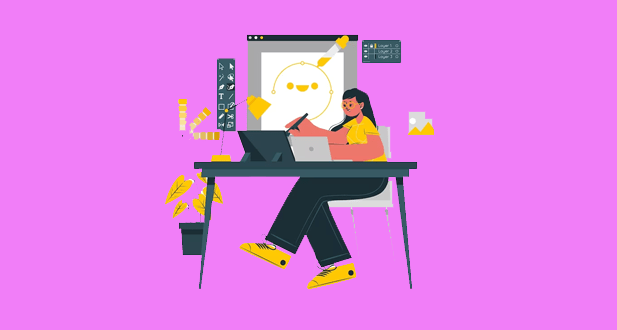About Adobe Photoshop:
Adobe Photoshop is a popular image editing software that provides a wide range of tools and features for manipulating, retouching, and enhancing photos and images. It is widely used by professional photographers, graphic designers, and digital artists around the world. Some of the key features of Adobe Photoshop include:
Uses of Adobe photoshop:
- Photo editing and retouching: Photoshop is widely used by photographers to enhance and retouch their photos, including adjusting color and lighting, removing blemishes and imperfections, and correcting perspective and distortion.
- Graphic design: Photoshop is often used by graphic designers to create visual designs for websites, logos, banners, and other marketing materials.
- Digital art: Photoshop is popular among digital artists and illustrators for creating and editing digital artwork, including paintings, drawings, and digital collages.
- Architecture and interior design: Architects and interior designers often use Photoshop to create visualizations and mockups of their designs.
- Film and video: Photoshop is used in the film and video industry for creating and modifying graphics and visual effects.
- Advertising and marketing: Photoshop is used by ad agencies and marketing firms to create and modify images and graphics for use in advertising campaigns.
Why adobe photoshop:
- Professional-quality image editing: Photoshop is a professional-grade image editing software that provides a wide range of tools and features for manipulating, retouching, and enhancing photos and images.
- Versatility: Photoshop can be used for a wide range of purposes, including photo editing and retouching, graphic design, digital art, architecture and interior design, film and video, and advertising and marketing.
- Industry standard: Photoshop is widely used by professionals in a variety of industries, and is often considered the industry standard for image editing software.
- Wide range of tools and features: Photoshop offers a wide range of tools and features for working with images, including selection tools, retouching and restoration tools, filters and effects, text and vector graphics, and raw image support.
- Strong community and support: Photoshop has a large and active community of users, and there is a wealth of tutorials, resources, and support available online to help you learn how to use the software and get the most out of it.
Where is adobe photoshop used:
- Photography: Photoshop is widely used by photographers to enhance and retouch their photos, including adjusting color and lighting, removing blemishes and imperfections, and correcting perspective and distortion.
- Graphic design: Photoshop is often used by graphic designers to create visual designs for websites, logos, banners, and other marketing materials.
- Digital art: Photoshop is popular among digital artists and illustrators for creating and editing digital artwork, including paintings, drawings, and digital collages.
- Architecture and interior design: Architects and interior designers often use Photoshop to create visualizations and mockups of their designs.
- Film and video: Photoshop is used in the film and video industry for creating and modifying graphics and visual effects.
- Advertising and marketing: Photoshop is used by ad agencies and marketing firms to create and modify images and graphics for use in advertising campaigns.
- Printing and publishing: Photoshop is used in the printing and publishing industry to prepare images for print and to create layouts for books, magazines, and other publications.
Advantages of Adobe photoshop:
- Adobe Photoshop is a powerful program which offers a lot of benefits for users, including being able to edit photos, make graphics, and do color grading. You can use Adobe Photoshop to modify and enhance images, and to create graphics that support your content marketing strategy. Adobe Photoshop software is especially designed for users to edit and create different designs and images at optimum resolution.
- Photoshop is extremely powerful photo editing, enhancement, and manipulation software. Everyone in the world is capable of using Adobe Photoshop, regardless of if they are working professionally or personally. Adobe Photoshop is helpful in editing photos, designing graphics, restoring/retouching photos, drawing photos-realistic, and matte paintings.
- Photoshop allows the beginner photographer to make touches on a recent photograph, while experienced graphic designers can produce ads, logos, and marketing pieces. In addition to hundreds of tools for professional photo editing, Photoshop has also evolved into 3-D image maker, video editor, and graphics designing software. Adobe Photoshop has a lot to offer, including a simple UI, fast photo rendering times, and powerful tools such as content-aware fill, and Adobe Camera Shake Reduction.
- If you are proficient at editing photos, but you are not comfortable using apps such as Adobe Premiere Pro or After Effects, Photoshop could be a good alternative. If you are a pro at Adobe Photoshop, you can develop and edit any picture using the features of Photoshop such as Photoshop actions, etc., saving your valuable time and inspiring you, others, and your clients. With the help of this software, you can modify image backgrounds, customize the manipulation of pixels, add, change, change, change size of images, and can make your photography more amazing.
- With Adobe Photoshop, you can add paint effects, using filters, it makes it easy to convert old pictures to an average picture. Photoshop also allows for graphic editing, like changing color photos into black and white or sepia. It helps in changing the skin tone, creating high-resolution copies of photos, correcting the brightness, or removing a blurred area with a few clicks using Adobe Photoshop.
- Photoshop Photoshop gives users full control of all kinds of image manipulation, editing, and special effects, and it can be used to accurately calibrate images for all types of output methods. Adobe Photoshop CC helps users to edit and sync images on the cloud, even when using a device without Adobe Lightroom application. One other thing that is part of Photoshop CCs advantages is the ability for users to transfer images from one program to the other.
- Without Adobe Photoshop, web businesses, designers, and other creative professionals cannot edit photos or designs. You can transform a person’s picture into a model or zombie using the extremely professional and advanced editing tools. For example, if you use the Artistic Painting effect, your images can turn into art masterpieces within seconds
Advantages of Adobe Photoshop:
- Photoshop is a software for editing photos and creating graphics developed by the company, Adobe. Photoshop offers a large number of features for editing images, along with the ability to produce sophisticated graphics. In addition to hundreds of tools for professional photo editing, Photoshop has also evolved into 3-D image maker, video editor, and graphics design software.
- Many people use Photoshop for creating high-quality images as it has a lot of features which are barely present in other photo editing software. Photoshop Elements is a software program that allows users to edit photos and make graphics. Photoshop allows the beginner photographer to make touches on a recent photograph, while the experienced graphics professional can produce advertisements, logos, and marketing pieces.
- It is used for editing photos, creating art, retouching product photos, image conversion from raster to vector, photo manipulation, and more. Photoshop Photoshop gives users full control of all types of image manipulation, editing, and special effects, and it can be used to accurately calibrate images for all types of output methods. This is where Photoshop is truly helpful, because it allows for seamless collaboration with the rest of your business programs.
- Adobe Photoshop CC helps users to edit and sync images to the cloud, even when using a device without Adobe’s Lightroom app. Additionally, Photoshop offers the option of sharing the edited photos quickly to other Adobe Creative Cloud apps, like Photoshop Lightroom. With Adobe Photoshop, you can alter image backgrounds, adjust pixel manipulation, add, modify, change, and change image sizes, and can make your photography more amazing.
- It helps to adjust the skin tone, make high-resolution copies of your photos, adjust the brightness, or remove the blurred areas with a few clicks using Adobe Photoshop. Adobe Photoshop is best used for projects that include image editing, photo retouching, color grading, and image manipulation. If you are a pro at Adobe Photoshop, then you can develop and retouch an image using the features of Photoshop such as Photoshop actions, etc., saving you valuable time and inspiring you, others, and your clients.
- your competitors would win in a race. So, if you are an expert in Photoshop and you use Photoshop actions, you can make even the products’ photos look a lot more appealing. Adobe Photoshop is available in nearly every platform including Windows, macOS, Android, iOS, iPad OS, etc., in iOS android. So, irrespective of what operating system you are using, you can install Adobe Photoshop on almost every platform including Windows. Since Photoshop and other applications from the company’s suite are used for creating graphics and editing images, you will want to ensure that you have a suitable graphics card.
Pricing of adobe photoshop:
- Adobe Photoshop is available as a subscription-based service through the Adobe Creative Cloud. The current pricing options for Adobe Photoshop are as follows:
- Photography plan (Photoshop + Lightroom): $9.99 per month (annual plan) or $19.99 per month (monthly plan)
- Single app plan: $20.99 per month (annual plan) or $33.99 per month (monthly plan)
- All apps plan: $52.99 per month (annual plan) or $79.49 per month (monthly plan)
- The Photography plan includes access to both Photoshop and Lightroom, and is geared towards photographers. The Single app plan includes access to Photoshop and other Creative Cloud apps, and is suitable for those who only need Photoshop. The All apps plan includes access to all Creative Cloud apps, and is suitable for those who need access to a wide range of creative tools.
- It’s worth noting that Adobe occasionally offers discounts and promotions on its Creative Cloud plans, so you may be able to get a lower price by keeping an eye out for these offers.
- Adobe offers a free trial of Photoshop that allows you to try out the software before you commit to a subscription. The trial is fully functional, but it is limited to a seven-day period.
Basics of adobe photoshop:
- Layers: Layers allow you to work with multiple images or elements in a single document, and adjust the visibility, blending mode, and opacity of each layer independently.
- Selection tools: Photoshop offers a range of tools for selecting specific areas or objects in an image, including the Marquee, Lasso, and Magic Wand tools.
- Retouching and restoration: Photoshop provides a variety of tools for repairing and enhancing images, including the Clone Stamp, Healing Brush, and Patch tools.
- Filters and effects: Photoshop offers a wide range of filters and effects for adding special effects to images, including blur, distortion, color adjustment, and artistic effects.
- Text and vector graphics: You can add and edit text and vector graphics, such as shapes and logos, in your images using Photoshop.
- Raw image support: Photoshop provides support for working with raw image files, allowing you to adjust settings such as white balance, exposure, and color depth.
- Adjustment layers: Adjustment layers allow you to apply color and tonal adjustments to your images non-destructively, meaning that you can adjust the settings or remove the adjustment at any time without affecting the original image data.
- Masking: Masking allows you to hide or reveal parts of a layer or adjustment, giving you precise control over which areas of an image are affected by an adjustment.