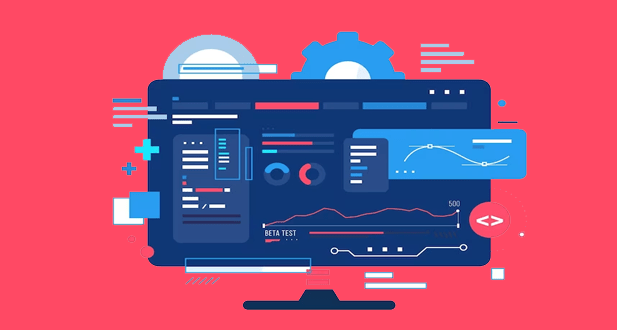Software for project planning, budgeting, resource distribution, and change management is known as project management software. It enables expense control, money management, quality management, and document management for project managers (PMs), stakeholders, and consumers. It can also be used as a method for running a business. Managing project software is also used to help stakeholders work together and talk to each other.
The following core tasks are catered for by project management software:
- Project planning: A project manager (PM) can use the software to organise project tasks and graphically depict task relationships to establish a project timetable.
- Task management enables the establishment and distribution of projects as well as the setting of limits and progress updates.
- Collaboration and document sharing: Project partners can access a central document repository to improve productivity.
- Sharing of calendars and contacts: Project schedules contain planned meetings, action times, and communications that should be updated immediately across all PM and stakeholder diaries.
- Bug and error management: Project management software makes it easy to submit, examine, inform, and update partners about bugs and errors.
- Time tracking: The software must be able to keep notes for outside consultants and monitor time for all activities.
Types of Project Management Software
Project management software has four primary flavours: individual, shared, integrated, and cloud-based. This piece will look into which approaches work best in various situations.
- Individual: Spreadsheets or another application, such as this project management software, handles all organisational operations. The software can be installed across the entire company, with individuals only having access to the information that is relevant to them.
- Collaborative: By involving partners, a collaborative project management tool allows for the manipulation and retrieval of saved data by anyone with access. The ability of collaborative project management software to be highly configurable to lessen disputes is one of its benefits. However, because it battles to handle data synchronously, collaborative project management software may not be appropriate for companies requiring concurrent data access.
- Integrated: Combined project management software resolves the issue with collaborative software by running multiple tasks simultaneously. In this kind of setting, the data is transmitted into a mainframe, enabling multiple people to view the data at once.
Additionally, it is simple to evaluate data because data and information are integrated and accessible from a single dashboard. In integrated software, it is possible to make various users with various entry codes, stopping data from falling into the wrong hands and encouraging responsibility.
- Cloud-Based: Apps for administration hosted in the cloud are known as cloud-based management tools. One advantage of this structure is the ability to view info from any location with internet connectivity. Other advantages of cloud-based choices include customising them to meet your specific requirements.
Features of the best project management programs
- Dashboard: The duties and deadlines for each employee’s initiatives are listed on their dashboard.
- Scheduling and timeline management: Using the interface, a project manager can quickly evaluate a team member’s workload and correctly add new tasks to their daily plan without overburdening or detracting from other functions.
- Ability to designate roles: Each job can add a team member so that everyone knows who is in charge of what part of the project.
- Communication and remote cooperation are made possible by instruments in project management software.
- Upload a file: Most platforms offer private file sharing so that team members can quickly and securely distribute essential files, data, and assets.
- Project templates: Many project management software packages include examples you can edit to meet your company’s requirements.
The objectives of project management
Project management applies professional knowledge, resources, tools, and strategies to ensure that the organisation achieves the project goals most effectively. The typical emphasis of project management is on a small number of primary goals, and in accordance, procedures, budgets, and key performance indicators are chosen. Effective project management is typically the responsibility of the project manager or team leads. The following are some critical project management goals:
- Completing all project objectives: Management and organisation of resources, time, talent, and processes are required to guarantee the achievement of project objectives. An integral component of project management is planning and optimisation.
- Team members may need direction and supervision to complete duties: alter tactics, or keep quality while working on a project. Project management guarantees a hierarchy and responsibility framework that makes it easier for all team members to receive direction and support.
- Facilitating communication and teamwork: Effective teams and projects depend on effective communication and collaboration. Regular meetings, talks, feedback sessions, customer approvals, and idea sharing help project management ensure that everyone works toward the same objectives without wasting time or effort.
- Following all safety procedures and guidelines: Specific projects, such as those at food processing facilities or building sites, may require rigorous obedience to predetermined safety procedures and policies. Project management considers such evaluations and safety checks to guarantee the quality and safety of the team members and the finished product.
- Budget and resource optimisation: Project management aims to make the best possible use of the available funds and resources. This enables businesses to reduce expenses, increase profits, and guarantee no systemic leaks.
- Reviewing and quick training corrections: During the execution phase, updates and modifications are necessary for all initiatives and plans. For changes to be made swiftly, effectively, and without causing any disturbance, project management helps to ensure that there are evaluations, quality checks, and reviews throughout the project execution.
Pros of project management software
- Tasks and files that are conveniently found and arranged: Any jobs you submit to your project management platform are visible to the entire team. The duties you give to workers will appear in their dashboards. A squad is always aware of who is engaged in what.
- Real-time team collaboration: Your entire team is notified when you submit a deliverable or designate a project as finished. That eliminates the need to physically inform everyone that a job is complete and ensure they have received your work.
- More straightforward remote work: If you switch to a remote staff, project management software essentially serves as your work area. Your staff members go there to pick up tasks, submit deliverables, and ask inquiries. Additionally, it gives you the impression that you are seated in their workplace with them as team members inform you of their progress.
- Automated reporting: You can get a high-level overview of a project’s status from reports routinely generated by project management tools. This knowledge can create actionable actions that move you closer to the goal. Finding this information without project management tools might be laborious and time-consuming.
Cons of project management software
- Excessively difficult for simple tasks: It can take just as much time to create a task, add information, and complete other minor tasks as it does to complete a small daily task. The time it takes to develop and complete a job in your project management dashboard can be doubled if you have to submit the same brief email every Monday morning. Instead, simply schedule a regular alert in your planner.
- Learning curve: Only some tools for project management are simple to use and explore. Even if you select a user-friendly platform, some less tech-savvy staff members might still need help finding it. But selecting user-friendly software eliminates this drawback, so that’s the only possible issue.
How do I choose project management software?
Although most top-notch project management programs offer comparable features, all platforms differ. The following are the most crucial factors to consider when selecting project management tools.
- Size of your business: A big corporation has distinct requirements from a new, small business. It’s crucial to carefully review each application and get the information you need from suppliers.
Before making a decision, businesses should take the time to sample several choices and account for the adoption time needed for the team and customers to get accustomed to using the application, according to Magalis. “Experience with project management applications may be more common than in other industries if you work in a highly technical field, such as IT.”
- Scalability: You must be certain that your selected program can keep up as your project management requirements change. Its file-storing capability may not expand along with your business. As your team grows, the cost may also become unaffordable. When selecting your project management software, consider long-term development factors, even if substantial growth is years away. The tool should be able to grow with your company.
- Pain points: Knowing your present project management difficulties can be helpful. You may struggle to communicate with your team or give customers timely information. You can discover the software that best meets your requirements by knowing your weaknesses.
- Easy of use: You must pick a simple method for your team to use and execute to avoid worsening your problems.
What’s the Process of Choosing a Project Management Software?
The correct software must be chosen because it can either help or impede every aspect of a company. There are many factors to consider when selecting the best tools for project management in healthcare rewards and other industries.
Identifying the issue is the first stage. Does the existing method satisfy the demands of the organisation? Should you require system upgrades or a total redesign? Do you require an adaptable technique? Will the new method be compatible with the current setup? Will end consumers need to be trained, and how much will that cost?
Investigating whether your preferred project management software is compatible with the procedures presently employed by your company comes after asking yourself some of these questions.
Determine all end-users; if only project administrators will be using the software, creating a complex system is unnecessary. On the other hand, you should pick software with an easy-to-use interface if the end consumers include clients and other exterior partners.
Conclusion:
Project management software comes in four different categories. Which is best for you will be primarily decided by your company’s requirements, as each performs best in specific situations. When purchasing any new software, businesses must consider their budgetary restrictions and the financial costs of doing so. Your company might need better communication, duplication, and waste with project management tools, which would cost you time and money.
Frequently Asked Questions:
Project management’s three pillars are clarity, culture, and course correction.
Microsoft Excel is a valuable instrument that you and your project team can use for various purposes. Excel can also serve as a fundamental project management instrument on excellent days.
With tools for making work schedules, gantt charts, staff scheduling, time tracking, booking equipment and places, and resource analysis, project management software can assist you with time management. (and when).
You can take successful initiatives from conception to completion with your project management abilities. Project planning, risk assessment, opportunity analysis, funding creation, stakeholder communication, issue solving, and other activities fall under this category.
All companies can use SAP Business One, a complete Enterprise Resource Planning (ERP) system, as a project management tool.